A Look At OS X Yosemite And iOS 8.1
by Brandon Chester on October 27, 2014 8:00 AM ESTNotification Center
Notification Center on OS X has been in a strange situation for a while now. While some features like Spotlight Search transitioned from OS X to iOS, Notification Center went the other way. It has never felt like it had much reason to exist, and it has lacked in features compared to its iOS counterpart. This was made even more evident when iOS 7 and OS X Mavericks rolled out. iOS received the new Today view with new widgets for apps like Calendar, Reminders, and Stocks, while on Mavericks the only change was the removal of the linen texture as Apple began to transition away from their old style of interface design.
With iOS 8 and Yosemite we receive parity between the abilities and design of the two versions. With the new Yosemite interface being modeled on that of iOS, Apple has been able to bring the new translucent design of Notification Center to OS X, along with the new support for Today view and widgets. Notification Center is one of the best examples of the use of translucency to convey what parts of the interface are on a higher vertical plane than others. While in previous versions of OS X Notification Center pushed the desktop to the left, in Yosemite it simply comes in overtop of the desktop and even the Dock.
Today view gives Notification Center a greater purpose than it previously had. The ability to add widgets allows it to become a hub for getting key information at a glance, or performing quick actions. It's actually even more functional than on iOS because Apple has provided widgets for apps like Calculator which do not have widgets on iOS. A weather widget with a full forecast is also available to make up for the fact that OS X has no standalone weather app.
Because I always keep the dock visible, I can see what applications I need to check based on the red badge. As a result, I still don't use the actual notifications tab of Notification Center very often. But I do use the Today view to check what events I have coming up, what the current weather conditions are, and to do quick calculations using the Calculator widget. Overall I would say that Apple has done a good job with making Notification Center feel useful, and although not every part of it fits into the way I use my computer, I can still find ways to make use of it.
Spotlight Search
Spotlight receives some great improvements in Yosemite. I said in my iOS 8 review that I had never really used Spotlight on iOS because it didn't feel like it offered convenience or features that made it worth using. Apple's improvements actually made me start using it. The same was true of Spotlight on OS X. I had never used it until Yosemite rolled out with the new capabilities that Apple had built in. Spotlight on OS X has an even greater number of improvements than the iOS version, and it starts with the UI. The field for entering your search has gone from a tiny input field in the top right corner of your display to a large window that appears right in the center. This may sound obtrusive initially, but it is done this way because once you begin typing the window expands to the one you see below.
Spotlight now adopts a dual pane design, and it makes it infinitely more powerful and useful than its previous form which was a list of results situated in the top right corner of the display. The left side gives results from Safari, files on your Mac, applications, etc. The right side acts as a preview for what you have selected. This is really useful when trying to find a document when you aren't quite sure of the name, but know what you wrote in it. Rather than having to open every single document that could possibly be the one you're looking for, you can have Spotlight find all the documents with those keywords and you can preview them right in the window without ever having to go into the app itself.
Spotlight can also do quick conversions now. This feature is especially handy, and it's notably absent in the iOS version of Spotlight which shows there's still work to do in creating parity between the features that Apple has on both of their operating systems.
Overall, Spotlight search on OS X has some solid improvements and it's a good feature. It can be hard to get in the habit of using it if you previously ignored it on older versions of OS X, but it's a useful tool to have and I encourage anyone who uses OS X to take a look at it. You may be pleasantly surprised.




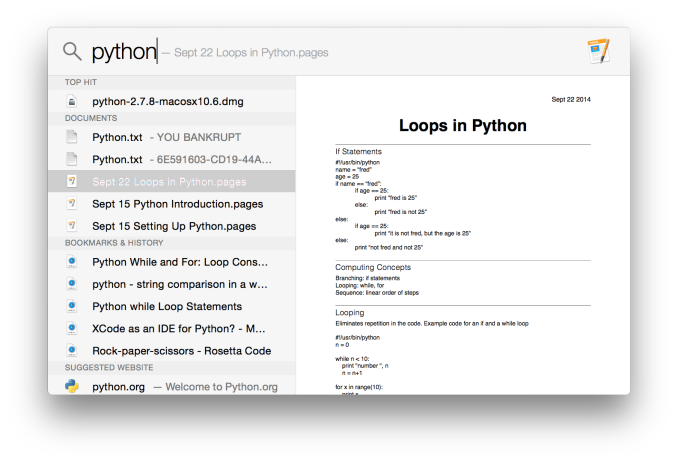
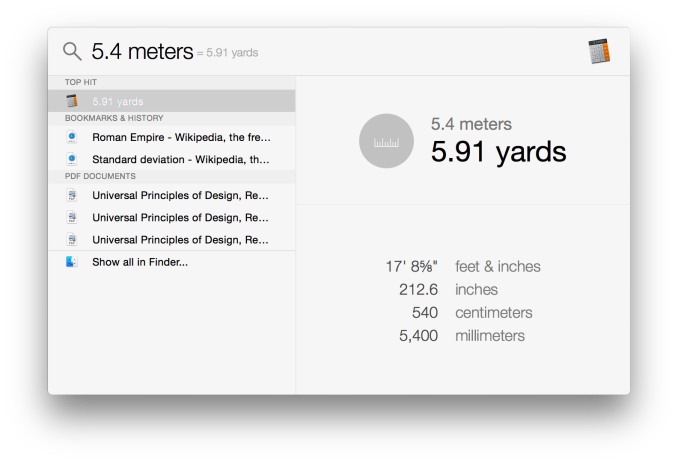








173 Comments
View All Comments
EnzoFX - Saturday, November 1, 2014 - link
Do you really think the average joe is removing screws and changing ram? loldesignerfx - Tuesday, October 28, 2014 - link
I see you skiping over the soldered ram and battery part. Let me assure you, that matters just as much as forcing things to be command line is equally stupid. That's the opposite of good UX design.cgpublic - Monday, October 27, 2014 - link
"As a long term OSX power user and a long term Android power user I feel constantly dissapointed by OSX updates." If you say so."I certainly understand Apple efforts to unify their experiences and make them consistent under the same ecosystem. That's good for their business." It also provides a benefit to users.
"Unfortunately I'm on a situation where OSX for me is more a handicap than something I'd like to pay for, and that's something which is reinforced on every single release." Handicap? Compared to Linux or Windows? Please expand this thought. Also, you are not directly paying for OS, you pay for the HW.
"I will not use a system which is focused to my grandma and obfuscates all the advanced features under complex bash commands in an effort to make them not available to the users. I will not buy a 2K laptop with soldered RAM and battery, let alone the stupid joke the new iMac is." The purpose of a GUI to simplify user interaction. You can choose Terminal if that is your preference. Also, there are very real technical benefits to soldered RAM and non-replaceable batteries. The new iMac is the best desktop for most users at that price point, i.e., fastest and best display.
"I'm sad, because OS X has been my main driver for some many years. But I'm not buying the Apple ecosystem, and apparently that's all that Apple wants to sell now." I guess Apple should be focused on selling other systems, say Microsoft, Google or Samsung. I can't say if you are paid to post this drivel, but if you are, you're overpaid.
Speedfriend - Tuesday, October 28, 2014 - link
"Unfortunately I'm on a situation where OSX for me is more a handicap than something I'd like to pay for, and that's something which is reinforced on every single release." Handicap? Compared to Linux or Windows? Please expand this thought. Also, you are not directly paying for OS, you pay for the HW.I am with him on this, since I upgraded my iMac to Mavericks I have found it a pain to use, especially around saving and access commonly/recently used files. Now I am sure that I could spend some time finding out how to do it better, but I use a windows machine at work so have now bought a win 8 laptop with touch screen which is a revelation in useabilty. somethings are just so much easier and more natural with atouchscreen given we spend all days using them on phones and tablets. I haven't touched my iMac in months now.
And off course you are paying for OS, otherwise Apples margins would be 5% and not 30%
techconc - Tuesday, October 28, 2014 - link
LOL! Really, you're having trouble accessing recently used files? Seriously? You must not really have a Mac, because even the most novice users don't struggle with such things. Seriuosly, where do you think the "Recent Items" feature from Windows came from?http://www.makeuseof.com/tag/6-ways-to-locate-rece...
serons - Monday, October 27, 2014 - link
I very much agree with this sentiment, and for the same reasons. They have green ambitions when building power generation for them selves and when building their product but expect us consumers to buy a completely new product if a component fails or if we wish to upgrade. That's very environmentally wasteful, inefficient and expensive. No way.ViewRoyal - Monday, October 27, 2014 - link
"expect us consumers to buy a completely new product if a component fails or if we wish to upgrade."If a component fails, and you are still on warranty, you get your entire Mac replaced. The one that you exchange gets refurbished and sold as a refurb. That's NOT "environmentally wasteful, inefficient and expensive" at all!!!
If a component fails, and (as in most cases) it is due to a defective component (and not due to misuse) Apple has covered these instances with extended warranties. I had an iMac G5 that had a capacitor burn out in its 4 year of use. This was a known defective component, and Apple replaced it with a current iMac with Intel processor at no cost to me.
Some Macs have user upgradable RAM, and some Macs don't. Those that don't are usually lower end, so it is important to buy one with the RAM you need. Nobody complains because they can't upgrade the RAM in their smartphone or tablet, so you should be used to this, especially in a Mac that costs less than the full price of a smartphone or tablet!
All Macs have upgradeable internal storage, either by the user, or by an Apple Store or certified Apple provider. In addition, all Macs come with USB 3.0 and Thunderbolt connectors for fast external storage. So internal AND external storage is definitely upgradeable!
Your complaints really have no merit.
blackcrayon - Monday, October 27, 2014 - link
It's actually hard to overestimate how great it is to have Thunderbolt on non Macs that never had pci slots (mini, iMac, Air). 2 Thunderbolt ports offers more expansion opportunities than ever.HKZ - Monday, October 27, 2014 - link
"Your complaints really have no merit."Bullshit they don't. I'm on my second GPU on my 2011 MBP and probably going to have to have a third soon since I have absolutely zero confidence that it'll last very long. A $3000 machine that lasted about 4 months past its warranty and then became 100% useless. Apple's solution despite the rash of failures and repeated petitions to have them recognize a widespread failure? Pay them $700 for an in-house replacement or $300 from a third party. I paid $3000 for a machine that *barely* lasted past its warranty before it became completely useless and Apple REFUSES to recognize they have another serious problem on their hands and REFUSES to extend the warranties of the machines affected.
Your inability to recognize reality makes me question your objectivity. Apple has a huge problem on its hands that they have 1000x the cash to instantly solve by replacing the machines wholesale and they completely refuse to acknowledge the problem exists.
mrd0 - Thursday, October 30, 2014 - link
I agree. I went through two MBP's and the third just crapped out. I'm done.