A Look At OS X Yosemite And iOS 8.1
by Brandon Chester on October 27, 2014 8:00 AM ESTNotification Center
Notification Center on OS X has been in a strange situation for a while now. While some features like Spotlight Search transitioned from OS X to iOS, Notification Center went the other way. It has never felt like it had much reason to exist, and it has lacked in features compared to its iOS counterpart. This was made even more evident when iOS 7 and OS X Mavericks rolled out. iOS received the new Today view with new widgets for apps like Calendar, Reminders, and Stocks, while on Mavericks the only change was the removal of the linen texture as Apple began to transition away from their old style of interface design.
With iOS 8 and Yosemite we receive parity between the abilities and design of the two versions. With the new Yosemite interface being modeled on that of iOS, Apple has been able to bring the new translucent design of Notification Center to OS X, along with the new support for Today view and widgets. Notification Center is one of the best examples of the use of translucency to convey what parts of the interface are on a higher vertical plane than others. While in previous versions of OS X Notification Center pushed the desktop to the left, in Yosemite it simply comes in overtop of the desktop and even the Dock.
Today view gives Notification Center a greater purpose than it previously had. The ability to add widgets allows it to become a hub for getting key information at a glance, or performing quick actions. It's actually even more functional than on iOS because Apple has provided widgets for apps like Calculator which do not have widgets on iOS. A weather widget with a full forecast is also available to make up for the fact that OS X has no standalone weather app.
Because I always keep the dock visible, I can see what applications I need to check based on the red badge. As a result, I still don't use the actual notifications tab of Notification Center very often. But I do use the Today view to check what events I have coming up, what the current weather conditions are, and to do quick calculations using the Calculator widget. Overall I would say that Apple has done a good job with making Notification Center feel useful, and although not every part of it fits into the way I use my computer, I can still find ways to make use of it.
Spotlight Search
Spotlight receives some great improvements in Yosemite. I said in my iOS 8 review that I had never really used Spotlight on iOS because it didn't feel like it offered convenience or features that made it worth using. Apple's improvements actually made me start using it. The same was true of Spotlight on OS X. I had never used it until Yosemite rolled out with the new capabilities that Apple had built in. Spotlight on OS X has an even greater number of improvements than the iOS version, and it starts with the UI. The field for entering your search has gone from a tiny input field in the top right corner of your display to a large window that appears right in the center. This may sound obtrusive initially, but it is done this way because once you begin typing the window expands to the one you see below.
Spotlight now adopts a dual pane design, and it makes it infinitely more powerful and useful than its previous form which was a list of results situated in the top right corner of the display. The left side gives results from Safari, files on your Mac, applications, etc. The right side acts as a preview for what you have selected. This is really useful when trying to find a document when you aren't quite sure of the name, but know what you wrote in it. Rather than having to open every single document that could possibly be the one you're looking for, you can have Spotlight find all the documents with those keywords and you can preview them right in the window without ever having to go into the app itself.
Spotlight can also do quick conversions now. This feature is especially handy, and it's notably absent in the iOS version of Spotlight which shows there's still work to do in creating parity between the features that Apple has on both of their operating systems.
Overall, Spotlight search on OS X has some solid improvements and it's a good feature. It can be hard to get in the habit of using it if you previously ignored it on older versions of OS X, but it's a useful tool to have and I encourage anyone who uses OS X to take a look at it. You may be pleasantly surprised.




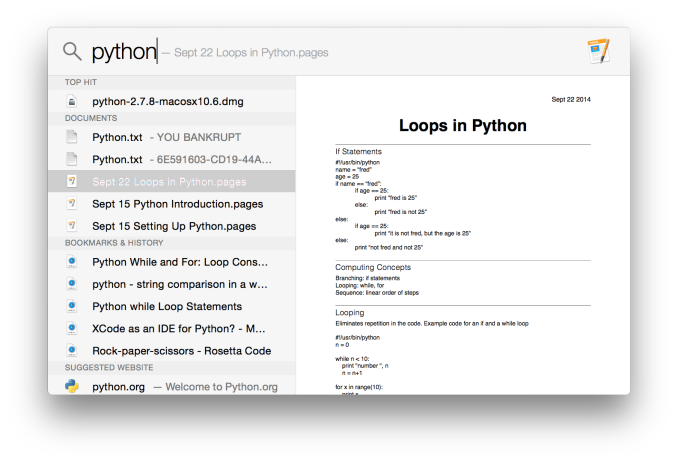
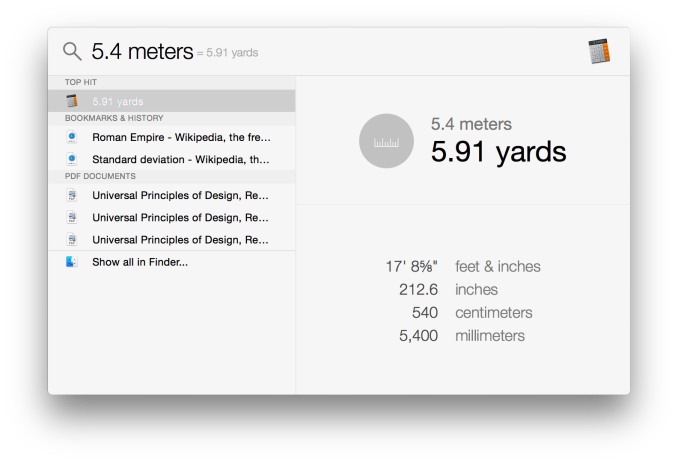








173 Comments
View All Comments
p_giguere1 - Monday, October 27, 2014 - link
Apple offers the max RAM the motherboard can support (16GB) at purchase.The only reason you might want to upgrade RAM yourself is to buy the 8GB RAM model only to tell yourself "I'll upgrade to 16GB down the road when RAM gets cheaper". You might save something like $100 by doing that as opposed to ordering 16GB RAM right away.
So essentially, what you're complaining about is the equivalent of "The 13" rMBP is $100 to expensive for me", correct? Would you not complain if the price dropped $100? Not only would it be equivalent financially, but you'd benefit from 16GB RAM right away and wouldn't have to deal with the RAM upgrade process. Or is this more of a matter of principle?
Cheesetogo - Monday, October 27, 2014 - link
Apple does not charge market value for RAM.ant1pathy - Tuesday, October 28, 2014 - link
Nor do they for the raw aluminum that the frame is made of. No company charges market value for their materials, that's what makes them a company.name99 - Monday, October 27, 2014 - link
Enter a coherent argument, not a random series of rants.Are you upset with every phone vendor because they solder their RAM? Are you angry that you can no longer change the tubes in your TV set? Are you livid that you can't open a Chromecast and change the flash storage?
The fact that people could change their RAM on PCs was a weird temporary anomaly of the PC world; it will go away because of the inevitable laws of physics, just like the ability to change your FPU has gone away and the ability to change your GPU will go away soon. Soldered RAM uses less power (relevant today) and can be run at higher frequencies (relevant tomorrow). What Apple is doing will be done by every vendor in three years because physics demands it.
LostAlone - Tuesday, October 28, 2014 - link
But soldered components are blatantly anti-consumer. The ability to change units is not just for power users who like to upgrade, it's critical for being able to service units. Things break sometimes, and being able to fix that yourself is pretty important. How would you feel if your car needed you to call a qualified Honda technician to change a flat tire?And no, the ability switch around components is not just a temporary thing. That is how systems exist and have done literally since the dawn of the personal computer. The first generation of home computers were sold as kits that you physically had to assemble yourself, chip by chip.
Ever since then ever generation of hardware has been built around interoperability and upgrading. The only places where you get soldered on CPUs in the PC market is in embedded systems and similar super-low powered systems like many Atom boards that come with the CPU attached. In every other non-mac system you can swap out parts.
Look at standards like SATA and PCI-Express - They exist specifically so end users can expand a barebones system over time; add a USB 3.0 card or an SSD hard-drive to an aging machine to extend it's life, or add a RAID card and totally repurpose the system into a server. These are important choices. The ability to do more with your hardware than just what it was capable of doing in the box is central to what being a PC user is. You can do more. I still use my ten year old PC as my headless network file server, because I can, because I have the option to do that.
So no, fixing your own PC isn't going anywhere, nor is upgrading. Sorry. Not happening. I cannot imagine why you would think otherwise. Just because Apple does something doesn't make it a good thing, and scrabbling around to find reasons to justify it when in fact what they are doing is flipping consumers the bird and declaring that they don't think you are smart enough to fix something yourself.
Ever since Apple gave up and OSX became just a different operating system running on stock PC hardware they have been trying anything to convince people that they are somehow getting something magically better, even though it's literally the exact same hardware. The fact that they STILL refuse to sell the OS separate to the hardware, even when that hardware is just normal every day PC components that they have assaulted with a soldering iron, is just wrong. It's part of a brand image that still relies on a lot of good will from the days when Macs actually were something different. Well, they aren't. And most users would be radically better of installing OSX onto another manufacturers PC.
The way that Apple handles their desktop and laptop exo system sucks. Don't apologize for them.
ex2bot - Tuesday, October 28, 2014 - link
Whatever your platform of choice (esp. Apple), itis inadequate and ill-advised. Thus I urge, nay, command you to immediately adopt my preferred platform as the obvious technically and morally superior choice. I'll be watching.You have been warned.
sunnohh - Friday, October 31, 2014 - link
12 years as a computer tech and I left to become a stock broker because I could very clearly see that everything should be soldered onto a single component. It's physically faster, tremendously increases reliability (no ram and cpu to unseat), and makes business sense for Apple or anyone serious about making money selling hardware. The industry is moving away from add on tointegrated components Apple isn't the only one: virtually every major manufacturers hi end ultra books are built exactly this way.As computers get faster and more integrated, replace and throw away is the only valid model. Upgrading hardware is nothing more than sentimental; replacing hardware is more economical.
We live in a throw away culture and computing is the ultimate disposable; mores law necessitates this.
Just ask component manufacturers they'll tell you this is happening; their sales prove it.
Buk Lau - Wednesday, October 29, 2014 - link
phones have soldered ram because of form factor. you really think you can fit a SO-DIMM slot inside a case that's less than a quarter of an inch? where did you get the fact that soldered RAM uses less power and can run at higher frequencies? so you are saying your soldered ram can beat 3000mhz DIMM ram? your "physics" seems very out of placemonopodman - Wednesday, October 29, 2014 - link
It's funny because I consider retina MBP one of the first Apple laptops actually worth buying compared to top competitors even regardless of OS X vs. Windows.... I'm totally fine with 16gb of RAM (and I don't care if it's soldered as long as it makes motherboard smaller due to easier routing) or built-in battery (I'd rather have one with higher capacity fit into a smaller and lighter enclosure).appliance5000 - Friday, October 31, 2014 - link
dunno - running an entire heavy graphic oriented system of an 11" air - faster than the old mac pro. Pretty amazing - though I agree regarding difficulty in upgrading -what's acceptable with a laptop is not so much with a desktop.On the other hand the new macpro is a beast and you can add stuff to it to your heart's delight.