A Look At OS X Yosemite And iOS 8.1
by Brandon Chester on October 27, 2014 8:00 AM ESTNotification Center
Notification Center on OS X has been in a strange situation for a while now. While some features like Spotlight Search transitioned from OS X to iOS, Notification Center went the other way. It has never felt like it had much reason to exist, and it has lacked in features compared to its iOS counterpart. This was made even more evident when iOS 7 and OS X Mavericks rolled out. iOS received the new Today view with new widgets for apps like Calendar, Reminders, and Stocks, while on Mavericks the only change was the removal of the linen texture as Apple began to transition away from their old style of interface design.
With iOS 8 and Yosemite we receive parity between the abilities and design of the two versions. With the new Yosemite interface being modeled on that of iOS, Apple has been able to bring the new translucent design of Notification Center to OS X, along with the new support for Today view and widgets. Notification Center is one of the best examples of the use of translucency to convey what parts of the interface are on a higher vertical plane than others. While in previous versions of OS X Notification Center pushed the desktop to the left, in Yosemite it simply comes in overtop of the desktop and even the Dock.
Today view gives Notification Center a greater purpose than it previously had. The ability to add widgets allows it to become a hub for getting key information at a glance, or performing quick actions. It's actually even more functional than on iOS because Apple has provided widgets for apps like Calculator which do not have widgets on iOS. A weather widget with a full forecast is also available to make up for the fact that OS X has no standalone weather app.
Because I always keep the dock visible, I can see what applications I need to check based on the red badge. As a result, I still don't use the actual notifications tab of Notification Center very often. But I do use the Today view to check what events I have coming up, what the current weather conditions are, and to do quick calculations using the Calculator widget. Overall I would say that Apple has done a good job with making Notification Center feel useful, and although not every part of it fits into the way I use my computer, I can still find ways to make use of it.
Spotlight Search
Spotlight receives some great improvements in Yosemite. I said in my iOS 8 review that I had never really used Spotlight on iOS because it didn't feel like it offered convenience or features that made it worth using. Apple's improvements actually made me start using it. The same was true of Spotlight on OS X. I had never used it until Yosemite rolled out with the new capabilities that Apple had built in. Spotlight on OS X has an even greater number of improvements than the iOS version, and it starts with the UI. The field for entering your search has gone from a tiny input field in the top right corner of your display to a large window that appears right in the center. This may sound obtrusive initially, but it is done this way because once you begin typing the window expands to the one you see below.
Spotlight now adopts a dual pane design, and it makes it infinitely more powerful and useful than its previous form which was a list of results situated in the top right corner of the display. The left side gives results from Safari, files on your Mac, applications, etc. The right side acts as a preview for what you have selected. This is really useful when trying to find a document when you aren't quite sure of the name, but know what you wrote in it. Rather than having to open every single document that could possibly be the one you're looking for, you can have Spotlight find all the documents with those keywords and you can preview them right in the window without ever having to go into the app itself.
Spotlight can also do quick conversions now. This feature is especially handy, and it's notably absent in the iOS version of Spotlight which shows there's still work to do in creating parity between the features that Apple has on both of their operating systems.
Overall, Spotlight search on OS X has some solid improvements and it's a good feature. It can be hard to get in the habit of using it if you previously ignored it on older versions of OS X, but it's a useful tool to have and I encourage anyone who uses OS X to take a look at it. You may be pleasantly surprised.




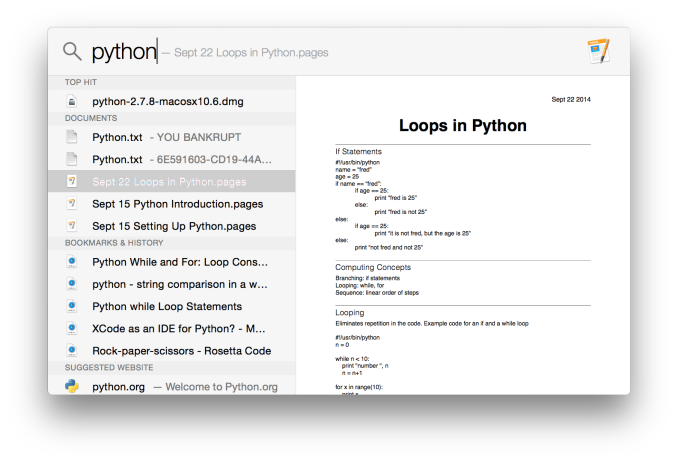
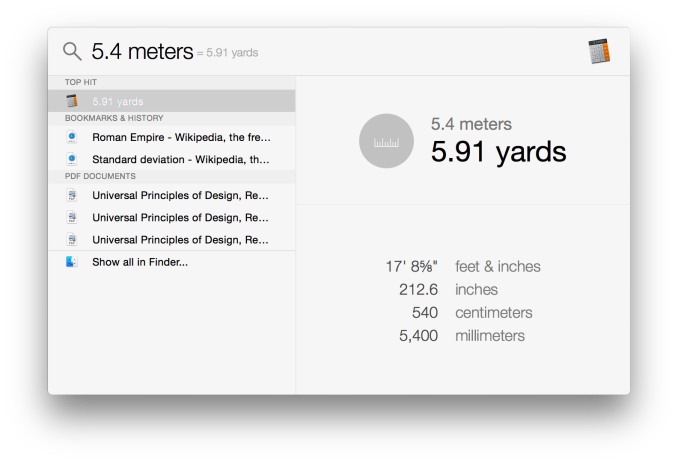








173 Comments
View All Comments
piroroadkill - Monday, October 27, 2014 - link
Call and SMS handoff to other devices! Woah, we're going back in time to Palm Pre. Still a pretty solid set of ideas around that device...ppi - Tuesday, October 28, 2014 - link
I have SMS synced with my Outlook for a year already (and nobody knows how long our IT witheld that one)Call handoff ... I am not sure I would want it, but as optional feature, why not.
CharonPDX - Monday, October 27, 2014 - link
Continuity looks great!Too bad everyone in my house has one side of the equation too old.
I have an iPhone 5C (good!) with an old 2008 iMac (nope.)
My daughter has an iPad Air (good!) and an iPhone 4 (nope, not even iOS 8,) with a 2008 MacBook Pro (nope.)
My wife has an iPhone 4S (nope - just "call on your Mac",) and a brand new MacBook Air (good!)
So the only person in my family that can make *ANY* use of Continuity/Handoff is my wife, and then only for "call on your Mac" - AKA " Use your Mac as a bluetooth Speakerphone.)
Highhbrid - Tuesday, October 28, 2014 - link
There seems to be a lot of talk about soldered RAM in Mac products. The main reason why you can't upgrade RAM in phones is because the form factor would not be nearly as thin and it wouldn't exactly be an SoC anymore.. form factor is crucial to a handheld device. You have to consider things holistically if you're going to try and compare different fruit here. Very seldom do I observe this amongst convo.I think that with a Macbook Air there is legitimate reasoning for soldering the RAM in place. You and Apple want that device as thin as possible. The thinner you can get it, the lighter too.
With Macbook Pros the argument is a lot weaker. Until those bitches get razer thin (which we're an iteration or two from) removable RAM is easy to pull off. Under a generous, PRIVATE Apple, I believe that they would throw that in.
However when you consider the demographic of Macbook Pro purchasers, it's quite an easy money grab for Apple.
"Higher reliability, better performance, and a more compact design" some will say.
Reliable is in, I put the RAM in wrong? Very rarely do I reset someone's RAM to fix there problem.
Performance: I've seen how fast 16GB @ 2133 MHz goes. I'm not buying it.
Compactness? Refer to the above.
Soldered RAM in a Mac Mini? lol Apple
solipsism - Tuesday, October 28, 2014 - link
You didn't make a valid argument to support your comments that the MBP isn't think enough at this point, you just said it would have to be "razor thin" and eluded to the MBA being thinner.How much space is available right now for removable RAM when you consider the size of the sticks, the channel they sit it, how much much further it will sit below the main board, will that interfere with the bottom casing if it's pressed upon in that area, and will there be enough room for thermals.
I suppose it's possible they could have, but it does come with a cost, which you didn't address at all except to say there is zero benefit.
Highhbrid - Tuesday, October 28, 2014 - link
It's inevitable that they will get thinner. How thin? Who knows. But apparently thin is a big deal to Apple, that was their opening feature to the Air 2 announcement. We will see.I think that the first MBPr could have physically included removable RAM, even if it has to be 1mm thicker. Ultimately, that's Apple decision and they could have included it, I feel.
I didn't say anything about the MBA except that there is a valid reason for soldering the memory into place. The MBP are thin enough IMO
blackcrayon - Tuesday, October 28, 2014 - link
Soldered RAM alone doesn't mean anything. The real issue is that the device will cost more up front. If you won't/can't pay more just buy something else.KoolAidMan1 - Wednesday, October 29, 2014 - link
Soldered RAM on the Mac Mini is terrible. It makes sense if they made it REALLY small like an AppleTV but its the same chassis as before.There's an excuse with the MBA and MBP. This is just stupid.
jaymond - Tuesday, October 28, 2014 - link
When will One Drive or Google Drive copycat the photo features of iCloud Drive? I'm a One Drive user and would love this feature. I'm not willing to pay Apple's prices for cloud storage when I have 1TB free with One Drive with Office 360, but I would like to get my photos off my HDD on my Macbook Air.RichieTech - Wednesday, October 29, 2014 - link
The iMac starts at $2500..... starts! And yet no touchscreen! That's the most asinine thing I've ever heard. I'm sure it looks gorgeous but for that price it should do more and so should the previous models for that matter.The iPad can't form its own network, cant have multiple user accounts and doesn't have its own file structure and cost between $500 to $800.... pffffttt !!! I just spit my beer all over my desk :/
I don't see anything different about OS X(
Thanks iCloud for pics of Scarlett Joe... I'm sure you'll keep my credit card safe with Apple Pay?!
You fear after 13 years, you should be glad after 13 years your moving on!
Nope