The Android 5.0 Lollipop Review
by Brandon Chester on December 1, 2014 10:00 AM EST- Posted in
- Smartphones
- Android
- Tablets
- Android 5.0
Notification Drawer
Android was the first of the major smartphone operating systems that we have today to implement the idea of a Notification Drawer. The idea of a screen to store all notifications that can be accessed from anywhere is something that both iOS and Windows Phone 8 have borrowed from Android. Although today it seems like the utility of such a design should be self-evident, it clearly was not, as iOS had previously resorted to intrusive alerts that displayed in the middle of the screen and interrupted the user. The designers behind Android's Notification Drawer certainly deserve a lot of credit for improving the state of notifications on mobile devices. In Android Lollipop the Notification Drawer has been redesigned to display like a list of cards, and has been simplified to include the quick settings page alongside the notifications themselves.
I never quite understood the animation for Notification Drawer in previous versions of Android. If you pull out the drawer in a desk, the first objects you see will be the ones that are closest to the side of the drawer with the handle. This is how the animation for pulling down Notification Centre on iOS functions. But on Android, pulling down Notification Drawer was like pulling down a magic bar that revealed notifications from top to bottom, as though they were already there and the bar somehow revealed them as it went over them. It just didn't really make any sense. In Android Lollipop, Google is clearly displaying each notification as its own separate card, and pulling down the drawer causes them to all expand and slide out from one another. Now it's not much of a drawer, but it's an extremely intricate animation that looks amazing and fits in perfectly with the Material Design aesthetic.
As you'll see above, the quick settings have been integrated into the same section as the notifications themselves. It's now accessed by simply swiping downward a second time after bring down the drawer. I think this works much better than the separate pages that Google was doing previously, which felt more like a way to just throw in quick settings without having to change the design of the drawer beyond the addition of a button. For the most part the settings are the same, but the brightness control is now a slider that can be accessed without having to press anything, and there are a few additions like the Cast screen and Auto-rotate toggles. Google has also finally included a built-in flashlight feature, which may not be welcomed by the developers of ad-ridden flashlight applications, but will certainly be welcomed by users.
The last thing to take note of is the icon in the top right corner. This would normally have your Google avatar, but in my case it's just one of the generic contact icons. Tapping this brings you to the menu where you can add, manage, and switch between multiple user accounts, which is a new feature for phones running Lollipop.
Overall I'm very happy with the new Notification Drawer. It looks better and does more than its previous iteration. My only issue is that it seems that the button to clear all notifications that appears beneath the last notification will not show up if there are too many cards. Swiping upward collapses the list of cards, allowing it to be displayed, but I think Google would be better off just putting it back up top where it was previously so it can always be shown.
Recent Apps
Like the Notification Drawer, Recent Apps also receives a design overhaul in Android Lollipop. What was once a list of square application previews is now something like a stack of cards which displays the full view of every application, although the perspective limits your view to the upper half. The new design also works well with the new animation when accessing it from within an app, which shows the application falling down beneath the navigation buttons and becoming the first card in the stack.
Functionally, it works the same as previous versions of Android for the most part. There is one significant change, and it's specific to Google Chrome users which I would expect is a sizable portion of the Android user base. In Lollipop, tabs in Google Chrome now appear as separate cards in the Recent Apps switcher. This is an interesting move on Google's part because in a way it knocks down a lot of the segregation between native apps and web apps, as web apps will be displayed in the list along with everything else. The only downside to this feature is that it can make it hard to keep track of tabs, and I've actually disabled it in the settings section of Chrome in favor of having the tabs within Chrome itself because I simply have too many tabs open at a single time to have to search for them among every recently opened application.


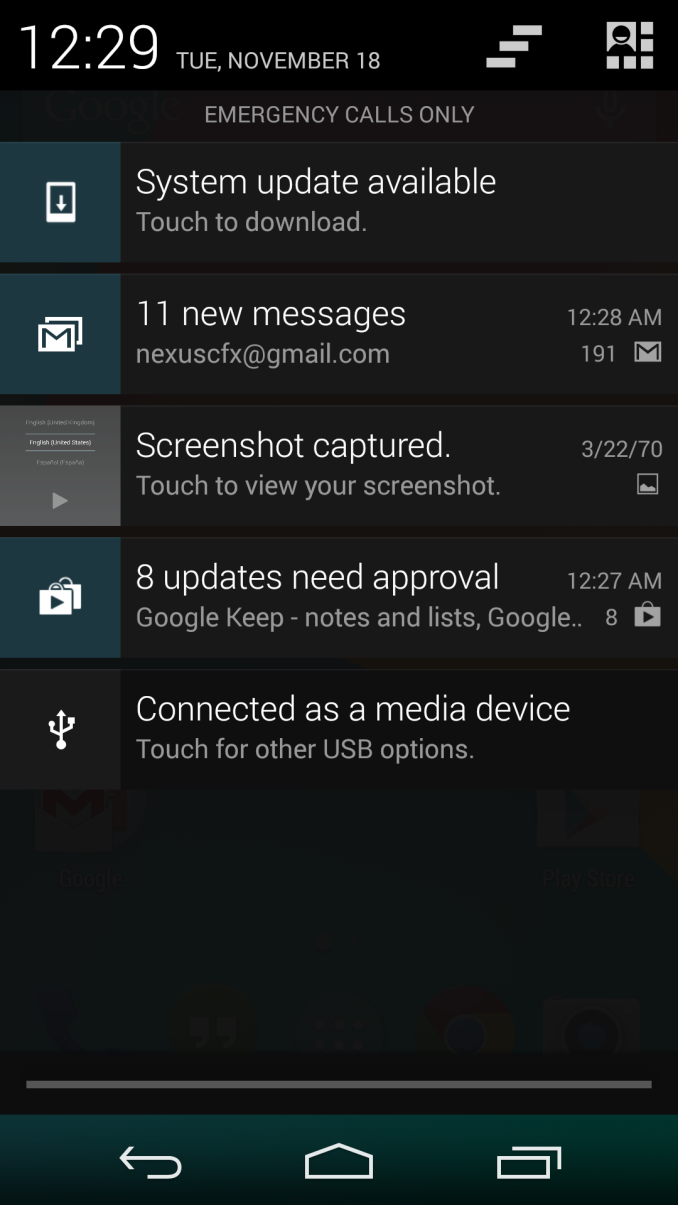
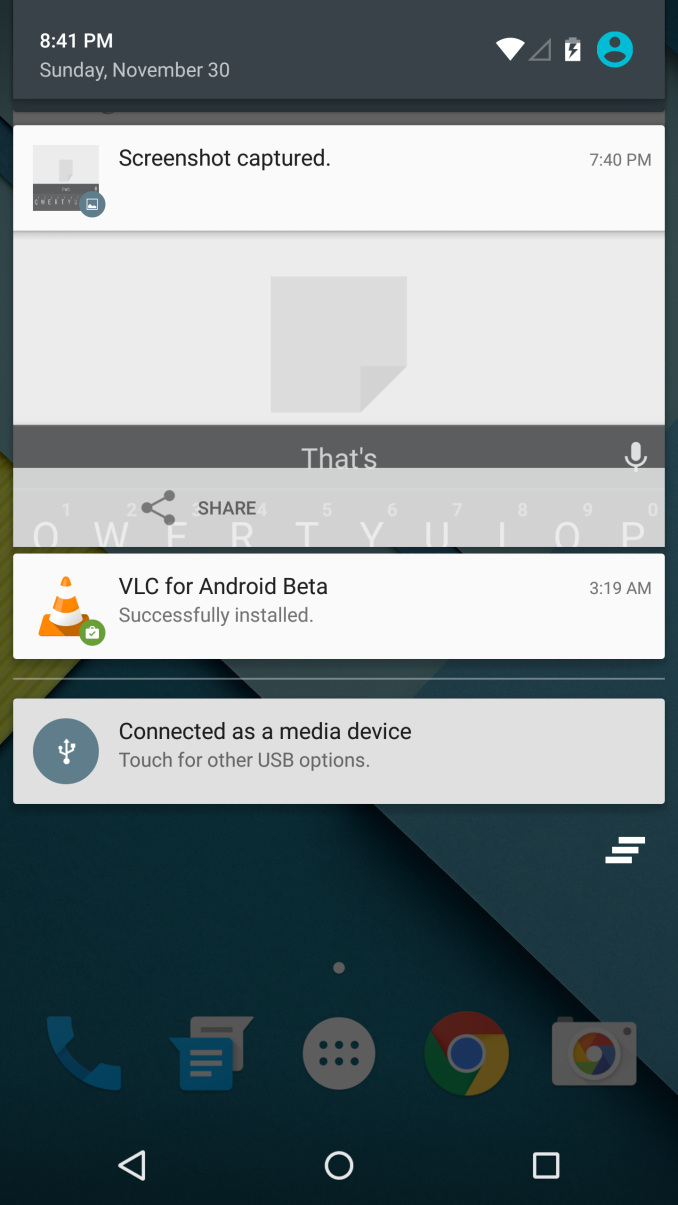
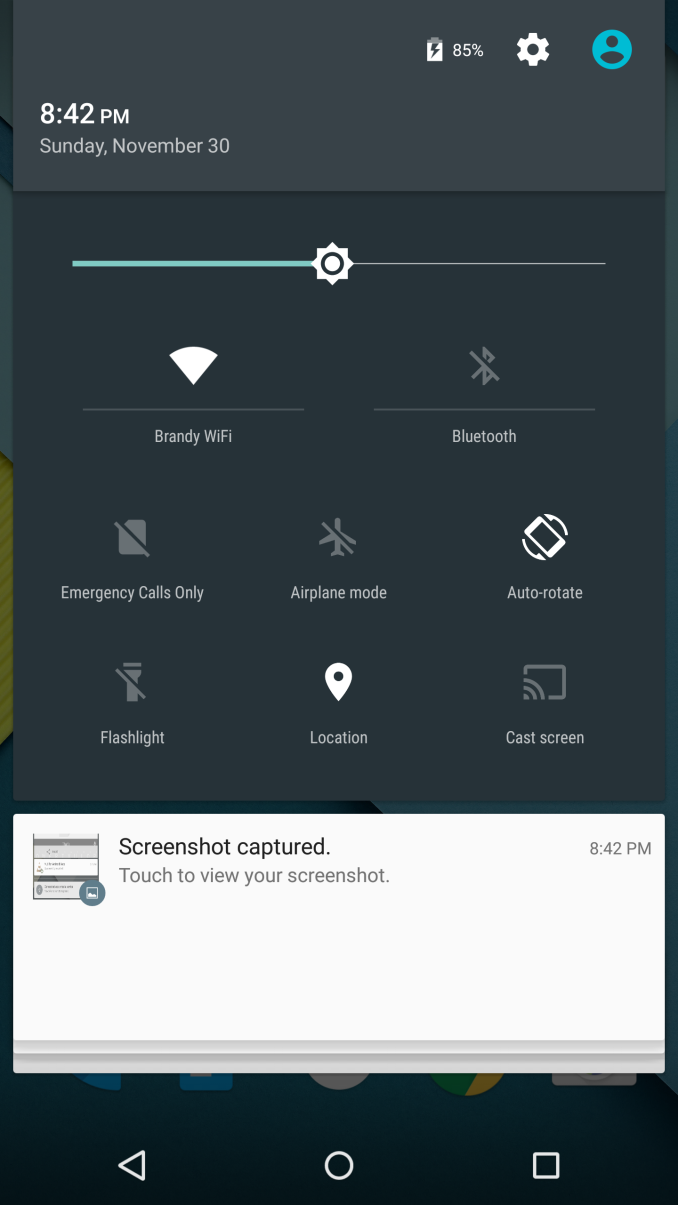
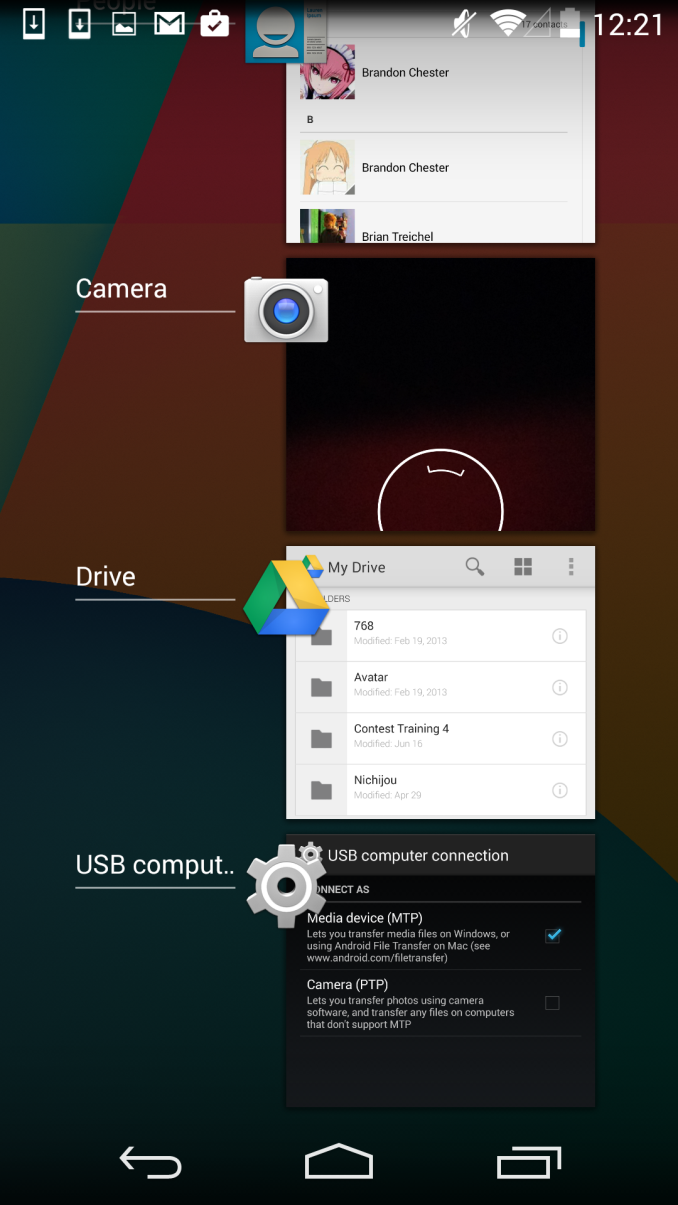
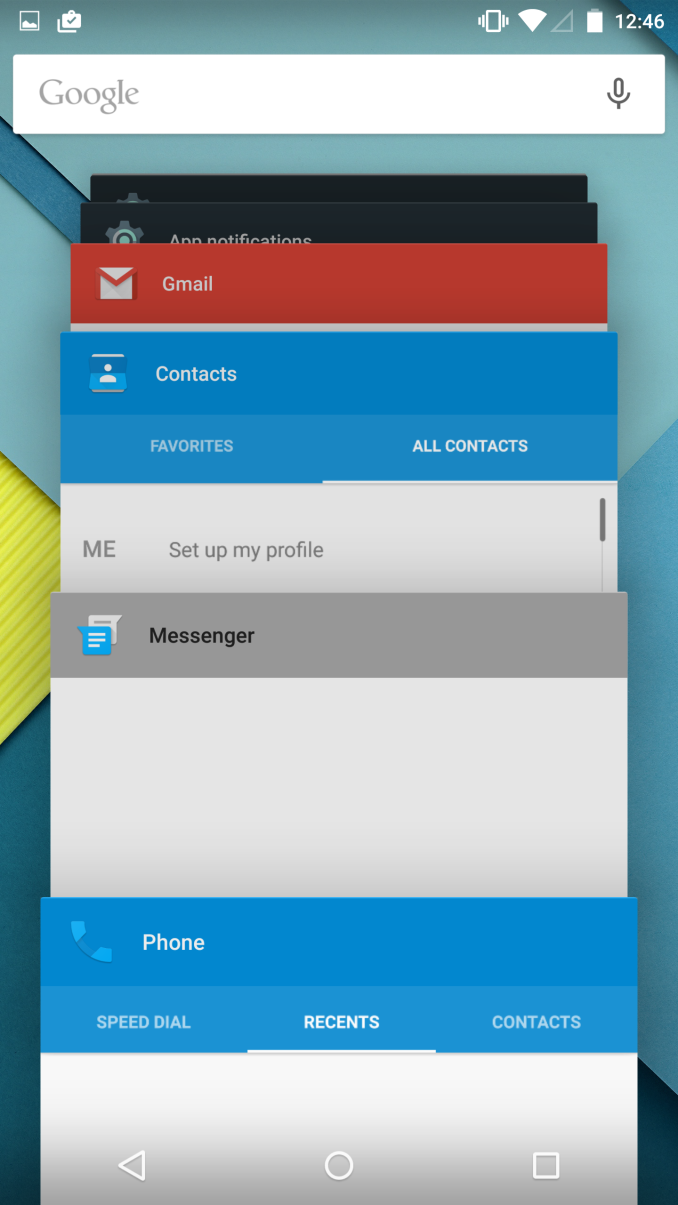








126 Comments
View All Comments
mmrezaie - Monday, December 1, 2014 - link
Do you mean now microsoft invented squares? ;-)I have used windows mobile, and its not that similar experience compared to android L although it is really really good if not counting the lack of apps. I think android with material design is kinda unique and almost new.
OreoCookie - Monday, December 1, 2014 - link
Microsoft's Metro design language was the first to prominently feature a flat, typography-centered, stark, and geometric UI. What Microsoft did here was start a trend rather than make a design that was copied piece-wise by competitors. iOS 7/8, for instance, are also stark, typography-centered and geometric, but they're not flat. Android is following, too, by simplifying shapes, etc. Duarte who is in charge of Android's UI design had similar plans for the ill-fated webOS (search for the last evolution of the UI which never made it into a product, a strikingly beautiful compromise between the aforementioned qualities with some whimsical elements sprinkled in).There is nothing wrong with adopting and adapting good ideas, quite the contrary.
kspirit - Monday, December 1, 2014 - link
A sensible comment!Yes, there's nothing wrong with it. I agree with you on all accounts. I am not saying they did wrong by it, but what I was saying was people are wrong to deny something so obvious.
Murloc - Monday, December 1, 2014 - link
people must have been sleeping not to notice the trend.I mean, just look at Anandtech.
10 years ago a style like this would have been completely ridicolous.
MonkeyPaw - Monday, December 1, 2014 - link
I think I would be fine without each mobile OS review talking about what came over (copied) from competing platforms. It's pretty obvious that the best or most logical concepts are coming through in the market, as they should.I was ready to
give this article a pass until we got to the Notification Center bit. Once the writer opened the door, then it became time to give other companies credit for good ideas, too. MS offered the flat UI with WP7, and it has aged so well that Apple and Google have followed suit.
Krysto - Monday, December 1, 2014 - link
Lollipop is a blatant copy of Metro? What are you smoking? Not only is Lollipop still very much Android-like much more so than anything related to Metro, but I actually believe material design > iOS7 > Metro. Yes, that's right - Metro is the ugliest of the 3 new design languages, while material design is the most advanced and more thought out. iOS7 is kind of amateurisly made, but Metro has some huge practical problems that make it the worst.kspirit - Monday, December 1, 2014 - link
Um. I'm not really commenting on how polished or refined it is. I didn't comment on usability either. I'm talking about purely appearance. Google might have made it a lot more usable than Microsoft ever could, but that still doesn't mean they didn't take design cues from Windows Phone...OreoCookie - Monday, December 1, 2014 - link
Yes, but Metro was first and set the trend. iOS 7/8 is also not a copy of Metro, Apple was taking some ideas (which had already been embodied in their hardware!) such as cutting embellishments, focus on type and a move away from skeuomorphism but the iOS 7/8 user interface is not flat at all: Windows Phone uses the scroll metaphor to connect screens while iOS uses zooms and other animations to create depth. In short, even though Apple took some grander ideas the result still feels like iOS. And ditto for Android 5: Google has taken some ideas (e. g. simplified the navigation icons on the bottom), but it still feels like Android. IMO Lollipop is an improvement.FunBunny2 - Monday, December 1, 2014 - link
I guess you weren't around before 3D widgets became possible in GUIs????Murloc - Monday, December 1, 2014 - link
Microsoft did not invent the Swiss Style.The trend has been to go towards it everywhere, Microsoft simply acted on it earlier than the others, being a trend-setter if you will.
But they did not invent anything.