The Android 5.0 Lollipop Review
by Brandon Chester on December 1, 2014 10:00 AM EST- Posted in
- Smartphones
- Android
- Tablets
- Android 5.0
Notification Drawer
Android was the first of the major smartphone operating systems that we have today to implement the idea of a Notification Drawer. The idea of a screen to store all notifications that can be accessed from anywhere is something that both iOS and Windows Phone 8 have borrowed from Android. Although today it seems like the utility of such a design should be self-evident, it clearly was not, as iOS had previously resorted to intrusive alerts that displayed in the middle of the screen and interrupted the user. The designers behind Android's Notification Drawer certainly deserve a lot of credit for improving the state of notifications on mobile devices. In Android Lollipop the Notification Drawer has been redesigned to display like a list of cards, and has been simplified to include the quick settings page alongside the notifications themselves.
I never quite understood the animation for Notification Drawer in previous versions of Android. If you pull out the drawer in a desk, the first objects you see will be the ones that are closest to the side of the drawer with the handle. This is how the animation for pulling down Notification Centre on iOS functions. But on Android, pulling down Notification Drawer was like pulling down a magic bar that revealed notifications from top to bottom, as though they were already there and the bar somehow revealed them as it went over them. It just didn't really make any sense. In Android Lollipop, Google is clearly displaying each notification as its own separate card, and pulling down the drawer causes them to all expand and slide out from one another. Now it's not much of a drawer, but it's an extremely intricate animation that looks amazing and fits in perfectly with the Material Design aesthetic.
As you'll see above, the quick settings have been integrated into the same section as the notifications themselves. It's now accessed by simply swiping downward a second time after bring down the drawer. I think this works much better than the separate pages that Google was doing previously, which felt more like a way to just throw in quick settings without having to change the design of the drawer beyond the addition of a button. For the most part the settings are the same, but the brightness control is now a slider that can be accessed without having to press anything, and there are a few additions like the Cast screen and Auto-rotate toggles. Google has also finally included a built-in flashlight feature, which may not be welcomed by the developers of ad-ridden flashlight applications, but will certainly be welcomed by users.
The last thing to take note of is the icon in the top right corner. This would normally have your Google avatar, but in my case it's just one of the generic contact icons. Tapping this brings you to the menu where you can add, manage, and switch between multiple user accounts, which is a new feature for phones running Lollipop.
Overall I'm very happy with the new Notification Drawer. It looks better and does more than its previous iteration. My only issue is that it seems that the button to clear all notifications that appears beneath the last notification will not show up if there are too many cards. Swiping upward collapses the list of cards, allowing it to be displayed, but I think Google would be better off just putting it back up top where it was previously so it can always be shown.
Recent Apps
Like the Notification Drawer, Recent Apps also receives a design overhaul in Android Lollipop. What was once a list of square application previews is now something like a stack of cards which displays the full view of every application, although the perspective limits your view to the upper half. The new design also works well with the new animation when accessing it from within an app, which shows the application falling down beneath the navigation buttons and becoming the first card in the stack.
Functionally, it works the same as previous versions of Android for the most part. There is one significant change, and it's specific to Google Chrome users which I would expect is a sizable portion of the Android user base. In Lollipop, tabs in Google Chrome now appear as separate cards in the Recent Apps switcher. This is an interesting move on Google's part because in a way it knocks down a lot of the segregation between native apps and web apps, as web apps will be displayed in the list along with everything else. The only downside to this feature is that it can make it hard to keep track of tabs, and I've actually disabled it in the settings section of Chrome in favor of having the tabs within Chrome itself because I simply have too many tabs open at a single time to have to search for them among every recently opened application.


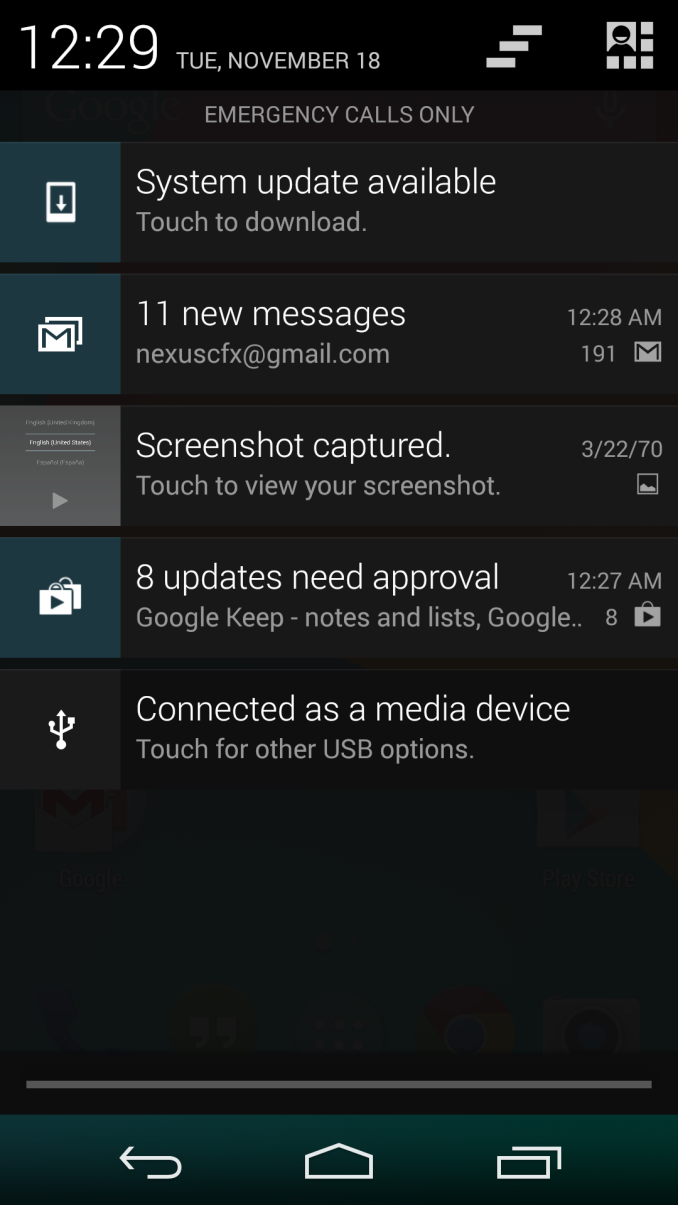
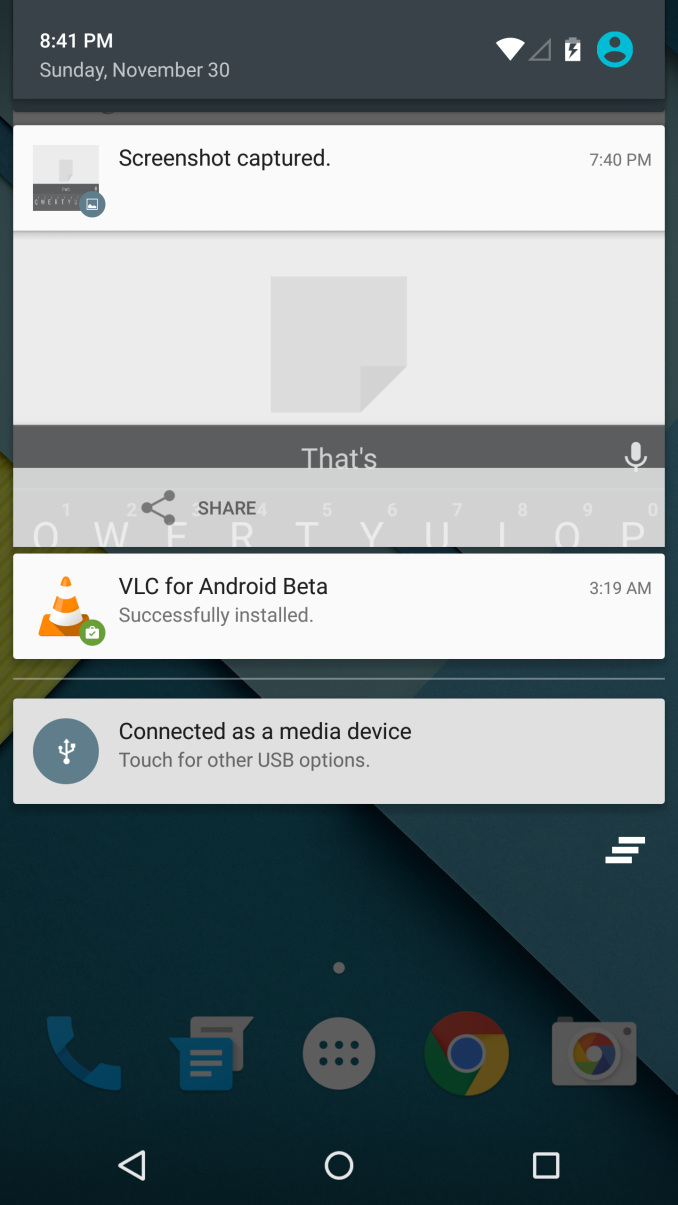
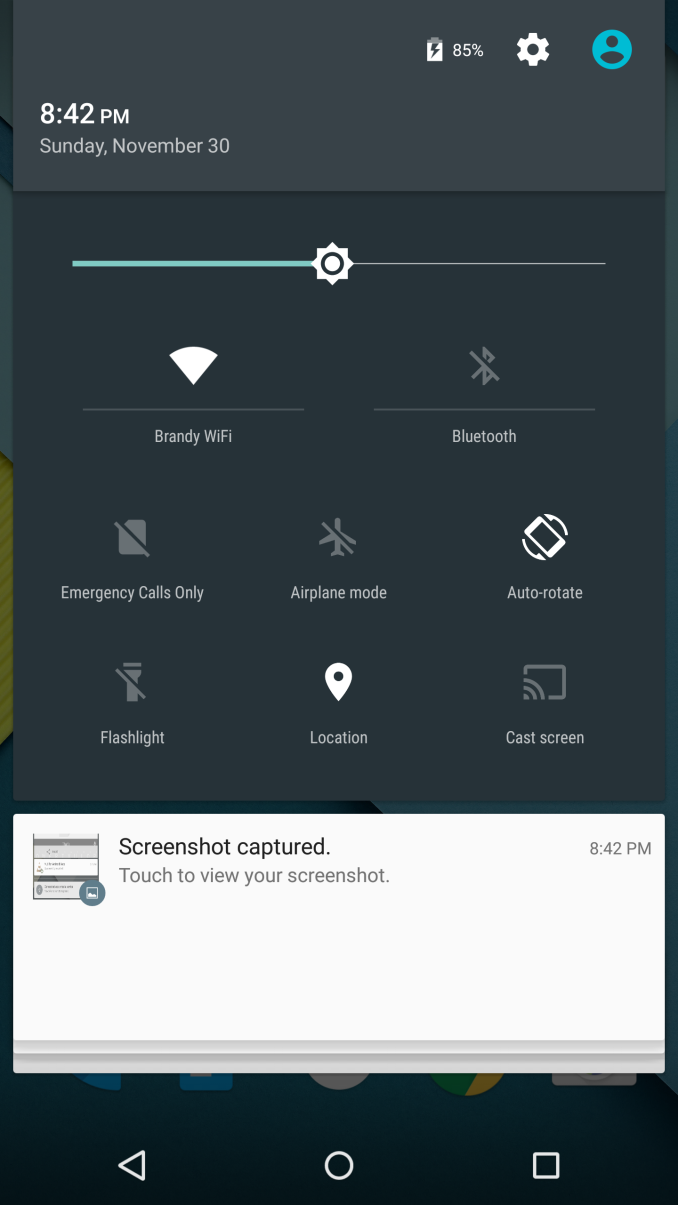
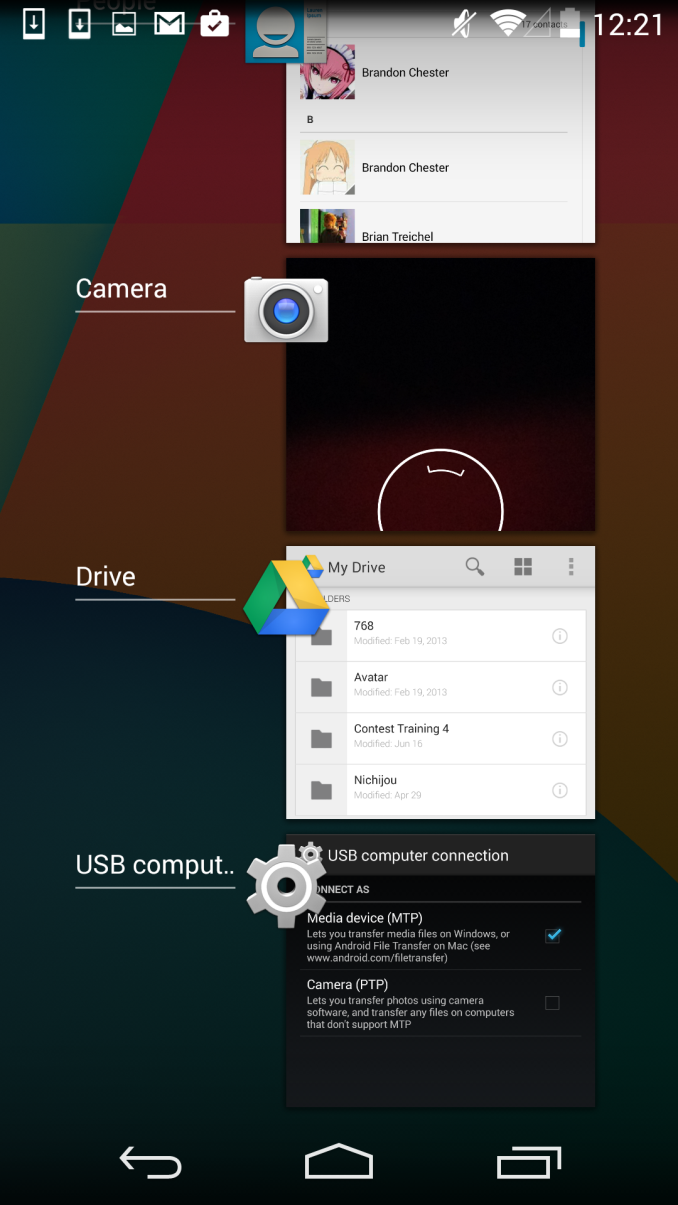
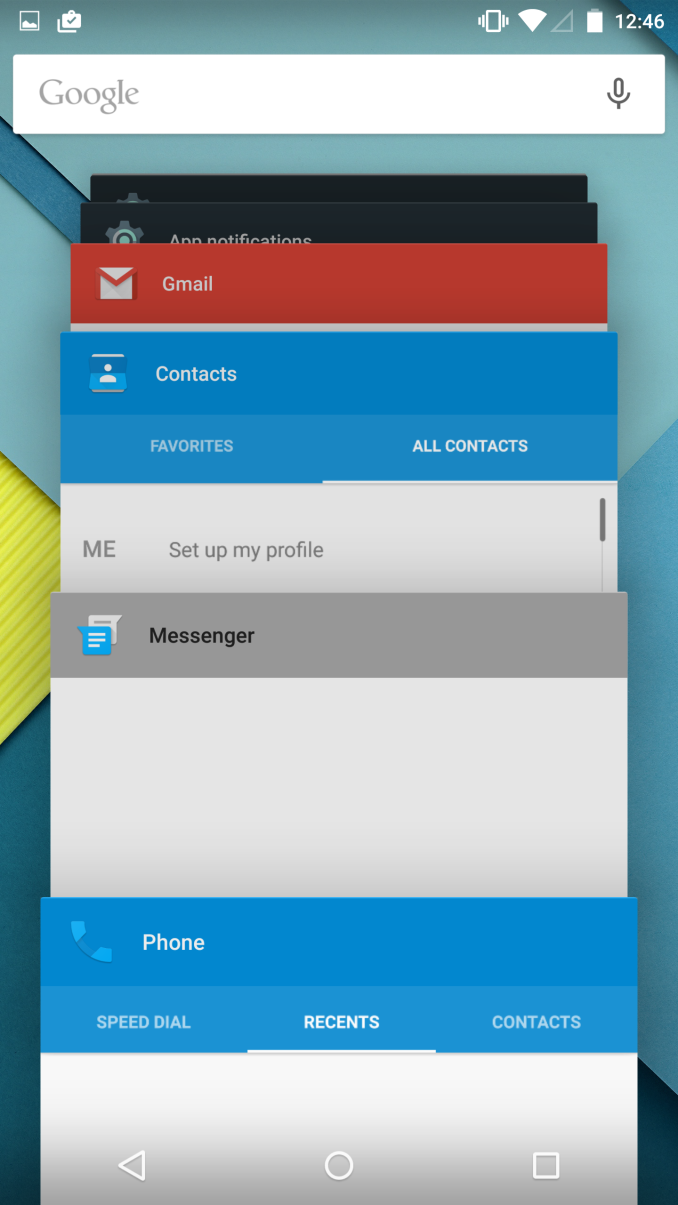








126 Comments
View All Comments
kron123456789 - Saturday, December 6, 2014 - link
Are you sure about that? The SoC labled as Exynos 5433 was found in Galaxy Note 4, but later Samsung claimed that Galaxy Note 4 has Exynos 7 Octa.http://www.samsung.com/global/business/semiconduct...
Did they changed the SoC through OTA update? :)
OreoCookie - Monday, December 1, 2014 - link
Have a look at http://arstechnica.com/gadgets/2014/11/nexus-9-rev...">Arstechnica's review of the Nexus 9: you see that the Nexus 9 fares better in some benchmarks in 64 bit mode while in others, it's slower. The difference is always quite small (about 1~2.5 %), so small that it's barely above the threshold of the statistical error, I bet.That was surprising to some, because they expected the Denver-based K1 to get a 20~30 % boosts similar to iOS devices when comparing 32 and 64 bit modes. At this stage nobody knows whether the basically flat results are due to the unusual architecture of the Denver cores (maybe the result of the code morphing is microcodes which is optimized at about the same level) or whether it's that ART does not yet make good use of the architecture. Given the fact that in 64 bit mode ARM processor can address more registers etc. I would guess that it's the former, the unusual architecture of Denver. I really hope Anandtech subjects it to an architectural deep dive.
Solandri - Monday, December 1, 2014 - link
The 20%-30% speed boosts I've seen in iOS benchmarks from going 64-bit were grossly exaggerated by using the mean. You can't use the mean because it by definition weighs larger values more heavily. If there's a playground with a half dozen 8 year old kids romping around, a single 90-year old sitting on a bench will raise the mean age to 20. So a single large benchmark improvement can disproportionately skew the mean when the vast majority of benchmarks showed little to no improvement.You have to use the median in these cases. The median benchmark speedup I've seen has been about 5%-9%. If you remove the benchmarks which improved due to specialized hardware being added, the median improvement drops below 5%. Which is in line with the speedup Windows experienced when transitioning to 64-bit CPUs.
Really, the only places where going to 64-bit can speed things up is flat memory addressing, which isn't a factor because none of the iOS devices have more than 4 GB. With calculations using long long ints (64 bit ints), which almost nobody uses. And with double floats, which outside of certain benchmarks is mostly used in scientific programming. Even most 3d game engines still use 32-bit floats because it's "good enough" for most cases (doubles don't become necessary until you start dealing with extremely large distances, like space simulation games). Most of the speed increase from Apple's 64-bit SoC comes from increasing the number of registers and from new specialized hardware speeding up things like AES by over 200%, both of which have nothing to do with 64-bit-ness. (Memory bandwidth is a bigger issue due to light only being able to travel 12cm in a single 2.5 GHz clock cycle. I'm not sure what memory controller ARM uses, but most devices have long since adopted 128-bit or larger memory controllers to get around this physics-imposed limit.)
The Hardcard - Monday, December 1, 2014 - link
The added registers and other resource are tied to 64-bit-ness in the sense that ARM decided to make architectural boosts with the move to 64 bit. True they could have added those to 32-bit ARM but there wasn't a point in doing that.An possible explanation for the Denver results may not be in the code morphing in and of itself. It could just as well be that it uses the full register set and all the other resources for both 32-bit ARM and 64-bit ARM emulation. Because it is not that the 64-bit results are so bad, but that the 32-bit results are so good. You could just be seeing what it would be like if ARM had added the registers and instructions to 32-bit.
OreoCookie - Monday, December 1, 2014 - link
First of all, it's part of the interpretation of data on how you obtain an average from the raw data. You argue it's the median instead of the expectation value, but a more realistic average would rely on weighing according to the instruction mix -- which varies. If encryption algorithms are constantly used (and they are used a fair bit on smartphones with all the encrypted traffic), then 250~800 % speed advantage is not an outlier, but significant in applications. Moreover, many of the benchmarks such as these (http://www.anandtech.com/show/7335/the-iphone-5s-r... are not necessarily meant to tell you how much faster the device will be in typical use (where most mobile SoCs are idling anyway), but rather probe specific aspects of the architecture in order to understand how it has evolved. Certainly I won't be the one arguing that simulating SDEs such as the Black-Scholes equation is a common real-world application in SoCs ;-) And speaking of a 20~30 % speedup on average (even if you exclude outliers) seems quite sensible given the benchmarks. If you want to argue about how to properly weight these benchmarks (e. g. that FP benchmark results which show more of an improvement are less important), that's a different discussion.You're also wrong when you claim that flat memory addressing is the only place where going 64 bit can speed things up: ARMv8 has twice the number of registers compared to ARM v7 which (similar to going from x86 to x64) -- and while this has nothing to do with 64 bit, but it has everything to do with being part of the new ARM ISA which also happens to be 64 bit. There are also changes to the Objective C runtime in order to take advantage of the 64 bit-ness, e. g. creation and destruction of objects was sped up by a factor of 2 (https://mikeash.com/pyblog/friday-qa-2013-09-27-ar... which can cumulatively become significant in iOS apps where you constantly manipulate objects.
I don't think the attempt to separate improvements which have nothing to do with going 64 bit itself but are rather part of the 64 bit ARM v8 ISA is going to be practically useful because we cannot decouple the different components. Ditto for hardware encryption logic which replaces software routines: they are a real-world advantage, and the only question will be by how much.
name99 - Wednesday, December 3, 2014 - link
It's a little ridiculous to claim that speedups from AES are "unfair" on the same blog that has been complaining about how much dramatically Android's whole-disk encryption slows down the OS...tuxRoller - Monday, December 1, 2014 - link
Denver is a different enough arch (internally) that there may be other reasons why it isn't faster.jnemesh - Tuesday, December 2, 2014 - link
Did you see any performance benefits moving from Windows 32 bit to Windows 64 bit? Nope. Not one little bit. You wont see any here either. As with desktop PCs the main benefit to 64 bit is that it allows you to address more than 4GB of memory. As most phones are shipping with 3GB or less, you won't see any benefit to a 64 bit environment unless and until the apps start demanding more RAM.Maleficum - Friday, December 26, 2014 - link
You don't have to struggle to prove your ignorance.After the Itanium fiasco, Intel abandoned IA64 and licensed the half-baked x86_64 where larger addressing space is practically the only benefit.
Aarch64 is a full-fledged 64-bit architecture with a completely rewritten ISA similar to what Intel dreamed of with the Itanium. Larger addressing space is just one of the many side benefits on Aarch64.
kspirit - Monday, December 1, 2014 - link
I don't know why people refuse to accept that the Lollipop UI, with its metro-like appearance of flat tiles and bold colours isn't a blatant copy of Windows Phone. I'm not hating, I actually like Android a lot, but come on! It's wrong to be in denial like that.On my Nexus 4, the recent contacts in the dialler app are actually coloured squares arranged in a grid! I mean, seriously? Might as well have polished up Holo. At least it was unique to Android.