The State of SanDisk
by Kristian Vättö on December 5, 2014 8:00 AM ESTThe Enterprise
In mid-July SanDisk announced their acquisition of Fusion-io and the acquisition was completed a couple of week prior to Flash Memory Summit. I posted my initial thoughts when the news hit the public, but I feel that it's worth doing a bit deeper analysis now that I have given it some more thought and discussed it with John Scaramuzzo, senior vice president and general manager of SanDisk's enterprise business.
SanDisk has managed to establish itself as one of the key players in the enterprise SSD space over the past few years. The acquisitions of Pliant in 2011 and SMART Storage Systems in 2013 provided SanDisk with strong expertise and product lineups for SATA and SAS SSDs but left the company without a solid long-term plan for PCIe. I heard Pliant's initial roadmap included plans for PCIe-based solutions as well, but it looks like those plans never materialized.
Up until the Fusion-io acquisition, the Lightning PCIe SSA was the only PCIe solution in SanDisk's enterprise product portfolio, and as a matter of fact that drive is internally a SAS-based design with a PCIe to SAS bridge onboard. In other words, SanDisk had practically zero real PCIe solutions for the enterprise, while at the same time SanDisk's biggest competitors, such as Intel and Samsung, have had PCIe drives for a long while already.
Fusion-io's 3.2TB Atomic Series SSD
Fusion-io's strategy and product portfolio, on the other hand, was a complete opposite. From the beginning Fusion-io has focused on PCIe storage, which dates all the way back to 2007 when the company released its first ioDrive that utilized a PCIe x4 interface and was capable of speeds up to 800MB/s. Not only was Fusion-io early in the market, but the company was also able to garner a few massive and very important clients – the most notable being Facebook and Apple. I don't think it's an overstatement to say that Fusion-io can be considered as the pioneer of PCIe storage because it was the first company to turn PCIe SSDs and storage in general into a large, successful business.
But stories eventually come to an end. The competitive advantages Fusion-io had were its PCIe technology and several high-level customers, but the advantages were lost when the NAND manufacturers stepped into the PCIe territory. It's nearly impossible for a company that has to source its NAND from a third party to compete against another company that manufactures NAND in-house since the latter will always have advantages in cost. While Fusion-io didn't lose its customers to competitors overnight, it's clear that especially Intel and Samsung snagged a share of Fusion-io's business in the past couple of years.
In a nutshell, the acquisition brings SanDisk the long-needed expertise in PCIe storage along with Fusion-io's broad PCIe product portfolio. The acquisition is now a bit over 100 days in and the Fusion-io employees have been integrated into SanDisk's existing teams. Initially Fusion-io's engineering team was separate and worked under Lance Smith, the former President and COO of Fusion-io, but Mr. Smith decided to leave SanDisk and pursue other options. Last week a data virtualization startup Primary Data announced that Mr. Smith has joined the company as the new CEO, which explains his quick departure from SanDisk.
All the engineering talent has now been unified and the team is lead by Mr. Scaramuzzo. With everyone under the same roof, the roadmaps are now in the process of being integrated to bring the expertise together. It will be a while before we see the fruits of the acquisition, but in the meantime the latest Fusion-io products will transition to SanDisk NAND for increased cost efficiency.
But what about NVMe? That has been the hot topic in the industry this year and I bet many of you are wondering what is SanDisk's and Fusion-io's play in that field. The short version of their strategy is that Fusion-io already has a technology called Virtual Storage Layers (VSL), which is essentially a driver/software stack similar to NVMe. The truth is that NVMe isn't really anything new from a technology perspective, but what makes it alluring for many manufacturers is the fact that the NVMe drivers are universal and already supported by the latest operating systems. Technologies like VSL are rather expensive to develop and require expertise because there is no framework available (i.e. everything has to be developed from scratch), but on the other hand an in-house driver like VSL allows for more customization and optimization.
However, that doesn't mean that SanDisk has no interest on NVMe whatsoever. The company sees that as the entry and mid-level enterprise SSDs move from SATA and SAS to PCIe, NVMe will be one of the key factors because of easy and quick deployment. For that market segment the NVMe spec and its limitations are fine – it's only the high-end segment where the benefits of VSL are more prominent. It's actually likely that many manufacturers will turn to custom NVMe drivers anyway for higher and more optimized performance, and in fact that is already happening with Intel providing its own NVMe driver for the P3600/P3700.
Lastly, let's quickly discuss the ULLtraDIMM. I wrote a quick piece on ULLtraDIMM right after Flash Memory Summit, but SanDisk has already scored Huawei as the third ULLtraDIMM partner (in addition to IBM and Supermicro). The first generation product that is currently available is internally based on a pair of SATA 6Gbps controllers, but SanDisk said that a native DDR to NAND controller is possible in the future if the market adopts the new form factor well. As usual, the industry is fairly slow in adopting new form factors, so it's hard to say whether NAND DIMMs will really take off, but it's a very interesting and potentially useful technology.
Final Words
All in all, SanDisk is definitely one of the most interesting NAND companies going forward. USB drives, eMMC solutions, SSDs and even the storage arrays from the Fusion-io acquisition are all built on NAND, which puts SanDisk in a unique position as it's the only NAND manufacturer that focuses solely on NAND products. The company can't turn to alternative revenue sources like e.g. Intel and Samsung can, but on the other hand that's also SanDisk's strength as all the know-how and experience in the company is related to NAND in one way or the other.
Ultimately next year will be crucial for SanDisk because it determines whether the company can materialize all the underlying potential from the Fusion-io acquisition and become a serious competitor to Intel and Samsung in the enterprise space. The pieces are definitely there, so it's just a matter of execution now.



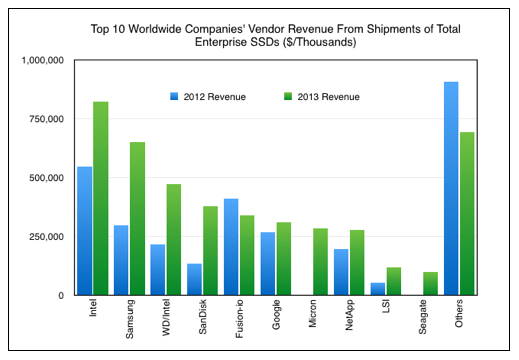
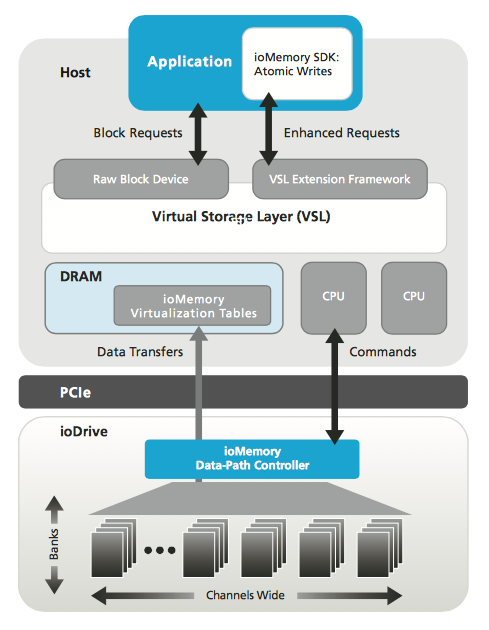









132 Comments
View All Comments
Cerb - Sunday, December 7, 2014 - link
...15% or more...fokka - Sunday, December 7, 2014 - link
what keeps me personally from upgrading to i.e an ssd-equipped ultrabook is that while 128gb and 256gb models are ubiquitous, it's hard to even get your hands on models with 512gb, or they let you pay through the nose.i'm using laptops with 250gb hdds since 2008, if i'm getting a new machine in 2015 i sure as hell want something slightly more future-proof.
for the average joe the problem is that he probably doesn't even know what an ssd is and why he should spend a good chunk of money on something with maybe a quarter of the storage space of a normal hdd.
others might not even care, as long as their computer is cheap and they can surf facebook and youtube.
in-store demonstrations might be a good idea, but it''ll be hard to reach a substantial share of the notebook and computer buying market.
the best way to get word out on the street though would be ssd vendors, or even a consortium consisting of intel, samsung, micron, sandisk, toshiba etc, to produce ads for tv showing the difference between ssd and hdd in 15-second clips. e.g. the ssd-laptop booting up, opening the browser, receiving emails, while the hdd-laptop still is on the windows loading screen.
or loading and importing/exporting stuff in lightroom in seconds, while the hdd-computer hasn't even started lightroom yet.
starting games would be another good comparison.
antialienado - Sunday, December 7, 2014 - link
I’m somewhat disappointed by the article, because it fails to mention 4 bit per cell tech that Sandisk sells on SD cards since 2009.I expected some word about introduction of 4 bit per cell on consumer SSD.
“What is it that we or manufacturers like SanDisk could do to boost the SSD penetration in the market?”
A lot of PCs are assembled by local city stores, for non geek people. They would welcome these features:
- Bundle HD with a SSD. Not a hybrid disk, but a pair of disks on the same box. Of course, that should save some money, so it would encourage assembling PCs with a SSD for OS, and HD for storage. Having both using the same space than a single HD would also be convenient, because many PC have space and power cables limitations.
- Sell expandable SSD. A SSD with SD card slots (or something faster), so the user is able to buy a cheap SSD, and expand it as needed. Selling the expansion memory should be much cheaper than selling the entire SSD, and would increase future income.
- Sell an USB INTERNAL SSD. Create a standard. Permanently plugging an USB SSD (or pen drive) to a notebook, netbook, or any portable is dangerous, because it is easy to break, and annoying. The USB device should be conveniently inserted inside, on a hole, like SD cards.
- Bundle software to move OS directories between the SSD and HD. A lot of space used on SSD is wasted with files that are rarely used. For example, Windows “winsxs” folder, is huge, and mostly useless, only accessed during software installation and uninstallation.
Also, I moved “My Documents” to HD, but that also move some OS subdirectories inside “My Documents”, like save game files. That defeats the purpose of the SSD, because those files are read from HD.
MS offers some tools, to move those directories, but they are hard to get, and to use. A simpler, downloadable software to do it would increase the value of a small SSD.
ZGRADT - Sunday, December 7, 2014 - link
I decided to replace my laptop's HDD with an SSD this weekend. I'm a pretty tech savvy guy, but even I was apprehensive. How was I going to clone a 512GB drive to a smaller SSD? All of the migrations I've done in the past were from a smaller drive to a larger one, and involved partition resizing, which usually ran into problems. And then there's messing with bootsectors. Yikes. I've done this once with Samsung's migration software (Norton Ghost), but I was only able to use that because it was a retail package that I was able to charge to my employer. This time I just have the bare drive.But luckily I found my USB3 drive enclosure to image the SSD to and things are progressing. Fingers crossed.
ppi - Sunday, December 7, 2014 - link
Education, education, education. Of consumers, and to an extent sales. Well, and not targeting the cheapest of the cheapest ones. But slightly above that mark should work.Mid-to-heavy office use is actually (in my opinion) by far the best case for SSD use. Having opened Outlook + 50-200 page PowerPoint/Word document with lots of charts and pictures taken from several of sizeable Excel files (which source data span from hundreds to tens-of-thousands lines). I personally like to have opened only the files I use (which leads to rather frequent reopening, at time), while some of my colleagues have like 30+ files opened at once (which leads to heavy HDD swapping). All of this highly taxing on storage performance, and exactly at the kind of where the SSD shine the most (lots of random reads and writes).
At home, we talk a lot about buying a new notebook for my wife. When I fire up my favorite local e-shop, I come to something like $1.2k price-tag (pre-VAT). She says (mind you, I am coming from country with $1.2k average and $1.05k median salary) that an el cheapo notebook for ~$400 (pre-VAT) should be more than enough. And at that point I tell her: but that one does not have SSD, and without SSD, it as slow as your old work notebook (ok, $2k, but 8 years), so it won’t start quick, and you won’t use it either! And you will rather use our el-cheapo $125 (pre-VAT) 7” tablet. And we end up buying nothing.
My ideal light-office-use notebook config would actually be: Intel Atom (or AMD’s variant, if they step up the game) + 4 GB RAM + 128 GB SSD/eMMC. Asus is almost there with their T100 line, but for the eMMC storage.
So what should be shown? (light Office use and gaming)
1) Make ads, side by side HDD vs SSD:
1.1 Boot time
1.2 Opening a browser and loading not-super-simple-webpage
1.3 Opening a fresh Word
1.4 What if you need to find specific Word document, but you are naming it not-really-well? Let’s do quick sequential check of what is inside 10 Word documents?
1.5 Show how long it takes from saying “I would like to show you my [insert occasion] pictures” to actually seeing them
1.6. How long does it take switching apps between, say, some The Sims and e-mail client/web broser
2) Educate the retail chain heads of sales depts in following sense: Show ppl that SSDs can and will significantly improve your customer’s experience. If you sell them the HDD just on price&capacity hoping for shorter upgrade cycle, they will most likely end up at Apple next time around.
3) Educate everyone around that SSDs are, apart from the much greater speed also:
3.1 Totally quiet
3.2 Not sensitive to vibrations/quick movements/etc.
3.3 Now highly reliable (see Techreport’s SSD endurance test)
4) Have M$ and/or others to finally make solid seamless SSD+HDD drive experience (i.e. SSD is the BIIIIG cache).
You will have to deal with the big data storage. In my opinion, the right answer for that is a NAS, but it has also its limitations.
Cloud, as a counterargument, is quite weak, because for any kind of mobile, cloud is pretty much utterly useless, because:
1) There are places in this world with very weak and very slow mobile data coverage
2) In places, where the coverage is good, the networks are often overcrowded, so you are as well as in the case above
3) Anything non-LTE is unacceptably slow for serious media (ok, HTSPA might be passable – but compare with your full-HD downloaded data)
4) For those living outside US, the insane roaming data fees make cloud completely useless (I am talking about $40 for 100kB, which happened to me in Switzerland), and hotel/airport Wifi is often quite slow
5) Remember X-Box One (i.e. something attached to a fixed line) always-connected-outcry?
Cerb - Sunday, December 7, 2014 - link
In offices, there's also downtime issues. ScanPST on large PSTs can take hours on HDDs, but mere minutes on SSDs. Same with CHKDSK. Major updates are quicker, too, as are OS re-installs/restores. Document backups are slow enough that 100Mbps LAN is barely a bottleneck, too, with HDDs. People don't like their PCs being unusable, but there's not much that can be done to speed up the existing HDD, which is usually what causes anything that takes a long time to take a long time.Hrel - Monday, December 8, 2014 - link
I don't think the masses will ever accept upgrading to an SSD. There are just too many variables to consider if you're not a techie. Which means there would need to be a program for someone else to install the SSD, load it with Windows and get all the drivers and software back on there for them.Short of creating local computer shops, like Discount Computers in Sarasota, FL, everywhere in the US I don't think it is going to happen. Perhaps you could work with Best Buy to offer a program where they sell the SSD's at Newegg prices and perform the install and load for $20 or so, can't be much of a cost premium for the labor otherwise people won't do it. Best Buy would have to be willing to accept very low margin's, so maybe specific partnerships could be formed to work out a "kick-back" of the SSD profits to participating partners, local stores or Best Buy's. Like how car dealerships earn nothing on new car sales but get bonuses for reaching certain sales quotas. Just spit-balling ideas here.
Short of that massively expansive program which would probably cost more to start up than you'd ever make from it, OEM's just need to include SSD's. They need to do so, more or less, at cost as well. 256GB M-SATA SSD's in ALL laptops would be huge, but they can't go around charging $200+ for the feature, like they overcharge for RAM. Mushkin prices, basically.
Hands on demonstrations would be helpful, boot up 2 computers, one with HDD one with SSD, load gmail and Word for instance. Let them feel the difference.
I also think it's important to not sell computers with ONLY an SSD. In the age of multi TB hard drives to go into a store and see a laptop with "128GB Storage" is confusing and off-putting to normal consumers. "Why did we go so far back? What is this? 2005?" So you have to include a 1TB hard drive with that 128-256GB SSD.
Maybe a new feature on the feature sheet for these as well, reflecting load times. This would need to be standardized to mean anything. Kind of like the Windows rating index actually, 7200rpm hdd's always max out at 5.9. Use a scoring system like that to reflect the increased responsiveness of the computers with SSD's. HDD=59 SSD=458 Expensive SSD=512, etc...
With M-SATA SSD's used in conjunction with 2.5" hard drives there's no reason at all for ANY laptop to be sold without an SSD. I think we should completely avoid anything under 128GB as well, unless it's being used strictly as a caching SSD.
But then with a dual storage solution you have to introduce people to the idea of managing their data on multiple drives. Which, sadly, is still a "strange new concept" to most common consumers. This problem will take time as it will require educating the masses to a certain degree. If they don't value the upgrade they won't be willing to pay anything for it.
Meinereiner - Monday, December 8, 2014 - link
I'm looking for a replacement of my server HDDs.Transfer speed on par with fast HDD is ok, size is what matters *g*I'd like to have a 'slow' SSD with 2TB+ and wouldn't mind if it's build for 3,5" size. SATA is fine, all those faster, newer connections are non-existant outside some high price environments.
SSD with: high capacity, ok transfer speed, low price.
xilience - Monday, December 8, 2014 - link
#sellingSSDsHonestly, I don't let any family member spend $x000 on a computer anymore, I tell them to buy cheap and I'll get them a $100 upgrade that will make it as fast as the computer that is 3x more expensive.
Youtube videos would be helpful. Get a vast array of older computers and show them running side-by-side with and without an SSD. People need to see a computer they can relate to, and they need to see the difference an SSD makes. Get popular models of computers going as far back as 6 years.
sunbear - Wednesday, December 10, 2014 - link
Incentivize the tech-savvy member of the family to upgrade the computer for relatives and friends.Swapping an ssd into an old computer makes it feel like a new computer. The problem is that the majority of consumers don't know what an SSD is and even fewer have the technical capability, free time, and confidence to attempt the upgrade by themselves (disassembling the computer, dealing with acronis, ensuring 4K block alignment, running crystal disk mark to verify performance, etc). The only reason that any of the computers owned by any of my relatives contain and ssd is because I installed it for them. If you want to sell more ssd's the best way would be to incentivize tech-savvy family members to do the installation for all family members. Perhaps have a incentive program whereby if you buy 3 SSDs you get a 4th SSD free would do the trick.
Manufacturers could of course do a better job of simplifying the process. Samsung's ssd magician does a pretty good job, but it doesn't cover every step in the upgrade process. For example it won't walk you through the computer disassembly / re-assembly steps and all the tools required which of course depend on your model of computer.
Also, i think the SSD manufacturers should offer spacious 1, 2 and 4TB hybrid drives. And I'm not talking about the disappointing Seagate models with a puny 8GB read-only ssd cache, but rather models containing at least 128GB SSDs with read and write caching. There's a big gap I. The market here (at least until ssd pricing becomes on par with mechanical drives).