ASRock Z97 OC Formula Motherboard Review: Less Lamborghini, More Yellow
by Ian Cutress on October 2, 2014 10:00 AM EST- Posted in
- Motherboards
- ASRock
- Overclocking
- Z97
ASRock Z97 OC Formula In The Box
Most motherboard manufacturers now have three primary launch lines. Gaming motherboards have features aimed at gaming builds, while channel motherboards focus more on functionality than style. Overclocking motherboards are a little odd, for the reason that the extreme overclocking crowd is fairly small. In order to appeal to a wider audience, the manufacturer must include more general features (such as improved audio) to make it more marketable. But the Gaming and OC ranges both offer an opportunity for the manufacturer to make the purchase an ‘experience’. This means making the user feel pleased they purchased the product by providing them with something a little extra. The box contents are one of the places to do this, although it all depends on the price segment the motherboard is offered in.
The Z97 OC Formula comes with:
Driver Disk
Manual
Rear IO Shield
Four SATA Cables
HDD Saver Cable
Flexi SLI Bridge
For any set of box contents, this is pretty abysmal. This represents almost the bare minimum. There is nothing to make the motherboard purchase an experience here. It could be said that ASRock is trying to reduce the cost of the board to make it aggressively priced, and overclockers are not too concerned about what comes with the board.
Many thanks to...
We must thank the following companies for kindly providing hardware for our test bed:
Thank you to OCZ for providing us with PSUs and SSDs.
Thank you to G.Skill for providing us with memory.
Thank you to Corsair for providing us with an AX1200i PSU and a Corsair H80i CLC.
Thank you to MSI for providing us with the NVIDIA GTX 770 Lightning GPUs.
Thank you to Rosewill for providing us with PSUs and RK-9100 keyboards.
Thank you to ASRock for providing us with some IO testing kit.
Thank you to Cooler Master for providing us with Nepton 140XL CLCs.
Test Setup
| Test Setup | |
| Processor |
Intel Core i7-4770K ES 4 Cores, 8 Threads, 3.5 GHz (3.9 GHz Turbo) |
| Motherboard | ASRock Z97 OC Formula |
| Cooling |
Cooler Master Nepton 140XL Corsair H80i Thermaltake TRUE Copper |
| Power Supply |
OCZ 1250W Gold ZX Series Corsair AX1200i Platinum PSU |
| Memory | G.Skill RipjawsZ 4x4 GB DDR3-1600 9-11-9 Kit |
| Memory Settings | 1600 9-11-9-27 1T tRFC 240 |
| Video Cards | MSI GTX 770 Lightning 2GB (1150/1202 Boost) |
| Video Drivers | NVIDIA Drivers 337 |
| Hard Drive | OCZ Vertex 3 256GB |
| Optical Drive | LG GH22NS50 |
| Case | Open Test Bed |
| Operating System | Windows 7 64-bit SP1 |
| USB 2/3 Testing | OCZ Vertex 3 240GB with SATA->USB Adaptor |
ASRock Z97 OC Formula Overclocking
Experience with ASRock Z97 OC Formula
ASRock’s CPU Optimized OC Setting for automatic overclocks is a reasonable place to start with 24/7 overclocking. The settings aim to take in as many CPUs as possible based on the silicon lottery, but due to the range it encompasses it can be easy enough to find a rough guide to where the CPU will overclock based on the cooling.
For manual overclocking, we partitioned our favorite options into the My Favorites menu and used the manual overclocking results as a rough guide:
Methodology:
Our standard overclocking methodology is as follows. We select the automatic overclock options and test for stability with PovRay and OCCT to simulate high-end workloads. These stability tests aim to catch any immediate causes for memory or CPU errors.
For manual overclocks, based on the information gathered from previous testing, starts off at a nominal voltage and CPU multiplier, and the multiplier is increased until the stability tests are failed. The CPU voltage is increased gradually until the stability tests are passed, and the process repeated until the motherboard reduces the multiplier automatically (due to safety protocol) or the CPU temperature reaches a stupidly high level (100ºC+). Our test bed is not in a case, which should push overclocks higher with fresher (cooler) air.
Results
We did come across a relatively serious issue with the OC Formula. When implementing our manual overclock options, we could not use the ‘all core’ option to set a CPU multiplier across the whole CPU range. We had to revert to selecting ‘per core’ and adjusting each option manually. While not a red flag moment, it certainly broke the flow of some fun overclocking. I would imagine this would be updated in a subsequent BIOS update and might already be fixed.




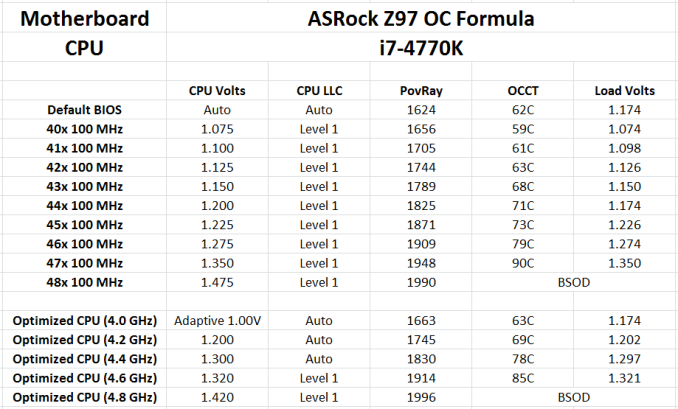








21 Comments
View All Comments
Rumpeltroll - Tuesday, October 14, 2014 - link
Bought a Asrock MB Z97 Extreme 6 with m2 Ultra in july. Already one of the PCIE 3.0 slots is broken and no VGA card inserted in it is recognized by the computer. Complete junk.