The NVIDIA GeForce GTX 970 Review: Featuring EVGA
by Ryan Smith on September 26, 2014 10:00 AM ESTOverclocking
With GTX 980 we saw first-hand how GM204 had very significant overclocking headroom. Even without the ability to meaningful overvolt on NVIDIA cards, we were able to push our base GPU clock speed up from 1126MHz to 1377MHz, or in terms of the maximum boost bin, from 1265MHz to 1515MHz. Consequently with GTX 970 shipping at lower clock speeds, we have very lofty expectations here.
But running counter to that will be TDP. As we have already seen, GTX 970 is TDP limited right out of the gate, so even if our card has more clock speed headroom, its 110% TDP limit doesn’t leave much more in the way of power headroom. Furthermore as this is already a factory overclocked card, there’s no guarantee that EVGA has left us much overclocking headroom to play with in the first place.
| EVGA GeForce GTX 970 FTW Overclocking | ||||
| FTW | Overclocked | |||
| Core Clock | 1216MHz | 1241MHz | ||
| Boost Clock | 1367MHz | 1392MHz | ||
| Max Boost Clock | 1418MHz | 1455MHz | ||
| Memory Clock | 7GHz | 7.8GHz | ||
| Max Voltage | 1.218v | 1.243v | ||
And in fact our results show they haven’t. We aren’t able to get even another 50MHz out of our GPU before errors start setting in; 25MHz is all we will get, which pushes our base GPU clock speed from 1216MHz to 1241MHz, and our maximum boost clock from 1418MHz to 1455MHz. Overall this is a weaker overclock than GTX 980, though not immensely so.
Meanwhile memory overclocking was just as fruitful as it was on GTX 980, with our card being able to handle up to 7.8GHz on its GDDR5 memory. As we saw with GTX 980 we’re nearly as memory bandwidth bottlenecked as we are GPU bottlenecked, but we will take what performance we can get.
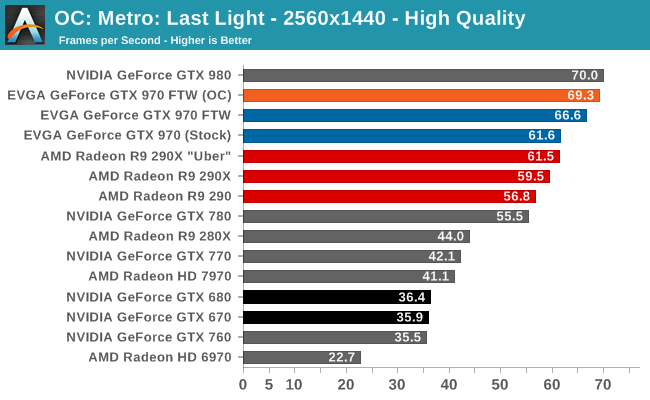
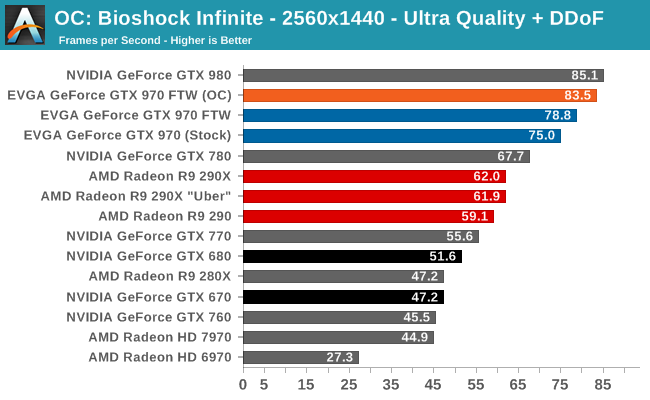
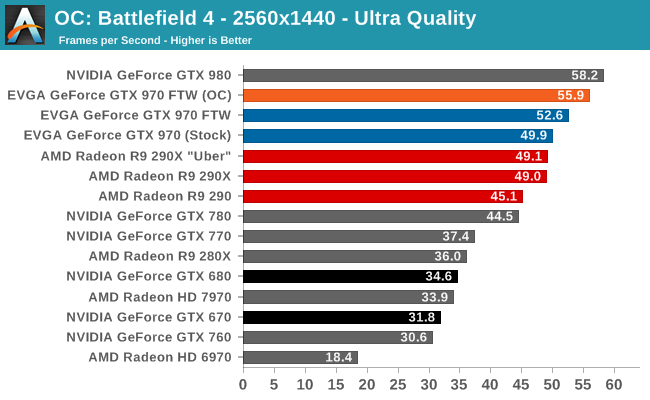
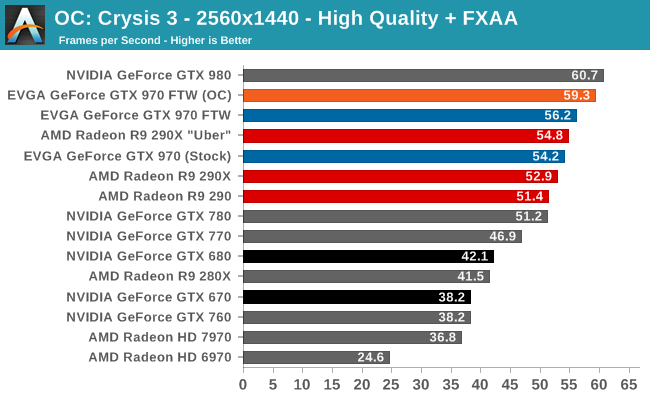
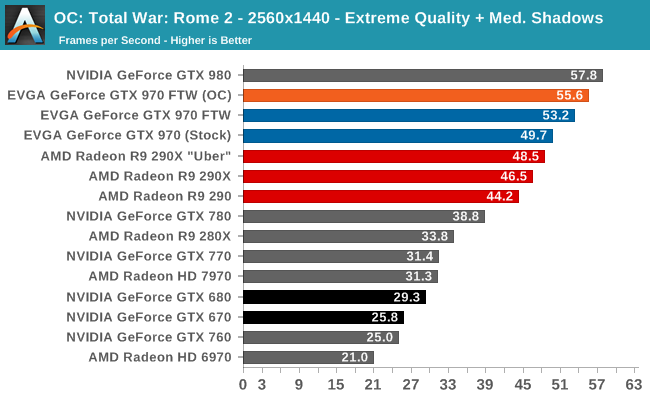
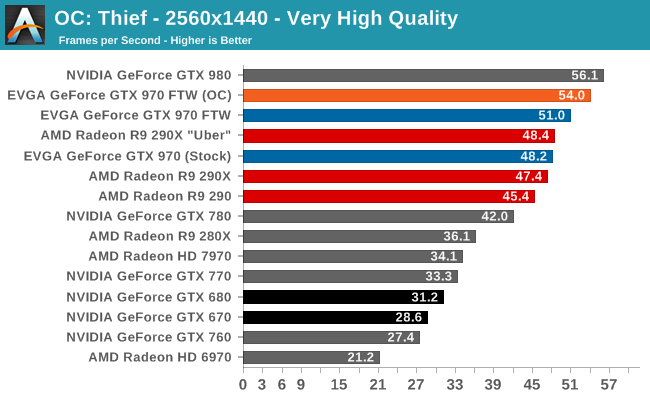
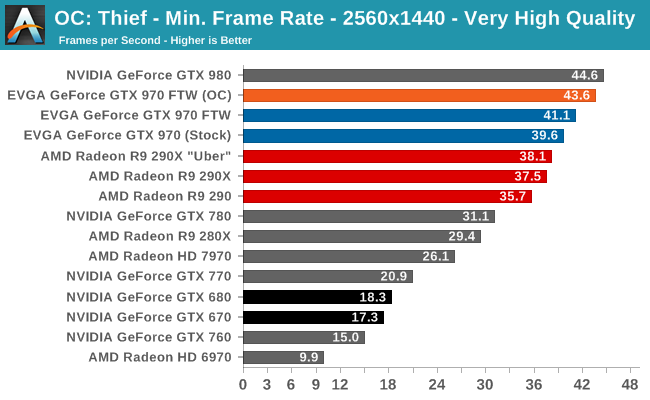
As you’d expect from such a mild overclock, the performance increase is very limited. Our overclocked GTX 970 FTW does close on GTX 980 even more, but even with this full overclock it won’t overcome the 3 SMM deficit.
Overall in all likelihood the GTX 970 FTW benefits more from the 10% increase in TDP than it does the clock speed increase. GTX 970 – and GM204 in general – clearly desires to be fed with more voltage and more power overall than what any NVIDIA approved card is going to see.
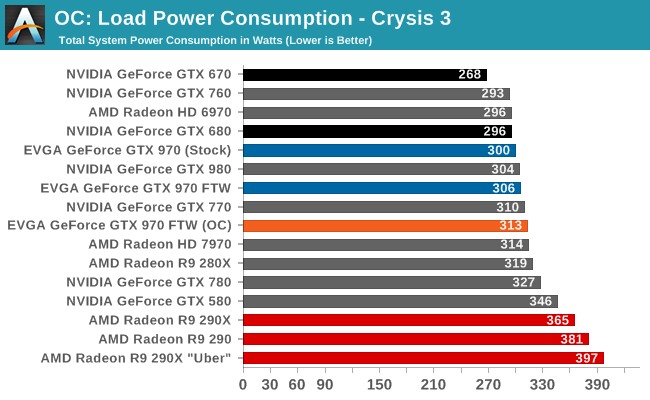
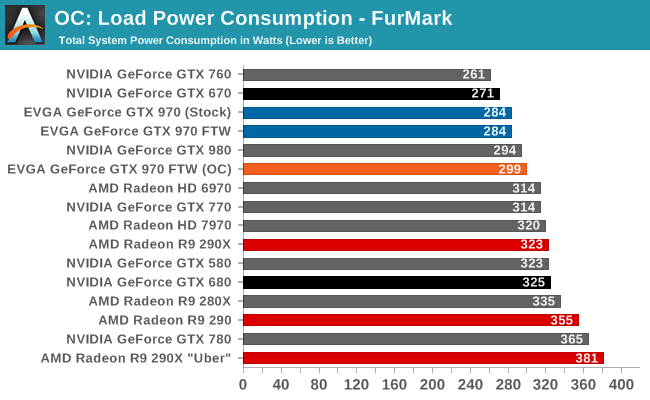
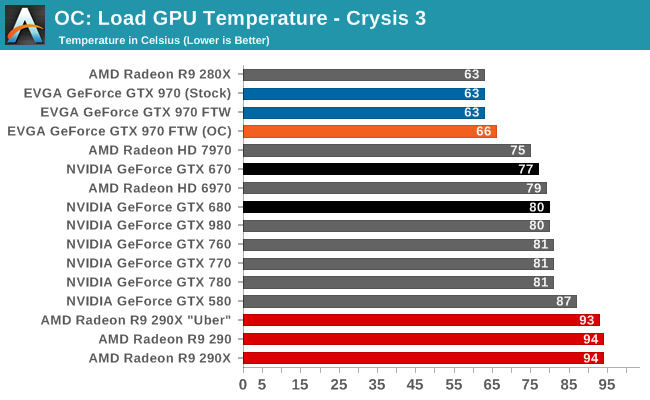
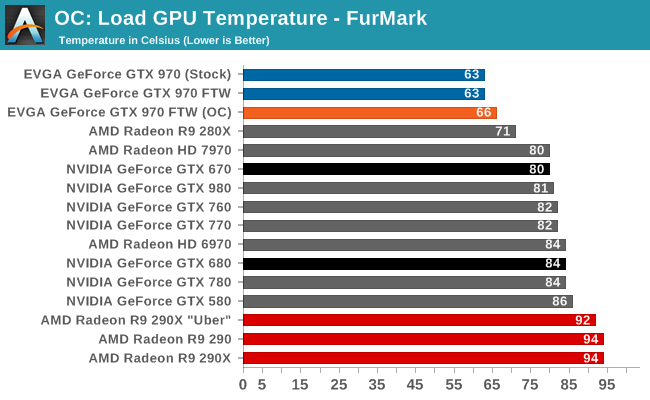
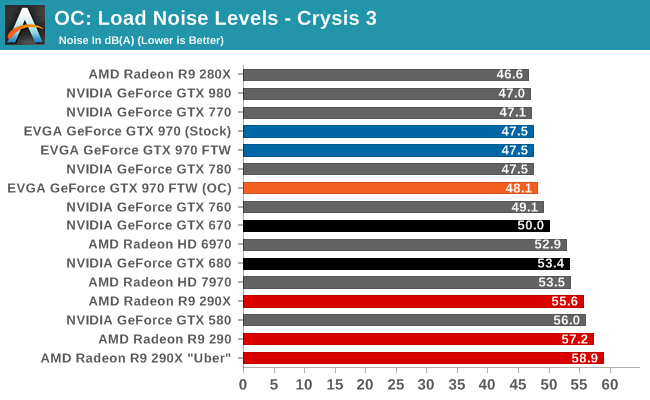
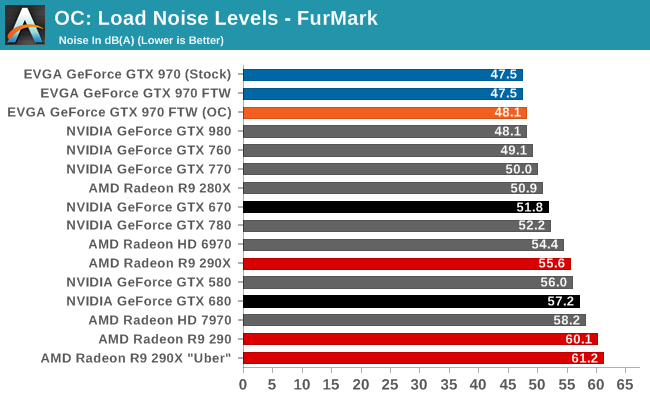
Power consumption and noise tick up, but only slightly. The limited 10% TDP increase means that the amount of power the card can draw and dissipate as heat only increases slightly. You aren’t getting much more performance, but you also aren’t getting much more noise.










155 Comments
View All Comments
wetwareinterface - Saturday, September 27, 2014 - link
they did it because they have customers with at most one dp monitor and if using multiple monitors most have dvi still. also they have all these connectors they bought up laying around so....Gigaplex - Monday, September 29, 2014 - link
It's trivial to convert from DP to DVI but not the other way around.Mr Perfect - Monday, September 29, 2014 - link
Hmm, it has a blower too. It looks like their own design though, I wonder if it matches the 980's blower in noise and cooling.ggathagan - Friday, September 26, 2014 - link
Gigabyte's version has the same I/O setup as the 980Mr Perfect - Monday, September 29, 2014 - link
Good find. That one's an option then.HanzNFranzen - Friday, September 26, 2014 - link
Well, it was quite a run for me and AMD. I was a GeForce user back in the day with the Geforce 2 and then the Ti 4600. In 2002 I switched up to AMD when they released the 9700 Pro and never looked back. I have been waiting and waiting for the R9 cards to drop in price to go into my new X99 build. I waited for these 900 cards thinking the response would be somewhat quick as far as an announcement for a competing Radeon or at least a price drop for the 290X. But it never came. (Except that the 390 may be factory water cooled.... which was an "uh oh.." in my mind as far as heat and power is concerned). So 12 years later, I am now back to NVidia as I just ordered my GTX 980 yesterday. I think that NVidia finally released a card at a price and power consumption that just cannot be ignored. A truly impressive feat they have pulled off with the Maxwell line, and I have chosen to reward that effort with my business. Who knows, MaxWELL in a HasWELL-e build... perhaps fate was involved? It is to be named my Wellness system =P Will be quite an upgrade from a i7 920 and 6950. I can't wait to get it assembled!! And by the way, thanks for the 2 great reviews Ryan!wetwareinterface - Saturday, September 27, 2014 - link
i'm curious why you'd spend all that money on a cpu ram motherboard config and then get a gaming card. you could have saved a ton of money and bought 4790, msi gaming series board ddr3 ram and bought 2 980's if gaming is your focus youd have the faster gaming cpu and graphics card setup that way.HanzNFranzen - Saturday, September 27, 2014 - link
I would agree if I were a 'tick tock' cadence upgrader, and if gaming were my only focus. I weighed going 4790 for a few months. But coming off of a X58 build that I've owned for 6 years it may be possible that this build stays with me just as long, and I believe a 6 core will be the better option than a 4 core in the long run. As far as a gaming card, this is a desktop build not a workstation.asgallant - Friday, September 26, 2014 - link
Color me intrigued by the 970. I'm considering a pair of these in SLI for 4k gaming (as other reviews indicate they scale quite well), but I'm running a Sandy-Bridge era rig, with x8/x8 PCIe 2 as the only SLI option, and would like to know if I'd run into a PCIe bandwidth bottleneck on these cards. Any chance of a quick scaling test making it into the (assumed to be coming) SLI review?boozed - Friday, September 26, 2014 - link
Improvements in performance and efficiency have finally progressed to the point that it makes sense to upgrade that four year old system. Wow.