Microsoft Announces the Microsoft Wireless Display Adapter
by Brandon Chester on September 23, 2014 12:17 PM EST- Posted in
- Smartphones
- Microsoft
- Mobile
- Tablets
- miracast
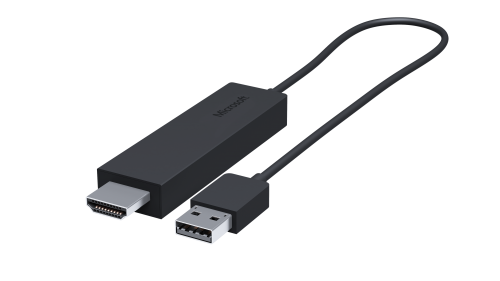
Today Microsoft introduced their new Miracast-based wireless streaming device for HDMI monitors and televisions. Its lengthy name is the Microsoft Wireless Display Adapter and it's Microsoft's take on an HDMI streaming dongle. One of the most popular devices in this category is Google's Chromecast, and there are many similarities between the two devices. Like the Chromecast, the Microsoft Wireless Display Adapter is a small adapter that plugs into an HDMI port on your television and uses a USB port for power. From the photos Microsoft has provided, the USB connector seems to be wired directly into the adapter which could pose a problem depending on your television's arrangement of ports as the cord does not look very lengthy.
The adapter allows streaming and display mirroring from any device with support for Miracast screencasting. Because of this, the adapter is able to work with a variety of devices running on different operating systems, rather than being a device limited to devices that run Windows or Windows Phone 8.
At $59.95 USD, the Microsoft Wireless Display Adapter is around $25 more expensive than Google's Chromecast. It is available for pre-order now on Microsoft's online store, and it will ship in October 2014.
Source: Windows Blog










56 Comments
View All Comments
s1aver - Tuesday, September 23, 2014 - link
Chromecast seems pointless if you can do mirroring well. Chromcast is propriety, bad at mirroring, and for the most part relies on app support. Whereas miracast works with everything. I'd like to see battery numbers but unless their terrible I don't see it as a major factor.savagemike - Tuesday, September 23, 2014 - link
Chromecast is actually pretty decent about mirroring now. And if I recall correctly Android L will have full mirroring built in as well - which I'm sure will work with Chromecast.Meanwhile the primary way Chromecast works is superior. It stresses the local network and hardware less. Saves battery on your mobile device. And allows that device to be used for other things simultaneous to running the Chromecast.
Example: Mirror netflix with your tablet/laptop to the your TV.
Your tablet or laptop is pulling down the netflix stream and decoding it then recoding it to transmit to the dongle. The transmission itself ads to the signal footprint. You can't use your tablet/laptop to look up something on Google or participate on twitter or check mail or anything while watching because that will all show up on the TV.
Same with Chromecast:
You can use the tablet/laptop to find what you want and start it and control it. It is pulled down and decoded directly to the Chromecast. The laptop/tablet is doing nothing. A big battery savings and much less hardware needed compared to decoding then re-encoding and pushing the signal back out. The wireless footprint is not additionally impacted by transmitting additional signal.
And you can surf about and do anything else you want on the tablet/laptop without impacting what you are watching. Meanwhile you can easily jump in and control what you are watching.
Alexvrb - Tuesday, September 23, 2014 - link
Better still: Roku et al. Comes with an actual remote, doesn't involve other devices in the process.But taking the dedicated Roku, Apple, Amazon, etc devices out of the equation? If the only choice was between proprietary Googleware or standard-based Miracast devices, I'll take Miracast every time.
mabellon - Tuesday, September 23, 2014 - link
How long can your device stay on with a constant wifi signal, downloading and decoding video content (e.g. Netflix) and then continually encoding and streaming 1080p content to this dongle?Chromecast battery life is effectively infinite. You basically send a URL from your phone to the chromecast and that's it. Even for local content, you are effectively just a file share. The dongle does all the decode work.
Who honestly WANTS mirroring outside of workplace presentations? I want an easy interface to tell my TV what content to play. Any device in my household should work. I don't want to leave the device constantly running to do this (unless its local content obviously). Sadly the chromecast protocol is proprietary but the app argument is pretty much covered. Anything remotely popular already just works.
Impulses - Tuesday, September 23, 2014 - link
I agree with you overall, but I can come up with tons of valid usage cases for dumb mirroring, so I wouldn't be too quick to dismiss it. I own two Chromecast and a Miracast device from Netgear...The latter is actually useful when I travel or wanna put on a photo slideshow at a friend's place, the Chromecast isn't. Ignoring the technical details that's really the biggest difference.
Chromecast is great for permanent installations on a known network, Miracast is much better for traveling and on the fly connections.
mabellon - Tuesday, September 23, 2014 - link
Although I haven't personally tried it... doesn't the chromecast serve its own wifi hotspot by default. There are apps to send local content (video/photos). Can you not send content in that mode or do you have to reconnect the Chromecast to wifi first?What other use cases have you found for mirroring? Personally my #1 would be for gaming on a small/portable display. The WiiU has proven that wireless display with low latency is possible. However Miracast latency is no where near comparable.
Impulses - Tuesday, September 23, 2014 - link
AFAIK Chromecast has never acted as a hotspot, it needs a network and you can't even use your phone as hotspot and simultaneously cast to a connected Chromecast. So despite it's size, it really isn't a portable solution.Using a different app than my regular gallery or video playing for casting is also meh, tho cast mirroring has addressed that to extent, at least for non demanding scenarios.
None is ideal for gaming which is unfortunate.
Impulses - Tuesday, September 23, 2014 - link
Wi-Fi/broadband might seem ubiquitous for many but there's lots of situations where one could wanna mirror without that while using a mobile LTE connection. There's probably workarounds for a Chromecast but it's not how it's meant to work.savagemike - Tuesday, September 23, 2014 - link
Yes, you are correct about it initiating as its own network but that is only for setup. So you can use a setup app on your device to connect to it and feed it your normal network credentials. Then it comes up on your normal wi-fi.It would probably be trivial for Google to modify it to continue to offer its own connection for actual use. It would make it more useful as a portable device, which wasn't the initial intent of it really.
It would be a nice power-user feature though. However I'm not sure Google would do it as it would add complexity.
coburn_c - Tuesday, September 23, 2014 - link
I've been waiting for someone to make one of these without a stupid store attached. I figured it would be Belkin or someone. Price is too high, but when it drops it will be a useful little tool.