The Intel Haswell-E X99 Motherboard Roundup with ASUS, GIGABYTE, ASRock and MSI
by Ian Cutress on September 25, 2014 11:30 AM ESTGaming Benchmarks
F1 2013
First up is F1 2013 by Codemasters. I am a big Formula 1 fan in my spare time, and nothing makes me happier than carving up the field in a Caterham, waving to the Red Bulls as I drive by (because I play on easy and take shortcuts). F1 2013 uses the EGO Engine, and like other Codemasters games ends up being very playable on old hardware quite easily. In order to beef up the benchmark a bit, we devised the following scenario for the benchmark mode: one lap of Spa-Francorchamps in the heavy wet, the benchmark follows Jenson Button in the McLaren who starts on the grid in 22nd place, with the field made up of 11 Williams cars, 5 Marussia and 5 Caterham in that order. This puts emphasis on the CPU to handle the AI in the wet, and allows for a good amount of overtaking during the automated benchmark. We test at 1920x1080 on Ultra graphical settings.
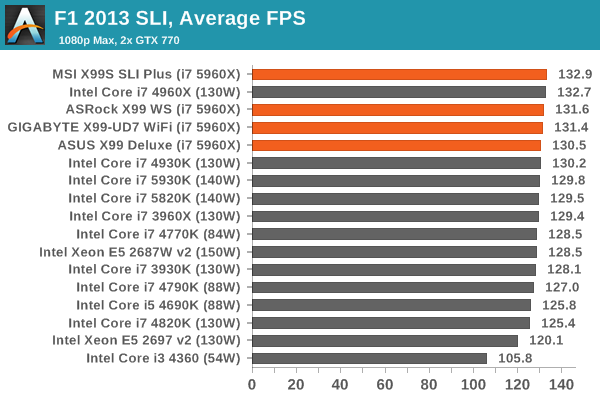
Bioshock Infinite
Bioshock Infinite was Zero Punctuation’s Game of the Year for 2013, uses the Unreal Engine 3, and is designed to scale with both cores and graphical prowess. We test the benchmark using the Adrenaline benchmark tool and the Xtreme (1920x1080, Maximum) performance setting, noting down the average frame rates and the minimum frame rates.
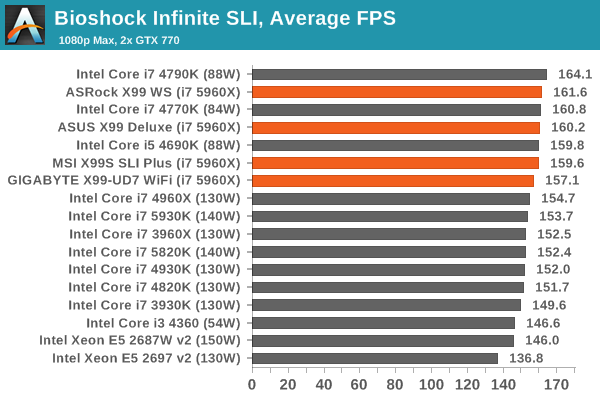
Tomb Raider
The next benchmark in our test is Tomb Raider. Tomb Raider is an AMD optimized game, lauded for its use of TressFX creating dynamic hair to increase the immersion in game. Tomb Raider uses a modified version of the Crystal Engine, and enjoys raw horsepower. We test the benchmark using the Adrenaline benchmark tool and the Xtreme (1920x1080, Maximum) performance setting, noting down the average frame rates and the minimum frame rates.
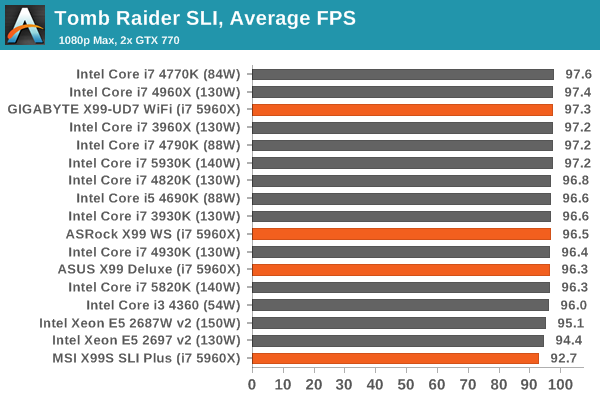
Sleeping Dogs
Sleeping Dogs is a benchmarking wet dream – a highly complex benchmark that can bring the toughest setup and high resolutions down into single figures. Having an extreme SSAO setting can do that, but at the right settings Sleeping Dogs is highly playable and enjoyable. We run the basic benchmark program laid out in the Adrenaline benchmark tool, and the Xtreme (1920x1080, Maximum) performance setting, noting down the average frame rates and the minimum frame rates.
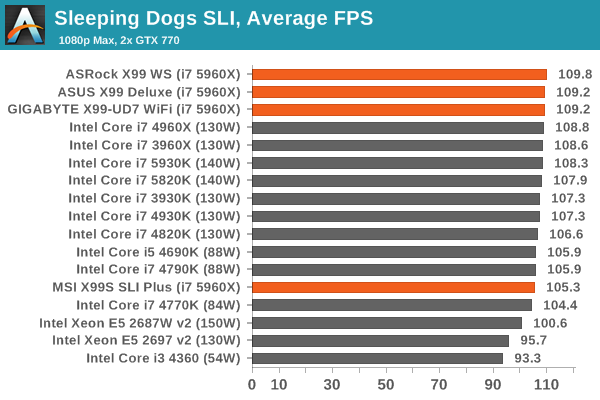
Battlefield 4
The EA/DICE series that has taken countless hours of my life away is back for another iteration, using the Frostbite 3 engine. AMD is also piling its resources into BF4 with the new Mantle API for developers, designed to cut the time required for the CPU to dispatch commands to the graphical sub-system. For our test we use the in-game benchmarking tools and record the frame time for the first ~70 seconds of the Tashgar single player mission, which is an on-rails generation of and rendering of objects and textures. We test at 1920x1080 at Ultra settings.
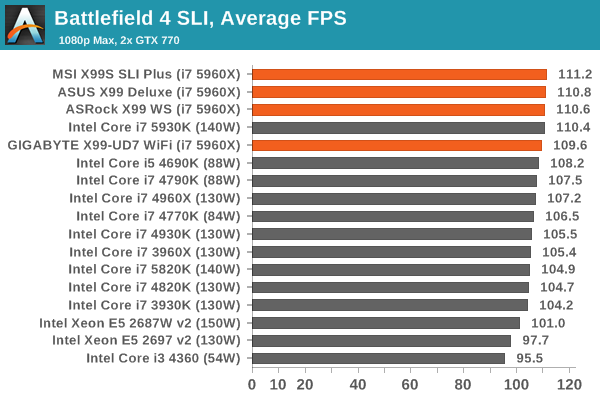















62 Comments
View All Comments
gostan - Friday, September 26, 2014 - link
feel like I'm transported back to 2001good job AT!
xunknownx - Saturday, September 27, 2014 - link
what settings on povray is being used in this article? i would love to compare my results against theirs.todo1 - Tuesday, September 30, 2014 - link
X79 supports TRIPLE CHANNEL DDR3, not quad!I don't how it is even possible to make such a mistake?!?
tyaiyama - Wednesday, October 1, 2014 - link
After reading the following:http://www.legitreviews.com/intel-x99-motherboard-...
Is it worth recommendation from Anadtech? Almost 1 month has passed without Asus solving the problem. What's good about this M/B unable to certain hours operations(^^)
tyaiyama - Wednesday, October 1, 2014 - link
BTW, MSI M/B also has an issue.http://www.phoronix.com/scan.php?page=article&...
Both of these M/B happened to be recommended by Anand over the other two: AsRock & Giga. What does it mean? I personally likes AsRock X99 WS which seems Asus X99-E WS w/o PLX.
Haravikk - Thursday, October 2, 2014 - link
Is there a reason the motherboards with moulded shapes over the various I/O ports don't include the I/O shield built-in? I hate adding those damned things; seems unnecessary if your motherboard is shaped around the ports already.Oxford Guy - Saturday, October 4, 2014 - link
Power phases?Also, it seems really lazy to not check what changing the MSI load line calibration setting would actually do if changed. "This is quite odd. It would seem the efficiency of the MSI motherboard when overclocked is somehow stunted..." vdroop is supposed to be part of the Intel specification and load line calibration defeats it, right? So, it looks like there is your answer. Auto isn't the optimal setting.
Also, if you tested these motherboards in the order you reviewed the overclocking results in, you may have fatigued the chip which explains why the results kept getting worse.
woj666 - Monday, October 6, 2014 - link
Agreed, it seems very obvious that that Load Line Calibration setting of "auto" on this MSI board is in fact quite aggressive and applying vboost as described here http://www.anandtech.com/show/2404/5 and here http://linustechtips.com/main/topic/24019-load-lin...The OC section of this article is not comparing apples to apples as the default LLC settings are not the same for the different boards.
akula2 - Tuesday, October 14, 2014 - link
It was a great review, appreciate it very much.1) why Asus X99-E WS is missing out of action?
2) Asus X99-E WS ($510) or Asrock X99 WS ($310)?
My ten X99 ultra Workstations will have the upcoming Maxwell based Nvidia Quadro and Tesla cards? I'm also evaluating Firepro W9100 card too. I don't know if there will be Maxwell based Titan Black (II or whatever name)?
Five builds will have Xeon E5-2680 v3 (more like due to price/performance) or Xeon E5-2690 v3
Five builds will have i7-5760X CPUs
I never used Asrock WS boards earlier, but have many Asus WS boards (X79/Z97). So, what do you think of Asrock WS over Asus X99-E WS in the given configuration above?
Yeah, all Xeon workstations will have Intel P3700 NVMe storage solution. Also, I'm pondering on Synology DiskStation DS2413+ for 48TB NAS solution using WD Red Pro HDDs for those planned ten X99 builds.
Hence, what do you think about those two boards?
3) Did you observe any PCI-e 3.0 limitations/bottleneck on those two boards? Asus X99-E board has 16-four lanes solution? Please clarify on this count.
Thank you
eng.michael - Friday, January 23, 2015 - link
HELLOPLEASE HELP ME
I have one , and i install O.S windows server 2012R2 ,and install all drivers correctly EXCEPT LAN driver , any one can help me in this BIG Problem.
THANKS