Nokia Lumia 930 Review
by Brett Howse on September 8, 2014 3:00 PM EST- Posted in
- Smartphones
- Microsoft
- Nokia
- Mobile
- windows phone
- Lumia
Software
Like the Lumia 630, the 930 ships with Lumia Cyan firmware, which adds a few additions to the phone. Unlike Android phones, there is no customization of the operating system itself, so in this section we will take a look at several of the unique Nokia apps as well as improvements to Windows Phone 8.1 since it launched a few months ago.
As with the Lumia 630, Cyan finally brings adjustable display brightness as well as advanced color profiles. In addition, the lock screen timeout can now be set to “never” which was not always possible on older Nokia Windows Phones.
You also get access to the excellent HERE branded navigation apps, with HERE Drive+ for driving, HERE Maps as a general navigation app, and HERE Transit for using public transportation. They are a great alternative to Google Maps, which, as with most Google services, do not exist as a first party app on Windows Phone.
SensorCore, explained in the Lumia 630 review, is a low power portion of the Snapdragon 800 SoC which allows the phone to act like a pedometer. At IFA 2014, Microsoft announced that SensorCore is going to expand its capabilities this fall as well with the addition of "Hey Cortana" passive activation of Windows Phone's digital assitant to bring it parity with "Ok, Google" on the Android platform.
Microsoft is in the middle of transitioning the Nokia branded apps to Lumia apps, which makes sense with the acquisition of Nokia a few months ago. One example is the Nokia Storyteller app, now rebranded Lumia Storyteller. Storyteller collects your photographs and groups them by date and location into videos set to music, similar to HTC’s highlights reel. It is a neat feature and it does a good job with the photos if you like that sort of thing.
Storyteller works in conjunction with the “capture living images” option in the camera settings. This setting makes the camera capture a short amount of video prior to each photo being taken. Then, when scrolling through your camera roll, the images will have a bit of movement to them. It is an interesting, if creepy effect. This setting does not affect the still photo itself and must be stored separate from the image. Here is a video from Nokia showing it in action.
If living images in your camera roll creep you out, you can disable them in the Nokia camera settings.
The latest version of Windows Phone also brought some changes that are worth mentioning. First, the browser has been enhanced to give a better mobile experience. It has certainly helped out with mobile sites, with the caveat that you will often be offered access to the iPhone app for a site. One thing that would still be a great addition to Windows Phone’s browser is a navigation button to jump to the top of the page. Hopefully this will come soon.
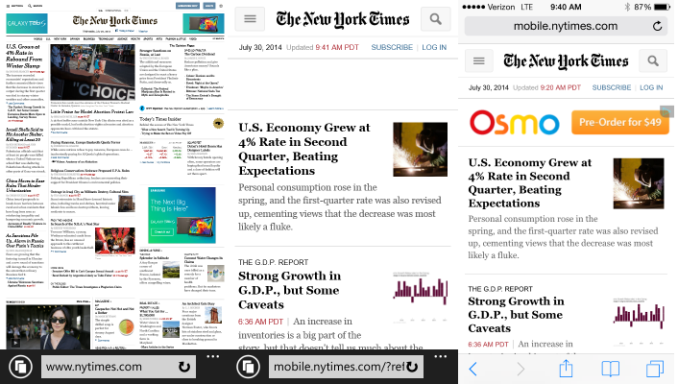 IE 11 old (left) IE 11 new (center) Safari (right)
IE 11 old (left) IE 11 new (center) Safari (right)
The other major addition since Windows Phone 8.1 was launched is native folder support. Being Windows Phone, these folders would not be much good if they did not support the live tile nature of the operating system, so they are live folders. To create a folder, do a long tap on a live tile and then drag it over another live tile. Tap a folder to expand it, and tap again to close it up. It is fast, simple, and actually works really well.
In addition, Bluetooth is updated for PAN 1.0 profile, aptX codec support for A2DP, and browsing support for AVRCP are now supported. NTP was for some reason never supported in earlier versions of the OS, with Windows Phone instead relying on carriers providing the time over the cellular network. That is not ideal as not all carriers do this properly, and if you do not have a SIM in your phone your time must be set manually, and then it wipes it out every time you reboot. This obvious addition of NTP support rectifies these shortcomings. For a full list of the changes, please see this page.
It always seems like Windows Phone is behind a bit compared to other mobile platforms, but these incremental updates are a good step to closing that gap. There are quite a few behind the scenes changes as well for this update so if Microsoft wants to have any chance to catch up, this is important.


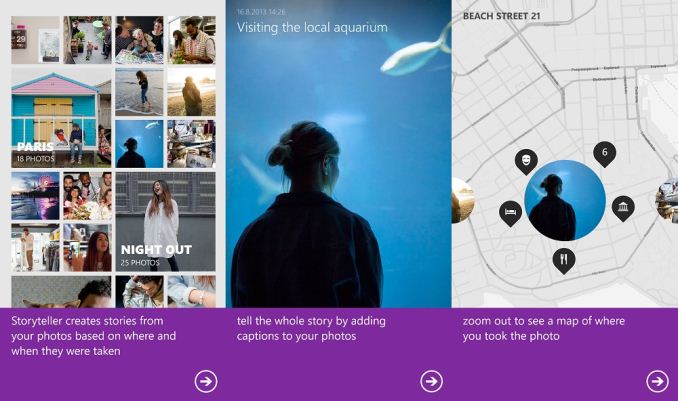
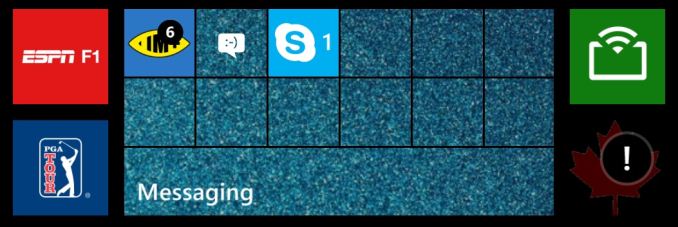
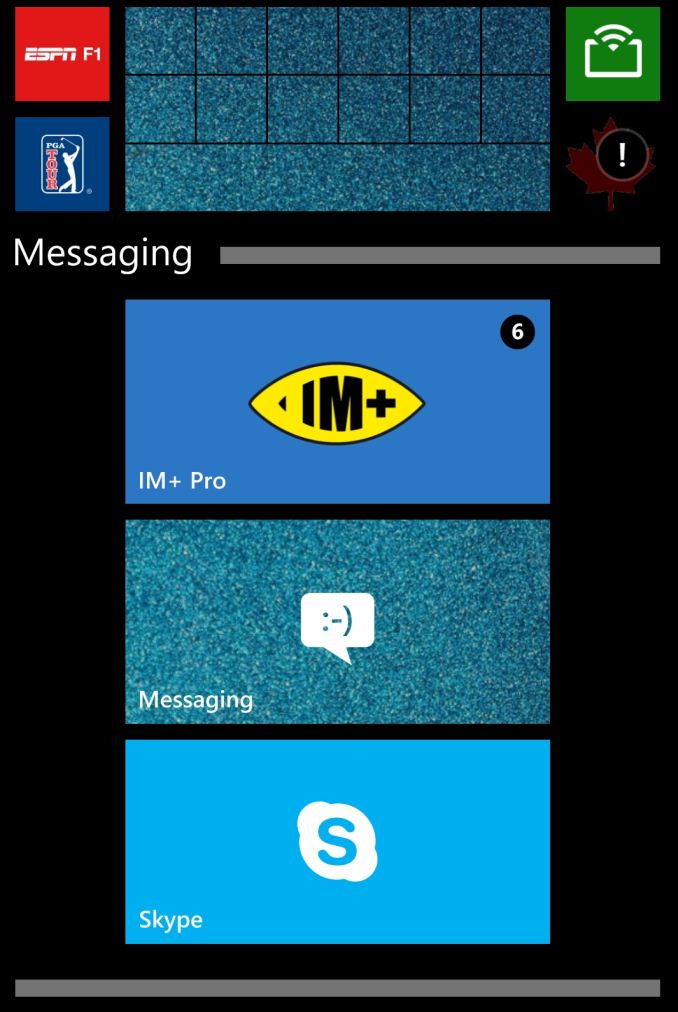








115 Comments
View All Comments
Yeoman_guard - Monday, September 8, 2014 - link
Hmmm. Good review. I'm quite a fan of windows phone & lumias. Shame about the battery life on this fella though - I would've expected a lot more. I own a 1320 and the battery life is ridiculous, and everything I've read suggests the 1520 isn't far behind despite its high-end spec. :/Yassarian - Monday, September 8, 2014 - link
Page 7 needs to be redone... arbitrarily comparing an ac capable phone at n speed and display it alongside a bunch of phones clearly connecting at ac speed is just plain misleading and lazy writing. If you do not have the gear to properly test it - then don't test it - don't put in some misleading chart simply because you need a chart there.Same goes for the cellular speed test - arguably the most important part for this phone, since I'm not sure 930 4LTE bands would even work on any of the US carriers - and apparently, neither does the tester.
snoozemode - Monday, September 8, 2014 - link
Microsoft: Fix the screen calibration issues with next firmware update!eddman - Monday, September 8, 2014 - link
What's wrong with this phone's web browsing battery life?!I've seen sort of similar results in other reviews. Could it be that nokia/MS used a subpar, inefficient display?
frostyfiredude - Monday, September 8, 2014 - link
Just speculating here, but I have a feeling they're using a panel like the Galaxy S 4's or even the same panel. It has the same meh to ok colour accuracy and high power draw characteristic giving mediocre web battery life. The S4 had a similar 5 odd hour battery life. Cost and the fact that this device was released in February (before the S5 and it's efficient AMOLED panel came out) as the Icon definitely is it.jhoff80 - Monday, September 8, 2014 - link
"The original image in its full resolution is also available on the device, but can only be accessed via a USB cable by connecting the phone to a PC."Are you positive about this? At least with the Lumia 1020, that has changed as of Windows Phone 8.1. Instead of automatically uploading the 5MP oversampled (and reframed) image to OneDrive when using Camera Sync, now the high resolution original gets uploaded. I really would prefer it worked how it did before - the high resolution original is pretty useless to me except for reframing.
Brett Howse - Monday, September 8, 2014 - link
You are correct - the high res shots are now uploaded to OneDrive.I agree with you the 5 MP picture was often good enough. I wish there was an option.
jimbo2779 - Tuesday, September 9, 2014 - link
There is an option for uploading "Good Quality" or "Best Quality" in the upload settings:Photos App=>Settings=>OneDrive
I realise there is some ambiguity as to what is Good Quality and what is Best Quality but there is at least some distinction there.
coburn_c - Monday, September 8, 2014 - link
I'll take a proper white level over good greys on an AMOLED anyday. My biggest gripe with AMOLED is the historically horrible white levels. Nothing wrong with blown colors either, I'm not going to print a proof.. or anything... off this display.tom5 - Monday, September 8, 2014 - link
I have stopped reading at battery life tests. This is a joke, not a flagship device.