Nokia Lumia 930 Review
by Brett Howse on September 8, 2014 3:00 PM EST- Posted in
- Smartphones
- Microsoft
- Nokia
- Mobile
- windows phone
- Lumia
Camera
Nokia has made a name for itself with its focus on mobile camera architecture. With the release of the PureView 808, it stamped its authority on the camera phone market, and with the launch of the Lumia 920, it moved the PureView branding to less obtrusive cameras. The Lumia 930 has one of the best smartphone cameras, at least on paper. The Lumia 930 ups the ante compared to the Lumia 920, 925, and 928 of last year, with a 1/2.5” 20 megapixel sensor which results in a pixel size of 1.1 microns. In front of the BSI CMOS is a 6 element Zeiss lens which gives an F/2.4 aperature, and the camera features optical image stabilization and a dual LED flash. Unlike the Lumia 1020, the much smaller sensor size allows for no camera bulge at all.
One thing that Brian Klug focused in on with the original HTC One review was the importance of pixel size. At 1.1 microns, the pixels in the 930 are much smaller than the HTC One’s 2.0 micron pixels, and even much smaller than something like the iPhone 5s with its 1.5 micron pixels. For a given sensor size, larger pixels are going to increase low light performance at the tradeoff of spatial resolution. The other option is one that we are starting to see on some phones, but no one has taken it to the same place as Nokia has. That option is sensor size. Larger sensors allow for much more light to be gathered, mitigating the poor results of smaller pixels. Nokia uses pixel binning in its high resolution smartphone cameras to improve the low light performance by using multiple pixels to give the end result, and displays it as a 5 megapixel image. The original image in its full resolution is also available on the device as well as your OneDrive camera roll if set to upload photos. With the Lumia 1020, this was taken to an extreme with a massive 1/1.5” sensor, which is why that phone requires a hump on it for the camera. By using a somewhat smaller sensor on the 930, they still allow some pixel binning, as well as a larger sensor than most other smartphones.
To show the differences in camera sensor sizes, I have created a graphic which shows the relative size of several camera sensors.
APS-C (grey), Lumia 1020 (green), Panasonic DMC-FZ28 (red), Lumia 930 (blue), iPhone 5s (white), Lumia 630 (orange) Rear Camera sensor sizes (relative)
The grey box is APS-C which is the sensor used in DSLR cameras from some companies such as Canon. As you can see, the sensor absolutely dwarfs all of the other sensors. This is one of the main reasons a DSLR is such a good camera compared to point and shoot cameras. Higher end DSLR cameras offer even larger sensors, with a higher price tag to match. The red box is a 1/2.3” sensor which is a common sensor in point and shoot cameras. The Lumia 1020 is the green box, and it becomes pretty apparent just how massive this sensor is compared to all other smartphone cameras. The PureView 808 had an even larger sensor, but it lacked back-side illumination. The blue box is the Lumia 930 sensor size, which is shared with the Lumia 1520. At 1/2.5”, it is only slightly smaller than a point and shoot camera. The white box is the Apple iPhone 5s, which is well known for being one of the better smartphone cameras out there. The final orange box is the Lumia 630, with its 1/4” sensor. It becomes very clear why that phone struggled so much in the low light tests during our review.
Due to the common perception that the smartphone is killing off the point and shoot market, I thought it would be interesting to compare the Lumia 930 not only with other smartphones, but also a Panasonic DMC-FZ28 point and shoot, as well as a Canon EOS Rebel T4i DSLR just to see how far we have come with smartphone camera technology.
Before that, we can take a look at the ISO 12233 test chart, and specifically look at the sagittal and tangential lines to see how well the sensor can capture fine detail.
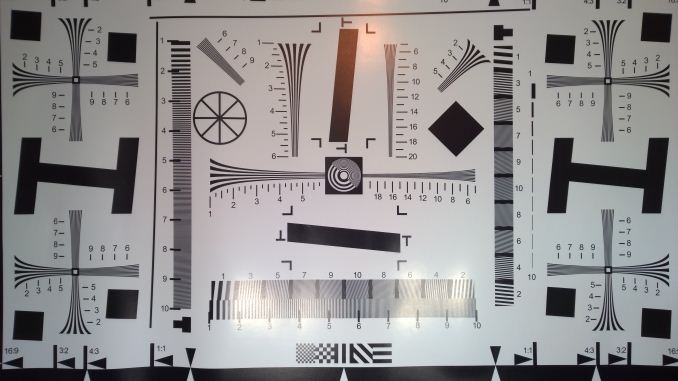 ISO 12233 Test Chart captured by Nokia Lumia 930
ISO 12233 Test Chart captured by Nokia Lumia 930
With a 20 MP sensor, the Lumia 930 can resolve detail fairly well, but compared to the Lumia 1020 there is a lot more aliasing in the picture. It is a good result, but certainly nowhere near the capabilities of the 1020.
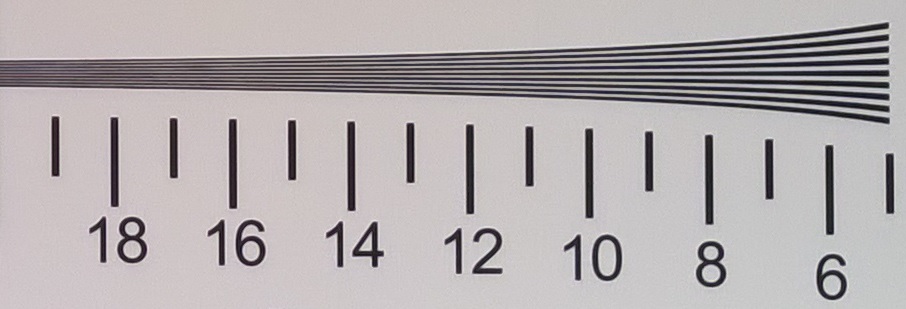
Taking a look at the sagittal crop, we can see the Lumia 930 starting to fall off around the 15 mark, where as the 1020 resolves very well all the way past 19. Compared to the iPhone 5s though, it certainly wins as the iPhone starts to drop off around the 13 mark. The LG G3 performs very well here, with good results all the way up to 16.
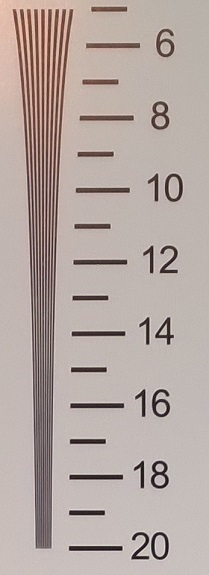
The tangential crop is a similar situation, with the Lumia 930 starting to fall off around the 15 to 16 mark, with the Lumia 1020 doing well all the way to 20. The iPhone 5s once again starts to fall off around the 13 mark, and the LG G3 falls off around the 14 mark in this crop.
Lab Scenes
We turn to our lab scenes once again to see how the 930 can shoot in a controlled environment on a tripod, with fixed lighting. For the bright scenes, we are over 1000 lux on the test target. These tests were performed with the Lumia 930, Lumia 1020, Panasonic DMC-FZ28, and Canon T4i. The default mode for pictures on the 930 is 16x9, so that was used.

Here all the cameras do well, with the exception of the Lumia 1020, which struggles on lighting and gives the image a green cast. All of the other images though are excellent.

Moving down to 5 lux, the situation changes quite a bit. The T4i, with an APS-C sensor, easily captures the most light and the result is a photo that almost defies how dim the scene is. The next best image is the Lumia 1020, which once again does not get the white balance 100%, but the amount of noise is certainly lower than the remaining two. The 930 seems to do very well on white balance, and outperforms the Panasonic camera in this test.
Outdoor Scenes (Night)
We always want to test not only in the lab, but also in real world conditions. We took our four cameras out at night to do a couple of photographs. The first scene is a park bench, lit by a low-pressure sodium-vapor street lamp. The sodium light gives the distinctive yellow light we are all used to, and is a real test to any camera to get the correct white balance and color for the scene.

With the lab scenes, the images have to be studied quite a bit in order to make out the minute differences of each camera, but that is not the case with this test. One quick note about the results though. All of the cameras were tested in full-auto mode, however the Panasonic struggled in auto and resulted in an almost completely black scene. Moving to a “night scene” mode change the shutter speed to 8 seconds, which is unusable without a tripod. Eventually I found a “candle lit” mode which at least allowed a photo to be taken. Even with this benefit, the Panasonic came in last, and by quite a bit. To achieve even this result, the Panasonic had to use a 1 second shutter speed, and although it also has OIS, it is still difficult to hold a camera still enough for that kind of shutter speed. It also completely failed on the scene color, with a very red result. The DSLR on the other hand had no issue with focus and used ISO 6400 and 1/3 seconds to take this picture which is easily the sharpest and clearest picture of the set. However the DSLR got the color of the scene very wrong, and ended up almost bright yellow. This was full auto though, so any capable photographer would be able to fix this with manual settings, and also the DSLR can take pictures of a dark scene like this pretty much as fast as your finger can hit the shutter button.
Moving on to the smartphones, the Lumia 930 did a great job with the result. The picture has some noise to it, but overall the result is pretty good. The white balance is a bit off though, with the 930 trying to portray the scene as if it was lit by a white lamp, which it was not. The 930 used ISO-3200 and a 1/3 second shutter speed. The winner of this particular test is the Lumia 1020, which has a picture that is very sharp, has little noise, and was the best at getting the balance of the shot correct. Where the DSLR blew out the colors, the Lumia 1020 got them almost perfect.

Moving on to the next shot, it is the side of a grocery store which has some ambient light from the street as well as lettering on the building which has its own lighting. Unlike the last scene, the winner this time was the Canon DSLR, which got the white balance right and resulted in a clear shot without a lot of noise. The Lumia 1020 came in second in this test, as it once again got the white balance a bit green. The shot is fantastic though with little noise. The Lumia 930 did a great job here as well, with a much better white balance than the 1020, and a fairly clear result. The distant fourth place goes to the Panasonic DMC-FZ28, which once again had to be used in “candle light” mode, and the result is still far less than ideal. The scene is very dark.
Outdoor Scenes (Daylight)
Daylight scenes are much easier for all cameras due to the massive amounts of ambient light available. I took all four cameras to Wascana Park on a nice afternoon to get some pictures. Here all of the cameras did a pretty good job. The Lumia 930 got the color balance off on a couple of the scenes, but it was not to the point where the photo was unusable.

Here we can see the Lumia 930 shifted the color a bit to the red side, but all of the pictures are very good.
Looking at a crop of one set of images, we can see that all four cameras do well in this lighting.
 Lumia 930 (left) Lumia 1020 (left center) Panasonic DMC-FZ28 (right center) Canon T4i (right)
Lumia 930 (left) Lumia 1020 (left center) Panasonic DMC-FZ28 (right center) Canon T4i (right)
The smartphone bar has not been moved yet. The Lumia 1020 still wins this comparison, which considering the sensor size advantage is not that surprising. However what is amazing is how the Panasonic point and shoot, which was a well-regarded camera when it came out a few years ago, is so handily beaten by the Lumia 930. We have all known the point and shoot market is declining due to the popularity of smart phones, with a smart phone camera ordinarily being good enough for most occasions, however it is pretty clear that it is more than good enough if executed well. For all of the power of the Lumia 930, there is no camera bump at all required on this phone. In low light or dim light, there is a bit too much noise in the resultant images for my liking, but my benchmark is the 1020.
One other option on the Nokia PureView equipped phones is the ability to capture RAW image data, rather than just jpeg images. The default mode is to capture a 5 MP jpeg plus a high res jpeg (15-18 MP depending on if you are 4:3 or 16:9) but optionally you can save no high res image, or the high res image can be in the DNG format. This is not new to the PureView Lumias, but as this is the first review of one it is worth mentioning.
Capture Latency
I was impressed with the camera speed of the Lumia 630 when I reviewed it, but the Lumia 930 has a much larger sensor in terms of data per shot. Unlike the Lumia 1020 with its 41 megapixel monster, the 930’s relatively tame 20 megapixel camera falls into the supported size for the Snapdragon 800 SoC which can handle up to a 21 megapixel sensor. The Lumia 1020 required custom silicon to handle the sensor, which resulted in a very slow photo capture process. With the Lumia 930, I was hoping for something a bit quicker.
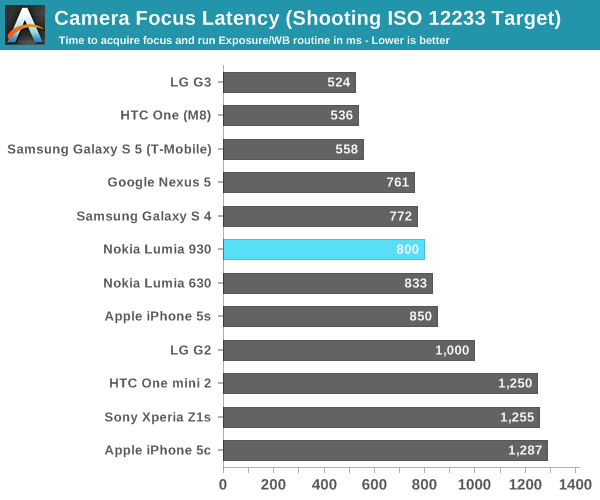
Focus latency for the 930 is very similar to the Lumia 630. It appears to be completely software limited, as both devices score almost the same. Focus latency for the 930 is quite a bit less than some of the Android phones available now, which have put an emphasis on this in recent devices.
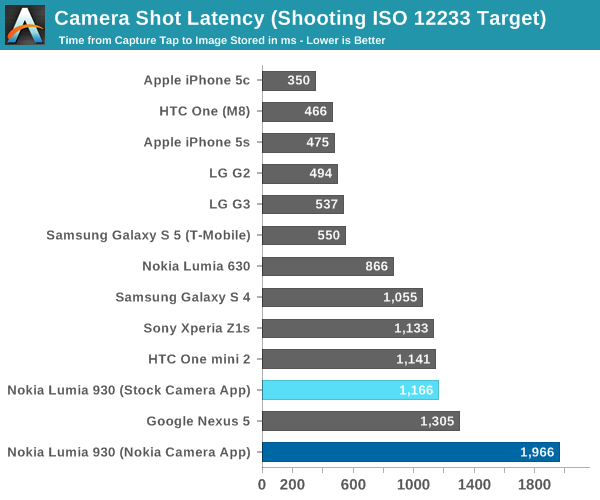
The shot latency is quite high for this device using the Nokia Camera, with a latency of almost two seconds. This is quite a bit higher than the stock camera app, which can take a photo in just under a second. It is possible this has something to do with the device saving two copies of the photo while in the Nokia Camera app, but setting it to only save a single image did not seem to affect shot time meaning the processing may be taking place anyway.
We add up the previous two results to get the total camera latency per picture.
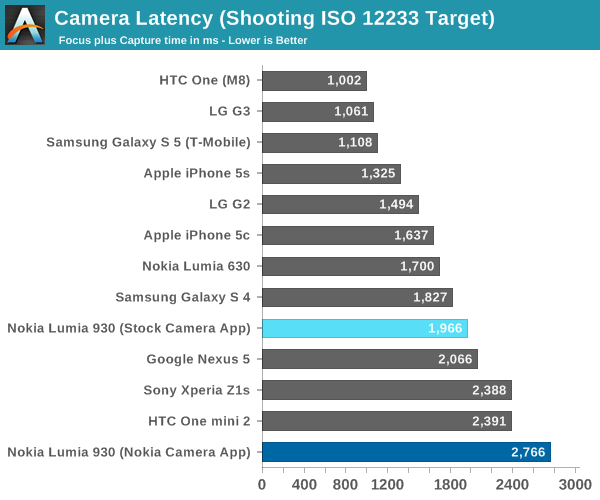
The stock camera app total is not a fantastic result, but the Nokia Camera app is the worst result we have in this test. At IFA 2014, Microsoft announced that with the Lumia Denim firmware update, they will launch a new version of Lumia Camera which will address the shot to shot times dramatically – with them claiming being able to take photos just milliseconds apart. After these results, the update can not come quick enough.
Video
The Lumia 930 offers several choices in frame rate and resolution when recording video, with 1080p and 720p options as well as 30, 25, and 24 frames per second. What is missing is 60 and 120 frames per second, which is disappointing. It does however offer Dolby Digital 5.1 surround audio recording thanks to the four HAAC microphones. Nokia claims the HAAC microphones can record all the way up to 140 dB without clipping, which is a volume I am not able to get to for testing. There are also options for an Audio bass filter of 100 Hz, 200 Hz, or off, which would let you filter out things like engine noise if you needed to.
The resultant mp4 file, even with Dolby Digital enabled, will still have a 2 channel stereo track as well for compatibility.
With optical image stabilization, the Lumia 930 does a great job with video recording while on the move. This would be a fantastic video camera if it flushed out the missing features such as higher frame rate recording, as well as 4k video. The SoC supports all of this, so it is too bad it is not implemented.


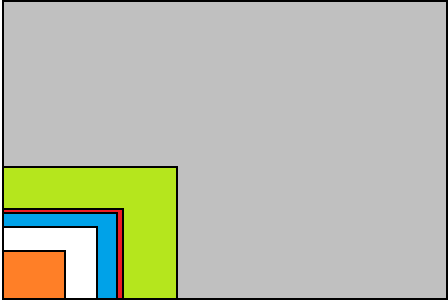






































































115 Comments
View All Comments
pjcamp - Tuesday, September 9, 2014 - link
Not a dev. THE dev. Marcus Duarte himself claimed that users find two storage locations confusing.How we've muddled along with multiple storage locations on laptops all these years must confuse HIM to no end.
Besides this is Linux. It is possible to make a single file system spanning multiple devices. There's no reason Android couldn't clear up the "confusion" that way.
tuxRoller - Tuesday, September 9, 2014 - link
This ^I guess they've never heard of lvm/MD/btrfs.
Alexvrb - Tuesday, September 9, 2014 - link
That's not limited to Linux. I mean heck there's multiple approaches, some are completely software agnostic.Anyway, MS tried something like that with Windows Phone 7. It creates another problem when the user wants to REMOVE the memory card any time they want (users are stupid, this was a common complaint with WP7 I kid you not, result was WP8 separating the two again). WP 8.1 has a better middle-ground solution. Keep the spaces seperate but make better (and easier) use of the memory card.
BMNify - Monday, September 8, 2014 - link
Then get Lumia 1520 or 1320 or 630 or soon to be released Lumia 830 and 730, loads of options for MicroSD fanatics.jimbo2779 - Monday, September 8, 2014 - link
The issue is that this is meant to be the flagship phone at a reasonable size, the 1520 and 1320 are too big for the majority of users, the 830 is running a far inferior SoC, less RAM, poorer quality screen and camera, everything lower is in the same boat as the 830 or even worse so really the lack of SD card support here is it's main disappointment.I was looking forward to this phone so much only to find out it had no SD card support, any user of a Lumia (or other WP phone) with SD card support knows that it is so easy to use and allows for much more space than is available in a phone.
Would you rather have a phone with 32Gb or 96Gb? I know which I would prefer and I definitely would have bought a 930 outright to replace my 925 as this is an upgrade in every way but for some unknown reason they decided to make it the only phone in this years line-up without SD card support meaning it is a no go for me.
Reflex - Monday, September 8, 2014 - link
The question is what feature would you drop in order to gain that MicroSD slot? Because the 930/Icon is packed very tightly, it has everything that is in the 1520, yet in a full inch smaller package. Furthermore, it is barely larger overall than most 4.5" phones, so they really packed it tight.I am not willing to go with a larger phone. The features they did include are all very useful to me, I'd be pissed to lose, say, Qi charging, for a SD slot. I get that you want it all, but there are tradeoffs. Either you get the 930 with SD but without something else that takes up space, or you get it without SD support, or you get a larger phone that has all of it included (1520). The reason the 1520 exists is because there are some who are not willing to compromise. Quite frankly the 1520 is the phone you should be looking at, it was made with you in mind.
Also, the 520 has a SD slot not because its a high end feature but because it permits them to sell a phone with very little integrated storage, putting that part of the cost in the hands of the buyer.
Samus - Monday, September 8, 2014 - link
Most SD cards are slow, the controllers are slow, both add complexity and space to the PCB, most people rarely, if ever, use them, and most importantly, they drain the battery.If I were designing a small phone, I wouldn't put in external storage, either. Phablets and Tablets, sure...but with everything (especially WP8) becoming cloud-centric now, I don't see the need for physical media in a phone.
ummduh - Monday, September 8, 2014 - link
The cloud this, the cloud that, cloud, cloud, cloud cloud cloud.Do none of you people ever go outside the city you live in? End up in the mountains? The woods? A back country road that just happens to not have a signal?
I spend sometimes weeks on job sites out in the middle of nowhere with no signal. No wifi, either, since, ya know, it's a job site.
The cloud is 100% useless in those situations. Yea it's a neat toy, and can be handy when you never ever lose service. And you're willing to pay more and more for less and less data service.
Otherwise, you need storage on the device. 16GB, 32GB doesn't cut it. An endless supply is 64-128GB mSD cards, however, does. After apps are installed, I can only put a couple GB of music on my phone before it's filled. And then I get nagged to death by low storage warnings.
The cloud can go screw itself.
Reflex - Monday, September 8, 2014 - link
And in your situation that makes sense. However that is an edge case and the market really isn't, nor should it be, tailored to edge cases. Also, as someone who has compared coverage between carriers, I strongly suggest Verizon which tends to work just about everywhere, even in the backwoods, at least in the northern half of the country.ummduh - Monday, September 8, 2014 - link
So, I should pay extra amounts of money, every month, to stream the same data over and over to my phone, instead of carrying said data on my phone to begin with, and not keep incurring ever increasingly exorbitant monthly fees? What sense does that make?Pay to have the amount of data I'd need monthly (10GBish), over, and over, and over, and over.. etc. Or, $25 mSD?
It's not market tailoring, it's data fees extortion.