The Intel Haswell-E CPU Review: Core i7-5960X, i7-5930K and i7-5820K Tested
by Ian Cutress on August 29, 2014 12:00 PM ESTEvolution in Performance
The underlying architecture in Haswell-E is not anything new. Haswell desktop processors were first released in July 2013 to replace Ivy Bridge, and at the time we stated an expected 3-17% increase, especially in floating point heavy benchmarks. Users moving from Sandy Bridge should expect a ~20% increase all around, with Nehalem users in the 40% range. Due to the extreme systems only needing more cores, we could assume that the suggested recommendations for Haswell-E over IVB-E and the others were similar but we tested afresh for this review in order to test those assumptions.
For our test, we took our previous CPU review samples from as far back as Nehalem. This means the i7-990X, i7-3960X, i7-4960X and the Haswell-E i7-5960X.
Each of the processors were set to 3.2 GHz on all the cores, and set to four cores without HyperThreading enabled.
Memory was set to the CPU supported frequency at JEDEC settings, meaning that if there should Intel have significantly adjusted the performance between the memory controllers of these platforms, this would show as well. For detailed explanations of these tests, refer to our main results section in this review.
Average results show an average 17% jump from Nehalem to SNB-E, 7% for SNB-E to IVB-E, and a final 6% from IVB-E to Haswell-E. This makes for a 31% (rounded) overall stretch in three generations.
Web benchmarks have to struggle with the domain and HTML 5 offers some way to help use as many cores in the system as possible. The biggest jump was in SunSpider, although overall there is a 34% jump from Nehalem to Haswell-E here. This is split by 14% Nehalem to SNB-E, 6% SNB-E to IVB-E and 12% from IVB-E to Haswell-E.
Purchasing managers often look to the PCMark and SYSmark data to clarify decisions and the important number here is that Haswell-E took a 7% average jump in scores over Ivy Bridge-E. This translates to a 24% jump since Nehalem.
Some of the more common synthetic benchmarks in multithreaded mode showed an average 8% jump from Ivy Bridge-E, with a 29% jump overall. Nehalem to Sandy Bridge-E was a bigger single jump, giving 14% average.
In the single threaded tests, a smaller overall 23% improvement was seen from the i7-990X, with 6% in this final generation.
The take home message, if there was one, from these results is that:
Haswell-E has an 8% improvement in performance over Ivy Bridge-E clock for clock for pure CPU based workloads.
This also means an overall 13% jump from Sandy Bridge-E to Haswell-E.
From Nehalem, we have a total 28% raise in clock-for-clock performance.
Looking at gaming workloads, the difference shrinks. Unfortunately our Nehalem system decided to stop working while taking this data, but we can still see some generational improvements. First up, a GTX 770 at 1080p Max settings:
The only title that gets much improvement is F1 2013 which uses the EGO engine and is most amenable to better hardware under the hood. The rise in minimum frame rates is quite impressive.
For SLI performance:
All of our titles except Tomb Raider get at least a small improvement in our clock-for-clock testing with this time Bioshock also getting in on the action in both average and minimum frame rates.
If we were to go on clock-for-clock testing alone, these numbers do not particularly show a benefit from upgrading from a Sandy Bridge system, except in F1 2013. However our numbers later in the review for stock and overclocked speeds might change that.
Memory Latency and CPU Architecture
Haswell is a tock, meaning the second crack at 22nm. Anand went for a deep dive into the details previously, but in brief Haswell bought better branch prediction, two new execution ports and increased buffers to feed an increased parallel set of execution resources. Haswell adds support for AVX2 which includes an FMA operation to increase floating point performance. As a result, Intel doubled the L1 cache bandwidth. While TSX was part of the instruction set as well, this has since been disabled due to a fundamental silicon flaw and will not be fixed in this generation.
The increase in L3 cache sizes for the highest CPU comes from an increased core count, extending the lower latency portion of the L3 to larger data accesses. The move to DDR4 2133 C15 would seem to have latency benefits over previous DDR3-1866 and DDR3-1600 implementations as well.


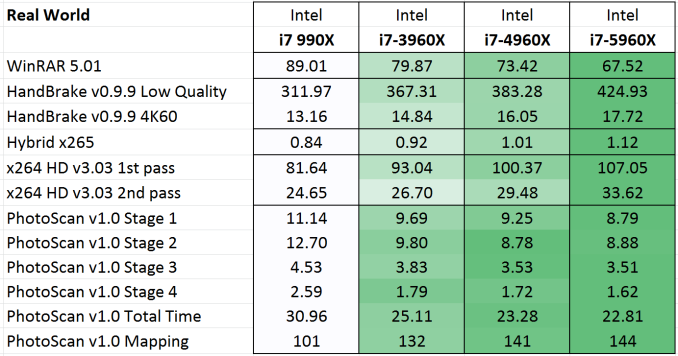
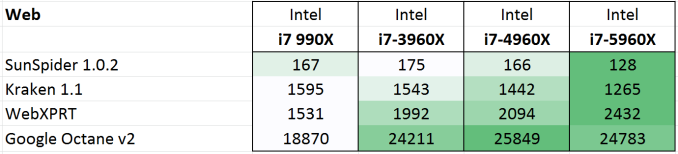
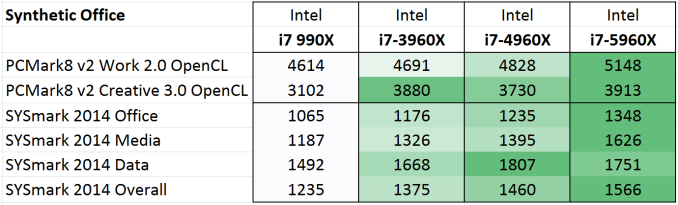
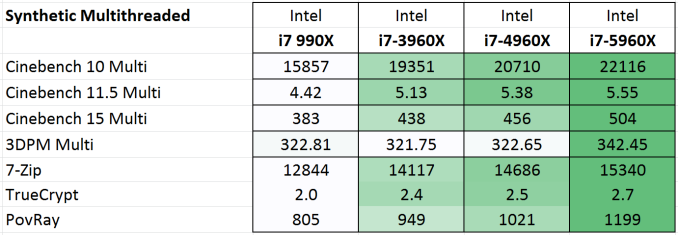
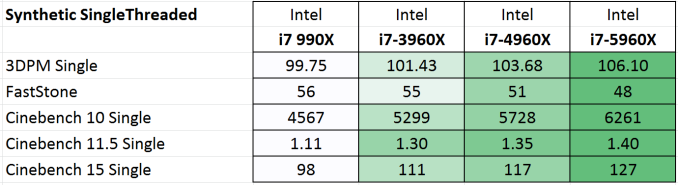
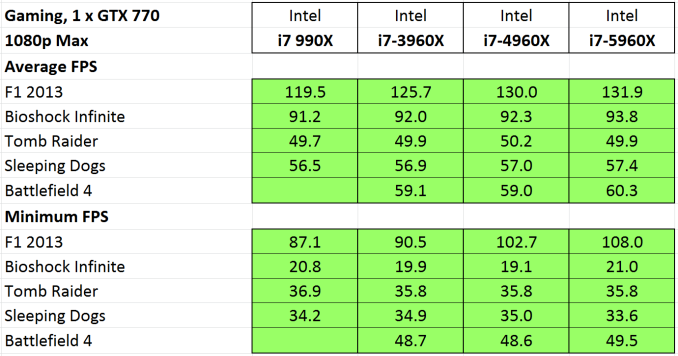
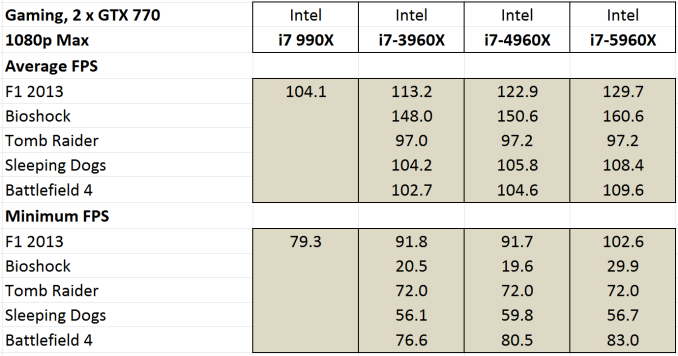
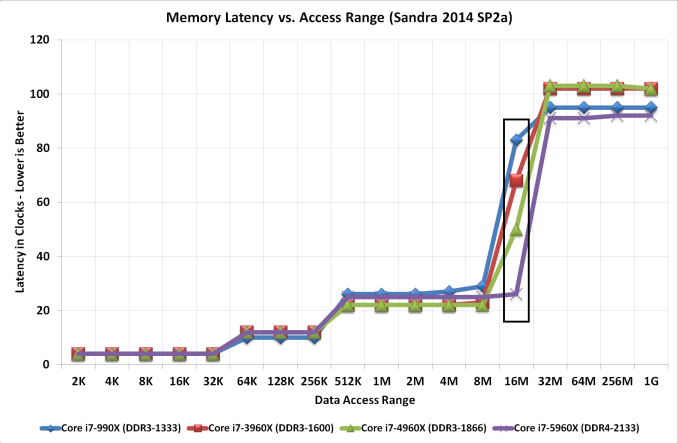








203 Comments
View All Comments
NeatOman - Friday, August 29, 2014 - link
Sooo... its good for very high end gaming and rendering.Motion2082 - Friday, August 29, 2014 - link
Hey guys, I'm running a i7 2600k on ME4Z @ 4.8GHz. My system is fast enough for most applications, only struggles with multiple applications running. Should I be looking at Haswell-E or waiting until Broadwell? Only annoyance I have with i7 2600k is slow video encoding and restrictions on multi-tasking.TeXWiller - Saturday, August 30, 2014 - link
Adjust manually your process priorities and core affinities, if necessary. The old work horse will take you a lot longer still. I may have a 14-hour rendering process going with fully loaded cores and still run a nice FPS session at will, provided that I adjust the process priority manually.mapesdhs - Saturday, August 30, 2014 - link
What is your RAM speed? I find 2133 @ CL10 to be optimal with the M4E/Z (I have
five of those boards, all with 2700Ks @ 5.0).
Make sure you have a good SATA3 SSD to exploit the Intel SATA3 port. Don't use
the Marvell ports. An H80i with NDS fans works really well for low-noise, but even an
old TRUE with any two decent fans will happily run a 2700K @ 5.0 (I've used the
TRUE, TRUE Black, VenomousX, Phanteks, etc., but recently bought a whole pile of
refurb H80s for a good price).
If you want an intermediate upgrade, get a used 3930K C2, a good used X79 board
(I keep buying the ASUS P7X79 WS, done five so far), move over your RAM, etc.
Note the same caveats re Intel/Marvell ports, use an H100i + NDS fans instead, and
voila, you're up & running away with a 6-core for not much outlay. A recent build I did
empllyed a 3960X which cost 245 UKP, the above ASUS board for 190 UKP, etc.
Gave 1221 for CB R15, while your 2600K @ 4.8 should give around 850, so that's a
very nice bump for threaded tasks and running multiple apps in general.
I suggest an 840 Pro or 850 Pro for an SSD, though there are lots of used bargains
available. I bagged a 512GB Vector for 160, ideal as a cache for AE, while an OEM
840 Pro was only 87. Best of all, I keep getting 1475W Thermaltake Toughpower XT
Gold units for around 125 UKP (less than half normal new cost), perfect for handling
four heavy GPUs for CUDA or whatever (my system has four GTX 580 3GB atm) in
an oc'd 6-core system with multiple SSDs, RAID, etc.
More references, examples & suchlike available on request - don't want to clog this thread.
Ian.
LordHaHa - Friday, August 29, 2014 - link
Mixed feelings on this one. This is a solid effort here, and the 5820K at around $390 is potentially interesting, seems very similar to the 3930K and it's a bit cheaper by default.That said, I don't see much of a reason to upgrade from SB-E or IB-E if you already have something in that. Certainly even the 5820K is a bit overkill for gaming for the price.
I do have to say we live in strange times where even latter-day Core 2 systems (paired with very good video cards, as a caveat) are still fairly capable for most single player gaming environments; certainly they can still handle any casual task thrown at them. And anyone who's got to Sandy Bridge has had little reason to upgrade their systems yet, for sure. Ten years ago, saying "I have no reason to upgrade my 2-4 or so generation old box" would have been crazy talk.
Laststop311 - Friday, August 29, 2014 - link
Very impressed with the 8 core overclock. I was worried that having such a low stock meant the oc wouldn't be too good. They had it on a crappy closed loop 140mm rad and it did well. I have a custom loop that cools the motherboard chipset and vrm, the cpu, and the gpu. A triple 5.25" reservoir with dual mcp 655 pumps in series at setting 4 1 below max pump speed a 60mm thick 420mm rad with 6x 140mm noctua a15 fans in push pull. Hopefully I can hit 4.8ghz i'll be very happy but as long as i can hit 4.5ghz ill be satisfied. I'm coming from a 4261mhz i7-980x so this is going to be a rly big upgrade for my video work and even a noticeable boost in gaming not huge but noticeable.I'm totally pleased with the i7-5960x. Waited 3 generations from nehalem to upgrade. With haswell-e ill be waiting at least 4 possibly 6 generations to upgrade unless some crazy new chipset geature makes me do it earlier.
cactusdog - Saturday, August 30, 2014 - link
I really wish they took the voltage regulator off the CPU. Its really a bit sad that a 4790K can beat this highend expensive chip in single threaded tasks. I was really looking forward to this but performance doesn't justify the cost unless you do a lot of multi threaded stuff. With skylake coming with PCI-E 4 this system is going to be outdated pretty quickly. One thing is for sure, the days of big overclocks on the CPU side are over.ToTTenTranz - Saturday, August 30, 2014 - link
The 28 lanes in the 5820k don't make much difference in SLI because it uses the SLI bridge as interconnect between the graphics cards.It would be interesting to see if the 16x/8x configuration makes any difference with two of the newer bridgeless Radeon cards.
Especially since the first build exemplified in this review uses that same configuration (5820k with two Radeon 285 cards).
mlambert890 - Monday, September 1, 2014 - link
there absolutely is *not* data going across the sli bridge at all. the only thing going across the bridge is timing and signaling info. it is a tiny 1GB/s interconnectat extremely high resolutions on pcie 2 SLI is where you specifically DO need more lanes. pcie 3 alleviates this. multi 4k would bottleneck again, but the best gpus can barely handle a single 4k in high detail anyhow even in tri-sli
fallaha56 - Saturday, August 30, 2014 - link
Hmm one last benchmark (emulation-related) I'd like to see (and suspect many others would too) -run PCSX2 in software mode with 8+ threads and see if there's benefits.Try something really tough like Shadow of the Colossus.
Looks like this chip is a man looking for a mission, is that it?