The Intel Haswell-E CPU Review: Core i7-5960X, i7-5930K and i7-5820K Tested
by Ian Cutress on August 29, 2014 12:00 PM ESTOverclocked Results
As part of our reviews here at AnandTech we have recently been including a section on overclocked results, because in the end a +10% overclock does not always mean an extra +10% on performance. For our overclocking escapades mentioned earlier in the review, while we were able to achieve 4.6 GHz on the Core i7-5960X, the sweet spot was around 4.3 GHz at a very comfortable temperature. This leads to a +43% overclock over the base frequency, similar to what we saw with Sandy Bridge-E overclocking.
For our overclocking tests, we are using the same graphs as in the last two pages, but adding the data from our overclocked Sandy Bridge-E, Ivy Bridge-E, Haswell and Haswell-E CPUs as well, tested fresh for this review on our latest benchmark suite.
In the past overclocking was all about getting the same or better performance for a lower cost, however with Ivy Bridge-E due to its lower frequency, it was a battle to keep on par with Sandy Bridge-E. Now that Haswell-E has the same frequency deficit (200 MHz) but a +8% increase in IPC, it begs the question if Sandy Bridge-E users with good 4.8 GHz+ CPUs should consider upgrading (for anything other than more cores and an upgraded chipset).
SYSmark 2014
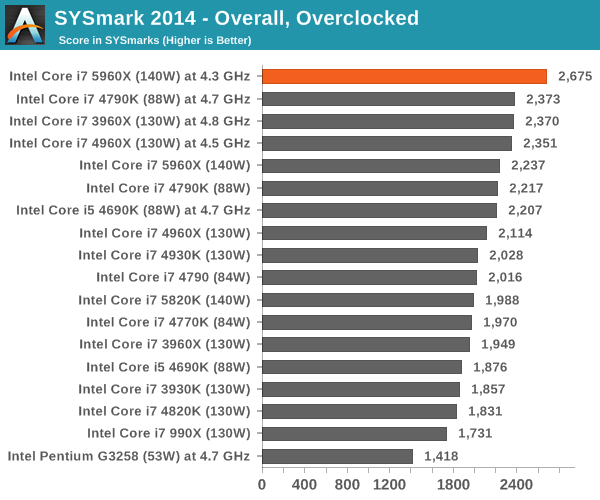
SYSmark sees the biggest uplift in its media and office benchmark suites when overclocked, although the financial suite does enjoy the more cores to put the 5960X ahead.
HandBrake v0.9.9: link
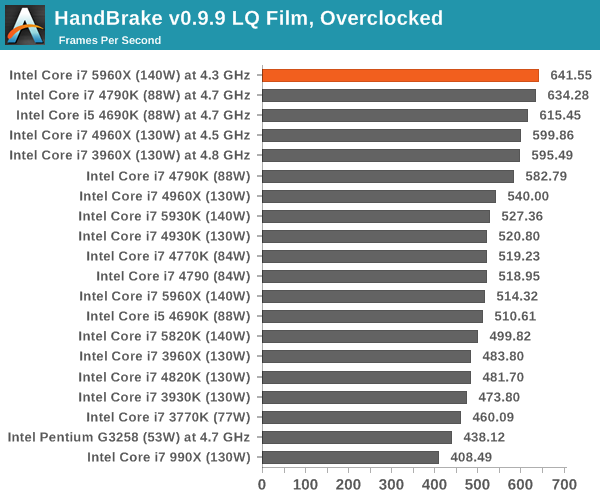
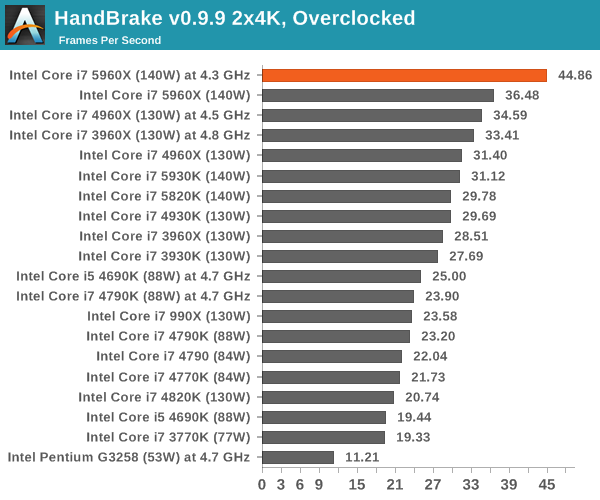
Interestingly the overclocked 5960X does aid low quality conversion, showing that with enough frequency all the cores can be constantly fed with data. The 5960X takes the top two spots for 4K conversion.
Agisoft Photoscan – 2D to 3D Image Manipulation: link
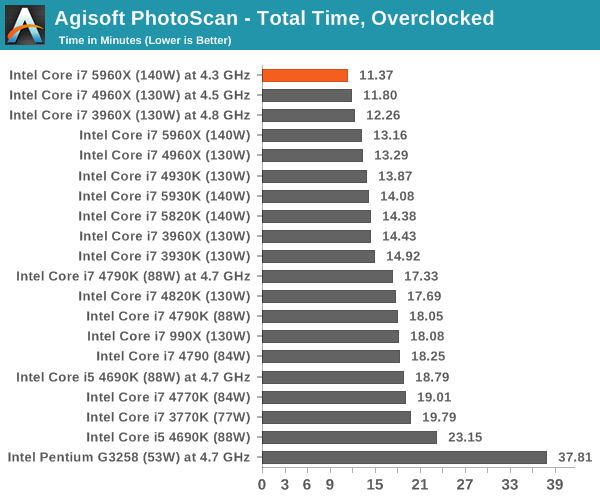
Photoscan also enjoys overclocking in combination with the cores, but the 3960X overclocked will beat the 5960X at stock despite the extra cores of the 5960X.
Dolphin Benchmark: link
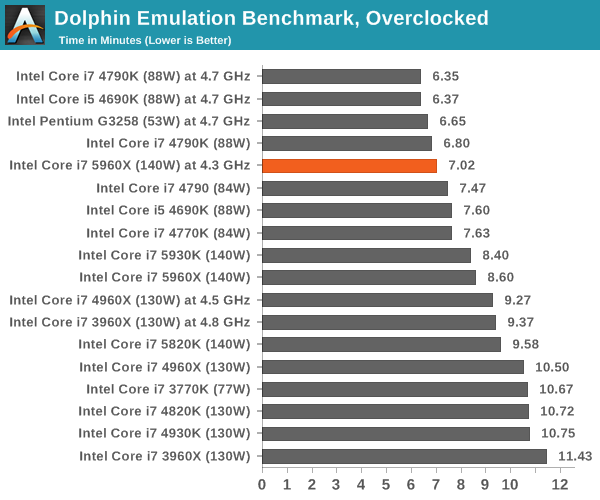
Dolphin prefers single threaded speed, so the Haswell CPUs at 4.7 GHz win here. Haswell does well in Dolphin's emulation overall, hence why the older extreme processors, even when overclocked, are further down.
WinRAR 5.0.1: link
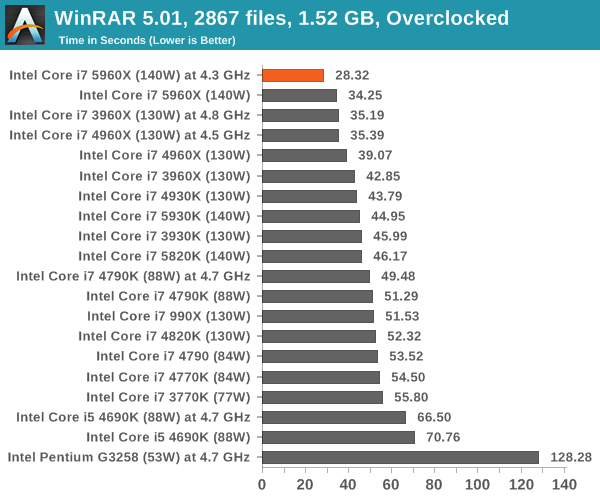
More top spots for the 5960X, with the two extra cores at stock beating the other extreme processors.
Hybrid x265
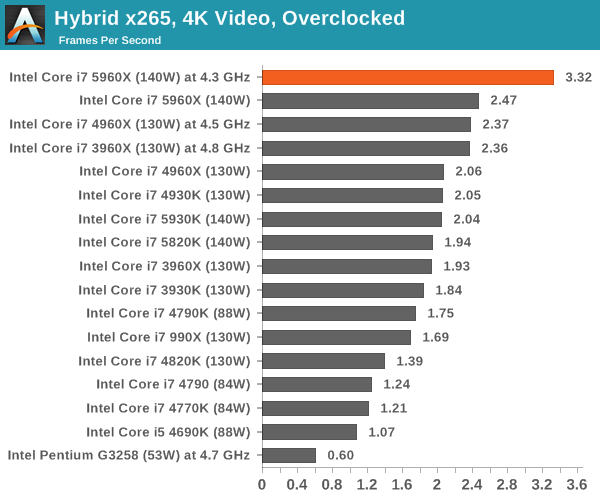
Cinebench R15
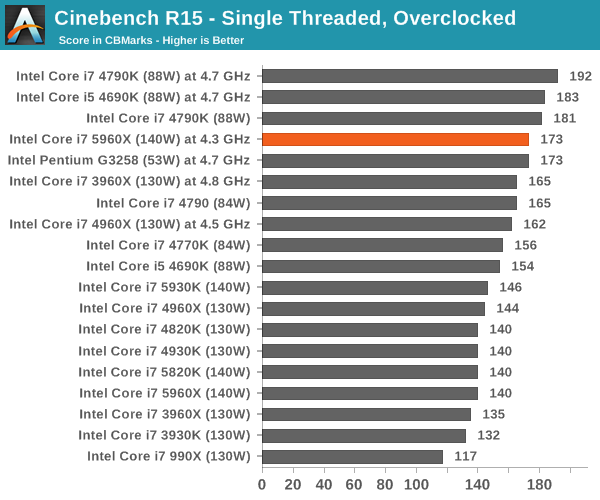
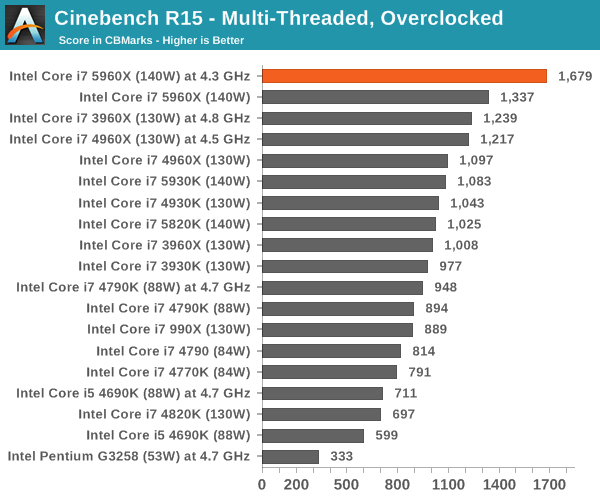
3D Particle Movement
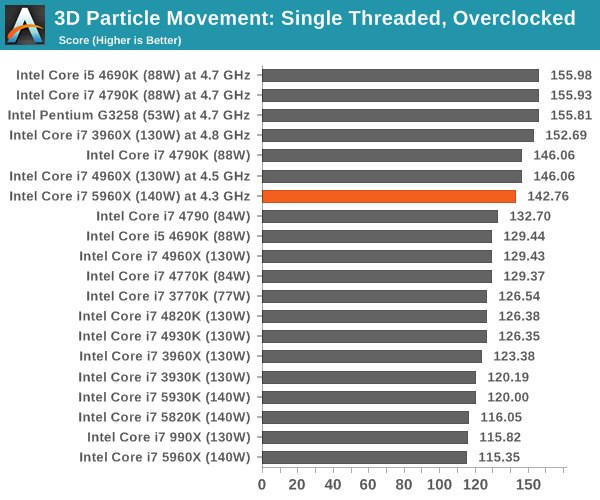
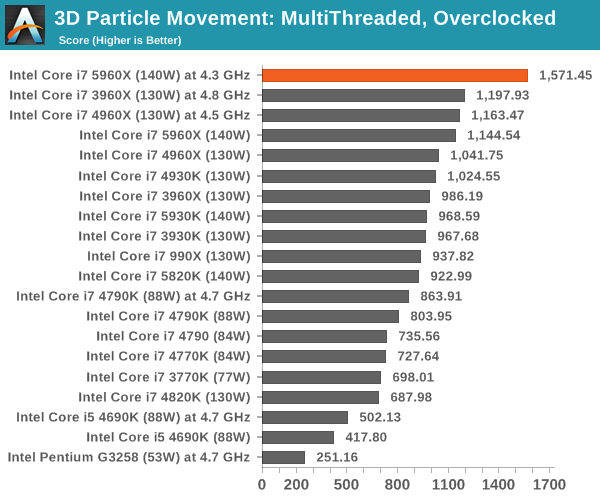
FastStone Image Viewer 4.9
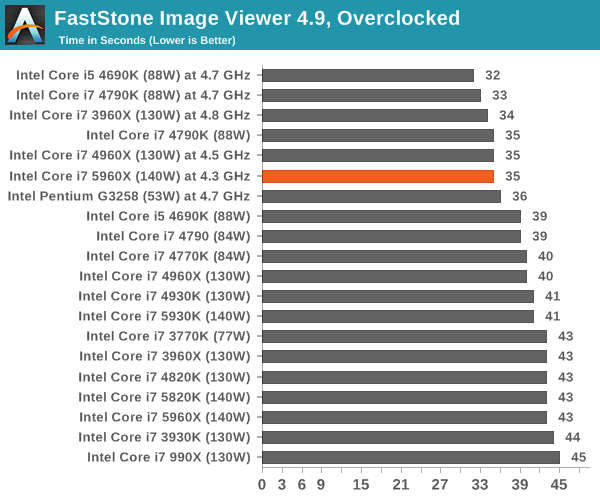
When overclocked to 4.3 GHz, the 5960X would seem to produce a similar experience in FastStone to the 4790K at stock. This makes sense as the 4790K at stock is 4.4 GHz in turbo mode.
POV-Ray 3.7 Beta RC14
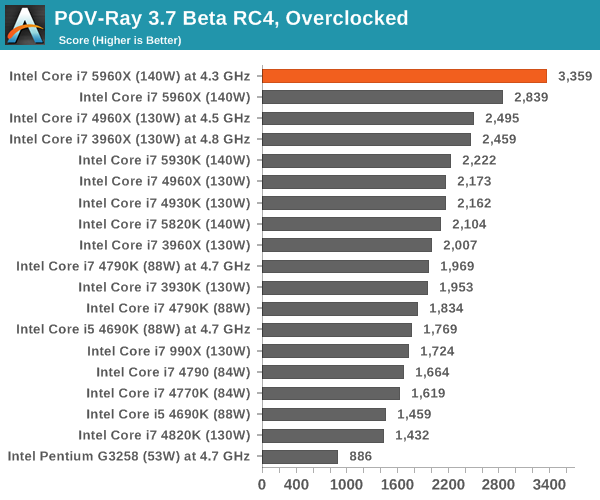
Gaming Benchmarks
F1 2013
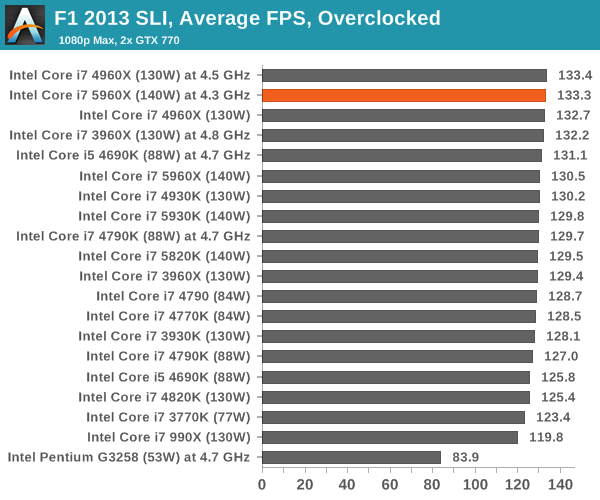
The overclocked 5960X scores a few points in minimum frame rates, giving another +20% while in SLI.
Bioshock Infinite
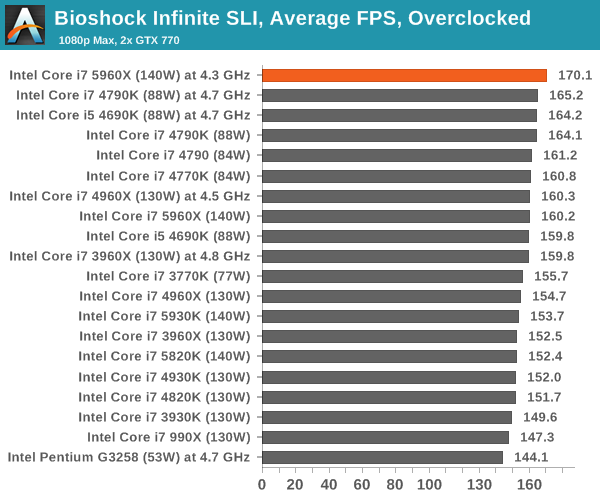
Bioshock average frame rates seem to get a small boost when overclocked, but minimum frame rates are more responsive to the 84W and 88W parts. The variation might be more indicative of the benchmark as a whole, as it only takes one errant slow frame to produce a low result in the minimum FPS results.
Tomb Raider
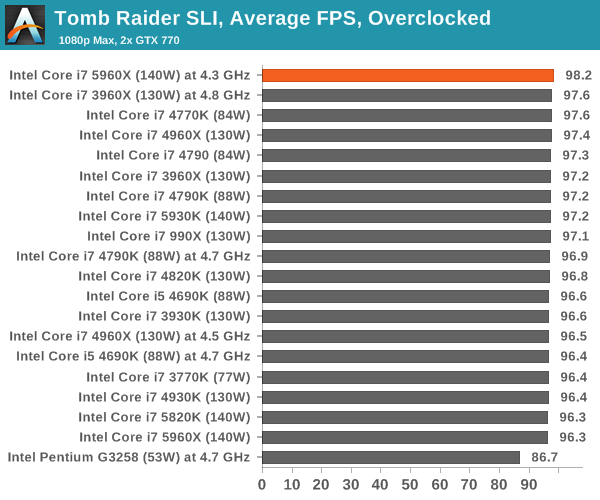
Sleeping Dogs
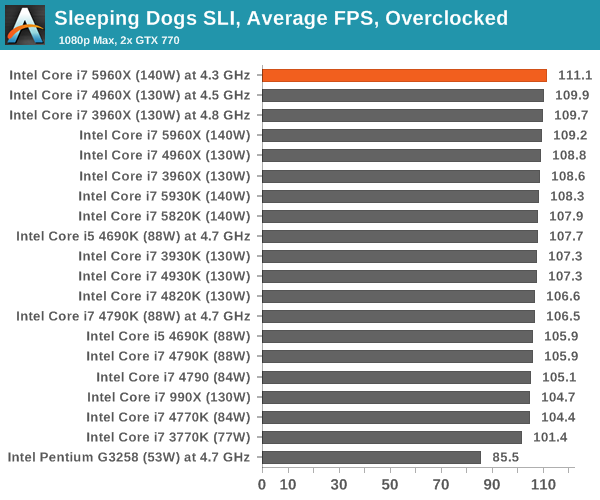
Battlefield 4
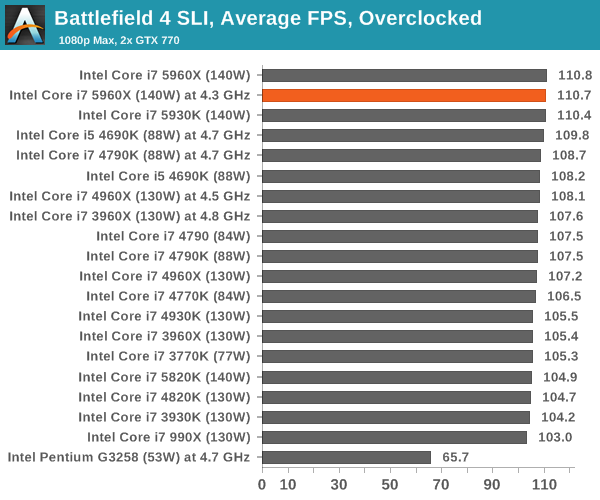


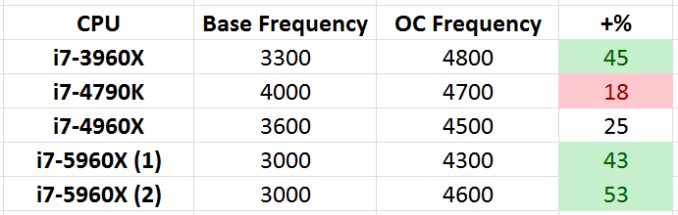













203 Comments
View All Comments
Ian Cutress - Monday, September 1, 2014 - link
When I tested the 5930K/5820K, the motherboard BIOSes were still very early alpha builds and did not allow overclocking. If I can get these CPUs in again to test (they had to be sent back), I will do some overclocking results for sure.jwcalla - Friday, August 29, 2014 - link
Might as well wait for them to fix TSX at this point.iwod - Friday, August 29, 2014 - link
How likely will this be in Mac Pro?DigitalFreak - Friday, August 29, 2014 - link
Doubtful. Apple is using Xeons in the Mac Pro.hansmuff - Friday, August 29, 2014 - link
I'll be waiting for two more generations. Maybe something worthwhile comes along to replace my 2600k at 4.4GHz. I'm glad the review shows so clearly where this new chip excels and who should save their money.Yuriman - Friday, August 29, 2014 - link
Typo:"Modules should be available from DDR3-2133 to DDR3-3200 at launch, with the higher end of the spectrum being announced by both G.Skill and Corsair. See our DDR4 article later this week for more extensive testing."
TelstarTOS - Friday, August 29, 2014 - link
Good article but the overclocking comparisons are a bit limited, i.e. 5930K and 5920K overclocking tables are not provided, nor a comparison with older SB/IB cpu @around 4,5ghz which most people still have and are deciding whether to upgrade to a X99 or a Z97 platform.A more accurate RAM performance comparison is also missing.
Ian Cutress - Monday, September 1, 2014 - link
At the time I had the 5930K/5820K, I was not in a position to be able to overclock due to early alpha firmware. Due to our newer benchmarking suite, I still need to go back to the early Sandy (non-E) CPUs to retest. Anything you see in Bench with the power listed has been retested at least in part this year, depending on my scheduling. Unfortunately I don't have the space to have this as an ongoing project, it occurs in time with reviews.name99 - Friday, August 29, 2014 - link
"For the six core models, the i7-5930K and the i7-5820K, one pair of cores is disabled; the pair which is disabled is not always constant, but will always be a left-to-right pair from the four rows as shown in the image. Unlike the Xeon range where sometimes the additional cache from disabled cores is still available, the L3 cache for these two cores will be disabled also."Are you sure that these various statements are correct? I'm not doubting you, but I would point out that at Hot Chips 2014 discussing the Xeon IVB server, Intel stated that they'd designed the floorplan to be "choppable".
They gave a diagram that showed a base of fifteen (3x5) CPUs+L3 slices, which chop lines to take off a th3 right-hand 5 CPUs, then to take off one or two of the horizontal pairs (taking the 10 CPus down to 8 and then 6).
Point is:
- the impression they gave is that these reduced CPU counts are not (at least not PRIMARILY) from full dies with disabled (or nonfunctional) cores --- they are manufactured to have smaller area with fewer cores.
- which suggests that versions with fewer cores but larger cache are some sort of anomaly (because the chop cuts out L3 slices along with cores). Perhaps THOSE are the chips that really did have one or two non-functional cores but with still functional L3 slices?
Ian Cutress - Monday, September 1, 2014 - link
As far as we know, the floorplan for the die for i7 is an 8-core, with the 6-core models being disabled versions rather than wholly new dies.With the Ivy-E Xeons, there are a number of CPUs that have high L3 per core numbers due to the way the cores are disabled - Intel usually sticks to 3 floor plans or so depending on how their product line is stacked up. This may change with Haswell-E, though the Xeons have not been officially released yet. The Ivy-E floorplans can be found here, where I did a breakdown of L3/core:
http://www.anandtech.com/show/7852/intel-xeon-e526...