Huawei Honor 6 Review
by Andrei Frumusanu & Joshua Ho on September 12, 2014 9:00 AM EST- Posted in
- Smartphones
- Huawei
- Android
- Mobile
- Honor 6
Huawei keeps it pretty simple in terms of their own provided "added value" applications. I'll reiterate here that I'm not taking any closer look at Huawei's dedicated store, music or gaming apps as they seem to be strictly Chinese-market oriented and mostly not even translated from Chinese.
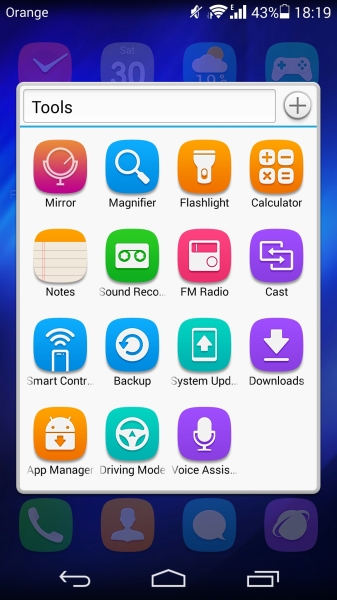
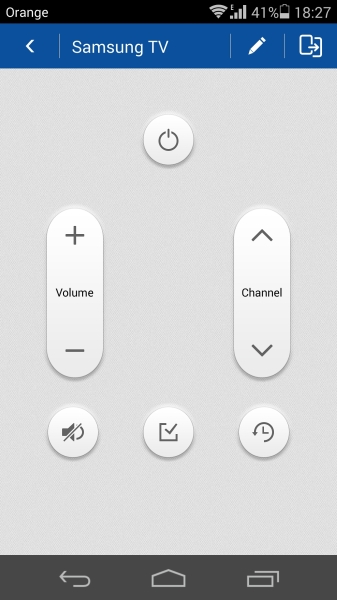
The most commonly used applications that you expect to be found on any stock Android phone (beyond those that you see on the main home screen) are found neatly tucked in a "Tools" folder on the second screen.
In this folder, we find the IR blaster remote software. It's very simplistic and easy to use, with the ability to choose a manufacturer from a predefined list and pressing the power button until the target device successfully is turned on. If your device is not compatible, you are able to program it as any other smart-remote by pointing your original remote at the IR sensor to register the desired code and save it on any desired button.
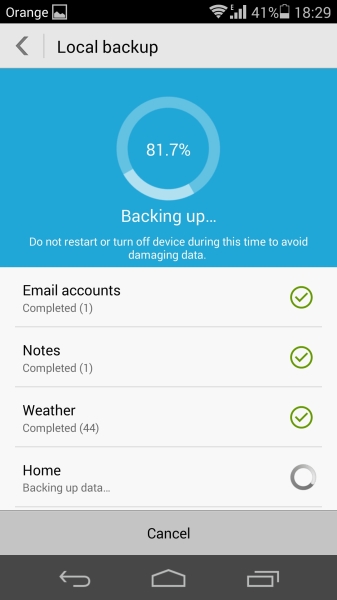
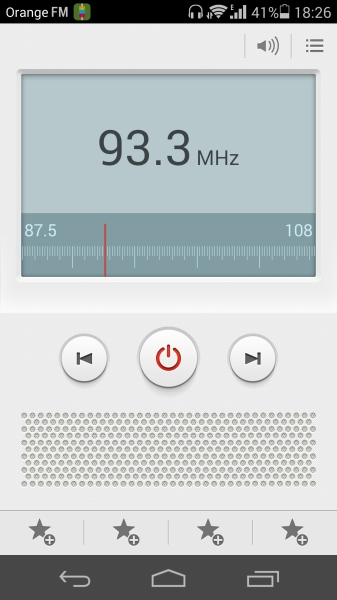
Surprisingly I found a backup function on the phone that lets you backup all your application data either locally (and optionally cryptographically protected via a password) or to Huawei's cloud services if you wish to do so. It's very straightforward and you can even choose to restore individual apps from the backup.
The included FM radio app again provides the basic functionality to listen to the air-waves. I found it a pity though that it didn't include RDS functionality, something I wish was more prelevant in phones. FM radio is still popular in many areas around the globe so I'm always happy to see OEMs continuing to support it.
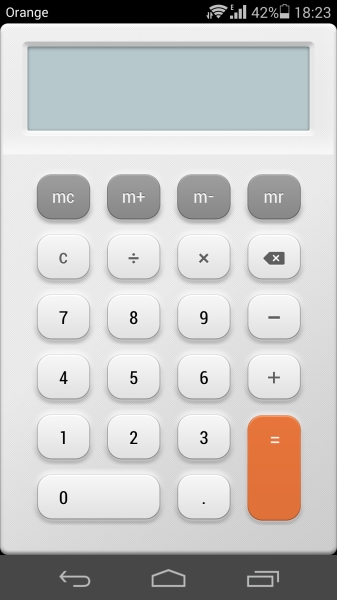

The magnifying glass application works remarkebly well, using the phone's rear camera macro function at a button without having to launch the main camera app.
There's a "Mirror" app which uses the front camera and allows you to admire yourself in it. I found it odd that by default this included a "steamy" glass effect which you have to clean with your finger or press the back button to clear. There are a variety of frames that you can choose from to embellish yourself for and take selfies with so that you can share them with your friends.


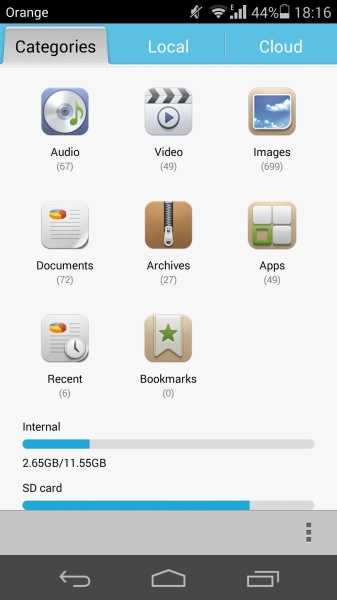

The default file manager provides all your needs in terms of moving around and managing your content on your phone. I still find it very disappointing that Google has effectively gutted all third-party file managers and rendered them virtually useless. This is also valid for Huawei's EmotionUI as it implements the same restrictions which are not circumventable without rooting the phone. I hope Android L finally fixes this issue which has caused quite an upheaval in the community.
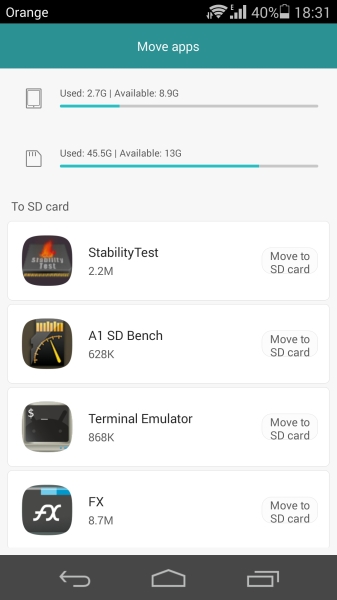
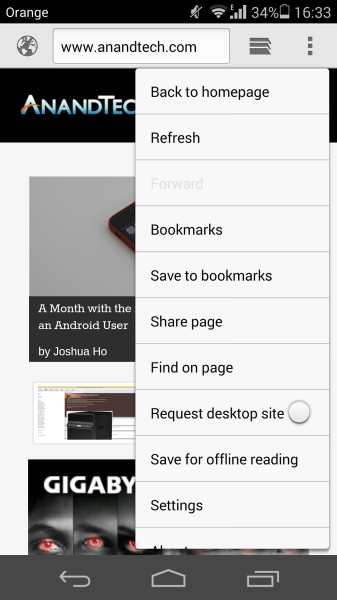
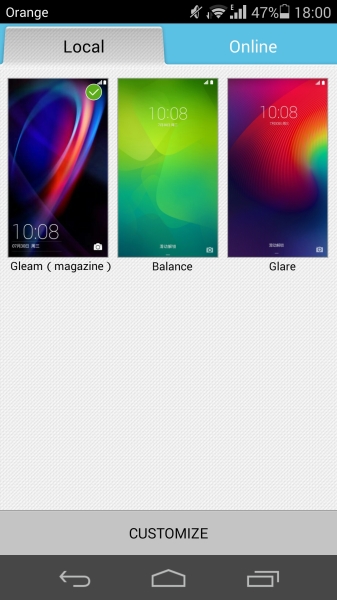
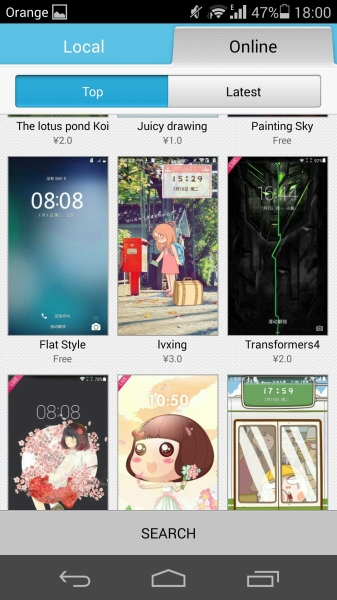
Huawei offers the possibility of moving applications onto the external SD card when your internal space gets too low. The stock browser keeps on the simple design that we see throught the OS and offers the most basic features. It's very fast and it works well, there's not much to say about it.
The OS offers a theming engine which changes the visual style of the icons, lockscreens and backgrounds. There's a wide variation of themes available in the online section, some which are for pay and most which are freely available.
Here's a gallery with various other screenshots of the UI such as the video and music players or the dialling pad, and some of the non-translated chinese-only features of the phone that I've skipped due to my language limitations.
In general, I'm pretty happy with Huawei's software. There is absolutely no lag or delay anywhere on the phone, the animations are smooth and apps open and switch virtually instantenously. It's easily one of the snappiest phones I've dealt with. While I'm no fan of the stock launcher's looks and the icon design, it's nothing that is inherently tied to the OS and can be easily replaced with customization. There are no gimmicks with the phone and it offers a very solid user experience.
















59 Comments
View All Comments
TekDemon - Thursday, September 18, 2014 - link
I wonder if the "Rog" mode is a reference to ASUS' Republic of Gamers (ROG) hardware line-i.e. a gaming mode. Given the weak GPU maybe the mode is there for people who want to play 3D games to be able to run everything at 720P and thus get acceptable framerates instead of everything having to be rendered at 1080P. It's actually a pretty great idea, especially with the newer 1440P screens on high end phones even the beefiest GPUs will struggle for framerates in graphics intense games.p51d007 - Wednesday, September 24, 2014 - link
I don't care for a user replaceable battery in my Ascend Mate2...it's 400mAH and lasts days at a time, plus, I'm tech savvy enough (40 years in electronics) that I can get one and replace it myself.Huawei is starting to make some noise in the market, which "should" benefit consumers by causing the competition to either step up to the plate, or get left behind.
Right now, I'm a big fan of Huawei, even though the Mate2 isn't "flagship" in the spec department, it runs perfectly, fast, bright screen and the 2-3 day battery life? LOVE IT!
cnanews - Tuesday, September 30, 2014 - link
I experienced a few surveys and purchaser remarks in a Chinese shopping sites where individuals have complained about wifi gathering issueshttp://cnanews.in/huawei-honor-6-with-octa-core-so...
ritwik - Tuesday, October 14, 2014 - link
Isn't it an amazing device? It's just awesome, 3GB RAM with 1.7Ghz Octa core processor it's just superfast http://goo.gl/4wojuWsiteOwner - Saturday, October 18, 2014 - link
Hi,Do you know if scheduler and governor used in Huawei Honor 6 are custom made by Huawei or are default from Linux Kernel? So if I install other rom will I get those core/task/scheduler/governor settings??
Best Regards
equanim1ty - Wednesday, October 22, 2014 - link
Yes.. There is definitely some issue with the Bus Bandwidth config for Honor 6 .Honor 6 has real problem with using Bluetooth and Internet simultaneously. Whenever I connected my Bluetooth (Stereo Headset), the internet bandwidth drops drastically
Use case: If I'm on Viber through (Wifi @ 16Mbps or H+) , the bandwidth drops and it works fine without the Bluetooth. In order to confirm this I did multiple speed test while streaming offline Music ( Note: Music on SD card) - The internet connection speed dropped drastically from 16Mbps to the range of 1- 1.2 Mbps. I paused the music and it again jumped back to 14- 16Mbps. This happens even if I'm on 3G. I'm suspecting this is some type of implementation issue either with the architecture / bus configuration? Just wish this gets resolved with future ROM updates for an otherwise great device
equanim1ty - Wednesday, October 22, 2014 - link
Yes.. There is definitely some issue with the Bus Bandwidth config for Honor 6 .Honor 6 has real problem with using Bluetooth and Internet simultaneously. Whenever I connected my Bluetooth (Stereo Headset), the internet bandwidth drops drastically
Use case: If I'm on Viber through (Wifi @ 16Mbps or H+) , the bandwidth drops and it works fine without the Bluetooth. In order to confirm this I did multiple speed test while streaming offline Music ( Note: Music on SD card) - The internet connection speed dropped drastically from 16Mbps to the range of 1- 1.2 Mbps. I paused the music and it again jumped back to 14- 16Mbps. This happens even if I'm on 3G. I'm suspecting this is some type of implementation issue either with the architecture / bus configuration? Just wish this gets resolved with future ROM updates for an otherwise great device
spixel - Saturday, October 25, 2014 - link
"The 5" 1080p display is manufacutred by JDI. The display is a non-IPS display and the viewing angles are visibly suffering from this, however it's not terrible"Seriously??? Of course the display is IPS, what on earth are you talking about? IPS is the standard display type for all modern smartphones except extremely cheap budget phones or those with Amoled.
Bala63 - Friday, October 2, 2015 - link
Well, I have been using Honor 6 for almost a year and I would say this is the best budget phone that I ever had! Kirin outperforms Snapdragon in most segments and the phone performs like a butter! I'm a hardcore gamer and I enjoyed playing MC4, Mortal Kombat X, Immortals and what not and I never witnessed any lag at any point of time. Camera is decent and yes, u can't expect a DSLR for 20k. But trust me, for this price, there's no better camera in the market. Battery backup is excellent! I use 4G and I get 30% charge left after using it for 5 hours continuous. Wi-Fi is a real boon! The connectivity is continuous and it is through Wi-Fi that I download movies from yify! Believe me, I wasn't disappointed with the speed and downloading of torrents, not even once. And yes, Huawei did an excellent job providing a Lollipop update for Honor 6. Now I'm able to record games in 720p and upload it to YouTube! Come on guys, Huawei is new to smart phones and we can't expect miracles in their initial attempts. EMUI offers a smooth interface with a lot of cool new themes from Huawei market. And I forgot to tell you, this is a mini-HDD! With all apps installed, I still have around 8 GB of internal storage and a mammoth 64 GB external, memory card option. The phone offers an inbuilt phone manager that scans apps, informs you about junk files, apps that take space and stuff like that! So no need for an external anti virus app. Video calling works so well and flawless in 4G.In addition, Huawei offers special features like backup, touch functions for calls, gestures for apps and what not! Honor 6 is nothing short of a marvel and I'm proud to say this is the best budget phone that I've ever had!