MSI GS60 Ghost Pro 3K Review
by Jarred Walton on August 21, 2014 6:00 AM ESTMSI GS60 Ghost Pro 3K Stress Testing
One area of performance that warrants a closer look with any gaming notebook is the question of temperatures and throttling. Simply slapping in a certain level of hardware inside a laptop isn't the same thing as truly ensuring that the hardware works as expected, and we've seen more than a few instances of notebooks that have severe throttling under sustained heavy loads. This is particularly true of the thinner class of laptops like the GS60, where cooling capacity often can't keep up with a sustained load.
While manufacturers might argue such loads are "unreasonable", it's still important that a system handle such loads gracefully. As an extreme example, dropping the CPU (or GPU) clocks to a minimum level while letting the GPU (or CPU) run at maximum clocks is generally not going to produce the best overall experience.
The ambient temperature for the stress testing is around 85F and represents a "worst case" scenario. The following graphs include temperatures and clocks using a 100% CPU + GPU stress test, a gaming workload, and a 100% CPU test. The data for the charts shows one hour of stress testing, though each test was run for at least two hours to verify that the system had reached equilibrium.
The good news is that the GS60 performed well during stress testing, and while it can get quite warm under heavy loads, that's pretty typical for when you push the CPU and/or GPU hard for a few hours – especially on thinner devices like this. Even in our worst-cast stress testing, the CPU continues merrily chugging along at 3.3GHz, which is the maximum Turbo Boost level for when all four processor cores are loaded. Meanwhile the GPU continues to run at Boost clocks of 967MHz (slightly above the rated 941MHz). Temperatures stabilize at around 90-92C for the GPU and 75C for the CPU. When compared with the bulkier MSI GE60, the thermal results are even more impressive. The GS60 is a thinner chassis and yet it still runs at higher clocks and lower temperatures compared to the GE60. Having two cooling fans certainly helps, of course.
Gaming workloads aren't much different, as the system is basically hitting the same clock speeds as in the full stress test. The gaming workload has the GPU running at 967MHz once again, with the temperature hitting 90-92C. The average CPU clock across all four cores hovers between 2.9 and 3.4 GHz, though the maximum clock for an individual core is always at 3.3-3.4GHz. CPU temperatures are down slightly, sitting around 68-71C most of the time.
Last but not least, running a sustained 100% CPU load (e.g. video encoding or 3D rendering), the NVIDIA GPU is of course shut off so there's no GPU temperature or clock speeds to speak of. The CPU temperature is a bit higher than in the gaming test and a bit lower than in the full stress test, hovering around 69-71C with a few dips to 68C and the occasional bump to 72-73C. The CPU clocks once again are nearly static at 3.3GHz, with any fluctuations in average CPU clocks across all four cores being insignificant.
Surface Temperatures
While the core temperatures are decent compared to some other notebooks I've tested, perhaps part of the reason is that the aluminum chassis is acting as a heat sink. Let me just say that the GS60 consistently feels much warmer to the touch than the GE60. The GPU appears to be located near the back-left quadrant of the chassis, and the left vent tends to be warmer (when gaming) than the right vent.
Starting with the top of the chassis, the palm rest is thankfully reasonably cool, measuring 30-35C during testing, but the keyboard can be a bit warm at 32-40C. The back is only a few degrees higher, measuring 33-42C, again with the middle and left being warmer than the right third. But it's the bottom where you really feel the temperatures, at least if you're resting the GS60 on your lap.
The front third (under the palm rest) is again the coolest area, measuring between 32C at the corners to 45C in the middle section closer to the center. The middle third (underneath the keyboard area) ranges from 37C on the edges to as high as 61C near the back/middle. The back portion actually has felt pads, presumably to prevent you from scorching your skin, and the temperatures on the left and middle thirds measure 49-71C! The hottest spot is right between the left and middle thirds, at the intake vent. The right third of the back portion is actually quite a bit cooler, measuring only 38-55C, though that can still feel a bit warm.
While the stress testing was done in a warmer environment, the surface temperatures were taken with an ambient temperature of 25C (75F), so there's certainly potential for the system to run even hotter. On the other hand, if you're not running a game and are just using the GS60 as a normal laptop, surface temperatures drop substantially. Running our heavy battery life test, for example, the hottest spot I could find on the surface of the laptop is only 32C, which is actually right around skin temperature. Considering most people are going to be gaming with the laptop on a table or a desk, the high surface temperatures on the bottom aren't all that critical in my opinion, but if you like playing games with your notebook sitting on your lap, you'll probably want to avoid high performance systems with a metal chassis on the bottom.


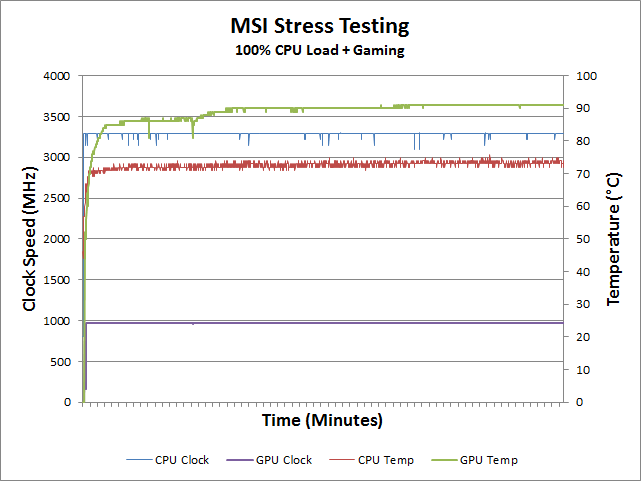
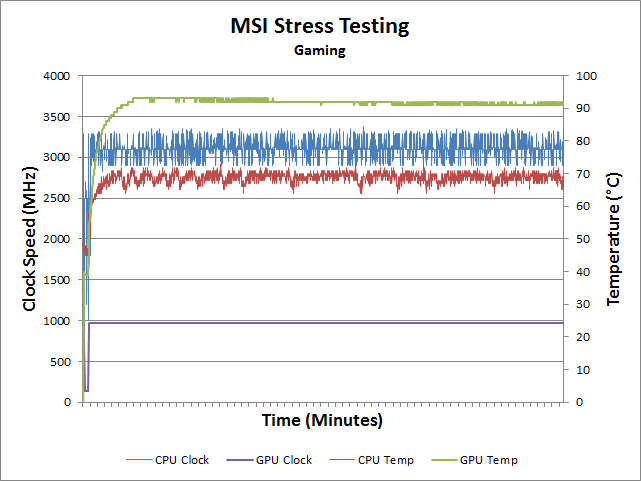
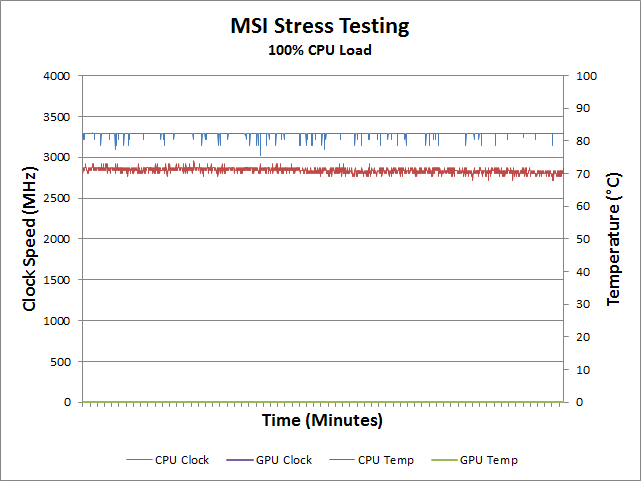
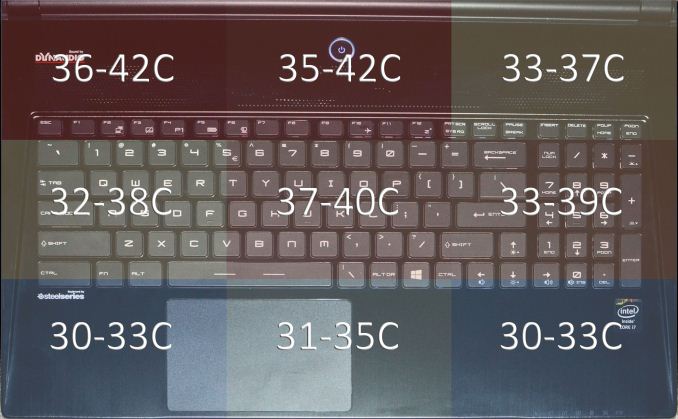
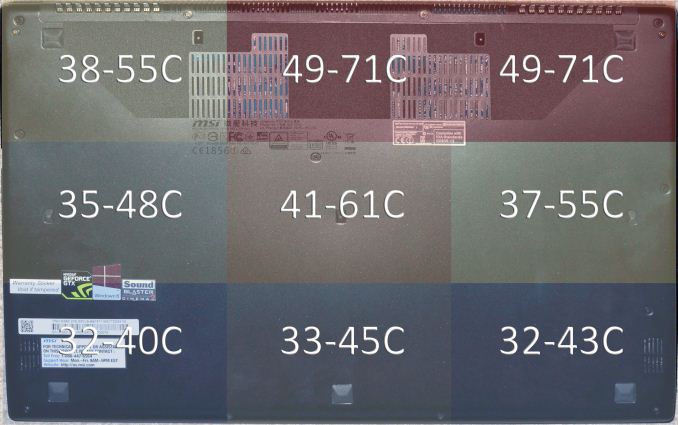








47 Comments
View All Comments
JarredWalton - Thursday, August 21, 2014 - link
This system exhausts out both the back and sides, and I suspect it would run much hotter if they omitted the side vents. Thin designs are not cooling friendly, sadly.henkhilti - Thursday, August 21, 2014 - link
Nice notebook review.One small remark.
In your conclusion you compared it to the Lenovo Y50 which links to Amazon.
That is a unit with 4K display for $1500 (not $1300) but please also note that is has a 256GB SSHD (=Hard disk drive + Nand flash cache) not an SSD (scroll down on the amazon page).
It also has a GTX860M instead of a GTX870M (if you compare it to the MSI's or Razer).
limitedaccess - Thursday, August 21, 2014 - link
Something to keep in mind regarding the Y50 4k display is that it is supposedly a TN display that is locked to 48hz. Also the other characteristics are supposedly poor.In general it seems Lenovo's gaming oriented Ideapad series all have rather poor displays. Also to be honest in general for the entire Lenovo notebook line there doesn't seem to be a strong emphasis on display quality.
The configuration he linked to though should be one with a 256gb SSD and not the configuration with a 1tb HD with 8gb nand cache.
nathanddrews - Thursday, August 21, 2014 - link
The Lenovo Y50 is $1300 with a 4K screen and 256GB SSD.It's a mistake to use Amazon as a source for validating information. Not only do the frequently get their specs wrong, they also blend reviews of similar models together and the pricing can change within hours due to allowing purchases through other vendors.
Newegg, $1249:
http://www.newegg.com/Product/Product.aspx?Item=N8...
Either way, it doesn't matter. Lenovo officially discontinued the 4K option Y50.
JarredWalton - Thursday, August 21, 2014 - link
Hold on... where are you getting that Lenovo discontinued the 4K Y50? I can't seem to find anything on that matter. As for the Amazon pricing, it changes regularly, just like Newegg. There's a reasonable chance the model I linked went out of stock between yesterday and now, leaving places that charge more.nathanddrews - Thursday, August 21, 2014 - link
I just read last week, but when I go to official Y50 UHD website, it says "temporarily unavailable". I'm either totally full of crap or just misread it.http://shop.lenovo.com/us/en/laptops/lenovo/y-seri...
JarredWalton - Thursday, August 21, 2014 - link
Yeah, that "temporarily unavailable" is what I saw. I thought it was new enough that maintaining stock was the issue, but who knows -- and a lot of people were complaining about backlight bleed on the 4K panel. If they're using a TN panel, though, that's the first I've heard of any 3K/4K LCD going the TN route; it would make me very sad if that's true.creed3020 - Thursday, August 21, 2014 - link
The stress testing graphs are missing labels for the duration of time along the x axis. Possible to add this in so we can get an idea of time elapsed in the test against temps?JarredWalton - Thursday, August 21, 2014 - link
The stress test charts are for one hour -- I had to hand-make the charts in Excel, and the data is actually at ~2.5 second intervals, so I figured it was best to just leave off units. I'll see if I can clarify this in the text.larspehrsson - Thursday, August 21, 2014 - link
Matte or glossy? all other reviews I have read of the 3k version state that it has a glossy display but now Anandtech say that it is matte? Which is it?