Seagate's Intel Rangeley NAS Pro 4-bay Review
by Ganesh T S on August 27, 2014 7:00 AM ESTEncryption Support Evaluation
Consumers looking for encryption capabilities can opt to encrypt a iSCSI share with TrueCrypt or some in-built encryption mechanism in the client OS. However, if requirements dictate that the data must be shared across multiple users / computers, relying on encryption in the NAS is the best way to move forward. Most NAS vendors use the industry-standard 256-bit AES encryption algorithm. One approach is to encrypt only a particular shared folder while the other approach is to encrypt the full volume. Seagate supports only volume-level encryption for now in NAS OS.
On the hardware side, encryption support can be in the form of specialized hardware blocks in the SoC (common in ARM / PowerPC based NAS units). In x86-based systems, accelerated encryption support is dependent on whether the AES-NI instruction is available on the host CPU. One of the most attractive features of the Intel Rangeley platform / Silvermont cores is full hardware acceleration for all essential cryptography functions. The results, as you can see below, are consistent across all evaluated scenarios. The penalty compared to unencrypted shares is non-existent.
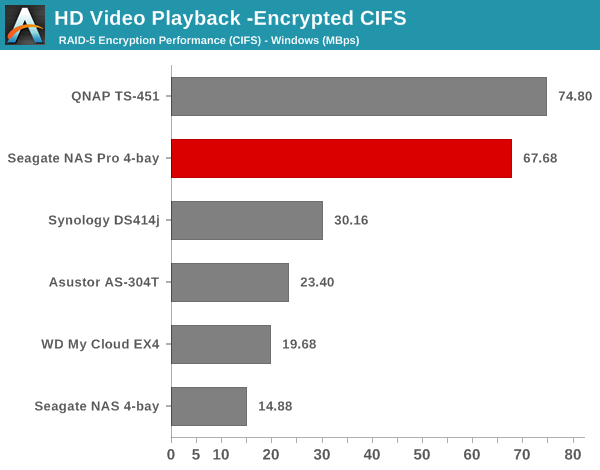
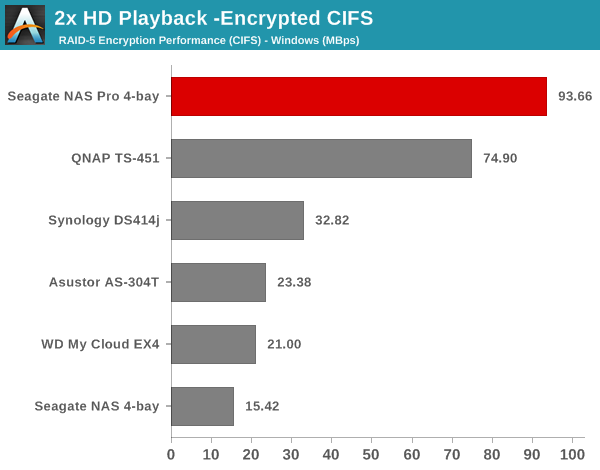
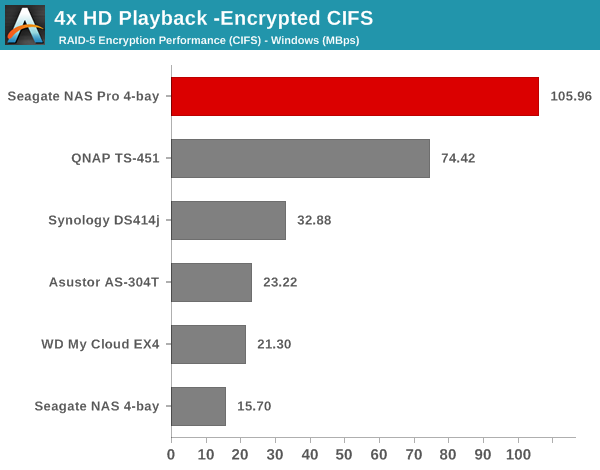
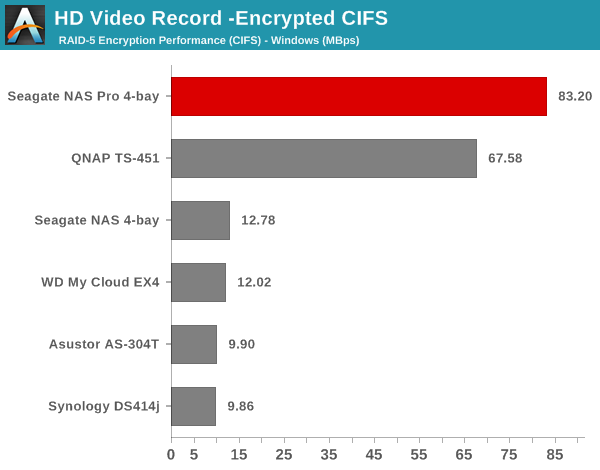
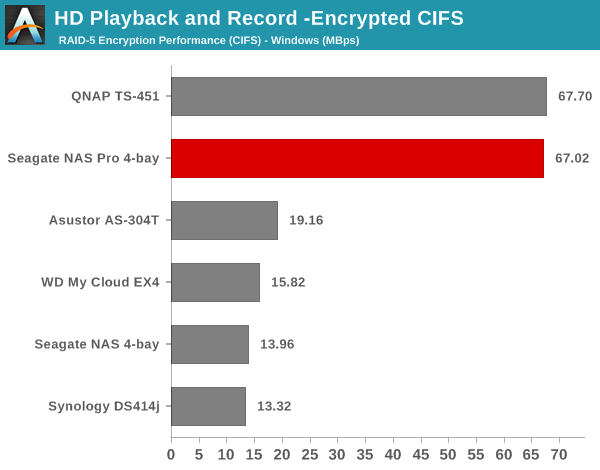
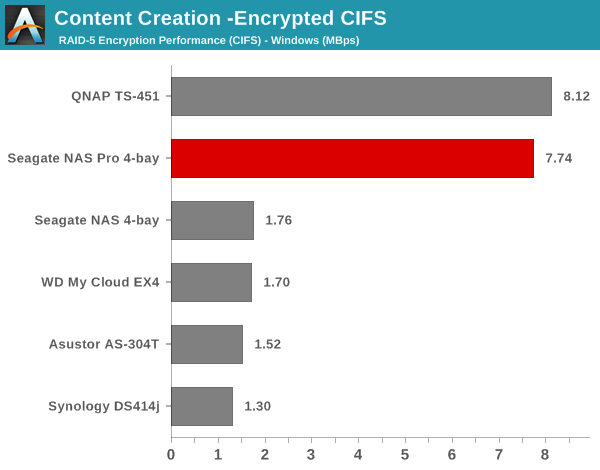
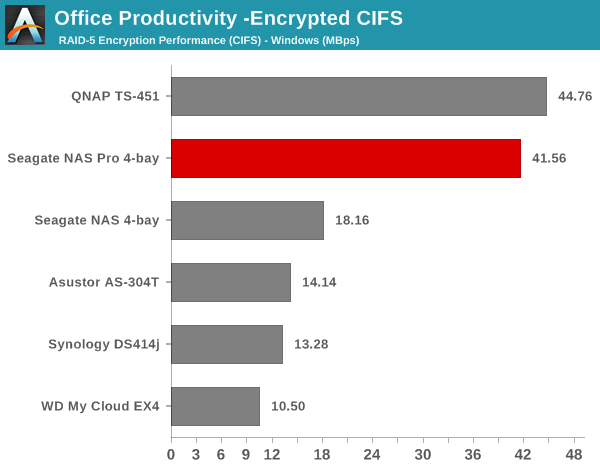
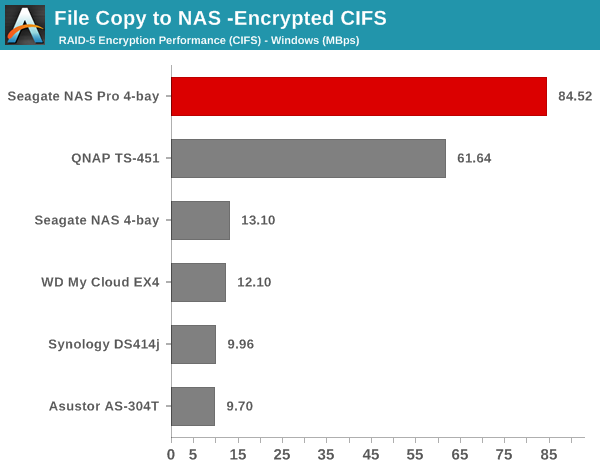
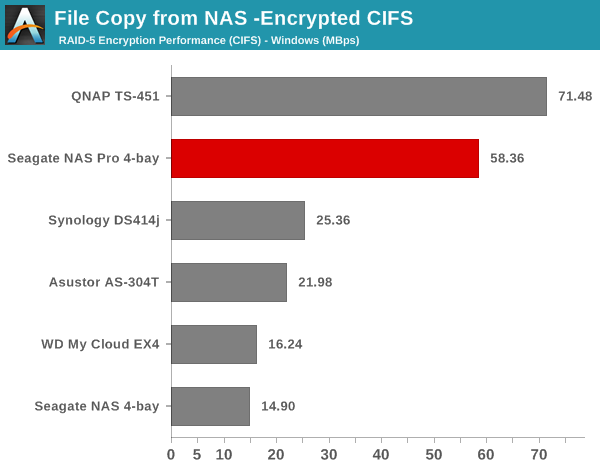
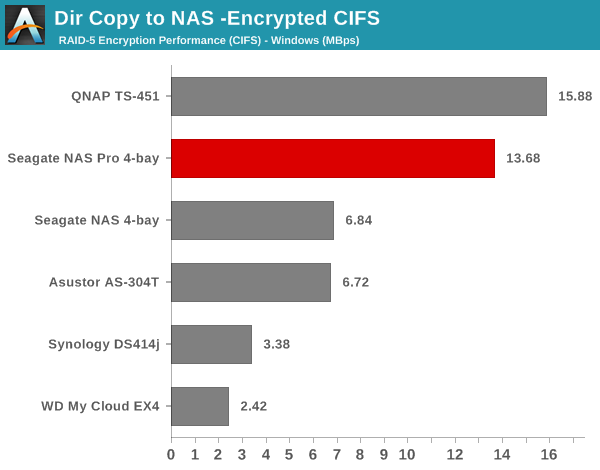
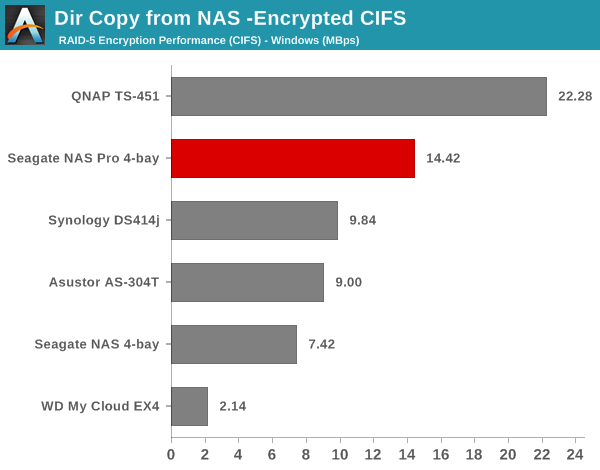
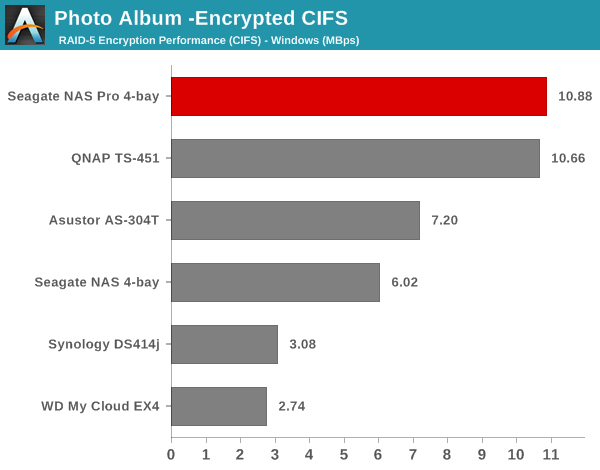
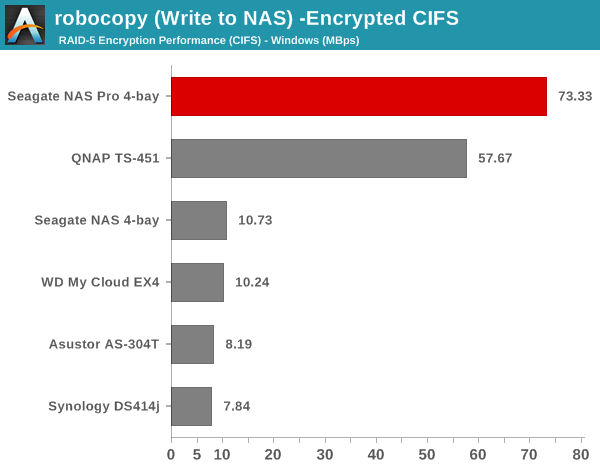
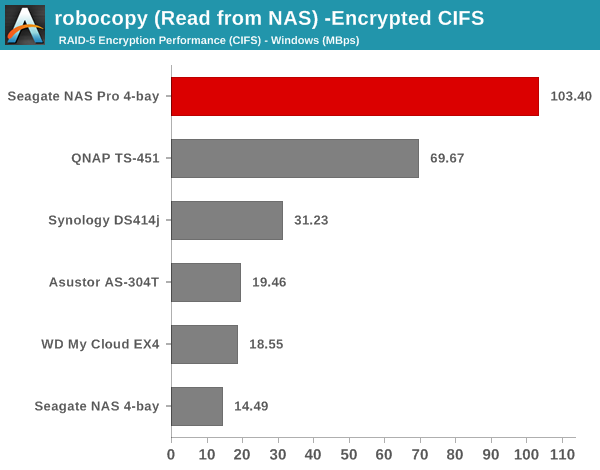
For SMBs worried about data security, but, at the same time, also mindful about performance, the Seagate NAS Pro presents a compelling choice. The NAS Pro delivers the best encryption performance per watt of all NAS units that we have evaluated so far.










13 Comments
View All Comments
cletus_slackjawd - Sunday, November 2, 2014 - link
I really like this idea. I have an old Buffalo TerraStation 4x500gb that I have outgrown. Instead of replacing with another 4bay NAS I'll look for a single or dual and just buy a second as the backup. I never made consistant backups of my current NAS and as you stated, one hardware failure away from losing my data without expensive and time consuming fix.Jeff.Adams - Monday, November 10, 2014 - link
I just inquired about buying a 4 or 6 bay Seagate NAS Pro and the vendor told me that Seagate only certifies their own drives to run in these NAS appliances. Your review was with WD drives so obviously the NAS works just fine with other brands. And obviously Seagate isn't going to sell it's own NAS with someone else's drives in it. Would Seagate not warranty the NAS if I put HGST drives in it? And if I *must* buy Seagate drives to get full warranty coverage, do you like the models that they come with?Thank you :)