The iOS 8 Review
by Brandon Chester on September 17, 2014 1:00 PM ESTKeyboard
For a long time the keyboard experience on iOS remained the same as it was when the original iPhone launched all the way back in 2007. With iOS 7 the keyboard received a visual overhaul, but the layout and correction functions remained the same. This has been a prominent criticism of the stock iOS keyboard over the years, with the single suggestion implementation of iOS's autocorrect seeming archaic compared to other smartphone keyboards. Apple addresses this with two solutions in iOS 8. The first is QuickType, Apple's new suggestion and correction feature.
The above two images will be instantly recognizable to anyone who has used the Google keyboard for Android, or third party keyboards like SwiftKey. The way quicktype functions is nearly identical to the suggestion feature on Google's and other smartphone keyboards. A bar above the keyboard gives three suggestions as the user types, with the box turning white and the text turning blue to indicate that a typed word will be autocorrected.
QuickType is not Apple's only solution to complaints about the iOS keyboard. While it offers a better method of correcting typos, the keyboard itself is still functionally identical to its predecessor. Because Apple can't possibly hope to address every single user's desire for keyboard input on their own, they have finally included the long requested ability to use third party keyboards on iOS 8. How keyboards and other extensibility options are implemented is discussed in the next section, but there are a couple of things specific to third party keyboards that should be noted.
The first is that third party keyboards will be system wide; there's no need for developers to implement them in their applications on their own. The second, and possibly most important, is that third party keyboards run in an extremely restrictive sandbox by default. They don't have access to the information from other applications on the phone, or access to WiFi or cellular networks. However, third party keyboards can ask for access to typed words and networking to do prediction, but for privacy and security reasons that is never something that can be enabled by default. I recently took a look at the beta version of SwiftKey for iOS 8, and you can read my impressions about the actual third party keyboard experience on iOS there.
One last point about the stock keyboard. The shift key is the same as on iOS 7.1. Users (like myself) that are frustrated with its new design as of iOS 7.1 are out of luck. A return to the iOS 7 style of having the shift key arrow as an outline when it is turned off is my biggest recommendation for improving the iOS keyboard from its current state.
Extensibility
When the iPhone was first launched, iOS wasn't even designed to support third party applications. Apple's original stated intent was that users would use web apps through Safari. Obviously things turned out quite differently with the introduction of iOS 2.0 and the App Store. However, iOS itself was never conceived with a massive library of native applications in mind. Because of that, and because of security reasons, each app has traditionally been completely segregated from all others.
Applications on iOS have never really had a proper way of sharing data and integrating with each other, with the exception of the select few services that Apple has built into iOS over the years like Facebook and Twitter. This has always posed a problem with working on files across multiple apps. It also greatly limits the ability to share content through other applications, as the iOS Share Sheet is limited to the services built into iOS unless a developer adds support for other applications on their own.
Extensibility changes this. Extensibility in iOS 8 is really an umbrella term for new features like share extensions, action extensions, custom photo filters, and document provider extensions. Some of these have been covered at other points in this review, and the parts being focused on here are Action Extensions and Share Extensions. Much like the improvements to iCloud, these are additions that are hard to talk about now as they are yet to be implemented by developers. This is just a small overview of things to come once developers start using the new tools given to them.
Action Extensions do what their name implies, they perform actions that extend the functions of applications. An example would be an extension for the Bing Translate app shown at WWDC. Rather than Apple having to work with Microsoft to make translation with Bing a system wide feature, Microsoft can simply make an Action Extension and have it appear in the Share Sheet in any application.
Share Extensions also do what their name implies. They allow applications to put their own options for sharing in the system's Share Sheet. This is a massive improvement over the previous system that only included limited options and the small handful of services that Apple had integrated into the OS like Twitter and Facebook. Share Extensions are very similar in function to how Intents are able to share files and content between different apps on Android, and it addresses what has been a major iOS shortfall for years. The example Apple gave at WWDC was the ability to open the Pinterest app interface within Safari to share a photo.
iOS also has contextual awareness relating to extensions. Because the Share Sheet can only display four icons in each row, only the extensions that relate to what the user is doing will be shown. If the user is looking at the photos application the Share Sheet won't show an extension for text translation as it doesn't relate to the task at hand. Apple also allows the order extensions are displayed in to be customized so that frequently used extensions are always displayed in the Share Sheet without having to scroll.
One final part of extensibility that pertains to iPhone 5s users is that developers are now able to use Touch ID authentication in their applications to unlock passwords stored as keychain items. The fingerprint data itself is never shared with applications, only whether or not the fingerprint was successfully identified or not.
As I said above, the iOS security model has always used application sandboxing to prevent malicious access to information. With extensibility you may be wondering if Apple has had to compromise on security to enable these new features. Fortunately, the answer is no. With the way extensions work on iOS 8, the extension is part of its parent application's container. Extensions can only reach out to other applications by way of the operating system, which has various checks and balances to make sure things are being done in a safe and secure manner. I don't believe users should have any concerns about the security of their devices when upgrading to iOS 8.




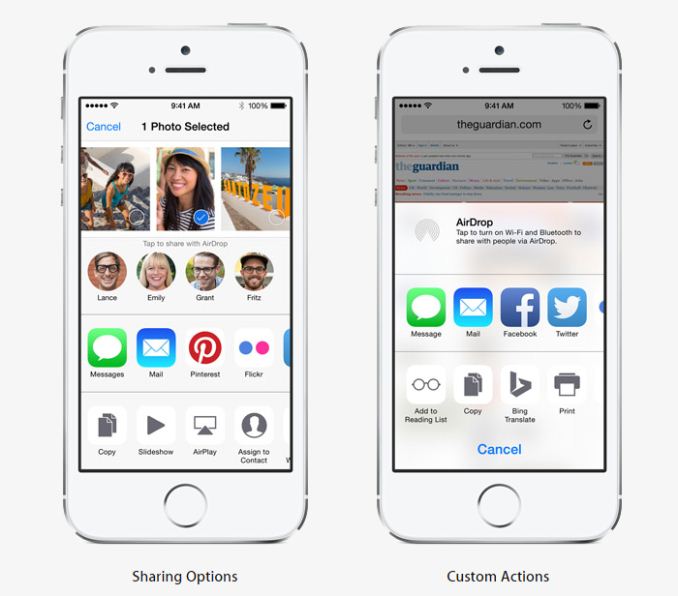








164 Comments
View All Comments
oynaz - Thursday, September 18, 2014 - link
What's absurd is expecting everyone to have or create a phone number account in order to use SMS.FTFY
wireframed - Saturday, September 20, 2014 - link
Yeah, now we need phone numbers for our phones? What is this bs?! What's next, needing to have an email to use Google+?crimson117 - Wednesday, September 17, 2014 - link
Assuming you've installed Hangouts and don't jus tuse the custom messaging app that came with your phone...vinospam - Thursday, September 18, 2014 - link
For all those crowing about how Hangouts simply work - here's one fact that renders any Google based messaging system mostly unusable to over 2 Billion people right now. All Google sites, apps and services are blocked in most of China. I was traveling for business in China for 2 weeks and on China Unicom network. Gmail, docs, hangout, google groups - nothing is accessible. You can still get Gmail via IMAP and POP but the gmail.com website is inaccessible. In some big cities like Shanghai - some providers have managed to get around it but its rare. Dropbox and Box also did not work. And what about iMessage, FaceTime, iCloud and Apple Apps - they simply did. Now conspiracy theorists will immediately say Apple is in cahoots with the censors in China and NSA (everyone except Putin's intelligence services apparently) - but I don't care. I need to keep my business going and trying to be a nerd is not a big priority. Apple's devices just work - and thats it.theuglyman0war - Thursday, September 18, 2014 - link
wow that is extremely sad. I feel for u.Just horrible times we still live in.
:(
bznotins - Thursday, September 18, 2014 - link
I was recently vacationing in China and just got a VPN service. Everything works perfectly then. Cheap, too ($30/year).Nam3less - Friday, September 19, 2014 - link
You cant use VPN all the time especially when you are on the GO on 3G or 4G services. Keeping VPN just drains the battery too as it has to maintain a constant connection for it. At home / office, i think its workable. Thats the pain currently living in China.Nam3less - Friday, September 19, 2014 - link
Very very good post. I have been living in China for almost a decade and most of the foreign web services are more or less blocked unless used with VPN. I have a Note 2 and since sometime most google services, Box, Dropbox are not working properly at all. Hell even google Maps doesnt work properly.Compared to Apple and Microsoft too in this case, their services are working so far. Apple maps are the best in China because they use the date from Autonavi and it shows results in English and Chinese as expected. Problems arise when you try to use routing Software such as google maps (which wont work) or any other Chinese mapping apps which works only in Chinese. Hence for this reason i am seriously considering IOS or Windows devices. Android is no 1 in China but its mostly by Chinese company who replace all the google apps with their chinese counterpart so people dont mind using them. I seriously think that google should think of complying with Chinese regulators again so their services work without being blocked. Until then Google services cant be used. Big factors for many foreigners like me living here.
Sushisamurai - Friday, September 19, 2014 - link
unfortunately... Gmail IMAP and POP don't work as great anymore, and this is real-time in china. Almost all google services are shut down here in China. Don't even get me started with FB syncing for apps for multiple devices... ... I wish they just used game center/icloud, cause now I have unsynced applications on multiple devices. What a mess.FATCamaro - Thursday, September 18, 2014 - link
Good job!! Hangouts and SMS got integrated last yer. iMessages and SMS have been integrated for nearly FIVE years!