The iOS 8 Review
by Brandon Chester on September 17, 2014 1:00 PM ESTiCloud
iCloud is somewhat difficult to talk about due to the fact that many of the improvements require developer implementation. The first part of the iCloud story is iCloud Drive. While I have used iCloud Drive, I cannot show any screenshots of it as they would have to be from the section in the Finder application on the beta version of OS X Yosemite, and that remains under an NDA. However, the above screenshot from Apple's website is how iCloud Drive and the document picker appear on iOS and OS X. iCloud Drive will also be accessible on Windows via Apple's iCloud.com website.
iOS was designed without a user accessible filesystem, and each application has traditionally had its own files private and inaccessible by other applications. This is great from a simplicity and security standpoint, but it makes working on files in multiple applications effectively impossible. iCloud Drive changes this and provides a potentially massive increase in productivity abilities on iOS devices. In a way, iCloud Drive is a service to compete with all the cloud storage services offered by other companies. Files can be put into it and organized in any way the user likes. But in another way, iCloud Drive is the repository for the files from all iCloud enabled applications across iOS and OS X.
Applications that use iCloud for file storage can now mark their application file container as public. This means that files created in that application will be accessible to other applications that provide an option to choose iCloud Drive as a file source. It should now be possible to start a document in Notability and then open it in Pages to continue working on it. Any changes made in Pages are saved back to the original document in Notability's app container, and the file is also continually visible in Pages alongside all the other documents created in the app. This is a huge step forward for productivity on iOS. No longer are users stuck with the tools provided in the application they initially created a document in.
iCloud Drive and the iCloud document picker rely heavily on developer support and it will be interesting to see if and when developers decide to start implementing it in their applications. Support for iCloud among third party applications isn't massive, with many past difficulties implementing iCloud and Core Data scaring off developers despite the improvements made in iOS 6 and 7. I personally believe that the functionality and inter-app communication offered by iCloud Drive will be too big for developers to ignore going into the future.
SMS and Phone Call Relay
When I was an iPad user I thought it was very cool that iMessages directed at my iPhone's phone number were able to be pushed to my iPad and could be sent from the iPad using that same phone number. Unfortunately, the experience wasn't as good when communicating with the many people I know who don't have an Apple device or just don't use iMessage. Being able to have SMS messages pushed between all my devices has been a feature I've wanted for quite some time, and with iOS 8 that finally becomes a reality. SMS Relay will sync SMS messages between all of a user's iOS and OS X devices. There's just one catch: it won't be available until October and so it will likely launch alongside OS X Yosemite. My impressions below are from the iOS 8 beta.
As you can see above, SMS messages are being pushed to an iPad. The most interesting thing about Apple's SMS Relay is the requirements for it to work. When it was demoed at WWDC I assumed that it would require some sort of connection via Bluetooth 4.0 or an 802.11 WiFi link. This is not the case. The only requirement for using SMS Relay is to have all devices connected to the internet on any network, and to be logged into iCloud and the Messages app on those devices.
This means that a text message sent from an iPhone while travelling will appear on an iMac sitting at home. Apple likely avoided any implementation that involved a direct connection between devices to prevent issues with syncing. If SMS Relay required devices to be in contact over Bluetooth or WiFi, any SMS messages sent or received when the user was away from their other devices would not sync and there would be large gaps in the SMS conversations on other devices.
Apple has not documented how their SMS Relay works but my best guess is that it utilizes iMessage to send the messages from the iPhone to the iPad or Mac, displaying them with a green bubble rather than a blue one. If this is the case, SMS messages sent from iPads and Macs would then send a silent iMessage to the iPhone, which would then send out an SMS to the receiving device.
Phone calls can also be made and answered on an iPad or a Mac. Unlike SMS, this feature does require both devices to be on the same WiFi network.
SMS Relay is definitely my favorite feature in iOS 8. Not everyone has an Apple device and therefore not everyone has iMessage. The ability to have SMS messages synced just like iMessages is one that I've wanted for a very long time and it's exciting to know it will be here soon.
Handoff
Handoff is a new feature in iOS 8 and the soon to be released OS X Yosemite that allows you to begin a task on one device and continue it on another. It works by detecting nearby devices that are logged into the same iCloud account using Bluetooth LE, and allowing the user to transition between the same applications on different devices. On OS X the icon for an application appears as an additional section of the dock, and on iOS it appears either on the lock screen or the app switcher depending on if the device is unlocked. Currently Handoff works with the following list of Apple's applications:
- Safari
- Contacts
- Calendar
- Reminders
- Maps
- Messages
- Pages
- Numbers
- Keynote
Handoff can also work between websites and apps, and Apple is providing APIs for developers to implement Handoff in their applications. An example would be Facebook implementing Handoff so a user could transition between the Facebook website on their Mac and the Facebook app on their iPhone or iPad.
Handoff and continuity in general is a key part of Apple's strategy for providing a seamless experience across all their devices, and it's very different from the strategy that Microsoft is employing. With Windows Phone 8 and Windows 8, Microsoft is trying to create an interface and applications that run on all Windows devices. I don't agree with such an approach because inevitably you will end up with parts of the software that don't fit in with the device being used.
The most common area where I see this arise is complaints that the Windows 8 Start Screen feels out of place on traditional devices and seems designed with touchscreen laptops and tablets in mind. Apple is creating a unified experience across all their devices by allowing them to work together and employing similar design conventions, but keeping OS X and iOS separate and running on the devices where they make sense. Which approach is better is obviously a matter of opinion, but given that the adoption of Windows 8 was only 14% as of Q2 2014 I think Microsoft's solution isn't resonating with consumers.
Third generation iPad users should be aware that much like Airdrop, they are excluded from Handoff features despite the Broadcom BCM4330 sporting Bluetooth 4.0. I don't know the reason why Handoff isn't supported on the iPad 3 as it seems capable from a hardware standpoint. When Airdrop didn't come to it with the release of iOS 7 some users speculated that the reason was the single stream 802.11n WiFi. I don't really believe this is the case, as jailbreak solutions to enable Airdrop on the iPad 3 work perfectly in my experience. I would really like to know Apple's official reason behind the exclusion of both Handoff and Airdrop on the iPad 3, but right now it seems more of a decision to artificially limit for the iPad 3 than any inherent hardware deficiency.



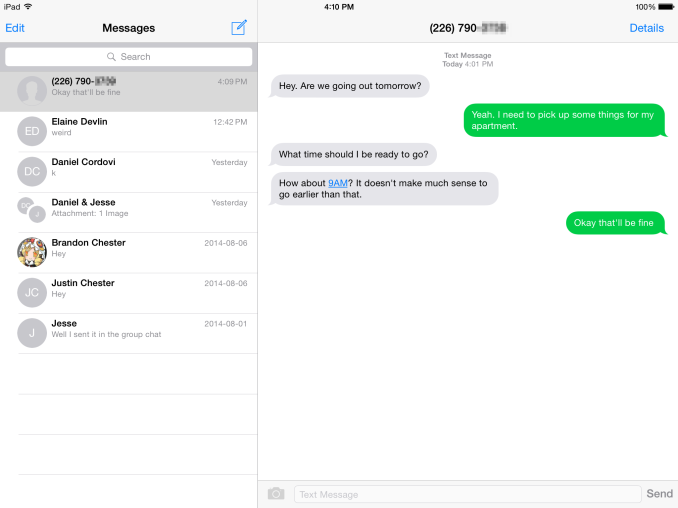








164 Comments
View All Comments
oynaz - Thursday, September 18, 2014 - link
What's absurd is expecting everyone to have or create a phone number account in order to use SMS.FTFY
wireframed - Saturday, September 20, 2014 - link
Yeah, now we need phone numbers for our phones? What is this bs?! What's next, needing to have an email to use Google+?crimson117 - Wednesday, September 17, 2014 - link
Assuming you've installed Hangouts and don't jus tuse the custom messaging app that came with your phone...vinospam - Thursday, September 18, 2014 - link
For all those crowing about how Hangouts simply work - here's one fact that renders any Google based messaging system mostly unusable to over 2 Billion people right now. All Google sites, apps and services are blocked in most of China. I was traveling for business in China for 2 weeks and on China Unicom network. Gmail, docs, hangout, google groups - nothing is accessible. You can still get Gmail via IMAP and POP but the gmail.com website is inaccessible. In some big cities like Shanghai - some providers have managed to get around it but its rare. Dropbox and Box also did not work. And what about iMessage, FaceTime, iCloud and Apple Apps - they simply did. Now conspiracy theorists will immediately say Apple is in cahoots with the censors in China and NSA (everyone except Putin's intelligence services apparently) - but I don't care. I need to keep my business going and trying to be a nerd is not a big priority. Apple's devices just work - and thats it.theuglyman0war - Thursday, September 18, 2014 - link
wow that is extremely sad. I feel for u.Just horrible times we still live in.
:(
bznotins - Thursday, September 18, 2014 - link
I was recently vacationing in China and just got a VPN service. Everything works perfectly then. Cheap, too ($30/year).Nam3less - Friday, September 19, 2014 - link
You cant use VPN all the time especially when you are on the GO on 3G or 4G services. Keeping VPN just drains the battery too as it has to maintain a constant connection for it. At home / office, i think its workable. Thats the pain currently living in China.Nam3less - Friday, September 19, 2014 - link
Very very good post. I have been living in China for almost a decade and most of the foreign web services are more or less blocked unless used with VPN. I have a Note 2 and since sometime most google services, Box, Dropbox are not working properly at all. Hell even google Maps doesnt work properly.Compared to Apple and Microsoft too in this case, their services are working so far. Apple maps are the best in China because they use the date from Autonavi and it shows results in English and Chinese as expected. Problems arise when you try to use routing Software such as google maps (which wont work) or any other Chinese mapping apps which works only in Chinese. Hence for this reason i am seriously considering IOS or Windows devices. Android is no 1 in China but its mostly by Chinese company who replace all the google apps with their chinese counterpart so people dont mind using them. I seriously think that google should think of complying with Chinese regulators again so their services work without being blocked. Until then Google services cant be used. Big factors for many foreigners like me living here.
Sushisamurai - Friday, September 19, 2014 - link
unfortunately... Gmail IMAP and POP don't work as great anymore, and this is real-time in china. Almost all google services are shut down here in China. Don't even get me started with FB syncing for apps for multiple devices... ... I wish they just used game center/icloud, cause now I have unsynced applications on multiple devices. What a mess.FATCamaro - Thursday, September 18, 2014 - link
Good job!! Hangouts and SMS got integrated last yer. iMessages and SMS have been integrated for nearly FIVE years!