The iOS 8 Review
by Brandon Chester on September 17, 2014 1:00 PM ESTHealth
Talking about the Health app in iOS 8 is difficult. Much like extensibility, what Health enables depends greatly on developer support that doesn't exist yet with iOS 8 being newly released. What can be explained right now is how it will work and what features it offers beyond being a simple aggregator of a user's health information.
At its core, Apple's Health app is a hub for keeping track of the health information from several different apps and devices. It will be able to sync data with health applications from other developers that use Apple's HealthKit framework. Many of these applications rely on data input by the user, but applications that integrate with fitness devices like the Nike FuelBand can also automatically send information that the device tracks to the Health application.
The Health app consists of four main screens. The dashboard is a user customizable section that displays cards with information about various health statistics. These cards display the information in a graph, with buttons at the top of the page to change the scale of the graph's horizontal axis.
The Health Data screen contains all the possible health information categories that the app keeps track of. You can search by a certain category such as body measurements, or you can view a list with all the various different types of information. Data points for a category can be added manually or sourced from applications that the user gives the Health app permission to access. Other applications for tracking health information can also request access to the information stored in Apple's Health app.
The Sources section contains a list of all applications that are allowed to access and update the information stored in the Health app. Once developers start to hook into the Health app using Apple's HealthKit framework, the Health app will become an area where a user can view all the information from various different health focused applications in a single place.
Medical ID
Medical ID is a new feature in iOS 8 where users can create a section that displays their personal and medical information. It's integrated into the Health app and it has sections for various information like Medical Conditions, Emergency Contacts, Blood Type, Allergies, Medications, and Organ Donor status. These are all things that would be of immense value to emergency workers when helping a person who is unable to give the information themselves. Medical ID can be made accessible via the emergency dialer so it can be viewed even on devices that have a passcode enabled.
I've personally been in situations where I was unable to give information like medications and allergies to emergency services about another person who needed immediate assistance. If you have any conditions that might be important, I encourage you to fill out the Medical ID and enable lockscreen access so paramedics or doctors can access it if they need to. It could save your life someday. What's unfortunate is that this is an Apple service for iOS, as it's something that could really be helpful if it was on every device. There's also some privacy concerns (e.g. anyone with access to your phone could view this information), but as always you have to decide which is more important.
The Health app is also an iPhone only application. I know of many elderly people who own iPads but do not own iPhones. I think Apple should bring the Health app over to iPad, or at the very least the Medical ID feature, as the elderly are a segment of the population that could benefit most from it.



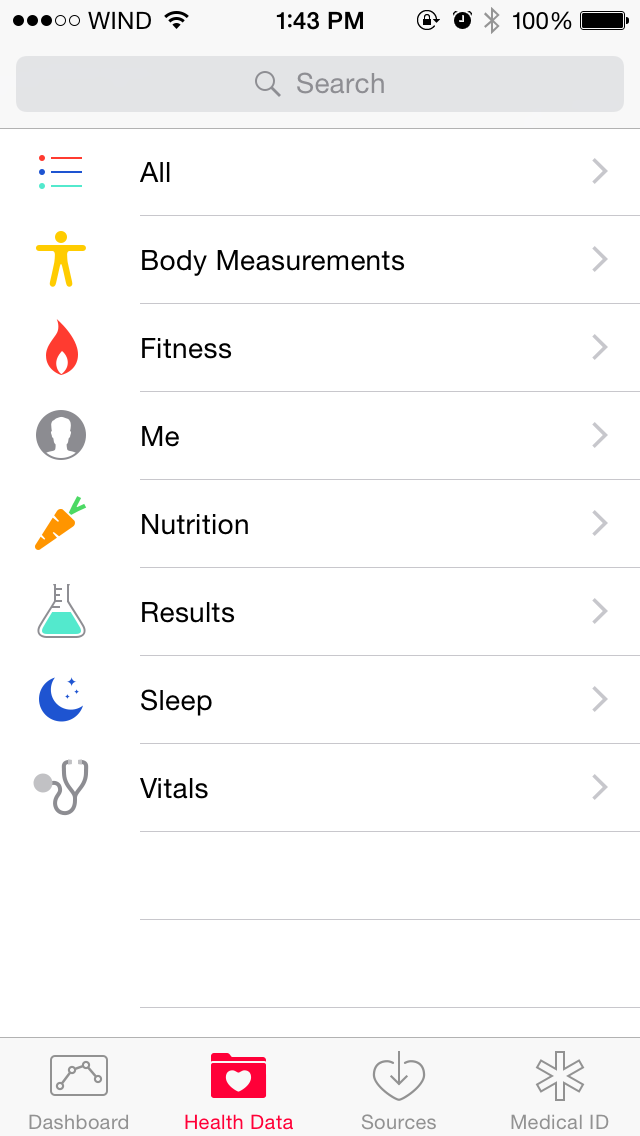
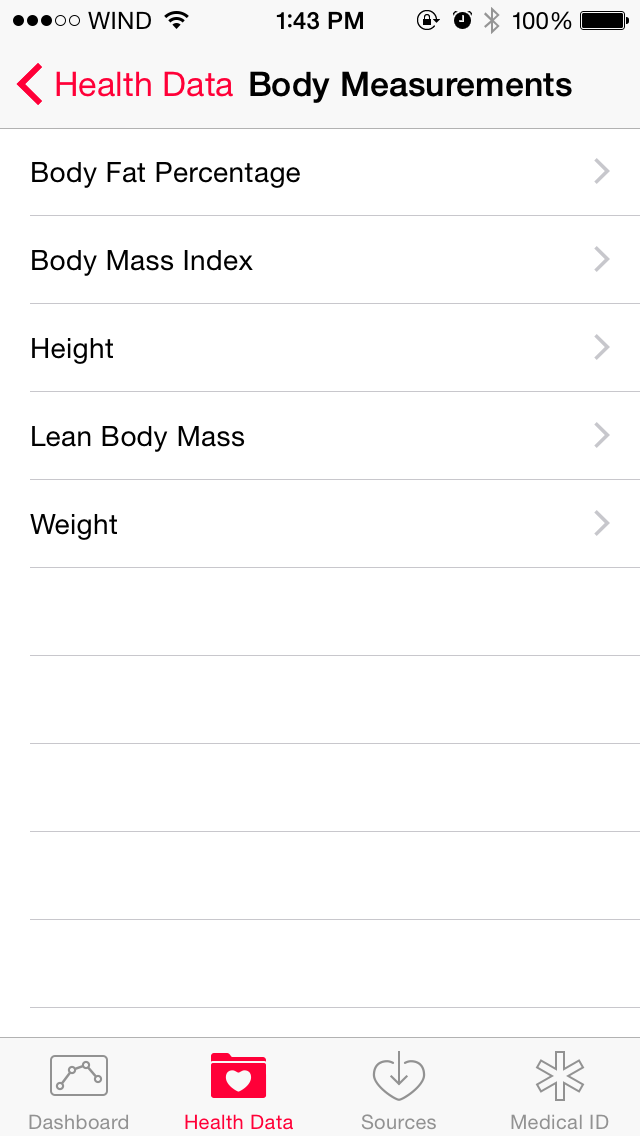
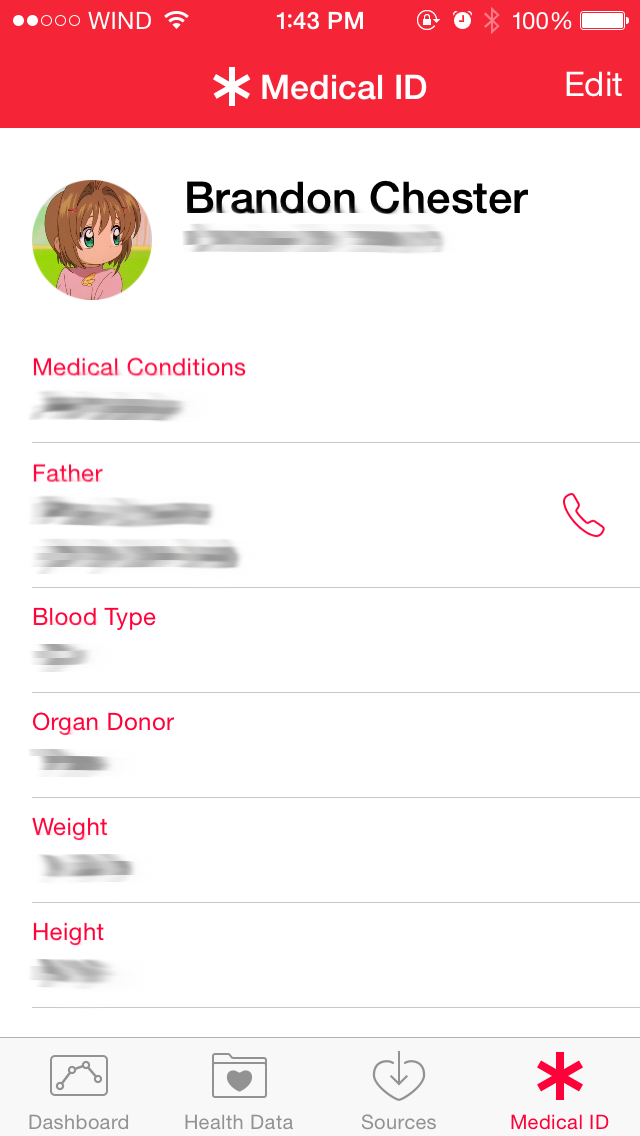









164 Comments
View All Comments
Samus - Wednesday, September 17, 2014 - link
I upgraded my iPhone 4S to iOS8 this morning, and wish I could go back to iOS 7.1.2 this afternoon. After reading this review, I couldn't agree more. The performance penalty is harsh. It feels like running Gingerbread on a HTC Dream (G1) and disabling UI features like transparency in Accessibility (something I actually do on ALL iOS devices because the notification center is hard to read with transparency on) only helped a little.If you plan to update your device to iOS 8, make a LOCAL backup in iTunes before doing so. As soon as someone jailbreaks iOS 8, we'll have a downgrade path.
Brandon Chester - Wednesday, September 17, 2014 - link
Did Apple seriously close the signing window that fast? If you shift + click the restore button in iTunes and manually select a downloaded 7.1.2 firmware you may have a chance of going back still.Strulf - Wednesday, September 17, 2014 - link
Wow that new Safari bookmark icon is ugly! Loved the old one. Generally I often have the feeling recently that Apple is making things worse in terms of design, see the new iPhone 6.nvmarino - Wednesday, September 17, 2014 - link
FYI, iCloud Photo Library (the only true iOS 8 feature I even really cared about!) did NOT make it in to the GM release. I spent a bunch of time trying to figure out why I didn't see the "iCloud Photo Library" switch under Settings --> Photos and camera, and even tried signing up for an iCloud plan thinking maybe it didn't show unless you subscribed to iCloud. A bit of searching finally turned up the Apple press release that states it will not be available until October, and that will be in beta:"In October, SMS Continuity will be available as a free update to iOS 8 and iCloud Photo Library will be available as a beta."
https://www.apple.com/pr/library/2014/09/09Apple-A...
Brandon Chester - Wednesday, September 17, 2014 - link
I have it on my device running the OTA update from 7.1.2. That sentence means that SMS Relay is coming in October and iCloud Photo Library is a beta currently, not that it will be a beta in October.nvmarino - Wednesday, September 17, 2014 - link
That is definitely not what that sentence means. You should read the entire press release. Also, from macrumors.com:Though iCloud Photo Library was available during the iOS 8 beta testing period, Apple appears to have demoted it to beta status and removed it from the iOS 8 golden master, the software that will be distributed to the public next week.
http://www.macrumors.com/2014/09/12/apple-demotes-...
No idea why you have it on your phone.
Brandon Chester - Thursday, September 18, 2014 - link
Turn on iCloud Drive.nvmarino - Thursday, September 18, 2014 - link
Wow. Did you take the two seconds and read the press release?I have iCloud drive turned on. Further, I have an iPhone 5s, iPod touch 5th gen, and iPad 2. The the option does not show up on any of them.
Here are the screenshots form my iPhone:
https://dl.dropboxusercontent.com/u/17743186/iOS%2...
https://dl.dropboxusercontent.com/u/17743186/iOS%2...
Can someone else who has never had a beta build and done the OTA update to iOS 8 please comment on if the "iCloud Photo Library" option shows up under Settings --> Photos and Camera?
Brandon Chester - Thursday, September 18, 2014 - link
I've had someone on Twitter tell me that their iPhone has the beta for it having just gone from 7.1.2 to iOS 8. I'm looking into this because I need to find out whether or not people who are having it show up without using the iOS 8 betas have ever used the Yosemite beta/preview.nvmarino - Thursday, September 18, 2014 - link
Signing in to the Yosemite beta is definitely the key. I updated my mac and, as soon as I signed in, the option became available on all my iOS devices.To double-confirm I went as far as signing out of iCloud on my iPod touch, creating a new Apple ID and signing in with it. I enabled iCloud Drive and iCloud Photo Library was not available. I then signed out of iCloud on my Yosemite beta box and signed in with the new Apple ID I just created and boom - it's now available on the iPod Touch. It also looks like the flag is permanently set as the option continued to be available after signing out of the new ID on the Yosemite box, and even after signing out and back in again on the iPod Touch.