The NVIDIA SHIELD Tablet Review
by Joshua Ho on July 29, 2014 9:00 AM ESTSoftware
In the UI department, there’s not too much to talk about. Much like Motorola, NVIDIA has stuck to using the AOSP UI design. Of course, there are plenty of NVIDIA-specific applications, but I didn’t run into any issues using the tablet to do everyday tasks. In this respect, things have improved massively over Shield portable. Because this tablet works in both portrait and landscape, there aren’t any issues with applications that force portrait mode like there were with the Shield portable. In normal tablet usage, it works as one might expect, with no real perceived lag throughout the UI. Of course, this is when compared to other Android devices. There are still frame drops involved in scrolling through lists and similar areas where Android has traditionally struggled to stay smooth, but Android L should fix this issue for the most part.
DirectStylus 2
The real value that the Shield tablet brings as a tablet is the stylus functionality. DirectStylus 2 is definitely much, much better than any other capacitive stylus on the market. The tip allows for precise control and it’s definitely responsive to changes in pressure. For the most part, there are only small issues here. Because the stylus is capacitive, it’s not really possible to have a floating pointer the way Wacom styluses do. In addition, I noticed that I need to lift the stylus a bit more than I might with pencil and paper in order to start a new letter or word or else my words would start to flow together. For the most part though, it works well enough, and the inking latency is low. Unfortunately the issue here is more of ecosystem than hardware, as most stylus-enabled applications aren’t nearly as robust as OneNote on Windows x86.
Console Mode
Of course, the real question here is whether the gaming side is worth the price premium. NVIDIA has gone all out on this area, and their efforts are split up into multiple aspects. The first is the TV interface/console mode, then the gameplay recording feature known as ShadowPlay. Finally, there’s the aspect of GameStream and GRID, which make it possible for games to be played on the tablet that otherwise wouldn’t work due to the compute requirements.
The TV interface effectively boils down to Shield Hub and Google Now, although it’s fully possible to use the full tablet UI as desired in this mode. In the hub, launching games and various applications like YouTube and Netflix is rather simple compared to the more cumbersome full Android UI as they have their own category in Shield Hub. In addition, launching applications through Google Now works as expected. Overall, there aren’t any friction points here. It works as well as one could expect. There is a strong reliance on voice input in general, but it’s much better than trying to type with a controller and better than most smart TV experiences. While the TV interface is mostly targeted towards enabling a console gaming experience, YouTube and Netflix both work great in this mode. NVIDIA has also gone through the necessary DRM certification process to allow for 1080p Netflix streaming. In essence, this device is already ready to serve as an Android TV device.
ShadowPlay
ShadowPlay, which we first saw in GeForce GTX GPUs, is also another major advantage that NVIDIA brings to the table for software experience. In short, this leverages the hardware H.264 video encoder that is on the Tegra K1’s Kepler GPU to provide video capture of gameplay or anything else displayed by the tablet. There are three possible options for video capture. The first is Twitch broadcasting, something that NVIDIA is quite proud of as they are the first to implement such a feature in an Android tablet. While I personally don’t stream on Twitch, a demo of Twitch broadcasting in the initial launch briefing worked without any visible quality issues in either audio or video.
There are two other recording modes. One is a standard start/stop recording feature, but the other is ShadowPlay/Auto Recording. In short, this keeps anywhere from the past minute to 20 minutes in video. This makes it possible to set and forget about the recording feature rather than constantly managing recordings in manual mode. All of these modes can use the tablet’s microphone and front facing camera for commentary purposes as needed. Local recordings seem to have a maximum of 1080p30, and Twitch broadcasts are limited to 720p30.
While those are the technical details, it’s a painless process. All the user has to do is long press the back button on the controller and select what kind of a recording they’d like to do (Twitch, Auto, Manual, Screenshot) and that’s it. I can see significant potential in this area especially if this device takes off as a gaming platform.





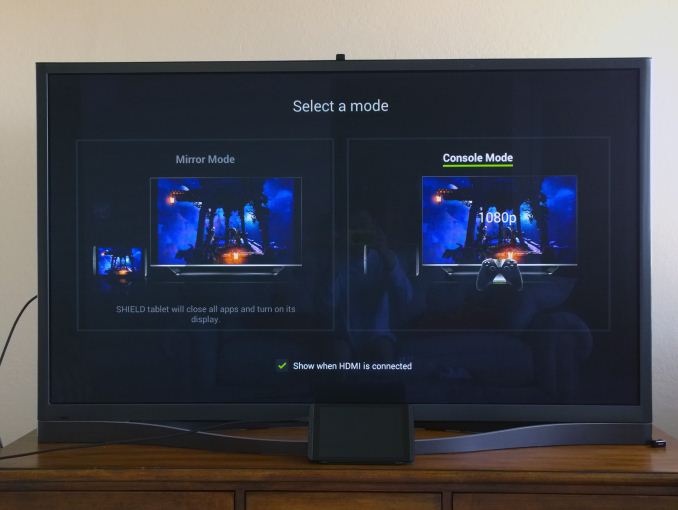

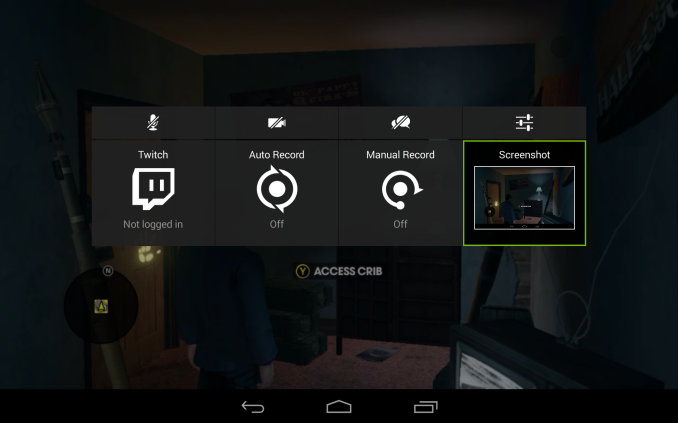








174 Comments
View All Comments
lmcd - Tuesday, July 29, 2014 - link
Well it's also the 2nd-most expensive tablet in the top 10, and most expensive in the top 5.Death666Angel - Tuesday, July 29, 2014 - link
How many people go to amazon to buy Apple products though? I would hazard a guess and say they more often than not get their gear through Apple stores directly?melgross - Tuesday, July 29, 2014 - link
Apple's tablet sales have been slightly on the down slide, wait for the new model, mode for a couple of months now. We'll what happens when the new ones come out in September.Jumangi - Tuesday, July 29, 2014 - link
The reality is the difference won't be "night and day" in the real world. The Nexus 7 is perfectly snappy using the 99.9% of apps that will actually be installed. Benchmarks are just that. So what if it gets 3 times the FPS on the T-Rex demo. There are real world practical reasons device makers have dumped Nvidia since the Tegra 3 for SoC vendors like Qualcomm. As powerful as the GPU is in this thing it will be a bit player in the worldwide SoC market.TheJian - Wednesday, July 30, 2014 - link
T4 is used in: Nvidia Shield, Tegra Note 7, Microsoft Surface 2, HP SlateBook x2, ZTE N988S, Nuvola NP-1, Project Mojo, Asus Transformer Pad Infinity (2013 model), Toshiba AT10-LE-A (Excite Pro), Vizio 10" tablet, Wexler.Terra 7, Wexler.Terra 10, Acer TA272HUL AIO, HP Slate 21 AIO, Xiaomi Phone 3, Wacom Cintiq Companion Hybrid, Coolpad, Mad Catz MOJO, BungBungame's Kalos tablet.More I can't be bothered to list, you should get the point. That's MS, HP, Toshiba, Acer, ASUS, Vizio, PNY/MSI/EVGA make the note7 IIRC, etc. How many vendors does a compnay need before you say a chip isn't failing?
K1 is coming in HTC Nexus 9, so google a bit player too? Nexus tablets sell very well. It was in everything google showed at Google IO this year (automotive, Tango, TV, Tablet). Seems to be a pretty decent bit player even before it really gets ramped. But whatever, I guess our definitions of bit player differ (greatly). You have to remember all revs before this were just buying time until desktop gpu met socs. Sort of like 7yrs it took to get cuda to dominate 90% of workstation graphics. With K1, many will know Nvidia's name is more than just PC gpus. Branding their own products was a brilliant move also, which will further this progress over time.
I hope they put out a 20nm console box (size of xbox1/ps4) with 125w psu and running 4ghz or something with HD or SSD etc, 16GB etc and put android gaming on the map for REAL. A 20nm Denver with Maxwell gpu should do fairly well and easily run 3.5-4ghz with a fan/heatsink on it in a big xbox1 like box (or TWO of them just like xbox1/ps4, Denver already runs 2.5ghz in a tablet). With 3.7B in the bank NV needs to start making $2-10mil games now in preparation for a CONSOLE launch that runs a triboot of linux, steamos (surely porting to ARM) and Android L with 64bit. Now that's a console I'd really like to see and streaming my PC also to that tv for PC games. To keep it cheap keep a slot empty for me to install a bluray on my own or have two options one with one without. No need for a 4K new bluray player then either. They need to start developing their own games and buy up some small software teams to get this done. With even just 200mil NV could pump out a good 50 $4mil games for android that really take advantage of their hardware and an announcement like that would cause some sales and gain major attention. Port them to PC later for more cash with amped up graphics. If you still fail to get your money back allow them to run on other devices as a last resort a year or two later after you've milked all the sales you can for your own devices. They only need to break even to push hardware sales, but I'm thinking they'd make some money on quite a few if they make quality games by small teams (like the grimrock guys, 4 guys made Legends of grimrock, snatch up teams like them).
NV is about to become a far larger player here just due to their desktop gpus migrating yearly to socs. You see the damage already in this review. The benchmarks will start to be well known as games start to be benchmarked for real and people wise up to who's running the best in GAMES. Qcom was great while modems dominated, we'll see how well they do in Nvidia's world now. NV will win the gpu war. Just ask Intel...LOL. Even AMD has a shot at making some cash if they'd get their butts in mobile gear (as in ARM, not x86 where Intel rules them). There is room in ARM land for both NV and AMD to rule many devices with gpus. Everyone already knows how to use their hardware inside out, Qcom has years to go here with ZERO experience in driver optimization for games etc. NV/AMD have been having a driver contest for 20yrs, and devs have been using their hardware for games for the same length of time. Good luck to everyone else here now that 50% of devs are making games for mobile devices (only PC tops that at 52%, consoles FAR behind these two).
titan10 - Thursday, July 31, 2014 - link
Just made an account to say that I loved your 'Just ask Intel...LOL',BTW great strategy... only if NV thinks same.savagemike - Tuesday, July 29, 2014 - link
We have an original N7 in the house and a 2013 N7. I want a little bigger screen and am really digging the idea of a stylus. Don't have a game console or a gaming desktop either. Not a huge gamer, obviously. But would probably use this for the occasional game. Just another bonus that it can do a decent job of that.Being a big percent heavier or thicker than something very light and very thin isn't a big deal in reality. What this Shield really seems to have is unending flexibility.
Knowname - Wednesday, July 30, 2014 - link
you can buy a stylus for 2 bucks lol though xD just sayin' this would obviously be a BETTER stylus and drawing apps, but if all you want is a stylus you might find your answer without emptying your wallet.SpartyOn - Tuesday, July 29, 2014 - link
A GTX 860m in a tablet? Surely this was a joke, right?The 860m pulls approximately 60w alone, maybe 50w if you paired it with DDR3 and downclocked it. In a tablet environment, you're looking at the entire SoC pulling 10w or less at load.
Not happening anytime soon.
That being said, if Nvidia could cram two Maxwell SMM units into the next Tegra vs. the one Kepler SMX in the K1, that would really be something.
schizoide - Tuesday, July 29, 2014 - link
I said crunch it down, obviously they wouldn't take the 60 watt card and plug it into a pci-e riser in a tablet. Compromises would be made, although less and less as time passes.My point was primarily that android gaming doesn't require high-end hardware, because the games target a low common denominator. An x86 windows based tablet makes a lot more sense for games.
Then again, most windows games require a mouse and keyboard.
Really, gaming tablets don't make sense as a separate market segment.