6 TB NAS Drives: WD Red, Seagate Enterprise Capacity and HGST Ultrastar He6 Face-Off
by Ganesh T S on July 21, 2014 11:00 AM ESTFeature Set Comparison
Enterprise hard drives come with features such as real time linear and rotational vibration correction, dual actuators to improve head positional accuracy, multi-axis shock sensors to detect and compensate for shock events and dynamic fly-height technology for increasing data access reliability. For the WD Red units, Western Digital incorporates some features in firmware under the NASware moniker. We have already covered these features in our previous Red reviews. These hard drives also expose some of their interesting firmware aspects through their SATA controller.
A high level overview of the various supported SATA features is provided by HD Tune Pro 5.50
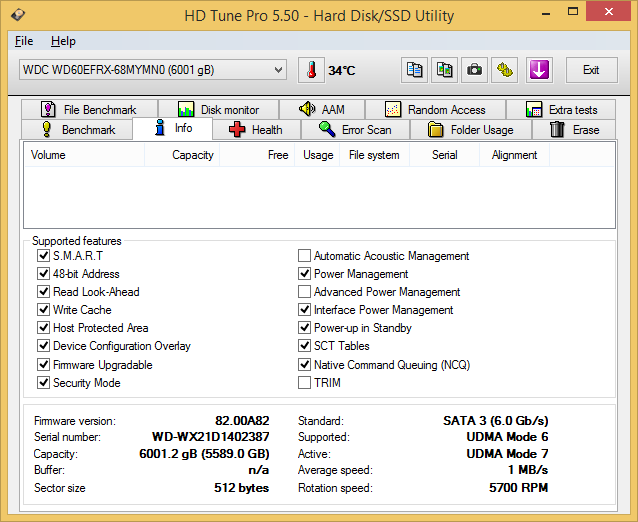
The HGST Ultrastar He6 supports almost all features (except for TRIM - this is obviously not a SSD - and Automatic Acoustic Management - a way to manage the sound levels by adjusting the seek velocity of the heads). The Seagate Enterprise Capacity drive avoids the host protected area and device configuration overlay, as well as the power management features. APM's absence means that the head parking interval can't be set through ATA commands by the NAS OS. Device Configuration Overlay allows for the hard drive to report modified drive parameters to the host. It is not a big concern for most applications. Coming to the WD Red, we find it is quite similar to the Ultrastar He6 in the support department, except for the absence of APM (Advanced Power Management).
We get a better idea of the supported features using FinalWire's AIDA64 system report. The table below summarizes the extra information generated by AIDA64 (that is not already provided by HD Tune Pro).
| Supported Features | |||
| WD Red | Seagate Enterprise Capacity v4 | HGST Ultrastar He6 | |
| DMA Setup Auto-Activate | Supported, Disabled | Supported, Disabled | Supported, Disabled |
| Extended Power Conditions | Not Supported | Supported, Enabled | Supported, Enabled |
| Free-Fall Control | Not Supported | Not Supported | Not Supported |
| General Purpose Logging | Supported, Enabled | Supported, Enabled | Supported, Enabled |
| In-Order Data Delivery | Not Supported | Not Supported | Supported, Disabled |
| NCQ Priority Information | Supported | Not Supported | Supported |
| Phy Event Counters | Supported | Supported | Supported |
| Release Interrupt | Not Supported | Not Supported | Not Supported |
| Sense Data Reporting | Not Supported | Supported, Disabled | Supported, Disabled |
| Software Settings Preservation | Supported, Enabled | Supported, Enabled | Supported, Enabled |
| Streaming | Supported, Disabled | Not Supported | Supported, Enabled |
| Tagged Command Queuing | Not Supported | Not Supported | Not Supported |
Interesting aspects are highlighted in the above table. While the two enterprise drives support the extended power conditions (EPC) extensions for fine-grained power management, the Red lineup doesn't. NCQ priority information adds priority to data in complex workload environments. While WD and HGST have it enabled on their drives, Seagate seems to believe it is unnecessary. The NCQ streaming feature enables isochronous data transfers for multimedia streams while also improving performance of lower priority transfers. This feature could be very useful for media server and video editing use-cases. The Seagate enterprise drive doesn't support it, and, surprisingly, the Red seems to have disabled it by default.










83 Comments
View All Comments
ganeshts - Tuesday, July 22, 2014 - link
I have seen graphs in preparation where some set of values are just dwarfed by the higher values from other result sets. What you see is basically a set of clustered points at the base (very close to the X axis), while there is a nicer graph with clearly spaced out values for the other result set in the middle of the graph. Trust me, I have done this and it doesn't look nice or present meaningful information to the readers.Fjodor2000 - Tuesday, July 22, 2014 - link
Are there any measurements and comparison of the noise levels for these new WD HDDs?Particularly for the WD Red 5 and 6 TB HDDs this would be interesting to know, and how they compare to the 4 platter WD Red 4 TB HDD.
stevenrix - Tuesday, July 22, 2014 - link
Any kind of hard-drive will fail sooner or later, but the quality of hard-drives has been horrible for the last 5 years or maybe more, which is unfortunately expected since bigger hard-drives increase MTBF. The professional drives seem to fail faster than consumer drives from what I've seen: a 1 tb SAS drive 3.5 inch 15K speed can fail just about 2 months after purchasing it, because the platters spin faster and they are no other additional technical enhancements on these drives compared to consumer drives.Out of probably 200 drives I've used over the last 2 decades, only one never failed and it is a WD 73 Gb in EIDE. After seeing so many failures, I decided to use RAID levels and backup my data on backup tapes.
There is also one important point: the replaced drives in the US is refurbished most of the time, while that's not the case in Europe, unless this has changed. Once you get a replacement, you can be sure that the drives will fail in less than 1 year, so those companies are defeating the purpose, replacing a drive by an old hard-drive that has been refurbished to meet satisfactory criterias, that is not good customer service without mentioning those monopolistic companies. A little bit more competition should be good for us consumers.
The only company so far I've been satisfied is with HGST.
jabber - Wednesday, July 23, 2014 - link
I live in Europe. Had a WD 75GB Raptor fail on me after a couple of years. The replacement was marked as 'Recertified'.That replacement is still going nearly 7 years later as one of my stunt drives. You know the one or two drives you have laying around that get tossed into all sorts of projects. Just keeps on trucking.
Jorsher - Thursday, July 24, 2014 - link
A lot of people seem to assume that new is better than "refurbished."What they don't realize is that refurbished products tend to go through a much more thorough testing process than brand new products. This is just based on a couple consumer electronics companies I've worked at, with the largest being LG. New products go through a relatively quick test, and in many cases they only test a few out of each batch. Products that are sent back due to warranty are first put through a thorough test to determine what problems it has, then it's decided if it's worth repairing or not, then it's repaired, then it's put through another test -- for every one.
Since those experiences, I now buy factory-refurbished when possible.
hwnmafia02 - Friday, July 25, 2014 - link
Man those companies provided you with such wonderful hardware and you can't even include the logos for each in the thank you section? Come on, now...Elmeransa - Saturday, July 26, 2014 - link
Running 8*3TB WD Red since 2 years back, no issues at all in raid5Haravikk - Monday, July 28, 2014 - link
One thing that wasn't mentioned was noise; while there were several reasons for my choosing WD Reds for my Synology NAS (a DS212j with two 3tb disks simply concatenated for capacity since it's already a redundant backup). My main decision factors were that the WD Reds were a reasonable price (not too far above greens), but are also exceptionally quiet; except for when they're initially spinning up or spinning down I can't even hear them over the sound of the NAS' fan, and the fan is barely audible to begin with. Meanwhile I've known enterprise drives that are very noisy, as well as various desktop disks that sound like someone pouring gravel (during normal operation).swansearecovery - Monday, July 28, 2014 - link
This post includes a great article on hard drives, truly brilliant. After reading the information given I have no second thought on that you people are also very good experts in handling the cases of Data Recovery from Hard Drive as well.http://www.swanseadatarecovery.co.uk/hard-drive-re...
intiims - Tuesday, December 30, 2014 - link
Great topic with a lot of usefull information,If You want To Read More About External Hard Drives just visit
http://www.hddmag.com/