Nokia Lumia 630 Review
by Brett Howse on July 22, 2014 8:00 AM EST- Posted in
- Smartphones
- Microsoft
- Nokia
- Mobile
- windows phone
Final Words
Designing an affordable phone is always going to have compromises. In this case, Nokia has hit on some reasonable compromises but gone too far in others. The lack of a proximity sensor was something that I didn’t miss at all, and the phone has no issue relying on the touch screen to know if it’s against your face for a phone call. This worked flawlessly in my experience, so it was the right call. The lack of an ambient light sensor was too much for me though, as I’ve come to count on it for using a device outdoors.
Another such compromise was the 512 MB of RAM, which is definitely one that went too far. It limits a good chunk of the app store’s game library from being able to be installed at all, which is just not acceptable in 2014. But again the storage of only 8 GB is no problem at all due to the included microSD card being able to add another 128 GB if needed, and Windows Phone 8.1 supports SD cards better than any other mobile OS.
The display is yet another compromise. Here we have a display which is almost at the top of our charts for accuracy, yet has a lowly resolution of 854x480. The lack of Glance screen support is another knock against it especially when the 620 of last year did include this feature.
One thing that Nokia nailed though is both the size and design. A 4.5” phone is a nice fit in the hand, and doesn’t run into any of the issues larger screened devices do with one handed use or being able to fit in your pocket. The phone is also nice and light, and with a great feel to it. I love the texture of the polycarbonate for this model with its matte finish. It never felt like it was going to slip out of my hand. The colors, as usual with Lumia phones, have a great range from pedestrian black to eye popping orange.
Using the 630 as a daily driver for a couple of weeks wasn’t a bad experience, and that says a lot about a phone with a retail price of around $160. Unfortunately for me, I found the phone had compromises in certain areas that were just too painful and would be issues for everyone. The first is the display resolution, which is just too low for 2014 and a device of this size. The second is the lack of RAM, which compromises the Windows Phone experience by limiting the number of apps available in the store.
I’ll admit my expectations were high when I received this phone after a good experience with the 620, and they were not quite met. Going forward in time, we generally expect progress and there’s not a clear case of progress here. As a successor to the 520, it does fairly well, and with the price of the 630 it’s much closer to the initial price of the 520 than the 620. The device is certainly faster than last year’s model and that’s a good thing, but the loss of features like the ambient light sensor and dedicated camera button make for a phone that’s not always a pleasure to use. If you don’t do a lot of gaming on your mobile device, you can get by with the 630. It’s always difficult to get the compromise just right, and in this case I think it’s very close but comes up a bit short in a few key areas. Price isn’t one of them though, and once again you get a decent smartphone experience for not a lot of money, but it’s just not the clear upgrade I was hoping it would be.


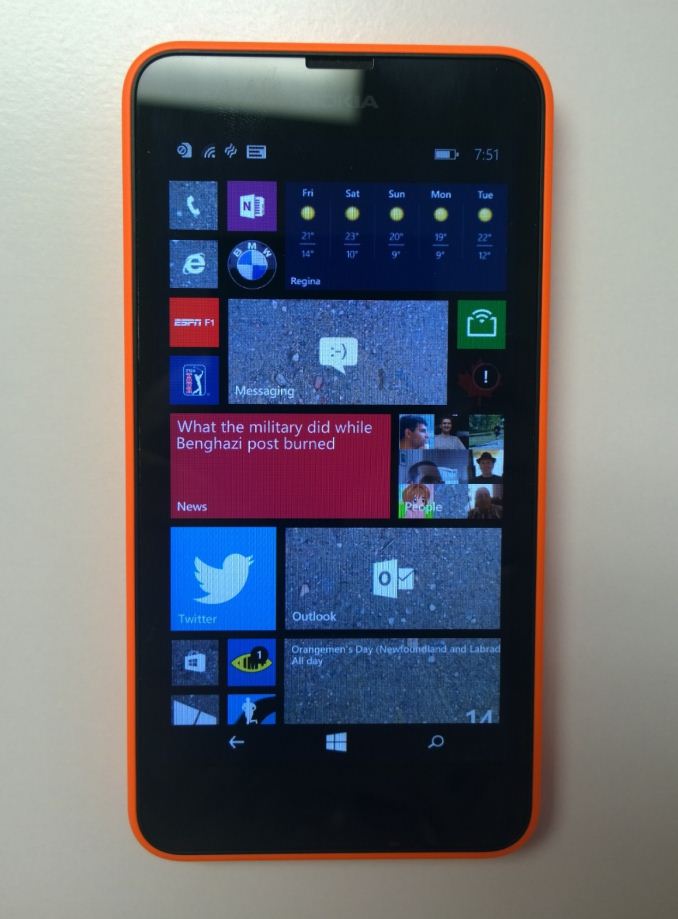








83 Comments
View All Comments
James5mith - Tuesday, July 22, 2014 - link
Glance/Peek does not work on AMOLED screens properly. Either the design of the software is flawed, or the design of the driver (hardware or software) for the screen is flawed.Use the Glance funciton on the 1020 in a pitch black room. For the first fraction of a second, you see just the information displayed, as you would expect to on an AMOLED screen capable of only lighting up the pixels needed. But wait! after that first fraction of a second, the phone turns on the entire display to a dull, low-output greyish black. Why does it do this? No clue, I've asked Nokia several times, and never gotten a response. My guess is that they programmed the Glance function to work with LCD displays, so it's sending information to turn on the entire display, even when it's not needed.
Memristor - Tuesday, July 22, 2014 - link
The screen used on the Lumia 630 lacks ‘display memory’. In order for Glance to work, it needs display memory to maintain the information presented by the program.name99 - Tuesday, July 22, 2014 - link
"The 630 loses a lot of features over the Lumia 620 in an effort to hit an even lower price point than the 620 did"WTF is this crap? This crazy matrix of products, where nothing is clearly superior to anything else is what killed the Japanese CE companies, and MS-Nokia seems determined to follow their lead.
Have we learned NOTHING from the past 20 years?
You sell ONE product line, with good, better, best exemplars.
If there is a compelling reason to do so (consumer vs pro, for example) you make that split clear, and and again offer good, better, best exemplars.
You certainly don't offer this crazy quilt of better here, worse there crap --- not unless you want half your potential buyers to look at the product matrix, say "fsck this, I'll think about it tomorrow", and never reconsider you again.
Brett Howse - Tuesday, July 22, 2014 - link
To be fair we're comparing it to last year's offerings. The 620 has more features, but is no longer available.Generally Nokia has done a good job of improving devices from 520->620->7... and up.
It appears they are changing the starting point for this round though with the 630 being lower end than the 620 last year, and having a lower price to match.
xomiuser - Tuesday, July 22, 2014 - link
I been using the 630/635 with dual SIM since i bought it in may. I am impressed the way 8.1 fully support dual SIM and very easy let you change what SIM card is the data trafic sim card. Both SIM are active on all time, one card is data gateway. For me it helps traveling and i keep my home SIM on while able to use local 3G CIM card where i am. small complain from me that the phone have preloaded location software, for me it means i have Thailand news and TV apps that i dont use much-- good reviewBMNify - Tuesday, July 22, 2014 - link
You can uninstall any app(even Nokia preinstalled apps) easily on windows phone unlike Android, so just uninstall the apps which you don't use. Just go to App list and long-press on the app you want to uninstall.sprockkets - Friday, July 25, 2014 - link
You can uninstall any app on android as well. That's been the case since 2011 with the debut of 4.0.BMNify - Friday, August 1, 2014 - link
Don't lie, i am using Galaxy Tab 3 with 4.2.2 and there are many preinstalled apps which can't be uninstalled.Memristor - Tuesday, July 22, 2014 - link
"As a successor to the 520". I don't think that's correct. Today an image was shown from a Vietnam retailer that shows a Lumia 530, which seems to be the replacement for the 520. So it looks more like the 630 is an all new model that doesn't replace anything, certainly not the 620.Brett Howse - Tuesday, July 22, 2014 - link
Until we see more of the products we can't know for certain, but it appears they are resetting the bar for this round, with the 630 being roughly equivalent to the 520, and it is priced similarly to the 520 when it came out as well.But we need more data to make an analysis.