Nokia Lumia 630 Review
by Brett Howse on July 22, 2014 8:00 AM EST- Posted in
- Smartphones
- Microsoft
- Nokia
- Mobile
- windows phone
Software
The Lumia 630 is the first phone sold with Windows Phone 8.1. Unlike Android, OEMs can’t customize the actual user experience, so I’ll refer you to Anand’s Windows Phone 8.1 review for the whole story here. What OEMs can do though is add to the user experience with apps including custom camera launchers. This is also the first Lumia for sale with the “Cyan” firmware update, so let’s go through some of what this gives you as well as the Lumia apps.
I’ve already alluded to this in the display section, but the Lumia 630 is the first Lumia to offer a brightness slider, and in this case, three levels due to the lack of an ambient light sensor. The three sliders for low, medium, and high brightness have a slightly different scale, so maxing all three will still give a slightly different maximum brightness. It’s a big improvement over the previous choices of low, medium, high, and auto. In the same settings page, you can also adjust the display saturation and hue if it would so please you.
Being a Lumia, you also get access to the large number of Nokia apps which are generally quite good. Nokia also actively courted some developers, giving earlier access to the apps on Nokia devices. With the 630, you have access to all of these (assuming they don’t require 1 GB of memory of course) and some of the highlights I’ll break out below.
When Microsoft acquired Nokia’s smartphone business, the one thing they weren’t able to purchase outright was the HERE branded navigation information. They do retain rights to access it though, and HERE Maps, HERE Transit and HERE Drive+ are available out of the box on the Lumia 630. All are excellent apps with their own slant on how to display the information depending on the usage model. They also offer offline maps which is a bonus for anyone travelling and wanting to avoid roaming data costs but still have access to quality navigation.
Another app from Nokia is App Folder, which does exactly as you’d think. You can add multiple apps and settings to each folder, and then pin them to your home screen. Before Windows Phone 8.1 I used App Folder for quick access to certain settings such as Bluetooth, but now with the action center I find I don’t use it as much. Still, it adds a feature that’s currently missing from the OS and it works great.
The last Nokia app I’ll discuss is a rather unique one called Device Hub. Device Hub simply scans your network for all of the devices on it, and offers suggestions on apps to connect to each device. As an example, if it detects an Xbox One on your network, it will offer up SmartGlass. If it finds a device that you don’t have any installed apps for, it will display a list of options you can use with that device. When it found my A/V Receiver on my LAN, it recommended several DLNA apps. I think it’s a neat app, but my only issue with it is that it’s tucked away under Settings, rather than being an app available in the app list.
SensorCore
New to the platform is an integrated pedometer, and Nokia branded it SensorCore. It’s not the first smartphone to include such a function, but it’s the first Windows Phone with one built in. There is an API to access the pedometer, but for now the only app which can access your step count is the Microsoft Health and Fitness app. As an app, it follows exactly in the tradition of the once Bing branded apps for Windows Phone, and offers a clean, easy to use interface.
Testing the accuracy of a pedometer isn’t easy, unless you want to actually count your steps for a day. I lost count quickly, so instead I’m comparing it to a FitBit One, which is one of the more popular health and fitness wearables.
I’m not sure if the Lumia was under-reporting steps, or if the FitBit over-reports steps, or if it’s a combination of both, but at no time did the two devices ever end up even close to the same count at the end of any day. My feeling is the FitBit easily falls prey to certain movements which skew the numbers high. Driving seems to really send mine to the moon for instance. On a single day, the FitBit accounted for 9470 steps while the Lumia reported only 6500. I was in the car for around an hour that day, so the Lumia number is likely more accurate. Perhaps if I get another device I can test, I can use three, and hopefully two of them will be somewhat close and we can determine a winner.
There have been a number of smartphones come on the market in the last while with a built in pedometer, so it is nice to see the Lumia 630 include one even in a budget device. Whether or not it gets used is up to the individual buyer, but at least they have that option.


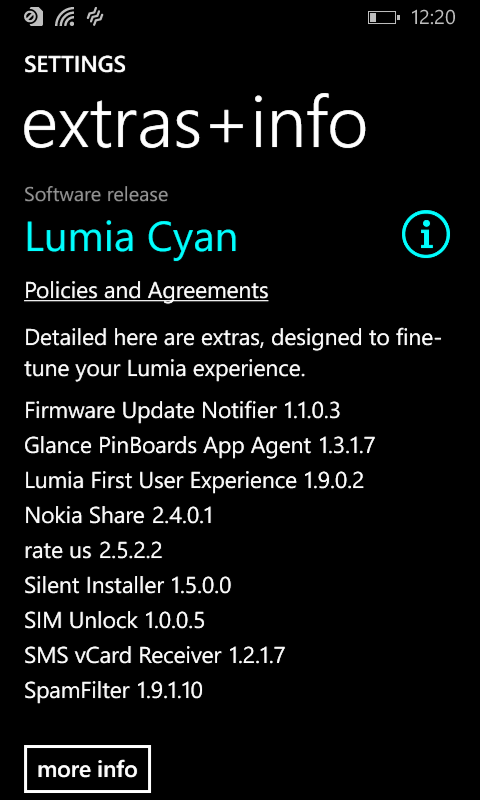
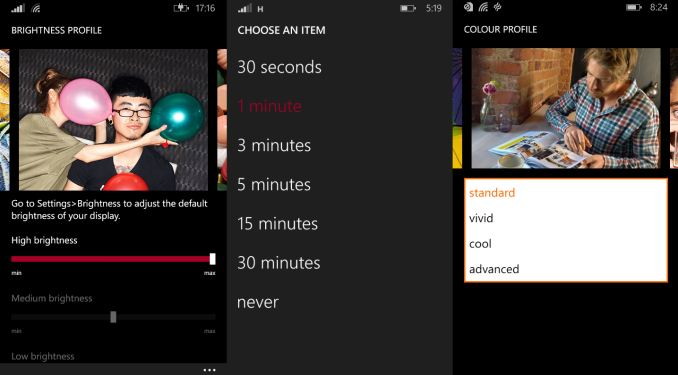
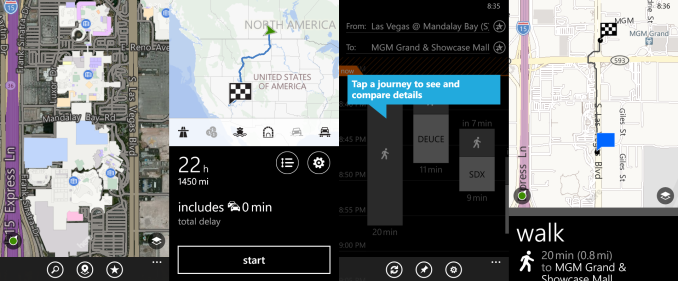
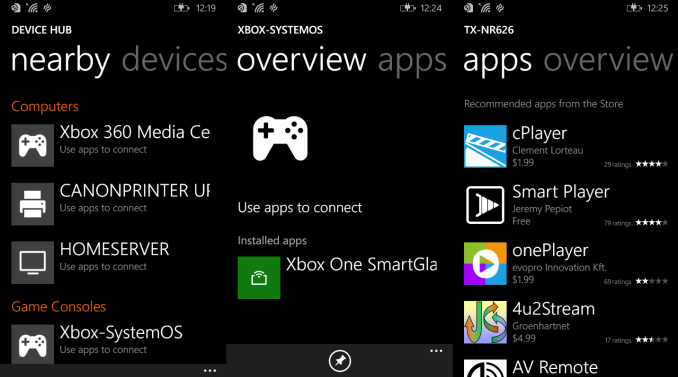
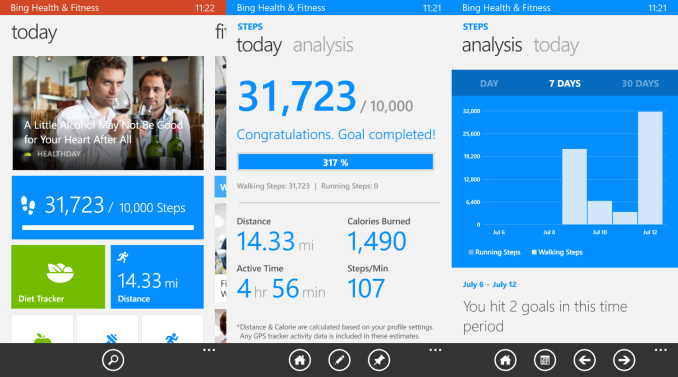








83 Comments
View All Comments
James5mith - Tuesday, July 22, 2014 - link
Glance/Peek does not work on AMOLED screens properly. Either the design of the software is flawed, or the design of the driver (hardware or software) for the screen is flawed.Use the Glance funciton on the 1020 in a pitch black room. For the first fraction of a second, you see just the information displayed, as you would expect to on an AMOLED screen capable of only lighting up the pixels needed. But wait! after that first fraction of a second, the phone turns on the entire display to a dull, low-output greyish black. Why does it do this? No clue, I've asked Nokia several times, and never gotten a response. My guess is that they programmed the Glance function to work with LCD displays, so it's sending information to turn on the entire display, even when it's not needed.
Memristor - Tuesday, July 22, 2014 - link
The screen used on the Lumia 630 lacks ‘display memory’. In order for Glance to work, it needs display memory to maintain the information presented by the program.name99 - Tuesday, July 22, 2014 - link
"The 630 loses a lot of features over the Lumia 620 in an effort to hit an even lower price point than the 620 did"WTF is this crap? This crazy matrix of products, where nothing is clearly superior to anything else is what killed the Japanese CE companies, and MS-Nokia seems determined to follow their lead.
Have we learned NOTHING from the past 20 years?
You sell ONE product line, with good, better, best exemplars.
If there is a compelling reason to do so (consumer vs pro, for example) you make that split clear, and and again offer good, better, best exemplars.
You certainly don't offer this crazy quilt of better here, worse there crap --- not unless you want half your potential buyers to look at the product matrix, say "fsck this, I'll think about it tomorrow", and never reconsider you again.
Brett Howse - Tuesday, July 22, 2014 - link
To be fair we're comparing it to last year's offerings. The 620 has more features, but is no longer available.Generally Nokia has done a good job of improving devices from 520->620->7... and up.
It appears they are changing the starting point for this round though with the 630 being lower end than the 620 last year, and having a lower price to match.
xomiuser - Tuesday, July 22, 2014 - link
I been using the 630/635 with dual SIM since i bought it in may. I am impressed the way 8.1 fully support dual SIM and very easy let you change what SIM card is the data trafic sim card. Both SIM are active on all time, one card is data gateway. For me it helps traveling and i keep my home SIM on while able to use local 3G CIM card where i am. small complain from me that the phone have preloaded location software, for me it means i have Thailand news and TV apps that i dont use much-- good reviewBMNify - Tuesday, July 22, 2014 - link
You can uninstall any app(even Nokia preinstalled apps) easily on windows phone unlike Android, so just uninstall the apps which you don't use. Just go to App list and long-press on the app you want to uninstall.sprockkets - Friday, July 25, 2014 - link
You can uninstall any app on android as well. That's been the case since 2011 with the debut of 4.0.BMNify - Friday, August 1, 2014 - link
Don't lie, i am using Galaxy Tab 3 with 4.2.2 and there are many preinstalled apps which can't be uninstalled.Memristor - Tuesday, July 22, 2014 - link
"As a successor to the 520". I don't think that's correct. Today an image was shown from a Vietnam retailer that shows a Lumia 530, which seems to be the replacement for the 520. So it looks more like the 630 is an all new model that doesn't replace anything, certainly not the 620.Brett Howse - Tuesday, July 22, 2014 - link
Until we see more of the products we can't know for certain, but it appears they are resetting the bar for this round, with the 630 being roughly equivalent to the 520, and it is priced similarly to the 520 when it came out as well.But we need more data to make an analysis.