The OnePlus One Review
by Joshua Ho on November 19, 2014 8:00 AM EST- Posted in
- Smartphones
- Android
- Mobile
- OnePlus
Camera UX
For the most part, the OnePlus One has a generally standard camera system for 2014 smartphones. With a 6P lens system, F/2.0 aperture, and Sony IMX214 camera sensor, the OnePlus One has a relatively standard camera system for today's smartphones. The focal length is similar to most smartphones on the market at a relatively wide 3.8mm length, which makes it equivalent to a 28mm focal length when accounting for the crop factor of the sensor. The front facing camera has an OmniVision OV5648 sensor, which is a 5MP, 1.4 micron, 1/4 inch sensor, with an F/2.0 aperture at 2.67mm focal length. This means that the field of view is similar to the rear-facing camera at about 29mm accounting for the crop factor.
While the camera hardware is relatively standard, the camera interface is definitely a unique take, and is the first time that I've been able to use Cyanogen's camera UI. In general, this UI feels like a mix of the old Google Camera, along with an immense amount of complication and not much explanation. For example, in the settings there's an ISO selection menu. While this is nothing to talk about normally, there's a setting called "Auto (HJR)". The only way for me to learn about this setting is by searching for it on Google, which explains that it favors higher ISOs to reduce the effects of shaky hands. As of the latest 44S update, this crashes the camera any time I try to take a photo in low light. To further explain the point, there are plenty of options in the video size setting, but a huge number of them are completely unexplained. While one might easily guess what 4K UHD or HD 1080p is, I find it difficult to believe that 4k DCI, CIF, or QCIF are self-explanatory. Interestingly enough, turning RAW capture on or off also has an effect on the maximum shutter speed, something that isn't actually detailed anywhere.
While an unfamiliar UI is not really a massive issue, there are some fundamental flaws with how the UI works. One of the most obvious flaws is the aspect ratio of the preview, which is 16:9, when output images can have a 4:3 aspect ratio. This makes it impossible to accurately frame an image. In order to do the ISO chart test, it was necessary to use Google Camera to frame the chart before switching back to the Cyanogen camera.
In addition to all of this, the scene selection UI doesn't have much thought put into it. All filters and all scene modes are integrated into a single menu, which is navigated by swiping up and down on the preview. This wouldn't really be an issue but when there are 31 options to swipe through this really gets to be a bit much to handle. There is a list option that can be found by going through the menus though, which is a bit better at organizing information. Unfortunately, most of the scene options are a bit nonsensical. The "night" modes don't actually change anything (ISO and shutter speed seem to be identical), and pretty much everything else is unclear on what it does. The one interesting mode is the slow shutter mode, which sets ISO to 100 and allows the exposure time to go as high as 8 seconds for high-quality photos on a tripod. This is also broken as of the 44S update, which causes the camera to crash until the phone is rebooted. I suspect that OnePlus is better off exposing full manual controls instead of trying to cover every possible edge case with a large number of scene modes that may or may not change anything. There's also no way to get a grid to try and frame images properly.
Speaking of ISO and shutter speed values, while the camera UI was mostly responsive in previous versions, around the 38R OTA I saw a dramatic shift in the auto exposure algorithm as it went from a maximum of 4500 ISO and around 1/11 second shutter speed to 4100 ISO and 1/6 second shutter speed. This has effectively made it impossible to use the camera at night, as there is no OIS present to reduce the effects of even slight hand shake. Overall, all of these issues make the OnePlus One quite frustrating to use as a camera.
Aside from these niggles with the camera application that can generally be resolved by using Google Camera, another area of evaluation is shot to shot latency, along with focus latency. To this end, the device was tested by pointing the camera at the ISO chart with strong lighting to be able to reach base ISO and timing how long the camera took to focus on an object along with how quickly the device could take a photo.
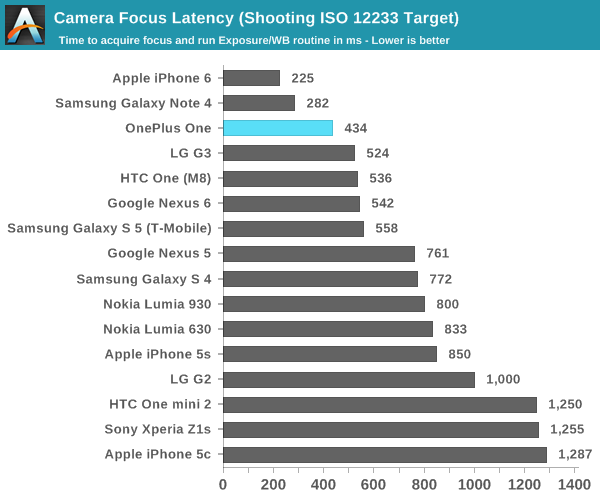
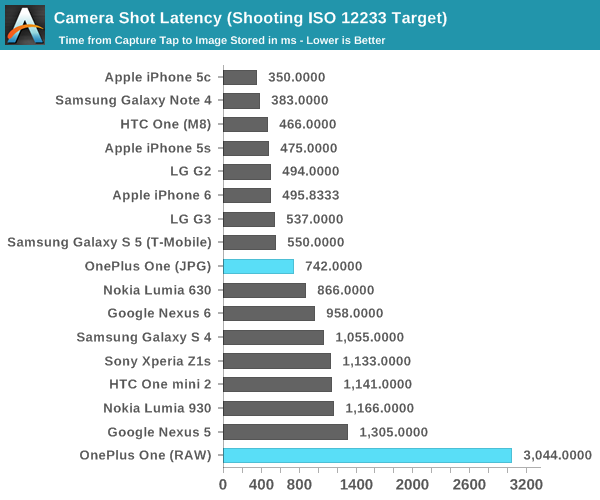
The OnePlus One does do surprisingly well in our focus test, setting a rather respectable focus latency around the same speed as the competition. On the other hand, the default capture speed is really quite long, although this is really mostly due to the RAW capture as turning off RAW capture dramatically speeds up response time in the camera to a much more respectable ~750 ms.



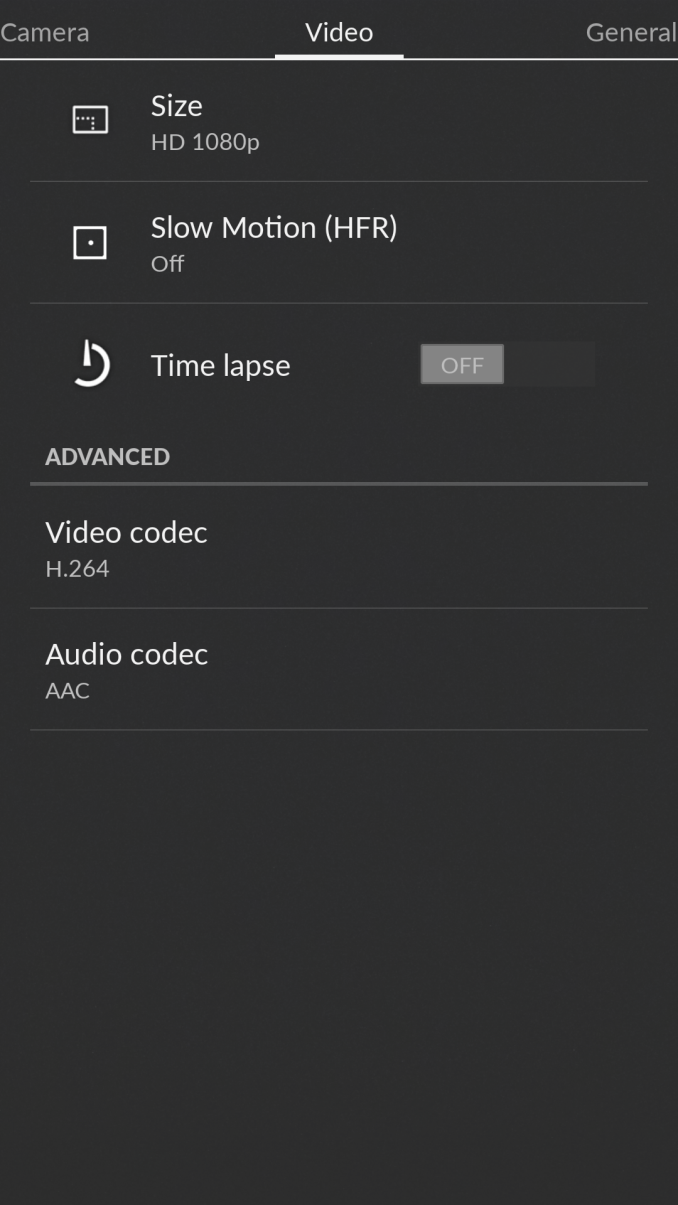
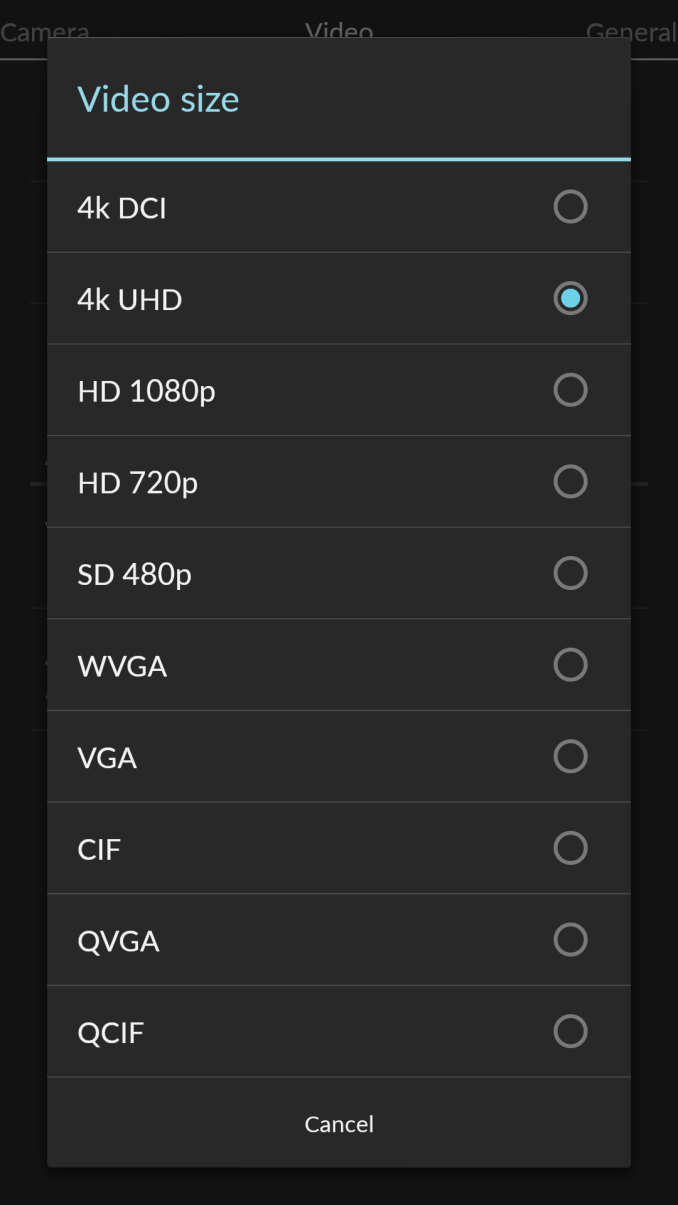
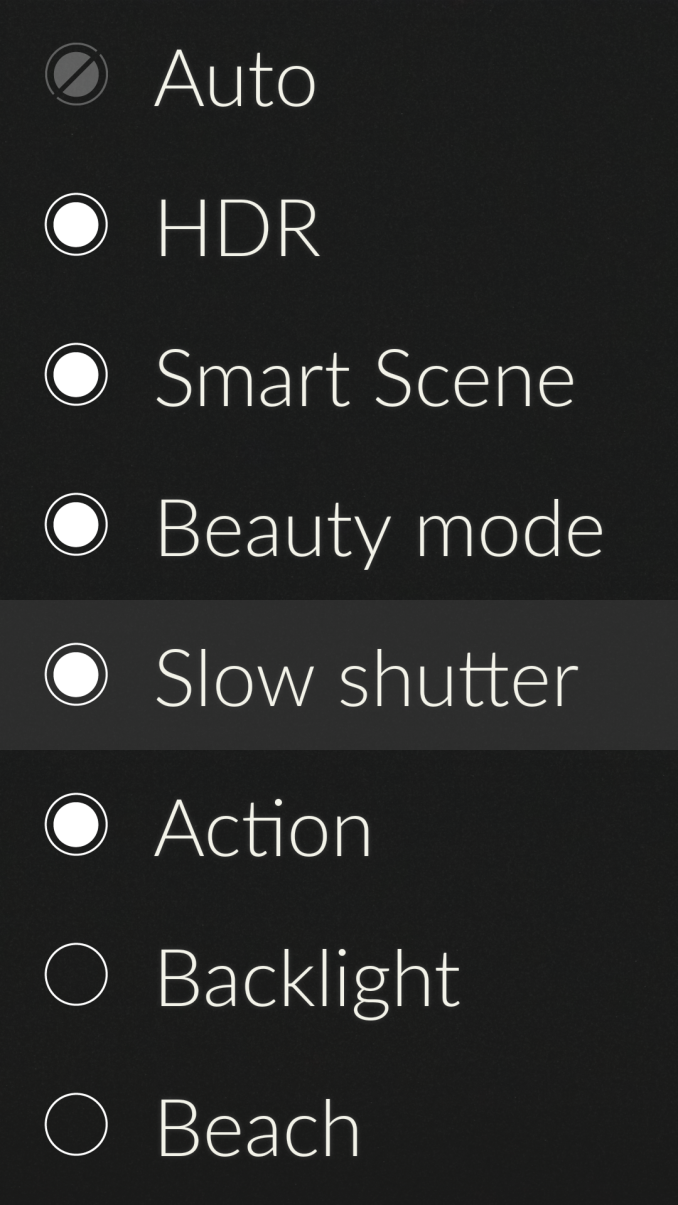
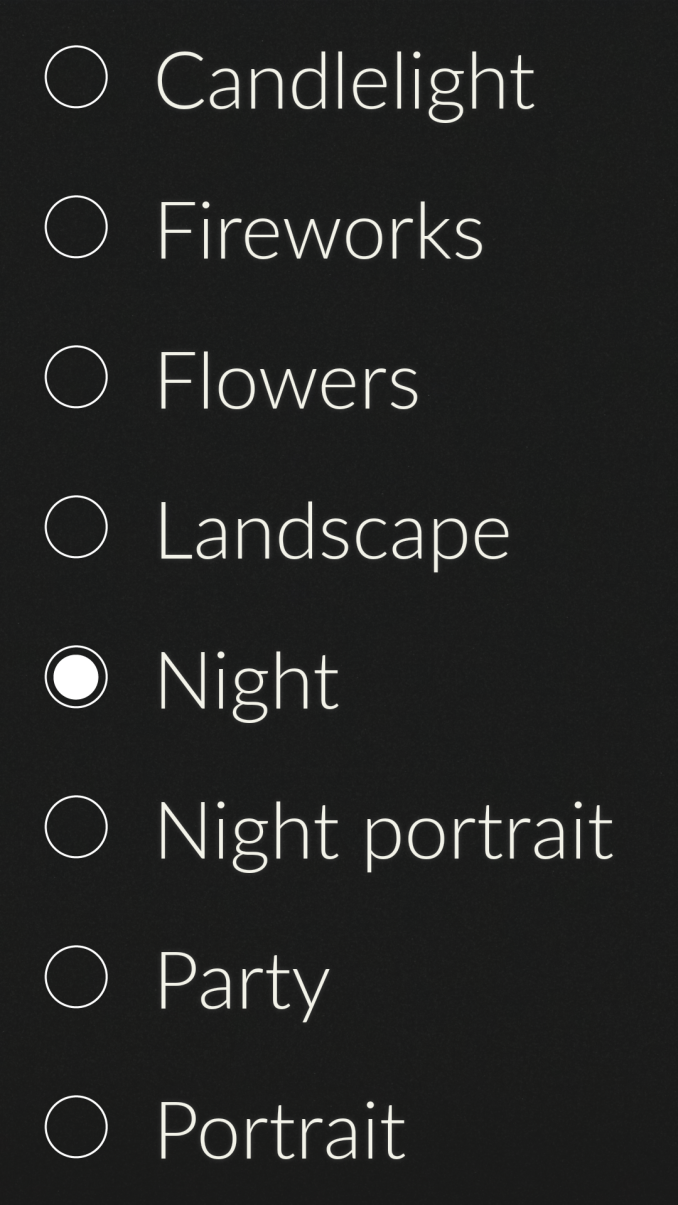
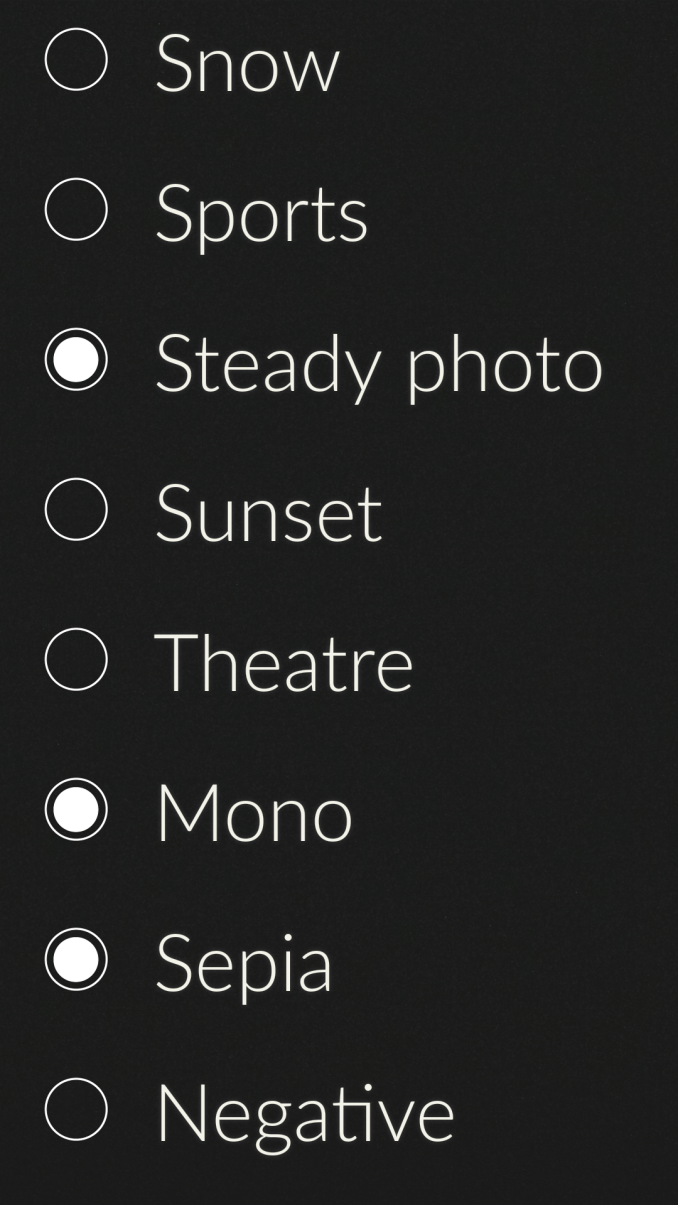
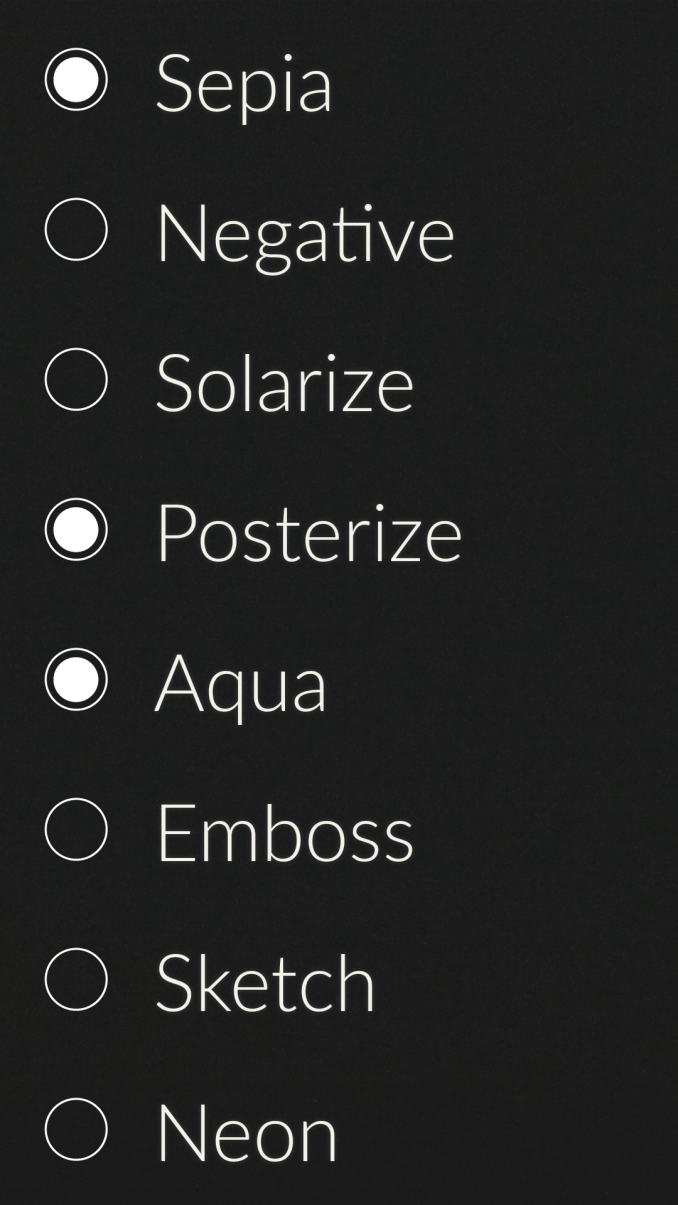
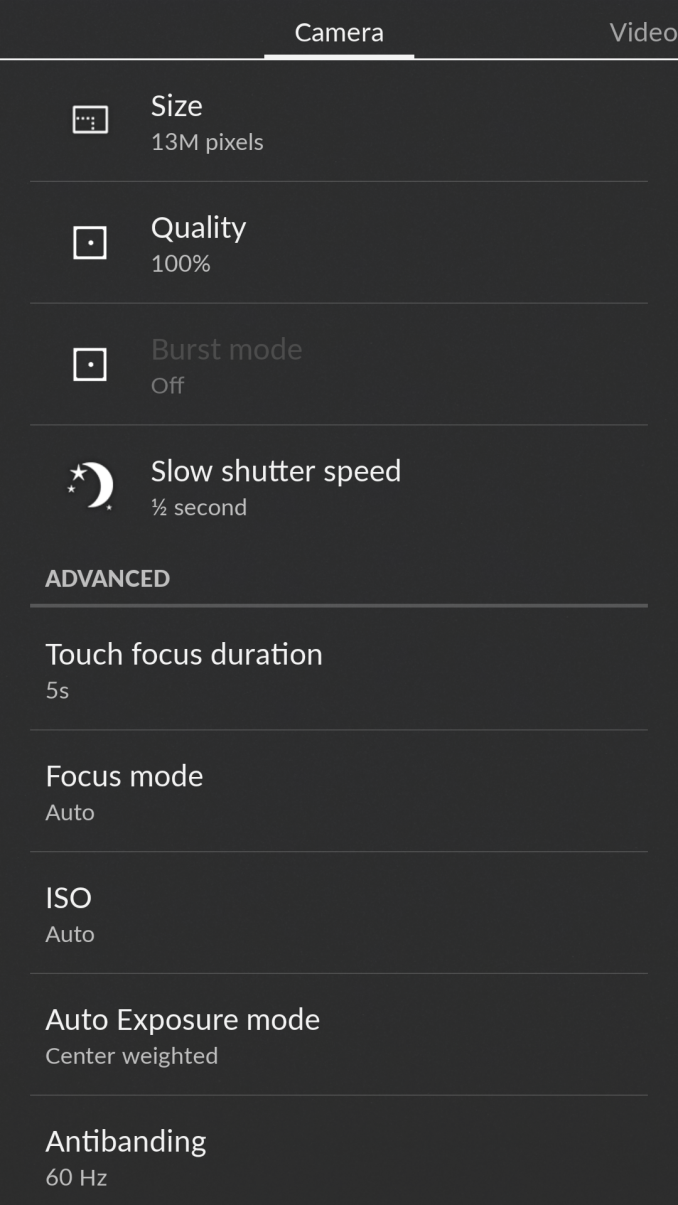
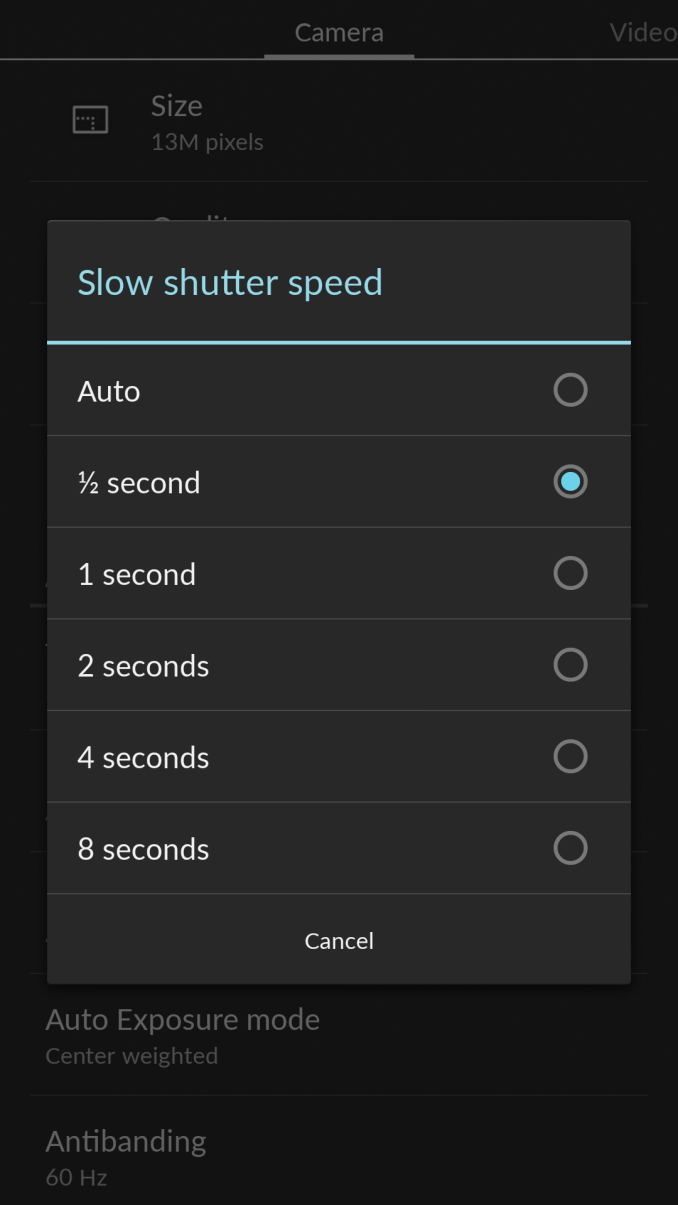








148 Comments
View All Comments
flyingpants1 - Wednesday, November 19, 2014 - link
It doesn't matter, since the screen takes most of the battery power. You have a point about the bezels, though.tipoo - Wednesday, November 19, 2014 - link
Yes, but the added area for the battery has consistently been shown to outweigh that con, ie larger phones are nearly always at the top of the battery life charts outside of outliers like super low power SoCs or huge thick batteries.srkelley - Thursday, November 20, 2014 - link
Honestly, the bezel sort of disappears while you're using this phone. I can definitely see how it would bother some people now, but in the end it can negligible if this is your sort of phone.Also, great review Joshua. I could not have done anything better myself here.
piroroadkill - Friday, November 21, 2014 - link
"but it couldn't have accommodated such a large battery with a smaller one."So there's no way I have a 4.7" phone with a 3300mAh battery then.. oh wait, I do..
DIYEyal - Monday, November 24, 2014 - link
I have a 5" phone with a 5000mAh battery.nevertell - Wednesday, November 19, 2014 - link
"While one can guess that an airplane is for airplane mode and a flashlight is for the torch, a circular arrow is utterly ambiguous in nature. Given the quick access nature of this menu, one might guess that this is a rotation lock toggle but for one reason or another it's actually the auto-sync toggle."Yes, but this is the same icon Google has used in their quick-settings-toggle widgets, with the only difference being that in this case, the quick settings ribbon is accessible in the drop down notifications shade instead on a homsecreen. Whilst it may be hard to understand the meaning of this icon, it is not like the same icon isn't used on most other devices to represent google's autosync.
JoshHo - Wednesday, November 19, 2014 - link
The issue is that this icon is given without any text to explain what it really is. It can be obvious to some but confusing to a lot of people.metayoshi - Wednesday, November 19, 2014 - link
I don't think the Auto Sync circle-arrow has actually been in the quick settings in any official Google ROM, correct me if I'm wrong, so I feel like CM and the rest of the AOSP community may have came up with it themselves. From what I remember, you have, User, Brightness, settings, WiFi, Bluetooth, Battery, Airplane Mode, Auto Rotate, and recently, Cast Screen. Android 5.0 finally added a flashlight officially. No Auto Sync mode.metayoshi - Wednesday, November 19, 2014 - link
Correction to my post: Auto Rotate was only on Tablets. The Auto Rotate quick setting was replaced by Mobile Data on Phones.tipoo - Wednesday, November 19, 2014 - link
Why does the Oneplus One set a record for final run score in the degradation test, when the 6, 6 plus, and HTC One are above it? Or is that including how long it runs relative to those?