Thecus N2310 Budget 2-bay NAS Review
by Ganesh T S on July 6, 2014 2:30 PM EST- Posted in
- NAS
- AppliedMicro
- Thecus
Hardware Platform and Usage Impressions
The N2310 package promotes the ease of setup, remote access and value propositions as key points of the unit. In addition to the main chassis (which is surprisingly well constructed for a budget unit), we have a 6 ft. RJ-45 cable, hard drive mounting screws, a quick setup guide, a 40 W (12V DC @ 3.33 A) adapter and a power cord customized to the country of sale.
The front face of the unit has two physical buttons (one for power control and one for USB copy) and a host of LEDs for power, disk and network status. On the rear side, we have a USB 2.0 and a USB 3.0 port, a RJ-45 port, a recessed reset button and a power inlet. A Kensington security slot is also available.
The N2310 is based on the Applied Micro's APM 86491 SoC. We covered the launch of the 'Catalina' platform based on this SoC back in January 2012. With a PowerPC 465 core running at 800 MHz, the SoC boasts of a host of accelerators aimed at reducing the CPU load for NAS applications.
From the block diagram above, it is clear that we don't need any bridge chips to enable the various ports of the N2310. The USB 2.0 and USB 3.0 ports are directly off the SoC, and SERDES1 can be used as the second SATA port. There are two RGMII ports available, and only one of them is used for providing network connectivity.
In terms of setup, Thecus targets the entry-level consumers by guiding them through a desktop program (Intelligent NAS) which determines the IP address of the N2310 (assuming a DHCP server is available). The program allows for either manual or automatic RAID creation (sensible choices of RAID 1 for 2 disks and JBOD for 1 disk). In case of existing partitions, the program helpfully indicates the issue to the user before allowing for format of the disks. As a final step, the program also provides a facility to associate / create a Thecus ID to use in conjunction with the N2310. This ID enables the creation of a DDNS address and use of the T-OnTheGo mobile apps.
The web user interface has not really changed much since we reviewed the Thecus N2560 last year. A walk-through of the available features in the web UI is provided in the gallery below.
One of the most important apps available for the N2310 is Plex Media Server. In our limited testing, it works pretty well, as long as there aren't any transcoding requirements. One of the major drawbacks of the Thecus OS is the fact that RAID migration from JBOD to RAID-1 is not available. So, we started our evaluation with two disks in RAID-1. Fortunately, hot-swap and RAID recovery worked very well (in fact, this is the first Thecus NAS that we have reviewed where the rebuild process worked without a hitch). However, other professional reviewers online don't seem to have had the same luck.
Considering the target market, Thecus removed the iSCSI functionality as well as encryption capabilities from the OS. Given the price point, we believe Thecus is justified in doing so.








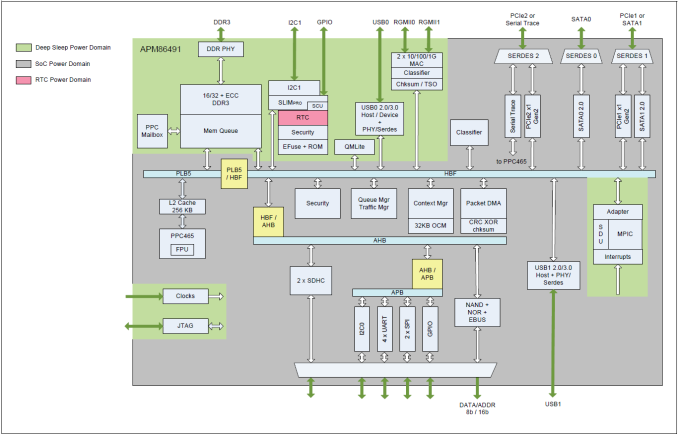



















39 Comments
View All Comments
poohbear - Monday, July 7, 2014 - link
i thought this was an enthusiast site? why write reviews of average hardware like this? still waiting for your Haswell refresh devil canyon review....jabber - Monday, July 7, 2014 - link
It is an enthusiast site but in order to survive on the web you have to appeal to more than 200 people. Plus some of us enthusiasts just want a simple cheap solution as we don't have the time or requirement to spend $1000 on fifteen individual components when one $150 box will do the job. Even for enthusiasts 'good enough' is just fine.vol7ron - Tuesday, July 8, 2014 - link
True enthusiasts don't discriminate on price. They like to be informed about the whole range of products. What good is looking at the best if you can't compare it to mediocre? Besides we are enthused by technology as a whole.Not to mention, AT hardly ever reviews the absolute best, which is often some expensive hardware you probably have never heard of and only a limited few would be able to afford. Instead, they target popular, prosumer products that are available to the masses for a reasonably affordable price. These products are often from popular brands which have a decent reputation. You don't see them reviewing quantum computers or SSDs with ridiculous amount of throughput.
PEJUman - Monday, July 7, 2014 - link
Please don't take this the wrong way, but I can't help but wonder why the average geek would pick this instead of old PC/kaveri/low power sandy desktop?I have a 4gb kaveri n mobo that cost me $200 without a case, it is a 8 sata, 4x usb 3 with gigabit, WiFi and VM support, not to mention expandable pci-e
I built a cheap file server with old license of vista/7 pro. Using a primocache as initial line of defense for home use I/O spikes, I was able to use this thing as file server, media center, Plex server, torrent/VPN simultaneously, in a pinch I can do real work on it as well.
So my question is, yes in vacuum these 2-4 bays nas boxes are cheap.
But if one consider what he/she have around the house, homebrew windows with cheap caching (Intel SRT/primocache/nvelo/samsung rapid)
PEJUman - Monday, July 7, 2014 - link
The PC route is not that much more expensive, but infinitely more configureable and repairs are more dependable/possible.Note: I am a geek, asking the elder geeks, on what benefit (for geeks, not layman) am I not seeing on these Nas?
ganeshts - Monday, July 7, 2014 - link
Do you have the capability to access data outside your home with a nice mobile interface (both Android / iOS devices)?I used to think along the same directions as you a couple of years back. However, with the increasingly mobile lifestyle and social sharing culture, these sort of 'appliances' are geared towards getting something working without hassle while providing features to enable the upcoming consumer behaviour (access data on the go with a pleasant and easy-to-use UI, easily generate links for files in the NAS to send to friends/family etc.).
There are certain things that a PC does well, but we are now at a stage where even geeks can be well-served with an off-the-shelf NAS appliance for many aspects.
DanNeely - Monday, July 7, 2014 - link
Would adding a "advantages of buying pre-built" page to the reviews cut down on the flood of this type of comment on every NAS review on this site; or would the people who do it continue to do so because they don't bother to read the article before commenting?PEJUman - Monday, July 7, 2014 - link
Dan, I can read well enough to realize my homebrew nas that took <2 hrs to configure (from bare install to up and running server) can wipe the floor with N2310 or others at this bracket on 5 user simultaneous access.the question is aimed at a geek level, was hoping that i missed something such as: network QoS improvement, small file I/O with Raid 1, automatic bandwidth balancing of JBOD, etc
My comment was meant to be constructive, and I even clued you before I start. yours on the other hand...
Beany2013 - Tuesday, July 8, 2014 - link
Thing is, when we're talking about homebrew stuff vs NAS appliances, we're talking different classes of the same category of device here - I have a syno 214+ and I could wipe it, throw it at my dad (who is technically minded but not a geek) and he could have it set up within an hour.I could also throw a Kaveri mobo at him, a fistful of disk, RAM and an OS install disk, and it'd take him days to sort it out. I used to that sort of thing semi-regularly, but the *good* devices (primarily from QNAP and Syno) are just too well priced to ignore for what they do these days.
This sort of review isn't just for 'us' - it's for the people we know who don't want to be splicing up two power supplies to feed fifteen disk drives in a single chassis, and who don't want to be worrying about cooling requirements and airflow. But who always ask us what to buy (and often, to set it up for them)
So now we know, if your father/uncle/second cousin twice removed asks about one of these NAS things, and says they've seen these cheapy Thecus things, to ward them off it. You could build them one if you want, but then you support it for life.
Also, as I've said here before, I'm considered to be an extreme tech nerd even among my sysadmin/sysop cohorts (I don't see it meself...) - and even *I* can't be arsed dicking with this stuff when I get home from a day of setting up load balanced routers and hacking up ATX12v cables to power a SAS backplane from a dead rack server. Don't worry, you'll get old and lazy too one day ;-) and then you'll learn the value of just throwing a bit more money at the problem (but it's getting cheaper all the time) so you don't have to mess about with this crap! And trust me, that day *will* come.
Steven Raith.
PS: Incidentally, have you set up your Windows rig to do iSCSI LUNs? I never did find a decent iSCSI server for Windows that wasn't a ballache to set up (although it has been a few years since I looked) - the Syno one is nice and easy. And does NFS too, which is nice. And iTunes server, torrent client, *good* CCTV server, etc....all out of the box. Saves a lot of time...
tuxRoller - Monday, July 7, 2014 - link
You can run owncloud and access your data from a nice GUI.That's what I use instead of Dropbox, plus it has integrated libre office support (which I haven't used).