Samsung SSD 850 Pro (128GB, 256GB & 1TB) Review: Enter the 3D Era
by Kristian Vättö on July 1, 2014 10:00 AM ESTRAPID 2.0: Support For More RAM & Updated Caching Algorithm
When the 840 EVO launched a year ago, Samsung introduced a new feature called RAPID (Real-time Accelerated Processing of I/O Data). The idea behind RAPID is very simple: it uses the excess DRAM in your system to cache IOs, thus accelerating storage performance. Modern computers tend to have quite a bit of DRAM that is not always used by the system, so RAPID turns a portion of that into a DRAM cache.
With the 850 Pro, Samsung is introducing Magician 4.4 along with an updated version of RAPID. The 1.0 version of RAPID supported up to 1GB of DRAM (or up to 25% if you had less than 4GB of RAM) but the 2.0 version increases the RAM allocation to up to 4GB if you have 16GB of RAM or more. There is still the same 25% limit, meaning that RAPID will not use 4GB of your RAM if you only have 8GB installed in your system.
I highly recommend that you read the RAPID page of our 840 EVO review because Anand explained the architecture and behavior of RAPID in detail, so I will keep the fundamentals short and focus on what has changed.
In addition to increasing the RAM allocation, Samsung has also improved the caching algorithms. Unfortunately, I was not able to get any details before the launch but I am guessing that the new version includes better optimization for file types and IO sizes that get the biggest benefit from caching. Remember, while RAPID works at the block level, the software also looks at the file types to determine what files and IO blocks should be prioritized. The increased RAM allocation also needs an optimized set of caching algorithms because with a 4GB cache RAPID is able to cache more data at a time, which means it can relax the filetype and block size restrictions (i.e. it can also cache larger files/IOs).
To test how the new version of RAPID performs, I put it through our Storage Benches as well as PCMark 8’s storage test. Our testbed is equipped with 32GB of RAM, so we should be able to get the full benefit of RAPID 2.0.
| Samsung SSD 850 Pro 256GB | ||||
| ATSB - Heavy 2011 Workload (Avg Data Rate) | ATSB - Heavy 2011 Workload (Avg Service Time) | ATSB - Light 2011 Workload (Avg Data Rate) | ATSB - Light 2011 Workload (Avg Service Time) | |
| RAPID Disabled | 310.8MB/s | 676.7ms | 366.6MB/s | 302.5ms |
| RAPID Enabled | 549.1MB/s | 143.4ms | 664.4MB/s | 134.6ms |
The performance increase in our Storage Benches is pretty outstanding. In both the Heavy and Light suites the increase in throughput is around 80%, making the 850 Pro even faster than the Samsung XP941 PCIe SSD.
| Samsung SSD 850 Pro 1TB | ||||
| PCMark 8 - Storage Score | PCMark 8 - Storage Bandwidth | |||
| RAPID Disabled | 4998 | 298.6MB/s | ||
| RAPID Enabled | 5046 | 472.8MB/s | ||
PCMark 8, on the other hand, tells a different story. As you can see, the bandwidth is again much faster, about 60%, but the storage score is only a mere 1% higher.
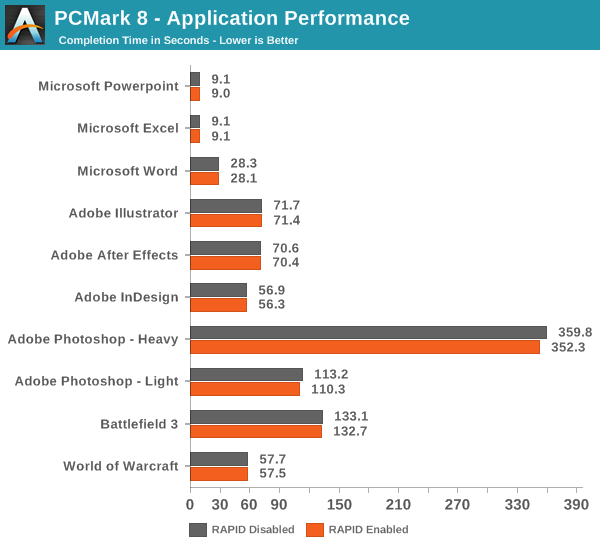
PCMark 8 also records the completion time of each task in the storage suite, which gives us an explanation as to why the storage scores are about equal. The fundamental issue is that today’s applications are still designed with hard drives in mind, meaning that they cannot utilize the full potential of SSDs. Even though the throughput is much higher with RAPID, the application performance is not because the software has been designed to wait several milliseconds for each IO to complete, so it does not know what to do when the response time is suddenly in the magnitude of a millisecond or two. That is why most applications load the necessary data to RAM when launched and only access storage when it is a must as back in the hard drive days, you wanted to avoid touching the hard drive as much as possible.
It will be interesting to see what the industry does with the software stack over the next few years. In the enterprise, we have seen several OEMs release their own APIs (like SanDisk’s ZetaScale) so companies can optimise their server software infrastructure for SSDs and take the full advantage of NAND. I do not believe that a similar approach works for the client market as ultimately everything is on the hands of Microsoft.
I also tried running the 2013 suite, a.k.a. The Destroyer, but for some reason RAPID did not like that and the system BSODed midway through the test. I am thinking that this is because our Storage Benches are ran without a partition, whereas RAPID also works at the file system level in the sense that it takes hints of what files should be cached. Due to that, it may be as simple as that under a high queue depth workload (like the ATSB2013), RAPID does not know what IOs to cache because there is no filesystem to guide it. I faced the same BSOD issue immediately when I fired up our IO consistency test (also ran without a partition), but when I tested with a similar 4KB random write workload using the new Iometer (which supports filesystem testing), there was absolutely no issue. This further suggests that the issue lies in our tests instead of the RAPID software itself as end-users will always run the drive with a partition anyway.
As Anand mentioned in the 840 EVO review, it is possible to monitor RAPID’s RAM usage by looking at the non-paged RAM pool. Instead of just looking at the resource monitor, I decided to take the monitoring one step further by recording the RAM usage over time with Windows’ Performance Monitor while running the 2011 Heavy workload. RAPID seems to behave fairly aggressively when it comes to RAM caching as the RAM usage increases to ~4.7GB almost immediately after firing up the test and stays there almost throughout the test. There are some drops, although I am not sure what is causing them. The idle times are limited to a maximum of 25 seconds when running the trace, so some drops could be caused by that. I need to do run some additional test and monitor the IOs to see if it is just the idle times of whether RAPID is excluding certain types of IOs.
I also ran ATTO to see how the updated RAPID responses to different transfer sizes. It looks like read performance scales quite linearly until hitting the IO size of 256KB. ATTO stores its performance values in 32-bit integers and with RAPID enabled performance exceeds the size of the result variable, thus wrapping around back to 0.
With writes, RAPID continues to cache fluently until hitting 1MB, which is when it starts to cache less aggressively.


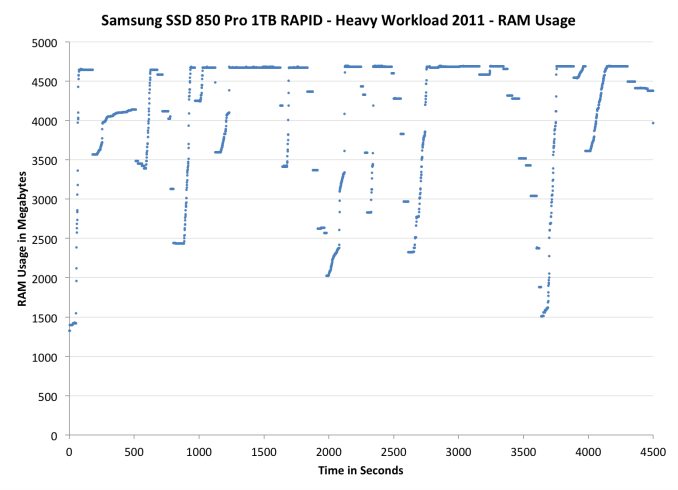
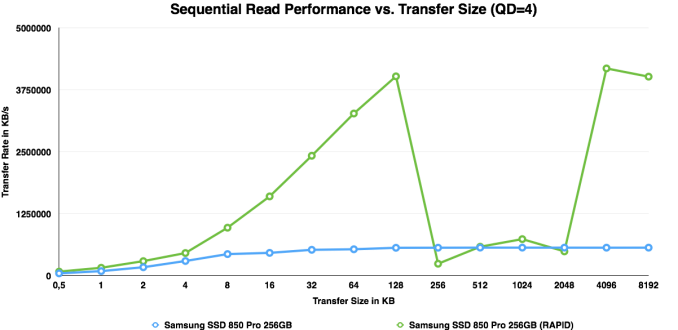
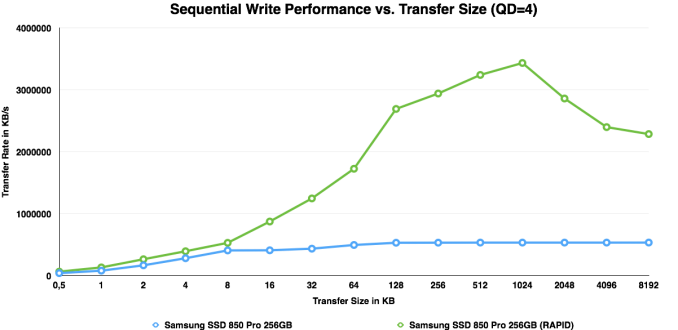








160 Comments
View All Comments
GTVic - Tuesday, July 1, 2014 - link
Wondering if the 3D V-NAND has an effect on heat produced by each chip?Laststop311 - Wednesday, July 2, 2014 - link
If only this drive would of been a pci-e 3.0 x4 interface with nvme. We would of finally had a worthy upgrade. Yes it's performance is better than the 840 evo but you can get the 840 evo 1tb for 400 dollars even less if you catch it on sale. So you can get 2x 1tb 840 evo for almost the same price as 1 850 pro. If you compare an 840 evo with 25% OP to a regular 7% on the 850 the 840 evo looks just as good so 2x 825GB drives with 25% OP on each drive costs you 750-800 depending on the deal you get vs 700 for 1000GB. I would rather pay 800 for 1650GB than 700 for 1000GB with performance being nearly identical. I get an extra 650GB (which at 50 cents per GB is another 325 dollars worth of ssd) and tons of over provisioning to give the drive equal or better performance for only 100 dollars more (possibly less as the 840 evo has often sales)Sorry Samsung but 2x 1tb 840 evos with 25% provisioning gives me better or equal performance and a whole 650GB of extra storage for only 100 dollars more. At 50 cents per GB you get 325 dollars worth of more storage capacity for only 100 dollars more and thats with the 25% over provisioning which basically negates the performance increase of the new drives.
The only way samsung could of made this drive worth that money is if they had the drive on a pci-e 3.0 x4 interface with nvme instructions. I'm sure there will be tons of idiots who just buy it cause it's the latest drive. But if you use your brain you can see the 840 evo is still the best SATA drive when the cost/performance ratio is taken into account. 2x 1tb evo's in 25% OP mode gives you 1650GB and costs u 100 dollars extra or less and gives you the same performance or even better compared to 7% 850 pro 1000GB especially when raid 0 is taken into account. I'll take 1650GB over 1000GB if it's only 100 more and performance is equal or better easy choice.
Laststop311 - Wednesday, July 2, 2014 - link
Since samsung is stacking vertically now what they should of done is made a super huge 2tb drive to differentiate themselves from all these other drives. A 2tb drive for 1400 is a little more acceptable than 1tb for 700 simply because it's the only single drive with 2TB capacity.I can see great things happening with vertical stacked nand tho. When this process matures we should be seeing nand drives surpass spinning hard drives in capacity. When samsung has those 1tbit dies its planning for 2017 we should be able to have 8-12TB SSD's
althaz - Wednesday, July 2, 2014 - link
It's a new product and it's priced highly. Eager early adopters who want to move on to the latest and greatest will buy now, value-concious people will buy the 840s. Inventory of the 840s will get eaten up and the 850s will drop in price.This is what happens whenever any product is released, basically ever.
asmian - Wednesday, July 2, 2014 - link
Sorry, but neither this nor the EVO will get my money. Performance is all very well, even if only a tiny handful of users with extremely niche workloads will ever notice any difference, but all this extra reliability at a price premium means NOTHING without simple power loss protection. Restricting something so basic to "Enterprise" class products is the real gouging here by Samsung, not the price.If Crucial can provide that protection on the CHEAPEST drives in their class (M500/M550 and IIRC MX100 too) with performance that is not gimped as a balance, then there is no excuse for Samsung not to. This should be a no-compromise baseline for all SSDs going forward, and Anandtech should push hard for that - users should as well, by voting with their wallets and refusing to buy drives, however fast and powerful, that do not provide power loss protection as a basic feature.
bsd228 - Wednesday, July 2, 2014 - link
Though I agree it is a highly useful feature, it is far less significant to those of us using a good UPS. So I can't agree that it's a no compromise feature.romrunning - Wednesday, July 2, 2014 - link
What you aren't taking into account is the fact that the 850 Pro has MUCH higher endurance, and it's also more consistent. Those two items bring it more into the Intel DC 3500/3700 series type of class. It's not just a sheer performance comparison....and if you thing the 850 Pro is expensive, price out the larger Intel DC S3700 drives.
FunBunny2 - Wednesday, July 2, 2014 - link
"Real" Enterprise SSDs don't even have an MSRP. You negotiate with the vendor, and hope for the best. Now that Texas Memory is in IBM, and Fusion-io in SanDisk, with Violin likely to go somewhere. The conundrum is V.NAND's impact on flattening the curve between Enterprise and Commodity/Retail. At one time, a mainframe had bespoke 14" behemoth hard drive subsystems (in the case of IBM, run by the equivalent of a PDP-x). In due time, binned commodity 3.5" drives are now used.Samsung could well be the driving force to regularize solid state storage. The remaining issue is whether the file system hand waving will be dumped in favor of direct NVM persistence? Samsung, or whoever, likely couldn't care less.
romrunning - Wednesday, July 2, 2014 - link
It's been enjoyable to see a lot of "new" flash memory storage vendors pop-up. More competition is always good in that enterprise space.I've been looking forward to having more SSDs options available to servers at much better pricing. Solid storage advances have a trickle-down effect. If I can put an array of these Samsung 850 Pros into a server and achieve near "enterprise" performance, then that forces Dell/HP/etc. to drop their own SSD pricing.
watersb - Wednesday, July 2, 2014 - link
Fantastic detail of 3D NAND design and why it matters. Thanks very much!