QNAP TS-x51 NAS Series: Intel Quick Sync Gets its Killer App
by Ganesh T S on June 22, 2014 6:45 PM ESTVirtualization for Home Users
QNAP heavily played up their unique Virtualization Station package when I talked to them at CES earlier this year. At that time, they were focusing on the TVS-x70. Quite frankly, I thought it would be a niche feature targeting very high-end SMB and enterprise customers. Users in that segment have traditionally preferred to separate their virtualization and network storage platforms, and are resistant to change. At that time, my impression was that It might take a couple of generations for Virtualization Station to catch on in that market segment.
Now that QNAP is playing up Virtualization Station as a trump card for the TS-x51 series (albeit with the restriction that only 1 VM can be run, and the NAS has to have more than 2GB of RAM), I began to think about this more. In their marketing spiel, QNAP portrays using the VM feature for fulfilling functionality available only on certain OSes. The example provided was that of a printer with drivers available only for Windows.
Power users running Windows on their HTPCs often use the unit for other tasks too. In fact, the popularity of the 'multiple concurrent users on a single PC' article on Missing Remote stands testimony to this fact. Others might have a physical PC at home used in a 'headless' manner, i.e, no display attached and just accessed through the 'Remote Desktop' feature. Typical use cases include home automation servers or just running download tasks (say, JDownloader or torrents or anything similar). In the case that users want to run those tasks on a NAS (and avoid the PC altogether), they have usually been forced to rely on 'apps' from the NAS vendor or 'third-party apps' for fulfilling the required functionality.
The availability of a NAS to act as a VM host enables users to run their OS of choice, say Windows. Most required functionality can be implemented / is already available on Windows. The apps can then be run on the VM (and in addition, they have direct local access to the storage too, without going through the network). These type of use-cases make Virtualization Station a very nifty feature.
QNAP's implementation does leave scope for improvements, though. For example, running a VM takes out one of the network ports for NAS usage in the TS-x51 series. While allowing the host OS to share the network port with the guest OS might preclude link aggregation, it could be useful in other scenarios where the NAS is shared between two different networks. Obviously, we also need to see how much performance gets affected while running VMs. All said, QNAP has to be given credit for being the first NAS vendor (to our knowledge) to release a OS with VM host capabilities.


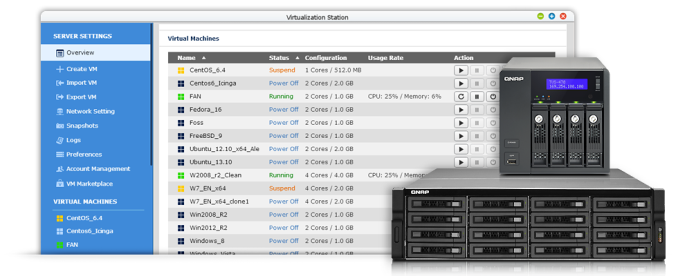








49 Comments
View All Comments
ganeshts - Tuesday, July 1, 2014 - link
Yes, I have done it and it works.mannyvel - Tuesday, July 1, 2014 - link
How did your PC reconstruct the RAID? Did you have to match the RAID driver versions on your linux box/pc with your nas?Do you have a blog post/etc on your steps/process?
ganeshts - Wednesday, July 2, 2014 - link
Use UFS Explorer. I have a RAID-1 example here:http://www.anandtech.com/show/4510/lg-n2a2-nas-rev...
UFS Explorer will show you the volume as-is and does the heavy lifting of RAID reconstruction. I am not sure what you mean by RAID driver version, as these are all just software RAID, nothing proprietary involved - standard EXT4 file system with mdadm.
I will try to write a post on RAID-5 rebuild sometime in the near future.
mannyvel - Wednesday, July 2, 2014 - link
Oh, what you're saying is they're using the standard linux LVM-based md-raid, not a hardware raid implementation - which is why UFS Explorer works.GreenThumb - Monday, June 23, 2014 - link
snakyjake>> 4) Upgradability. I can't afford to keep purchasing a new complete system. And what about new vendor software?good point - does QNAP charge for software updates to the same hardware?
ganeshts - Monday, June 23, 2014 - link
Nope.. They haven't charged till now (and none of their competitors in this market segment have that practice, either). Obviously, don't know about the future.bsd228 - Monday, June 23, 2014 - link
These prosumer NAS units have made tremendous strides in the past 2 years, so I'll agree that for the disinterested, the DIY route makes less and less sense. But for those that care, it's as strong as ever. Haswell brought us 10W processors that can do everything Atom could, but 10x faster. For virtualization wishes, or background conversions of dvds/blurays to more highly compressed mp4s, this is essential, but with it sitting idle most of the time, 80W units were wasteful, hot, noisy.The key failing still present in this QNAP series is the lack of ECC memory. My HP Microservers have that that for 4 generations, as well as the ability to run numerous VMs (OS dependent - I use solaris). It was until the Gen8s stuck with a poor AMD processor and still isn't where I'd like it to be. So my next one will be truly DIY, not a nearly turnkey microserver.
Shadowmaster625 - Thursday, June 26, 2014 - link
Single pass transcoding is a joke. You're talking 3 times the file size for the same quality vs a properly configured two pass encoding. What is the point of doing that? The file is still going to end up being way to big.