QNAP TS-x51 NAS Series: Intel Quick Sync Gets its Killer App
by Ganesh T S on June 22, 2014 6:45 PM ESTVirtualization for Home Users
QNAP heavily played up their unique Virtualization Station package when I talked to them at CES earlier this year. At that time, they were focusing on the TVS-x70. Quite frankly, I thought it would be a niche feature targeting very high-end SMB and enterprise customers. Users in that segment have traditionally preferred to separate their virtualization and network storage platforms, and are resistant to change. At that time, my impression was that It might take a couple of generations for Virtualization Station to catch on in that market segment.
Now that QNAP is playing up Virtualization Station as a trump card for the TS-x51 series (albeit with the restriction that only 1 VM can be run, and the NAS has to have more than 2GB of RAM), I began to think about this more. In their marketing spiel, QNAP portrays using the VM feature for fulfilling functionality available only on certain OSes. The example provided was that of a printer with drivers available only for Windows.
Power users running Windows on their HTPCs often use the unit for other tasks too. In fact, the popularity of the 'multiple concurrent users on a single PC' article on Missing Remote stands testimony to this fact. Others might have a physical PC at home used in a 'headless' manner, i.e, no display attached and just accessed through the 'Remote Desktop' feature. Typical use cases include home automation servers or just running download tasks (say, JDownloader or torrents or anything similar). In the case that users want to run those tasks on a NAS (and avoid the PC altogether), they have usually been forced to rely on 'apps' from the NAS vendor or 'third-party apps' for fulfilling the required functionality.
The availability of a NAS to act as a VM host enables users to run their OS of choice, say Windows. Most required functionality can be implemented / is already available on Windows. The apps can then be run on the VM (and in addition, they have direct local access to the storage too, without going through the network). These type of use-cases make Virtualization Station a very nifty feature.
QNAP's implementation does leave scope for improvements, though. For example, running a VM takes out one of the network ports for NAS usage in the TS-x51 series. While allowing the host OS to share the network port with the guest OS might preclude link aggregation, it could be useful in other scenarios where the NAS is shared between two different networks. Obviously, we also need to see how much performance gets affected while running VMs. All said, QNAP has to be given credit for being the first NAS vendor (to our knowledge) to release a OS with VM host capabilities.


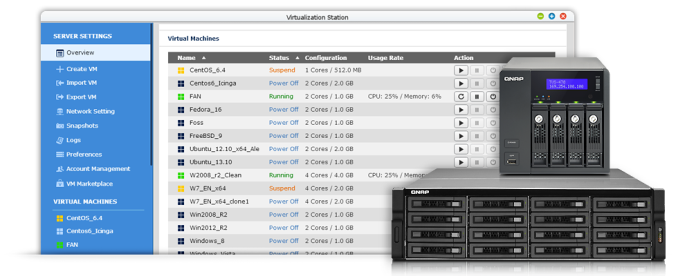








49 Comments
View All Comments
ganeshts - Monday, June 23, 2014 - link
To Intel's defense, they never claimed it would be part of Bay Trail, actually.But, I do agree that they could have created new part numbers instead of just stepping changes. I have asked Intel for comment, and will update the piece when they respond.
beginner99 - Monday, June 23, 2014 - link
After seeing the pricing a DIY looks like a very sweet deal again...ryanmt - Monday, June 23, 2014 - link
Yeah... for me, the value prospect of a DIY is in the next-gen file systems with the atomic-COW, bit-level versioning, etc. Until the vendors get on that bandwagon, I don't think they'll get my business.rocktober13 - Monday, June 23, 2014 - link
Maybe I missed it, but will Plex use QuickSync if installed on the QNAP? Or does QS only work with QNAP's apps?ganeshts - Monday, June 23, 2014 - link
QS will work only with QNAP's apps. (Qfile and built-in media server)rocktober13 - Monday, June 23, 2014 - link
Thanks, I think the adoption of QS is great, but I still think the one or two apps I might use aren't worth the price premium over a DIY NAS.Netscorer - Monday, August 11, 2014 - link
Thanks. This & the price makes it a no-go for me. Yet another 'Multimedia' NAS where 1+1 does not equal 2, as they have video transcoding and Plex server but not the two together.For now it's still cheaper to buy no-thrills 4-bay NAS fronted by Haswell-based HTPC. You get full Windows on TV, better performance, full-featured (and fully-supported) Plex plus better upgrade flexibility.
snakyjake - Monday, June 23, 2014 - link
I have five main concerns before I'll consider a NAS:1) If a small file is accessed, do all drives spin up?
2) Data integrity. There's a difference between drive failure and bad data blocks found from a drive surface scan.
3) Is my data stored in a propriety format?
4) Upgradability. I can't afford to keep purchasing a new complete system. And what about new vendor software?
5) Cost.
OpenMediaVault, FreeNAS, UnRaid, FlexRaid, are very easy. Windows Home Server used to be a viable option too.
I'm just not willing to let my data become hostage to a proprietary vendor, without assurances.
ganeshts - Monday, June 23, 2014 - link
All the popular NAS vendors who offer off-the-shelf NAS boxes use software RAID (except for Drobo, whom we have never covered on this site in a review as yet). This means you can take out all the drives, image them and mount on a PC. After that, you could just use something like UFS Explorer to recover the data.For 'bad blocks', I have usually seen vendors reallocate without proclaiming drive failure. They do sound a warning in the logs, though (Again, haven't tested for all vendors)
I have never seen these NAS vendors charge for OS upgrade (that said, sometimes the OS is quite 'demanding' and 4 - 5 year old models are not capable of running the upgraded version).
(1) and cost vary from vendor to vendor, I guess.
mannyvel - Monday, June 30, 2014 - link
< This means you can take out all the drives, image them and mount on a PC>Has anyone actually attempted to do this and get it to work?