HP ZBook 14 Review: Mobile Workstation Meets Ultrabook
by Jarred Walton on June 20, 2014 2:30 AM ESTHP ZBook 14: A Good LCD
It's worth noting up front that the display included on the unit we're testing is the 1080p IPS (UWVA) panel, with a matte finish. There's an option to get a touchscreen display, but it would be lower resolution (1600x900), glossy, and it would also make the unit thicker. Yeah, that's three strikes in my book. Anyway, the display is actually one of the best element of an already good design, and I'm always happy to see a good IPS (or similar technology) panel.
The colors ended up being some of the most accurate I've seen from a laptop – ever! What's more, even prior to calibration the colors are still quite good, so if you're not a stickler for perfect colors you could use the screen as-is and still be quite happy. As we're now focusing our testing on the out of box experience and haven't tested a lot of laptops with the new methodology, I won't include a bunch of LCD charts here, but you can view and compare scores in Notebook Bench. Let's start with the charts that haven't really changed, which focus on the contrast and brightness:
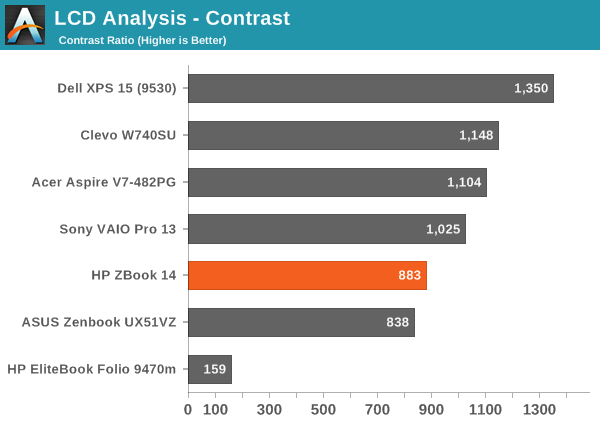
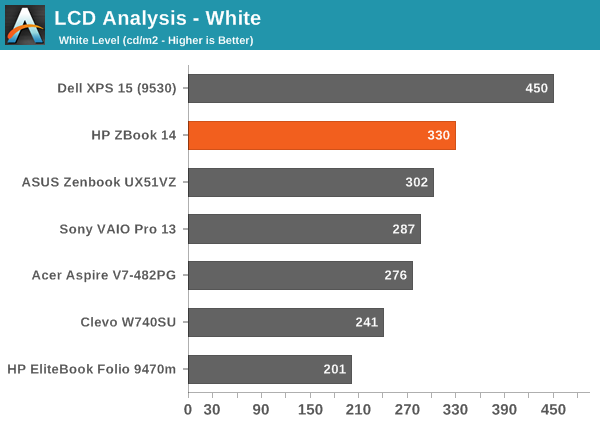
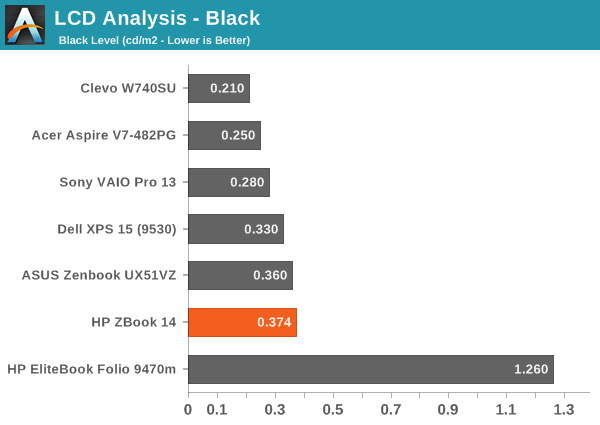
There's not much to report here; the display gets reasonably bright at 330 nits, and thanks to the matte coating it can still be used outdoors without too much trouble. The contrast is decent, particularly for a matte display, but we've seen a few better panels. At least we're not seeing anything like the poor panel used in the old Folio 9470m.
As you can see from the pre-calibration results, the display is really quite good at delivering the correct color. While we normally look for Delta E of 3.0 or less for something to be more or less unnoticed by the naked eye, for laptops I'd say even 4.0 is still acceptable. What's interesting with the ZBook 14 display is that the colors are all consistently around dE of 3-4. Normally we'll see a lot of colors below 2.0 and some spikes up to the high single digits – or even double digits. HP manages to keep nearly all of the colors below 5.0, and I think a couple shades of blue just barely break 6.0, but in general the results are good. Errors in shades of blue also tend to be the least visible to the human eye, so for most users the display will look quite accurate.
Post-calibration, the color accuracy is pretty much perfect. The grayscale results are all below 1.0, with the average being just 0.54; that's not entirely unheard of, but frequently when we see very good grayscale we'll still get a few colors that are off. That doesn't happen here, as the Color Checker chart is below 3.0 on all colors with an average of just 0.86, and the same holds for the saturations and gamut charts. Imaging professionals should be quite happy with this display; if they're not, I can't name another laptop that will deliver superior color accuracy. HP's DreamColor panels might deliver 10-bit color and a wider color gamut, but our past testing has shown them to still have a few issues with certain colors.


_thumb.jpg)
_thumb.jpg)
_thumb.jpg)
_thumb.jpg)
_thumb.jpg)
_thumb.png)
_thumb.png)
_thumb.png)
_thumb.png)
_thumb.png)
_thumb.png)
_thumb.png)
_thumb.png)
_thumb.png)
_thumb.png)








66 Comments
View All Comments
MonkeyPaw - Friday, June 20, 2014 - link
I can wait a little while for the Surface 3 review, provided it is as thorough as an iDevice review. If we've waited a month to get a 2 pager, then I might share your disappointment.The only thing I can think that may be causing the delay is that preview Surface 3s had some power management and pen bugs that MS promised to address, and Surface 3 just saw a significant Firmware update this week. Technically speaking, the retail Surface 3 just became officially available, so I'm willing to wait for the actual OOBE review.
nerd1 - Friday, June 20, 2014 - link
So I ended up having the SP3 in my hand, BEFORE reading *any* worthwhile review. It is downright absurd.... The power management issue is with connected stay, and shouldn't affect the battery test at all. I think anand just doesn't care too much for any non-apple products nowadays.dabk - Friday, June 20, 2014 - link
What ultrabooks actually have dedicated graphics? I've been looking for a decent one for ages now.JarredWalton - Friday, June 20, 2014 - link
ASUS has the UX302, Acer has had a couple versions of the M5 and now the V7-482PG -- I'm not sure if the V7 is technically an Ultrabook, but close enough. Lenovo also has the U430/U430P that I believe qualifies as an Ultrabook. There are some other "close enough" options including the ASUS UX51VZ, Razer Blade 14 (and the Pro), Gigabyte P34G/U24F, and I think Sony might have something with a dGPU as well. We could also toss in a few AMD-based offerings with APUs that can at least handle moderate gaming, but they're not generally as fast as discrete GPUs.Of the above, I'd say probably the Acer V7-482PG wins my pick for a current gaming Ultrabook. Dell's XPS 15 and the Razer Blade 14 are in the mix as well, if you don't mind going larger than 14", and the Blade 14 is clearly going to be faster than the others. Personally, I wish Razer had used a Maxwell 860M instead of the Kepler 870M, but whatever.
skiboysteve - Saturday, June 21, 2014 - link
Really informative comment. Thanks for posting this!dabk - Monday, June 23, 2014 - link
This is very nice, thank you.My main problem I guess is buying a computer for around/over $1000 which has a last generation graphics card though I have no idea if Acer is ever going to update to the 800 series. Would you know anything about this?
I would also point out that the current gen Lenovo U4XX no longer have dGPU and that Sony no longer has anything with a dGPU (if only the Vaio Z were still around).
The Blade and P34Gv2 are amazing though with prices to match.
quorm - Friday, June 20, 2014 - link
Please review the Gigabyte P34G v2.Tikcus9666 - Friday, June 20, 2014 - link
If the AMD A10 PRO - 7350B and others in this range had the graphics branded fire pro (will relevant features unlocked), I'd be interested to see if HP or Lenovo (or Dell if they ever made an AMD based system again) launched any entry level AMD based workstation laptop, at a fraction of the cost, as GPU features (granted not memory bandwidth) would be in-line with what is in this workstation, and i imagine the AMD A10 PRO - 7350B would be less expensive that the AMD FirePro M1400 (granted have not checked)artk2219 - Friday, June 20, 2014 - link
I believe you mean the fx-7500:http://www.cpu-world.com/Compare_CPUs/AMD_AM735BEC...
I kid though, honestly the only difference would be in the drivers for the GPU since the hardware is literally identical, maybe the "pro" is better binned and has slightly less leakage and slightly better thermals? I would be curious to see how much of a premium they would charge for the "pro" over the FX-7500. I'm really looking forward to those benchies, it should perform about like an A10-4600M on the CPU side, maybe a bit faster thanks to steamroller. Graphically I honestly dont know, different architectures and such with GCN being much more efficient, but the VLIW4 based GPU in the A10 has a 132 MHZ max boost advantage. Either way, bringing the performance of an older 35 watt chip down to 19 watts is pretty nice. We will see how those ULV I3's and I5's fare in comparison.
http://www.cpu-world.com/Compare_CPUs/AMD_AM4600DE...
JarredWalton - Friday, June 20, 2014 - link
We actually asked AMD if the Pro APUs would have any OpenGL enhanced drivers, and the answer is sadly, "No, they will not." Maybe AMD will pursue that with a future part, but honestly: professional OpenGL drivers are a huge upsell on pricing, and the last thing AMD/NVIDIA want to do is to give people a $100 part that kills the sale of a $500+ part. I'd love to see some other competitor disrupt the industry, but so far it hasn't happened. Intel might be our best bet, as they have no existing market in professional graphics to protect, but first they need to create hardware that can handle the task.