HP ZBook 14 Review: Mobile Workstation Meets Ultrabook
by Jarred Walton on June 20, 2014 2:30 AM ESTHP ZBook 14: A Good LCD
It's worth noting up front that the display included on the unit we're testing is the 1080p IPS (UWVA) panel, with a matte finish. There's an option to get a touchscreen display, but it would be lower resolution (1600x900), glossy, and it would also make the unit thicker. Yeah, that's three strikes in my book. Anyway, the display is actually one of the best element of an already good design, and I'm always happy to see a good IPS (or similar technology) panel.
The colors ended up being some of the most accurate I've seen from a laptop – ever! What's more, even prior to calibration the colors are still quite good, so if you're not a stickler for perfect colors you could use the screen as-is and still be quite happy. As we're now focusing our testing on the out of box experience and haven't tested a lot of laptops with the new methodology, I won't include a bunch of LCD charts here, but you can view and compare scores in Notebook Bench. Let's start with the charts that haven't really changed, which focus on the contrast and brightness:
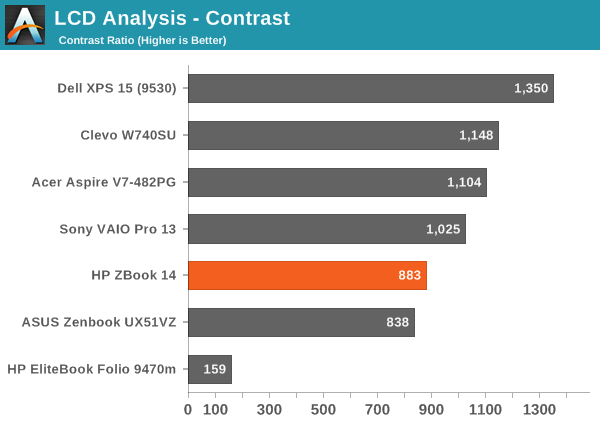
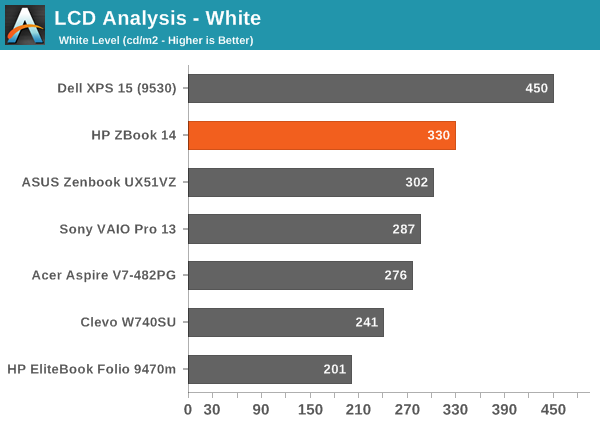
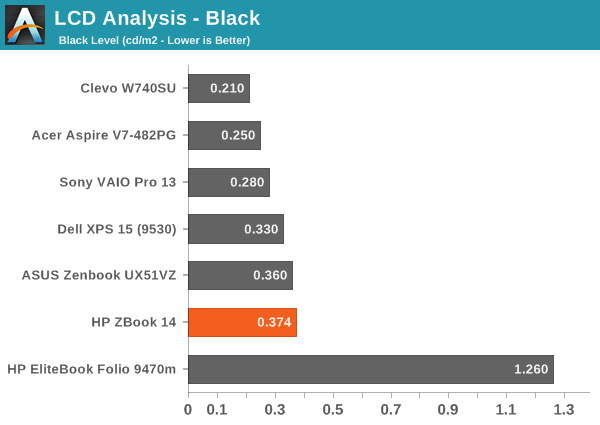
There's not much to report here; the display gets reasonably bright at 330 nits, and thanks to the matte coating it can still be used outdoors without too much trouble. The contrast is decent, particularly for a matte display, but we've seen a few better panels. At least we're not seeing anything like the poor panel used in the old Folio 9470m.
As you can see from the pre-calibration results, the display is really quite good at delivering the correct color. While we normally look for Delta E of 3.0 or less for something to be more or less unnoticed by the naked eye, for laptops I'd say even 4.0 is still acceptable. What's interesting with the ZBook 14 display is that the colors are all consistently around dE of 3-4. Normally we'll see a lot of colors below 2.0 and some spikes up to the high single digits – or even double digits. HP manages to keep nearly all of the colors below 5.0, and I think a couple shades of blue just barely break 6.0, but in general the results are good. Errors in shades of blue also tend to be the least visible to the human eye, so for most users the display will look quite accurate.
Post-calibration, the color accuracy is pretty much perfect. The grayscale results are all below 1.0, with the average being just 0.54; that's not entirely unheard of, but frequently when we see very good grayscale we'll still get a few colors that are off. That doesn't happen here, as the Color Checker chart is below 3.0 on all colors with an average of just 0.86, and the same holds for the saturations and gamut charts. Imaging professionals should be quite happy with this display; if they're not, I can't name another laptop that will deliver superior color accuracy. HP's DreamColor panels might deliver 10-bit color and a wider color gamut, but our past testing has shown them to still have a few issues with certain colors.


_thumb.jpg)
_thumb.jpg)
_thumb.jpg)
_thumb.jpg)
_thumb.jpg)
_thumb.png)
_thumb.png)
_thumb.png)
_thumb.png)
_thumb.png)
_thumb.png)
_thumb.png)
_thumb.png)
_thumb.png)
_thumb.png)








66 Comments
View All Comments
Zoomer - Tuesday, June 24, 2014 - link
Win 8 is actually a step back as the start screen forces your attention away from what you were doing.CharonPDX - Friday, June 20, 2014 - link
Find me a large enterprise that spends $2000 on mobile workstations that has switched to Win 8.x. (Other than Microsoft.).
.
Still looking? Yeah, that's why Windows 7.
retrospooty - Friday, June 20, 2014 - link
Windows 8? This is marketed toward business users. No businesses use Win 8 and they wont until the UI is fixed.jabber - Friday, June 20, 2014 - link
MS knew most businesses wouldn't switch to 8 anyway as it's not in the Corporate Refresh cycle set all the way back in 1999 by Y2K when most moved to lovely fresh NT4 machines.Windows 9/10 will fit in far better. However as general business computing requirements have dropped drastically over the past 8 years I can see a lot of corporates holding out till 10.
jeffkibuule - Sunday, June 22, 2014 - link
Let's also be honest here, businesses would still be installing machines with Windows XP if they could. Popular opinion != correct opinion.Zhongrui - Friday, June 20, 2014 - link
To be frank I love Windows 7 much much better than Windows 8.1U1. If the LCD is not a touch screen, it is really not necessary to use Windows 8.1U1, which is totally ugly and puts too much junk on your HDD/SSD.edwpang - Friday, June 20, 2014 - link
Totally opposite to your claim, Windows 8/8.1 can clear up windows update and software installations better than windows 7. It added more options to clean up the winSxS folder in the DISM.exe command. For example:***
Using the /ResetBase switch with the /StartComponentCleanup parameter of DISM.exe on a running version of Windows 8.1 removes all superseded versions of every component in the component store.
***
Also with Win8.1U1, it has a new feature WIMBoot to save disk space further. Just google for WIMBoot to see for yourself.
peterfares - Friday, June 20, 2014 - link
That /ResetBase option is AWESOME. It's also automatically run every month or two I believe.It has kept my Windows 8.1 install size only slightly larger than when I originally installed it. Windows 7 SP1 when first installed is pretty small but after applying all the updates (and there have been a LOT since SP1) it becomes pretty huge, much larger than Windows 8.1
extide - Saturday, June 21, 2014 - link
There is actually an identical tool for windows 7. It doesnt come with it, but you can find it, I believe it is called MS Deep Clean.edwpang - Sunday, June 22, 2014 - link
Windows 8.1 run the /StartComponentCleanup automatically without /ResetBase according to MS technet.