GIGABYTE BRIX Pro: A Second Look at the Intel i7-4770R with Iris Pro HD 5200
by Ganesh T S on June 14, 2014 5:00 PM ESTThermal Performance & Power Consumption
A discussion of the cooling system, fan speeds and subjective noise levels can be found in the first part of our BRIX Pro review. A couple of months back, GIGABYTE came forward with a new BIOS for the BRIX Pro. After installing that, we repeated our extreme power virus test of running Prime 95 and Furmark together at the same time. As expected, the system did throttle within two minutes of starting the test (as shown in the screenshot below).
I am yet to see a system equipped with a Core i7-4770R that has been able to keep up with the CPU and GPU being loaded up simultaneously, and manufacturers contend that it is hardly a realistic use-case. While we tend to agree to a limited extent, we felt it would be worthy of further evaluation. Towards this, we kicked off a run with only Prime 95 loading up all the CPU threads.
After 30 minutes of full CPU loading, we found that the core temperatures were held below 100 C, the clock speeds remained at 3.2 GHz for the CPU (the GPU was 'idling' at 200 MHz) and there was no thermal throttling to be seen. At this point, we introduced Furmark loading into the picture. It becomes clear that the system gives preference to CPU performance. The GPU remains throttled at 200 MHz, while the CPU cores don't thermally throttle.
This is quite a relief, as there are probably no realistic workloads out there which can stress both CPU and GPU to the maximum simultaneously. To verify whether GPU performance perks up after removal of CPU load, we stopped the Prime 95 job and let Furmark continue for more time.
After more than 45 minutes, we found the GPU still clocking in at 1 GHz and running without any throttling issues. The CPU cores were idling at 800 MHz.
On the whole, thermal performance seems to have improved quite a bit with the latest BIOS release and we are actually happy to see that CPU performance just doesn't throttle as long as the GPU doesn't simultaneously ramp up with the CPU.
In terms of power consumption, we gathered the idle and load power numbers (at the wall) with the new configuration. The numbers are presented below.
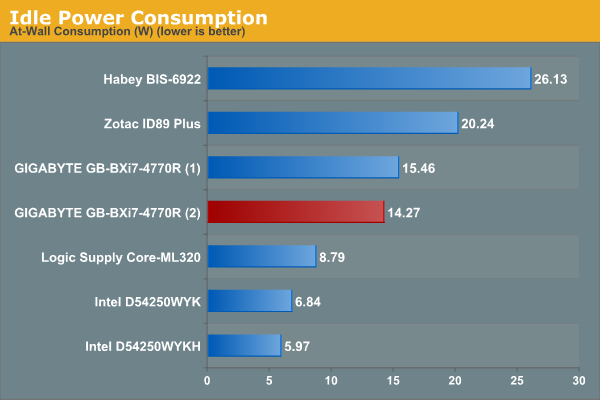
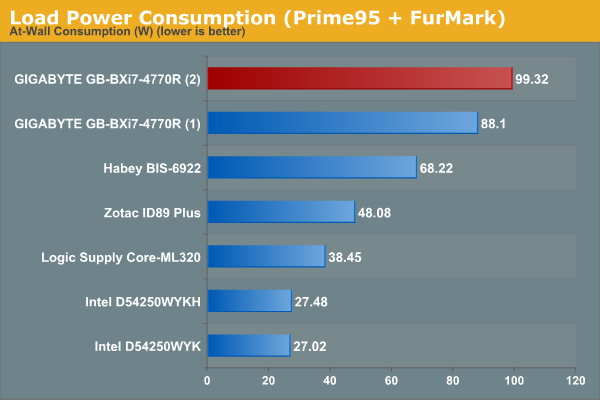
The numbers vary slightly from our initial configuration (more efficient at idle, but consumes more power at load), and I believe these related to the BIOS update as well as the memory and storage subsystem changes.



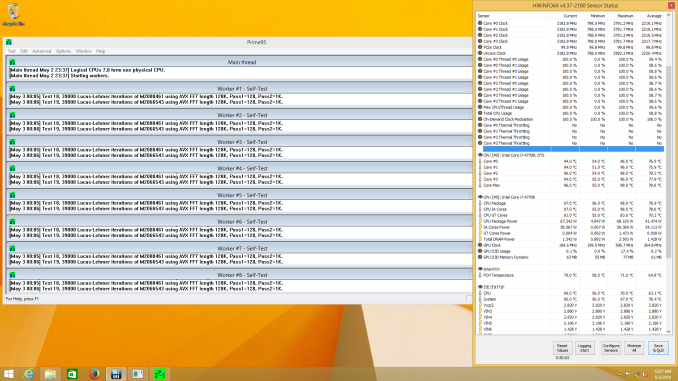
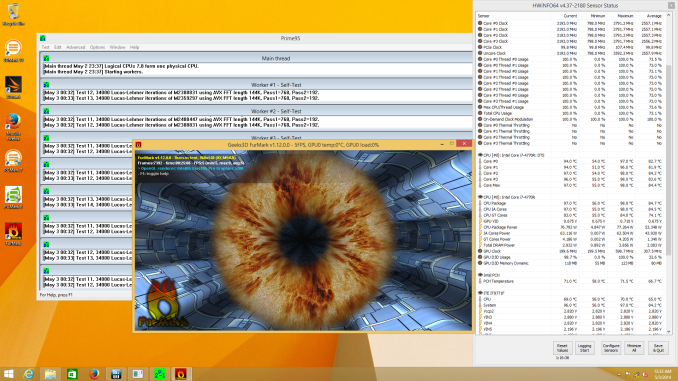
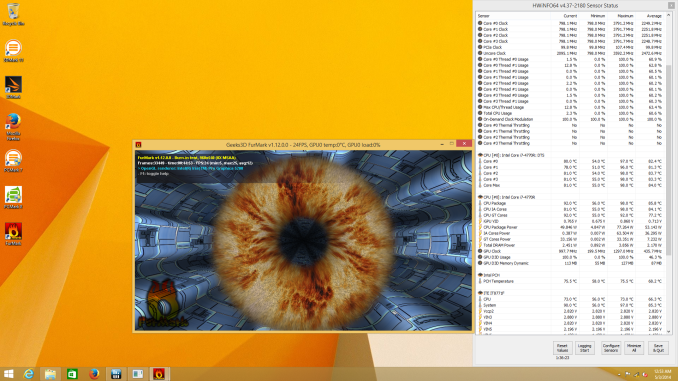








55 Comments
View All Comments
Dirk Broer - Sunday, June 22, 2014 - link
RAM speeds have a BIG impact on the performance of IGPs, both for Intel and AMD. Speed is even <a href="http://www.anandtech.com/show/7364/memory-scaling-... important</a> than Latency.Hrel - Monday, June 16, 2014 - link
Except that paying for that "faster" RAM costs you money and yields no tangible benefit beyond 1866. The price/performance sweet spot is 1866.http://www.anandtech.com/show/7364/memory-scaling-...
Dirk Broer - Sunday, June 22, 2014 - link
"you can easily get 2133 for a decent price" You've seen the photograph, with SoDIMMs? Where do you buy 2133 MHz SoDIMMS for a decent price?TwistedKestrel - Saturday, June 14, 2014 - link
I don't understand how graphics performance is worse if the RAM in the (2) is faster in every way. Even if you didn't use the XMP profile, it should still be faster!TwistedKestrel - Saturday, June 14, 2014 - link
I meant to say, worse in ANY scenario. The (2) should win out every time, not just some of the time.ganeshts - Saturday, June 14, 2014 - link
In areas where they are close or (1) wins out, the error is within measurement margin, but in the gaming scenarios where there is a big difference, (2) wins handsomely.Some benchmarks are also not dependent on the memory (CPU-bound).
Samus - Sunday, June 15, 2014 - link
It might be worth investigating whether the crystal well gpu can decrease CPU throughput when it is heavily taxed. That would explain why giving crystal well more memory bandwidth slightly decreases CPU performance. Although they are separate parts of the die, they communicate across the same bus and are flip-chip limited.etamin - Saturday, June 14, 2014 - link
My guess is that the difference is more related to thermals than RAM. Intel iGP's are less dependent on DRAM speeds than AMD's, especially the Crystal Well parts. Outside of the one Tomb Raider benchmark at 1080p, the performance drop isn't significant (at that FPS, it's all kind of irrelevant anyways). Since the max power draw is higher on the 2nd edition, it's probably attributed to a combination of silicon quality and throttling.dylan522p - Saturday, June 14, 2014 - link
Why did you use a 840 Evo. It is inferior to the MX100 which is also cheaper. For the same price you can get a drive with better nand and double the storage.ganeshts - Saturday, June 14, 2014 - link
Well, this piece has been in the works for a couple of months now.. When I built the refreshed config, the Samsung 840EVO was the best value for money.. I see that the MX100 came to market just a couple of weeks back..