GIGABYTE BRIX Pro: A Second Look at the Intel i7-4770R with Iris Pro HD 5200
by Ganesh T S on June 14, 2014 5:00 PM ESTNetworking & Storage Performance
We have recently started devoting a separate section to analyze the storage and networking credentials of the units under review. On the storage side, one option would be repetition of our strenuous SSD review tests on the drive(s) in the PC. Fortunately, to avoid that overkill, PCMark 8 has a storage bench where certain common workloads such as loading games and document processing are replayed on the target drive. Results are presented in two forms, one being a benchmark number and the other, a bandwidth figure. We ran the PCMark 8 storage bench on selected PCs and the results are presented below. Note that this is not a reflection of the performance of the BRIX Pro by itself, but more of a validation of our choice of the storage drive for the build.
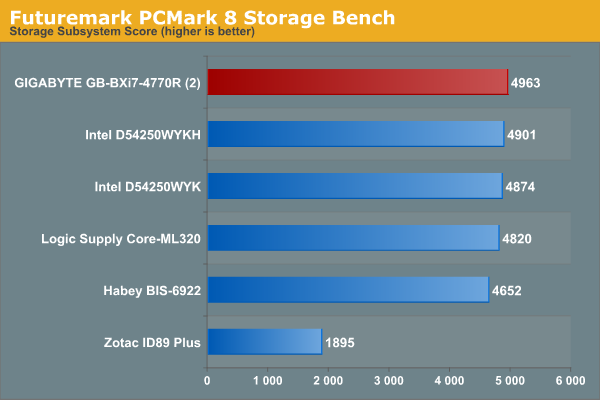
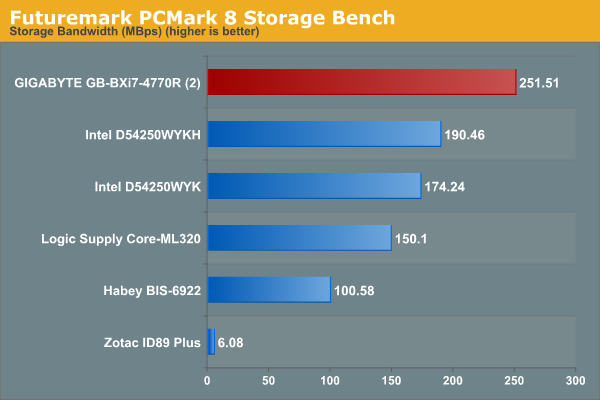
On the networking side, we restricted ourselves to the evaluation of the WLAN component. Our standard test router is the Netgear R7000 Nighthawk configured with both 2.4 GHz and 5 GHz networks. The router is placed approximately 20 ft. away, separated by a drywall (as in a typical US building). A wired client (Zotac ID89-Plus) is connected to the R7000 and serves as one endpoint for iPerf evaluation. The PC under test is made to connect to either the 5 GHz (preferred) or 2.4 GHz SSID and iPerf tests are conducted for both TCP and UDP transfers. It is ensured that the PC under test is the only wireless client for the Netgear R7000. We evaluate total throughput for up to 32 simultaneous TCP connections using iPerf and present the highest number in the graph below.
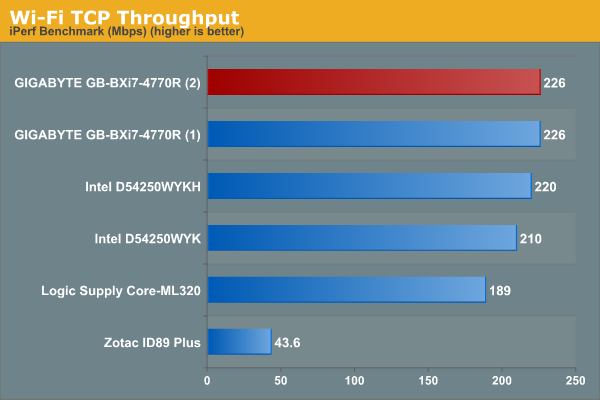
In the UDP case, we try to transfer data at the highest rate possible for which we get less than 1% packet loss.
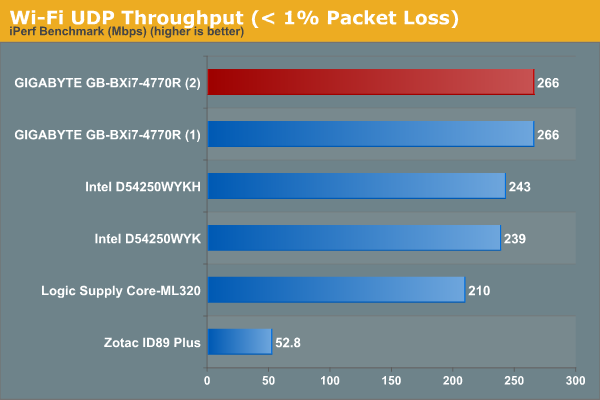
The Realtek 802.11ac module, despite being only 1T1R, surprisingly fares better than the Intel one (2T2R) when used with the Broadcom-based Netgear R7000 router.










55 Comments
View All Comments
Dirk Broer - Sunday, June 22, 2014 - link
RAM speeds have a BIG impact on the performance of IGPs, both for Intel and AMD. Speed is even <a href="http://www.anandtech.com/show/7364/memory-scaling-... important</a> than Latency.Hrel - Monday, June 16, 2014 - link
Except that paying for that "faster" RAM costs you money and yields no tangible benefit beyond 1866. The price/performance sweet spot is 1866.http://www.anandtech.com/show/7364/memory-scaling-...
Dirk Broer - Sunday, June 22, 2014 - link
"you can easily get 2133 for a decent price" You've seen the photograph, with SoDIMMs? Where do you buy 2133 MHz SoDIMMS for a decent price?TwistedKestrel - Saturday, June 14, 2014 - link
I don't understand how graphics performance is worse if the RAM in the (2) is faster in every way. Even if you didn't use the XMP profile, it should still be faster!TwistedKestrel - Saturday, June 14, 2014 - link
I meant to say, worse in ANY scenario. The (2) should win out every time, not just some of the time.ganeshts - Saturday, June 14, 2014 - link
In areas where they are close or (1) wins out, the error is within measurement margin, but in the gaming scenarios where there is a big difference, (2) wins handsomely.Some benchmarks are also not dependent on the memory (CPU-bound).
Samus - Sunday, June 15, 2014 - link
It might be worth investigating whether the crystal well gpu can decrease CPU throughput when it is heavily taxed. That would explain why giving crystal well more memory bandwidth slightly decreases CPU performance. Although they are separate parts of the die, they communicate across the same bus and are flip-chip limited.etamin - Saturday, June 14, 2014 - link
My guess is that the difference is more related to thermals than RAM. Intel iGP's are less dependent on DRAM speeds than AMD's, especially the Crystal Well parts. Outside of the one Tomb Raider benchmark at 1080p, the performance drop isn't significant (at that FPS, it's all kind of irrelevant anyways). Since the max power draw is higher on the 2nd edition, it's probably attributed to a combination of silicon quality and throttling.dylan522p - Saturday, June 14, 2014 - link
Why did you use a 840 Evo. It is inferior to the MX100 which is also cheaper. For the same price you can get a drive with better nand and double the storage.ganeshts - Saturday, June 14, 2014 - link
Well, this piece has been in the works for a couple of months now.. When I built the refreshed config, the Samsung 840EVO was the best value for money.. I see that the MX100 came to market just a couple of weeks back..