Microsoft Surface Pro 3 Review
by Anand Lal Shimpi on June 23, 2014 3:55 AM ESTTablet Performance
The tablet performance comparison is as ridiculous as it's ever been. Surface Pro 3 is substantially faster than any ARM based tablet on the market. Web pages load quicker and you can play a completely different caliber of game on the device.
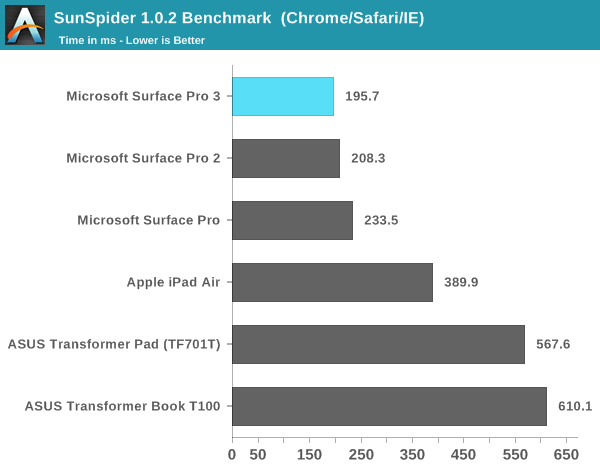
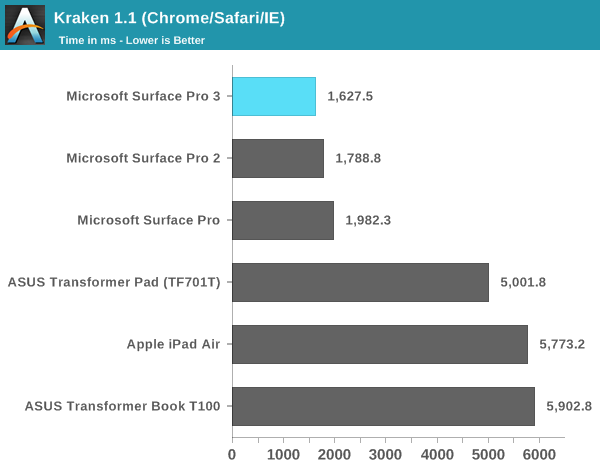
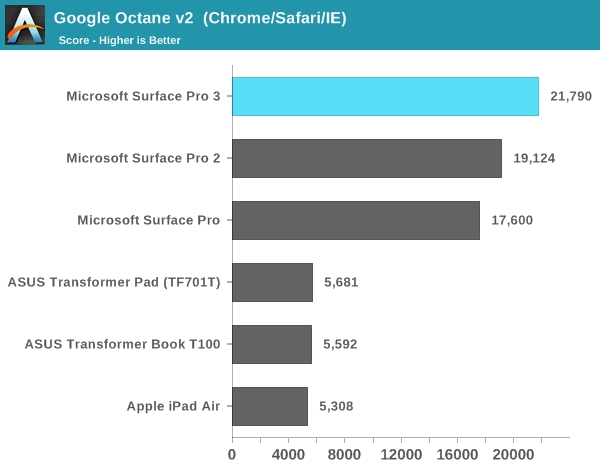
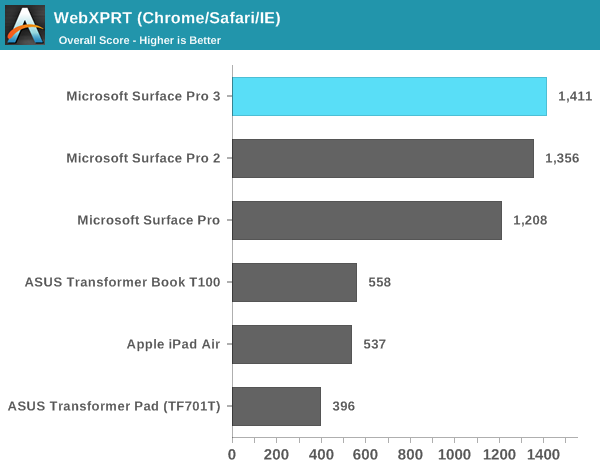
Tablet GPU Performance
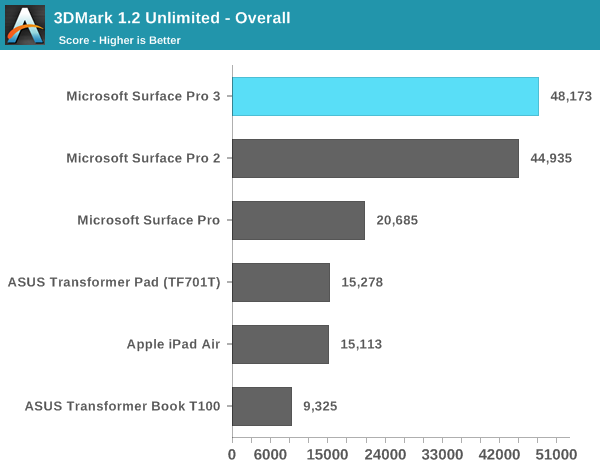
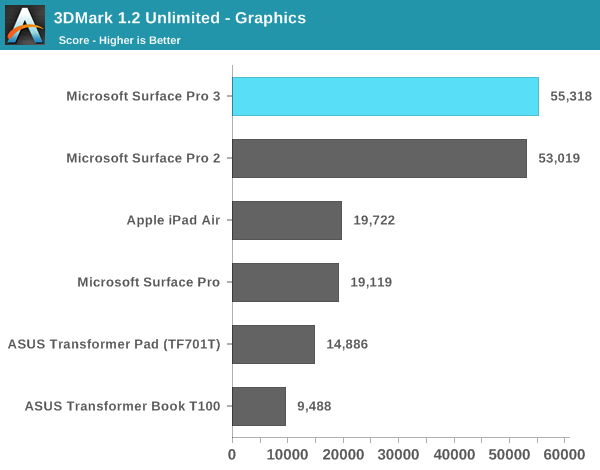
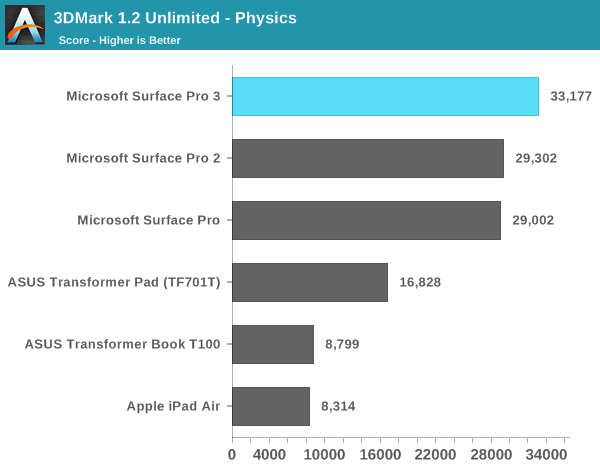
All news isn't good though on the tablet front. Surface Pro 3 still struggles to behave completely like a tablet, despite finally gaining support for Connected Standby. Waking up the device from sleep still requires around 1300ms, a period that sounds small but feels like an eternity compared to an Android or iOS tablet.
WiFi
Marvell remains Microsoft's partner of choice when it comes to the WiFi implementation on Surface Pro 3. The updated design features a Marvell Avastar 88W8897 SoC supporting 2-stream 802.11ac and Bluetooth 4.0. The SoC also features NFC support but it's not leveraged in Surface Pro 3.
WiFi performance is better than on Surface Pro 2. Peak performance improves from around 160Mbps to 260Mbps when connected at an 866Mbps link rate. I didn't notice any weird behavior or poor performance when connecting to WiFi networks, although as 2-stream 802.11ac implementations go this is hardly the fastest.
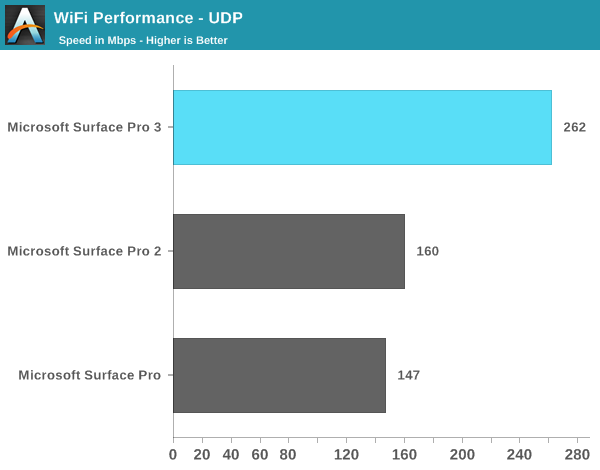










274 Comments
View All Comments
theuglyman0war - Tuesday, June 24, 2014 - link
N-trig? so will it work with photoshop zbrush and Maya on day one? Got tired of waiting a long time ago. I guess I will have to sell my soul for the price of a wacom tablet in the end. I miss the 90's when half of all the gear seemed to be tailored for artists. Now that all the lemmings r on android... shouldn't this stuff be made fer professionals again?kyuu - Wednesday, June 25, 2014 - link
Yes, the SP3's N-Trig will work day one with zbrush and Maya.basroil - Thursday, June 26, 2014 - link
already has wintab drivers...And photoshop is dumping wintab for the proper pen input handler in CCtheNiZer - Wednesday, June 25, 2014 - link
Great review Anand, but why not compare Surface Pro 3 to the Macbook air 11? seems more even and relevant.Anyway, MS is making good progress with the surface line in short time. Finally good MS news
Razzy76 - Thursday, June 26, 2014 - link
Well I am assuming the 13 inch 2014 MacBook Air is the i7 version... I expected better review than this. =\priyamehra - Friday, June 27, 2014 - link
Its a really nice review, i will definitely buy this gadget.http://www.yaconmolasses-reviews.com/
anandbiatch - Monday, June 30, 2014 - link
"Lapability"?What a joke. Who the heck uses his laptop in his lap?
bkydcmpr - Monday, June 30, 2014 - link
sp3 i7 256gb for $719? this site is a joke.ewpelleg - Wednesday, July 9, 2014 - link
WHO WOULD PUSH SO HARD WITH THE PEN!??! I have a SP3 and I would never dream of pushing that hard for fear of breaking the TIP. That was a ridiculous demonstration and is a disservice to any reader put off of the SP3 for fear the screen warps under pressure.vision33r - Saturday, July 12, 2014 - link
Problem with Surface Pro is that it's a very compromised device.-Not a good e-reader, terrible battery life and UI is too difficult to be an easy to use e-reader
- Not a good laptop, it maybe small but many apps do not scale with the hires and the keyboard and kickstand does not support properly on your lap nor tricky surfaces. Keyboard is still too cramped
- As a tablet, i really fight with Metro UI a lot and switching back and forth with Desktop is just over complicated compared to an iPad.
- As an IT device it really can't cut it, the performance aren't there enough to run VMs or do some scripting easily.