LG 34UM95 Monitor Review
by Chris Heinonen on June 18, 2014 7:00 AM ESTAnother area where 21:9 displays have shined is in their uniformity. They have had some of the most uniform screens of anything I have tested to date. The LG 34UM95 proves to be a good performer here, but with a couple issues.
As soon as we look at white uniformity we see what the issue is going to be. The upper corners of the display are very dim in comparison to the rest of the screen. If you leave those corners out the rest of the display is very uniform with an all-white screen. The middle 60% of the display is within 3% and even the lower-corners are within 5%. It's those upper corners that are dim that cause a problem with the uniformity.
Black Uniformity is also good except for a bit of brightness in the lower-right corner. The upper corners are darker, which isn’t as much of an issue with black as compared to white. The lower-right corner has a significant rise in black level but very little change in white level. Excluding that point the rest of the display is quite good.
Other than the lower-right corner, the whole display has a contrast ratio of close to 1000:1 with a median of 979:1. The average is dragged down by the lower-right corner as you’d expect but overall the whole screen is good here.
Color Uniformity suffers as a result of the dim corners at the top of the screen. This causes all the color checker samples to miss their target luminance levels and dE2000 errors are higher as a result. As you can see in the center of the screen, uniformity is excellent, but those corners are just not good. The Median color error is only 1.27 but the average falls to 1.65 due to the poor performance in the corners. If you are doing photo work, you can use the center of the screen and be safe, which is basically a 27” display at that point, but avoid the edges due to the light issue.
It is a shame the two upper corners on the LG are so dim. Had they been closer to the rest of the display it would be an excellent performer for uniformity. As it is it only comes in as a very good display. The uniform area is still close to a full 27” QHD display in size, but that is making an excuse for those two corners.


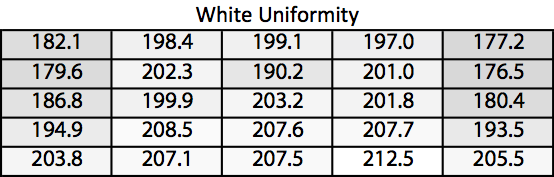
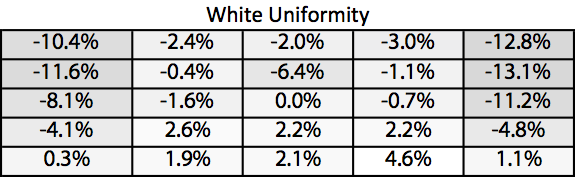
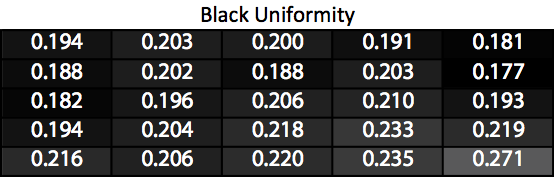
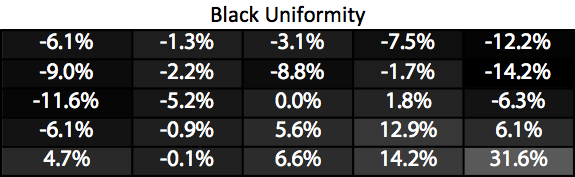
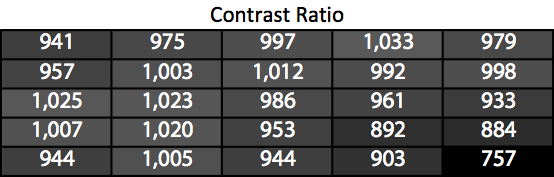
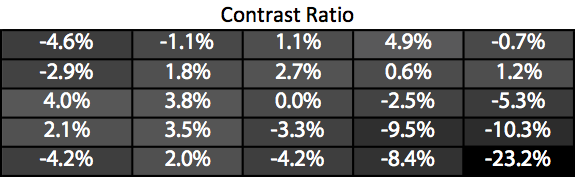
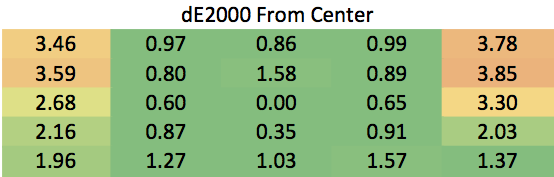








110 Comments
View All Comments
GTVic - Thursday, June 19, 2014 - link
Because if you want the width of 2 screens without 2 screens 21:9 is not it. Not even as wide as two 4:3 monitors (24:9). So yes, the 21:9 "standard sucks", get used to that.gochichi - Thursday, July 31, 2014 - link
The panel itself is moderate, I wouldn't call it impressive. I think what makes this more of a premium device is the Thunderbolt, the USB hub and connectivity.mike8675309 - Thursday, June 19, 2014 - link
Now just get the monitor manufacturers to build reasonably priced monitors at a reasonable size with better than 1080 vertical resolution. The move to this utterly stupid 1080 vertical resolution for desktop monitors has gone on long enough. Some people actually try to do work on their computers these days. We are not all just watching movies.gochichi - Thursday, July 31, 2014 - link
I share your frustration. The solution to our problems seem so exceedingly simple and yet it seems like not a single company can set aside the marketing hype of wide screen.Now we get even more radical on the display... like the display is the god you worship or something. I say, the display is just one tool of many tools... and I wish the tool were good. Very very few good displays available right now. None have the most obvious necessities available. 1600 vertical res should be far more common. This honestly looks like a kickstarter campaign to me. I'd buy into a standard display port display with 2560 x 1600 at less than 30".
oranos - Thursday, June 19, 2014 - link
niche indeed. good for rich folk who want a unique look. thats about it. if you disagree you clearly don't understand the pc marketscottrichardson - Thursday, July 3, 2014 - link
Yeah. Not really hey. It's got nothing to do with not understanding the PC market. I'm looking at buying this screen and I can see many ways how this is going to improve my productivity and work. As a designer it's going to give me a tonne of space for my tools and palettes all while remaining in single screen mode.Larzy - Friday, June 20, 2014 - link
Err what ?Actually it gives you more width than x2 of your typical 4:3 display
1280 x 1024 is a typical resolution for 4:3.
so, 1280 x2 = 2560px wide, but this screen is 3440 px wide so its more workspace than x2 4:3 displays.
Even if your talking about 1600 x 1200 1600 x2 = 3200, yet this panel has 3440 so its still 40 pixels wider in ratio than most types of 4:3.
y.a.k - Friday, June 20, 2014 - link
What he meant is probably that 4:3 x2 is 8:3. That can be expressed as 24:9 which is more than 21:9.DarkXale - Sunday, June 22, 2014 - link
1280x1024 is a 5:4 resolution.Larzy - Friday, June 20, 2014 - link
Sorry I meant 240 px wider,. so in conclusion this display can give you more horizontal space than x2 4:3 displays.