ASRock Rack C2750D4I Review: A Storage Motherboard with Management
by Ian Cutress on April 29, 2014 9:00 AM EST- Posted in
- Motherboards
- Storage
- Atom
- ASRock
- Silvermont
- Enterprise
- server
- Avoton
ASRock C2750D4I In The Box
Server motherboard packages are almost confusing. On the one hand it is a premium product that should get premium treatment, especially if it is end-user facing rather than server customer facing. The counter argument to this comes from server motherboard users knowing exactly what they want to use, so why waste money adding equipment that might not be applicable? The variation of cases or server chassis mean it is almost pointless to add something like a USB bay or rear bracket.
Nevertheless ASRock offers the following with the C2750D4I:
Driver DVD
Manual
Rear IO Shield
Four SATA Cables
Being a motherboard aimed at storage we should be glad that at least some cables are there, but this is only 1/3 of the number of SATA ports on the motherboard. In a server case I would imagine that all the cables are of appropriate length, and that can be hard to judge – so some is better than none but not as useless as more. If that makes any sense.
Many thanks to...
We must thank the following companies for kindly providing hardware for our test bed:
Thank you to OCZ for providing us with 1250W Gold Power Supplies and SSDs.
Thank you to ADATA for providing us with memory.
Thank you to ASUS for providing us with the AMD HD7970 GPUs and some IO Testing kit.
Thank you to MSI for providing us with the NVIDIA GTX 770 Lightning GPUs.
Also thank you to Silverstone for sending us the DS380 case.
Test Setup
| Test Setup | |
| Processor |
Intel Avoton C2750 8 Cores, 2.4 GHz (2.6 GHz Turbo) |
| Motherboards | ASRock C2750D4I |
| Cooling | Basic 8cm Fan |
| Power Supply |
OCZ 1250W Gold ZX Series Silverstone 300W SFX PSU |
| Memory | ADATA XPG V1.0 2x8GB DDR3L-1600 9-11-9 1.35V Kit |
| Memory Settings | XMP |
| Video Cards |
MSI GTX 770 Lightning 2GB (1150/1202 Boost) ASUS HD7970 3GB (Reference) |
| Video Drivers |
AMD Catalyst 13.12 WHQL NVIDIA Drivers 332.21 WHQL |
| Hard Drive | OCZ Vertex 3 256GB |
| Optical Drive | LG GH22NS50 |
| Case | Silverstone DS380 |
| Operating System | Windows 7 64-bit SP1 |
| USB 2/3 Testing | OCZ Vertex 3 240GB with SATA->USB Adaptor |
Power Consumption
Power consumption was tested on the system as a whole with a wall meter connected to the OCZ 1250W power supply, while in a single MSI GTX 770 Lightning GPU configuration. This power supply is Gold rated, and as I am in the UK on a 230-240 V supply, leads to ~75% efficiency > 50W, and 90%+ efficiency at 250W, which is suitable for both idle and multi-GPU loading. This method of power reading allows us to compare the power management of the UEFI and the board to supply components with power under load, and includes typical PSU losses due to efficiency. These are the real world values that consumers may expect from a typical system (minus the monitor) using this motherboard.
While this method for power measurement may not be ideal, and you feel these numbers are not representative due to the high wattage power supply being used (we use the same PSU to remain consistent over a series of reviews, and the fact that some boards on our test bed get tested with three or four high powered GPUs), the important point to take away is the relationship between the numbers. These boards are all under the same conditions, and thus the differences between them should be easy to spot.
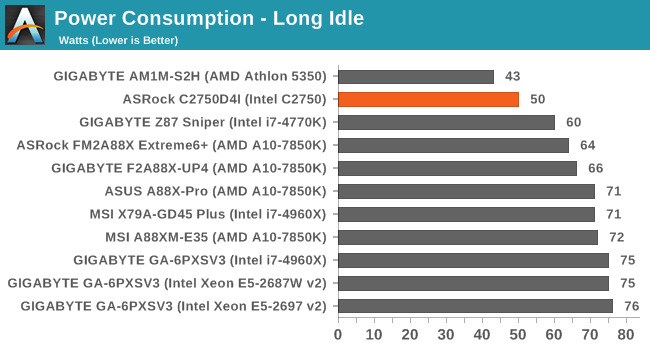
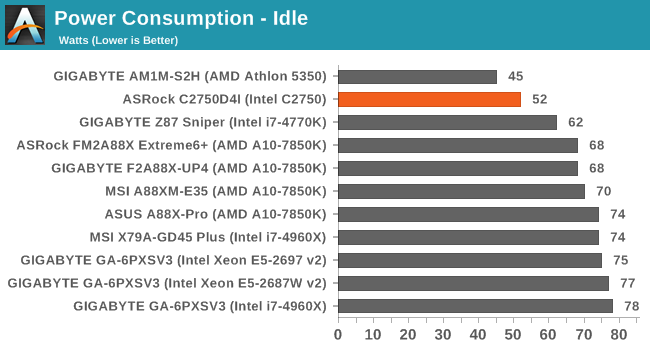
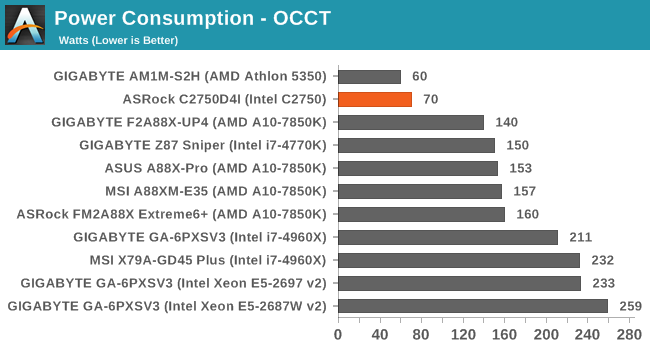
We added in the results from our 25W Kabini platform we are currently testing for a future review, just to show how much difference having the extra controllers and the remote management effects our idle and power loadings. It would therefore reveal that the extra featureset on the C2750D4I equates to 7-10W on our test bed.
Windows 7 POST Time
Different motherboards have different POST sequences before an operating system is initialized. A lot of this is dependent on the board itself, and POST boot time is determined by the controllers on board (and the sequence of how those extras are organized). As part of our testing, we are now going to look at the POST Boot Time - this is the time from pressing the ON button on the computer to when Windows 7 starts loading. (We discount Windows loading as it is highly variable given Windows specific features.) These results are subject to human error, so please allow +/- 1 second in these results.
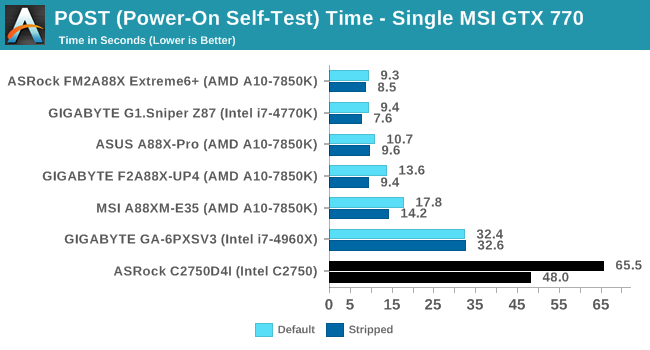
The issue with remote management systems is always the pre-initialisation time, which on the C2750D4I is unforgiving. However, it is often not a focus of a system such as this which might remain in constant operation for several years without a restart.











85 Comments
View All Comments
bernstein - Tuesday, April 29, 2014 - link
not when you want to run it next to your tv in a 100m2 appartment :)ZeDestructor - Tuesday, April 29, 2014 - link
I have a 48-port switch in my bdroom.. I fail to see your point :PIn your place, I'd run it under the TV, straight off the floor, with some quiet fans... 120mm fans are always quiet.
Guspaz - Tuesday, April 29, 2014 - link
100 square metres is a pretty huge apartment, but the idea behind a storage server isn't to put it next to your TV or projector anyhow. I'm moving from a 34sqm apartment to a 65 sqm apartment, and I've got a 15-drive (18 drive if you include the boot/cache SSDs) ZFS file server for all my media. But it's a headless system, and even though it's pretty quiet (I've used nothing but low-power drives), it doesn't need to be anywhere near the home theatre setup. It's going to go in a closet somewhere. The only connection it needs to my home theatre is not an HDMI cable, but a Cat6 cable :)Of course, I don't have a dedicated HTPC either; my main desktop (an SFF system) will be in the same room as my home theatre, connected to my HDMI matrix switch. It can access files on the giant file server in the closet, while taking up very little space itself. If for some reason my desktop couldn't be near my home theatre, I'd probably just buy an NUC-like system for that.
bernstein - Thursday, May 1, 2014 - link
true it doesn't need to be near the tv... but at least my appartment doesn't have a closet. so its either bath, kitchen, living room or one of the sleeping rooms. or the cellar... 5 floors down. installing network cabling there is north of $5000... and wlan through multiple concrete thats just not going to do it.bernstein - Tuesday, April 29, 2014 - link
yeah wouldn't have anything else than zfsextide - Wednesday, April 30, 2014 - link
You can always buy reverse breakout SFF-8087 cableshasseb64 - Tuesday, April 29, 2014 - link
10W less in IDLE compared to a standard/high performance Z87 MB and Haswell top CPU?I'll pass!
jwcalla - Tuesday, April 29, 2014 - link
Is there a Z87 MB that supports ECC ram?bernstein - Thursday, May 1, 2014 - link
noMarquis - Tuesday, April 29, 2014 - link
The article states there are 4 fan headers, but there are actually 6. The aforementioned four next to the CPU socket and two more in the corner near the cluster of SATA ports that are all-white.