AMD Posts Catalyst 14.4 Release Candidate Drivers
by Ryan Smith on April 21, 2014 7:50 PM EST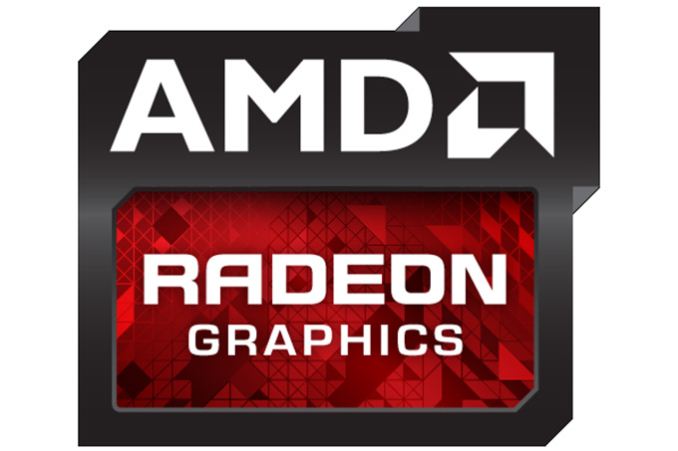
Coinciding with this week’s launch of the Radeon R9 295X2, AMD has posted their latest Catalyst drivers, now at version 14.4. Catalyst 14.4 is the first driver set for the R9 295X2, and once certified will be AMD’s first WHQL driver release of the year.
As we briefly noted in our review of the R9 295X2, Catalyst 14.4 is from a new driver branch (14.100), and as is usually the case for new branches AMD has rolled in some new features with this driver. Of note, these drivers bring support for OpenGL 4.4 to AMD’s GPUs, which among other additions sees support for sparse textures (partially resident textures) and buffer storage objects for use with processors that have unified memory between the CPU and the GPU (Kaveri, etc).
AMD’s latest drivers also come with a number of Crossfire improvements – not unexpected given the tie-in with the R9 295X2 – with AMD listing improvements for Crysis 3, Titanfall, Metro: Last Light, and more. The Mantle component of AMD’s drivers has also been updated to fix some edge cases in Battlefield 4, such as performance hits from alt-tabbing.
It bears mentioning that AMD is classifying these drivers as release candidate drivers. AMD typically only releases drivers as either betas or WHQL certified, so the release candidate stage is a rare occasion where AMD is releasing drivers that are either close to or in the process of being certified, but have yet to finish the process. Assuming everything goes well for AMD, we’d expect to see these drivers released with WHQL certification in the near future.
As always, you can grab the Catalyst 14.4 RC driver from AMD’s driver download page. The driver weighs in at 301MB, which also makes this the first AMD graphics driver to pass the 300MB mark.
Source: lavaheadache










19 Comments
View All Comments
just4U - Tuesday, April 22, 2014 - link
No your not crazy.. although it could be a acid flashback I suppose.. but what are the chances that two people in different places are having one with the same effect after installing 14.4 video drivers? Hmmm... besides.. I don't recall ever doing Acid..hah being more serious. What card were you using? Mine is a 7870.
afree - Tuesday, April 22, 2014 - link
I had a similar issue last driver release (or the one before). Open up Catalyst Control Centre and click on defaults on the bottom left in the Desktop Managment -> Desktop Colour AND Displays (mine is a laptop so its called built in displays, I don't know what yours is called) -> Display Colour.mitch81 - Monday, May 5, 2014 - link
Unfortunately that doesn't fix it. Might have to roll-back this update and wait for the next one unless there is another solution for this pink haze issue.przemo_li - Tuesday, April 22, 2014 - link
AMD 14.4 DID NOT brought sparse texture. That was present in Catalyst for quite some time already. If fact that is AMD conceived feature.Also of note are release note is that 4.4 comes to Linux to, and 14.4 packs a lot of real bug fixes for real non-Workstation cases.
Nice.
GJ Valve ;)
Ryan Smith - Tuesday, April 22, 2014 - link
To be specific, sparse texture was previously an AMD extension. With OGL 4.4 it is now an ARB extension, which greatly improves the odds it will be used as its now standardized.RagnarKon - Tuesday, April 22, 2014 - link
BSODs everywhere with the new driver.Seems to be related to Adobe Flash somehow... as I can trigger it reliably on my Win 8.1 machine with a few Flash-heavy webpages open in Chrome.
extide - Wednesday, April 23, 2014 - link
Sounds like you got some bad hardware to me!kirilmatt - Sunday, April 27, 2014 - link
I really hope they fix their drivers with this one. I only have AMD CPUs in my laptop and desktop (A10-5757m and FX-8320), and I have a dGPU in my laptop (Radeon 8750m). In my desktop I have a GTX 650Ti Boost. My laptop graphics, while working okay normally, will crash randomly on some video playback, flash or YouTube mostly. It would also be nice if they had an auto-update like nVidia has. I've only just installed the drivers on my laptop, so I don't know if they issue is still there, but I really hope its fixed.lordyu - Sunday, April 27, 2014 - link
lets hope they fix flickering bug on bf1942 its just so bad i got alot of help from the bf1942 community and we are spaming the bug report to death to get it fix