Windows Phone 8.1 Review
by Anand Lal Shimpi on April 14, 2014 10:00 PM EST- Posted in
- Smartphones
- Microsoft
- Mobile
- windows phone
- Windows Phone 8.1
Wi-Fi and Data Sense
Windows Phone 8.1 includes automatic handling for a large number of WiFi hotspot captive portals. If enabled, your phone will automatically agree to any terms and even automatically provide a name and email address to get you past the portal.
The new Wi-Fi Sense feature also allows sharing of Wi-Fi credentials with other WP8.1/Wi-Fi Sense users. The users on the other end never see passwords, they’re just automatically allowed to join networks you choose to share. This is one feature I wasn’t able to test as I only had a single WP8.1 device.
Where Wi-Fi Sense attempts to make joining Wi-Fi networks easier, Data Sense tries to help you manage bandwidth usage on cellular networks. The new tool gives you insight into how much bandwidth all of your apps are using, down to a split between cellular and WiFi traffic.
You can input how much cellular data you’re allocated each month and Windows Phone 8.1 can automatically monitor your cellular data usage and respond appropriately as you approach your data limit. WP8.1 can restrict background data usage, as well as reduce bandwidth requirements for Internet Explorer.
With IE11 on Windows Phone 8.1 Microsoft introduced optional server side web page compression. Similar to Amazon’s Silk browser’s accelerated page loading, Microsoft’s Browser Optimization Service (BOS) uses a proxy server to compress images, HTML and JavaScript before sending the contents to your device. MS claims to not store any personal data during the process. When enabled (either manually or automatically triggered by Data Sense), Microsoft claims the compression can save up to 45% of your browsing data usage in standard savings mode or up to 70% in high savings mode.
I setup a web server and looked at the impact of BOS on image compression. Below are some samples taken from our Galaxy S 5 review when viewed in IE11 with BOS disabled, standard savings enabled and with high savings enabled.


With the most aggressive compression enabled, the impact on file size and image quality is pretty substantial. Microsoft provides a simple override if you want to load a full quality version of the page without diving back into the Data Sense settings.

Tap the override symbol (to the left of anandtech.com) to load the full web page
The standard compression image honestly doesn’t lose a ton of quality, but the savings on already compressed images aren’t huge.
| BSO Impact on Image Sizes | ||||||
| No Compression | Standard Compression | High Compression | ||||
| Night Shot (Image #1) | 57KB | 41KB (71.9%) | 38KB (66.7%) | |||
| Product Shot (Image #2) | 284KB | 253KB (89.1%) | 182KB (64.1%) | |||
In high savings mode IE11 will also prevent loading long pages and avoid loading some ads. Visiting AnandTech’s mobile site with BOS set to high revealed a mostly useless front page with nothing more than the main logo but that seemed to be the exception as we have a rather image heavy front page. As it’s optional, I can see BOS being important to some users on aggressively capped data plans.
IE11
There’s a running joke at AnandTech that the only thing mobile IE10 was optimized for was SunSpider. While javascript performance optimization has become a primary pursuit in Android and iOS, the only javascript test that seemed really fast on IE in Windows Phone 8 was SunSpider. If I ran any of our less well known js tests I either got scores that represented phones from a couple of years ago or the browser couldn’t complete the test. Windows Phone 8.1 integrates IE11 and with it comes a number of performance optimizations.
SunSpider doesn't show a meaningful increase in performance (likely because it's already thoroughly optimized for). The good news is the rest of our js suite does get substantially better:
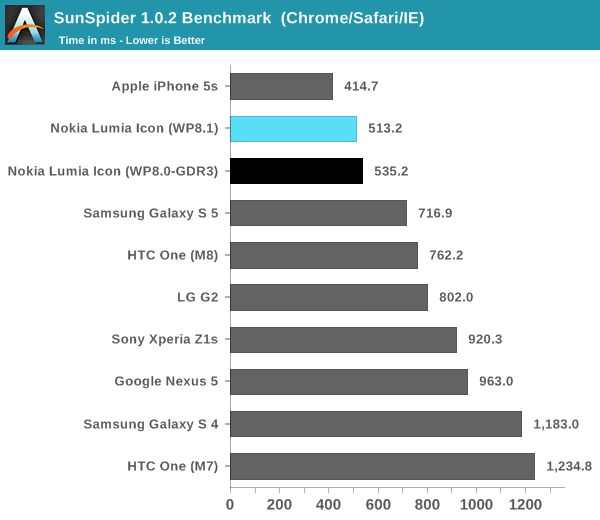
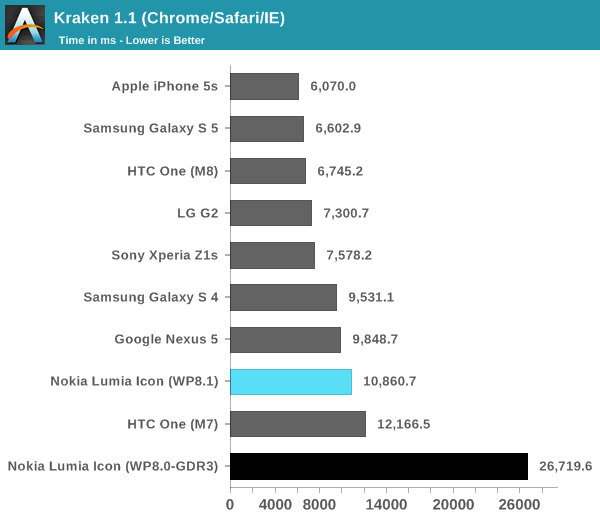
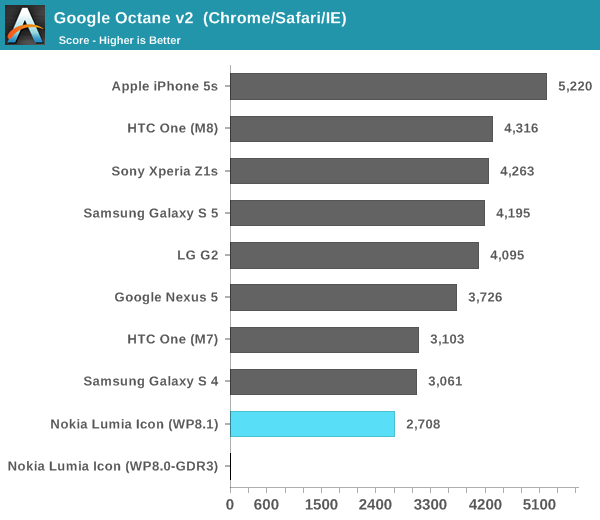
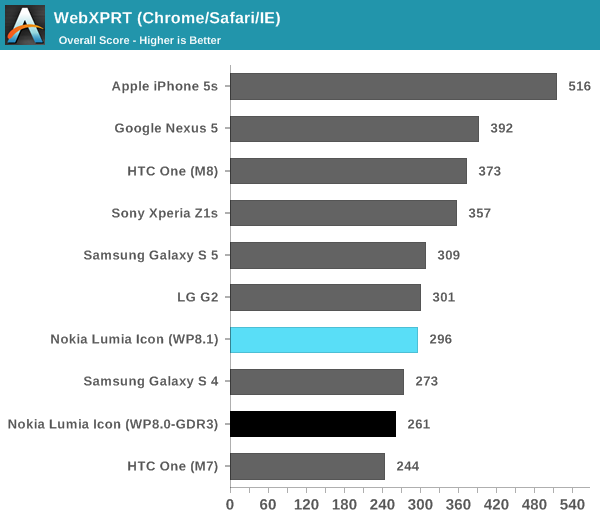
Kraken completes in less than half the time than it did in WP8.0. Octane actually completes now instead of hanging during the asm test, and WebXPRT sees a 13% increase in performance as well. IE11 definitely isn’t the fastest mobile browser on the planet, but it at least moves WP8.1 towards a more modern level of performance. Note in the case of WebXPRT running on the Lumia Icon, we're at performance that's nearly equal to the LG G2 - also using a Snapdragon 800 SoC. That's one of the slowest examples of S800 running Android however. The Nexus 5 by comparison does substantially better - there's still room for improvement in IE11's js performance.
I did notice improvements in actual page load times however it seems to me that there’s a bit of image compression going on even when I have Data Sense disabled which effectively invalidates any comparison results. It’s not clear to me if this is intentional or a bug with the dev preview at this point. In side by side comparisons, Mobile Safari running on the iPhone 5s still manages to load pages faster than IE11 running on the Lumia Icon, despite whatever image compression may be active on the WP8.1 device. It just goes to show you that having the fastest silicon does matter.
IE11 is more compatible than its predecessor. Running HTML5Test the new browser gets a score of 378, compared to 328 in IE10. Chrome for Android and Mobile Safari both score higher however.
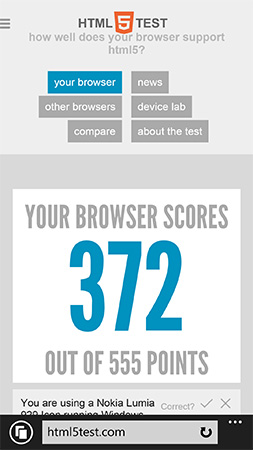
I’ve included a screenshot gallery showing the individual scores, but the new browser wins a lot of points by including support for things like WebGL. Despite adding WebGL support however, I couldn’t get the old aquarium test to actually animate on the device.
IE11 sees functional improvements compared to its predecessor as well. The refresh button at the bottom of the screen has been replaced by a tabs button (you can change it back if you’d like). You can now also swipe right/left to go back/forward through your history in a tab. There’s better YouTube support with IE11 as well. You can now play YouTube videos within an embedded page instead of always being forced out into a full screen mode.
Performance
Since its incarnation, Windows Phone has always been late in adopting high end silicon. It normally wouldn’t be a problem if the platform primarily targeted entry level and mainstream consumers, however for much of its recent life Windows Phone has pursued the high end particularly with Nokia’s flagship devices. The result was a platform that had a high end camera, but with a mainstream SoC. It wasn’t too long ago that Microsoft was parroting the dual-core isn’t necessary for performance and is bad for battery life mantra, but it’s good to see that’s now over with.
Qualcomm remains the sole silicon provider for Windows Phone, which is fine given their position of dominance and the lack of any appreciably better alternatives. With the GDR3 update to Windows Phone 8 Microsoft added support for Snapdragon 800. Although that SoC has since been superseded by the Snapdragon 801, Windows Phone 8/8.1 at least support the highest end mobile silicon family available today.
The Lumia Icon was my first Windows Phone experience on Snapdragon 800, and I have to say it is quite good. Launching and switching between apps is pretty quick and the OS as a whole feels nice and responsive. Having spent the past few weeks in Android and iOS 7.1 land, the Windows Phone 8.1 UI animations seem a bit excessive but no where near as bad as iOS 7.0. The platform overall is quite pleasant to use and never really feels slow, at least with the S800 under the hood.
There are a few native benchmarks available on the Windows Phone Store, which I used to track changes in system performance between WP8 and 8.1. I didn’t find much of a delta between the two platforms:
| Windows Phone 8.1 vs. 8.0 GDR3 Performance | ||||||
| BaseMark OS II | BaseMark X 1.1 (Medium, Overall) | GFXBench 2.7 (T-Rex HD, Onscreen) | ||||
| Windows Phone 8.1 (Lumia Icon) | 1046 | 25536 | 25 fps | |||
| Windows Phone 8.0 GDR3 (Lumia Icon) | 1033 | 24748 | 25 fps | |||
The individual BaseMark OS II scores are worth drilling down on as they expose the improvements in web rendering performance, as well as highlight a slight regression in some of the other areas:
| Windows Phone 8.1 vs. 8.0 GDR3 Basemark OS II Performance | |||||||
| System | Memory | Graphics | Web | ||||
| Windows Phone 8.1 (Lumia Icon) | 921 | 1492 | 1409 | 619 | |||
| Windows Phone 8.0 GDR3 (Lumia Icon) | 1146 | 1474 | 1192 | 566 | |||
The slight drop in system performance (these are mostly CPU bound tests) is unusual, but this is a dev preview of WP8.1. IO performance (memory suite) doesn't change, but graphics and web performance both go up. I suspect there are some improvements on the GPU driver front, which are responsible for the uptick in graphics performance. The increase in web rendering performance is also made evident here.


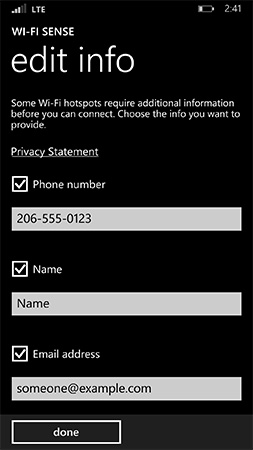


















111 Comments
View All Comments
Imaginer - Tuesday, April 15, 2014 - link
It is gravy that the start tiles can have a user defined background that shows instead of a flat color, and thus when stepping back and looking at the Start screen, it indeed looks like looking through a window.(I see what you did there Microsoft).
But... having a background instead of a flat color, makes things very busy for me when I need to quickly spot my touch areas for pressing (because I am for sure do not have that tactile feeling to zero my fingers in on). I rather stick with the single color and white text and logo contrasts.
Snipeye - Tuesday, April 15, 2014 - link
Would like more details about the changes with the Music+Video. A major pain I'm dealing with is my old Zune120 died so I picked up a prepaid 520 as a replacement (with a 64GB microSD). To sync DRM songs from the Zune software, I have to install the Window Phone App on my computer (Win7) and enable Wi-Fi. The DRM doesn't transfer over when you sync music. Instead, the DRM is re-downloaded via WiFi by the phone when you have Wi-Fi or data service enabled. A very convoluted and hassling process; not clean compared to how my Zune120 synced to the Zune software.stimudent - Wednesday, April 16, 2014 - link
Only one person at work has a Windows phone. He's the only person I know with a Windows phone. It seems nice enough, but it doesn't seem that anyone is interested in it. Everyone else is way more interested in the other choices out there. It doesn't look like Microsoft Windows is being taken seriously in the smartphone market.BMNify - Wednesday, April 16, 2014 - link
Decent review for a person who was using windows phone after 3 years for just 2 weeks but you missed many things Anand, please refer Daniel Rubino's review for a more detailed review: http://www.wpcentral.com/windows-phone-81-reviewHopefully we will get much more detailed reviews in future for windows phones like Lumia Icon/930/1520.
BMNify - Wednesday, April 16, 2014 - link
Microsoft has already started accepting universal apps and they have even launched universal apps in windows phone store with apps like shazam and xbox games like:Hexic
MS Solitaire Collection
MS Mahjong
MS Minesweeper
Wordament
Halo: Spartan Assult
Skulls of the Shogun
So, just need to purchase once and then can play the game on Desktop, Laptop, Tablet and Phone :)
SirPerro - Wednesday, April 16, 2014 - link
So, summing up, Windows 8.1 is finally close (but not equal) to what Android and iOS offered last year, and both are going to be updated within a month or two? Well done Microsoft. Playing catch-up forever.Combine that with the fact that most apps (Apart from the ubiquitous whatsapp, instagram etc...) are not in windows phone, and most devs don't even care about it and you have a nice OS I'll never use in the short term.
Not to say that loads of chinese android phones are rushing to flood the market with entry level devices with kitkat in the following months, and that should be a much better option than an entry level lumia, so how about that for the main advantage of WP being entry level devices?
And I don't even want to comment about Nokia releasing entry level android devices now. That shows the power of WP as entry level OS at its best.
Lets be frank. WP is alive because microsoft is spending zillions on it, and most of the buyers are just unaware of the real options they have (I don't know a single person owning a WP which knew what he/she was buying)
hangfirew8 - Wednesday, April 16, 2014 - link
Yes, Microsoft is buying marketshare and playing catch-up, but that doesn't mean they are doomed to failure. The market has seen superior technology fail time and again against the mediocre. Existence of just one killer feature- like the amazing Lumia cameras- along with general competence in everything else, combined with good pricing (even if it is MS-subsidized), could see major market share falling to MS. The current Android/Apple duopoly is especially vulnerable in the low-end where currently free or near-free feature phones still rule. Once data plans come down more in price we may see feature phones basically disappear in favor of low-end smart phones, and this is their chance to grab up a big chunk of that market. As many of those buyers mature or grow wealthier, consumers may continue buying the same type of phone in the up-market.Max(IT) - Saturday, April 19, 2014 - link
Are you really comparing crappy cheap droids with any Lumia ? You clearly don't have a clue about what are you speaking about ....hangfirew8 - Tuesday, April 22, 2014 - link
No, I am not. My post was about price points and buying marketshare. Perhaps you meant to reply to someone else's post?HardwareDufus - Wednesday, April 16, 2014 - link
Anand,you missed two of the bigger features 8.1 offers.
VPN support and DUAL SIM. For those of us that use our phones for work, these are welcome additions (of course, Nokia needs to reléase a high end device (not 635) that supports DSDA).
Downloading the 8.1 DevPrev now... and will test VPN support immediately.