Windows Phone 8.1 Review
by Anand Lal Shimpi on April 14, 2014 10:00 PM EST- Posted in
- Smartphones
- Microsoft
- Mobile
- windows phone
- Windows Phone 8.1
Wi-Fi and Data Sense
Windows Phone 8.1 includes automatic handling for a large number of WiFi hotspot captive portals. If enabled, your phone will automatically agree to any terms and even automatically provide a name and email address to get you past the portal.
The new Wi-Fi Sense feature also allows sharing of Wi-Fi credentials with other WP8.1/Wi-Fi Sense users. The users on the other end never see passwords, they’re just automatically allowed to join networks you choose to share. This is one feature I wasn’t able to test as I only had a single WP8.1 device.
Where Wi-Fi Sense attempts to make joining Wi-Fi networks easier, Data Sense tries to help you manage bandwidth usage on cellular networks. The new tool gives you insight into how much bandwidth all of your apps are using, down to a split between cellular and WiFi traffic.
You can input how much cellular data you’re allocated each month and Windows Phone 8.1 can automatically monitor your cellular data usage and respond appropriately as you approach your data limit. WP8.1 can restrict background data usage, as well as reduce bandwidth requirements for Internet Explorer.
With IE11 on Windows Phone 8.1 Microsoft introduced optional server side web page compression. Similar to Amazon’s Silk browser’s accelerated page loading, Microsoft’s Browser Optimization Service (BOS) uses a proxy server to compress images, HTML and JavaScript before sending the contents to your device. MS claims to not store any personal data during the process. When enabled (either manually or automatically triggered by Data Sense), Microsoft claims the compression can save up to 45% of your browsing data usage in standard savings mode or up to 70% in high savings mode.
I setup a web server and looked at the impact of BOS on image compression. Below are some samples taken from our Galaxy S 5 review when viewed in IE11 with BOS disabled, standard savings enabled and with high savings enabled.


With the most aggressive compression enabled, the impact on file size and image quality is pretty substantial. Microsoft provides a simple override if you want to load a full quality version of the page without diving back into the Data Sense settings.

Tap the override symbol (to the left of anandtech.com) to load the full web page
The standard compression image honestly doesn’t lose a ton of quality, but the savings on already compressed images aren’t huge.
| BSO Impact on Image Sizes | ||||||
| No Compression | Standard Compression | High Compression | ||||
| Night Shot (Image #1) | 57KB | 41KB (71.9%) | 38KB (66.7%) | |||
| Product Shot (Image #2) | 284KB | 253KB (89.1%) | 182KB (64.1%) | |||
In high savings mode IE11 will also prevent loading long pages and avoid loading some ads. Visiting AnandTech’s mobile site with BOS set to high revealed a mostly useless front page with nothing more than the main logo but that seemed to be the exception as we have a rather image heavy front page. As it’s optional, I can see BOS being important to some users on aggressively capped data plans.
IE11
There’s a running joke at AnandTech that the only thing mobile IE10 was optimized for was SunSpider. While javascript performance optimization has become a primary pursuit in Android and iOS, the only javascript test that seemed really fast on IE in Windows Phone 8 was SunSpider. If I ran any of our less well known js tests I either got scores that represented phones from a couple of years ago or the browser couldn’t complete the test. Windows Phone 8.1 integrates IE11 and with it comes a number of performance optimizations.
SunSpider doesn't show a meaningful increase in performance (likely because it's already thoroughly optimized for). The good news is the rest of our js suite does get substantially better:
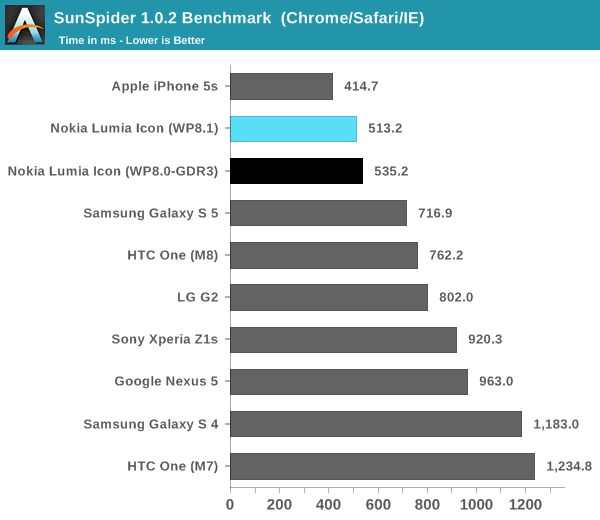
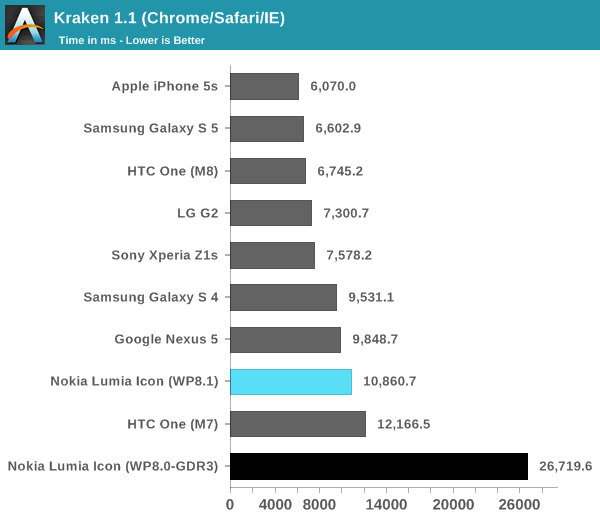
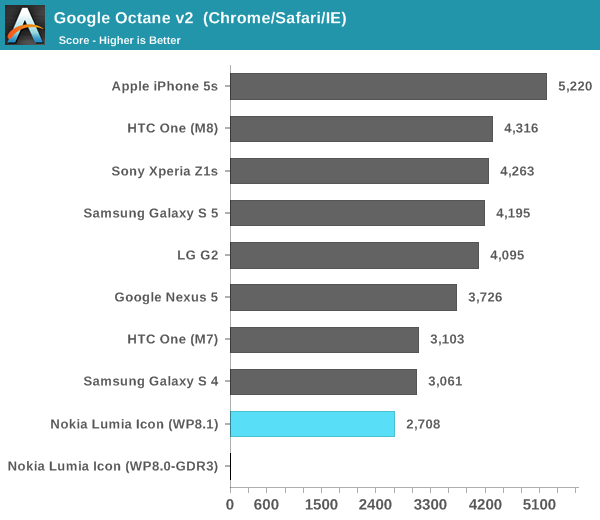
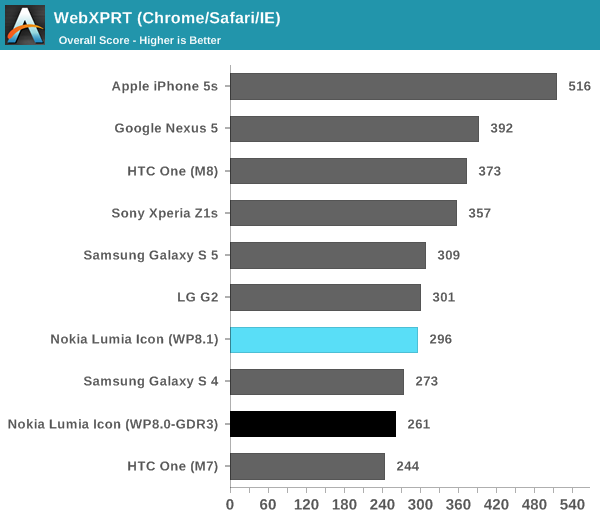
Kraken completes in less than half the time than it did in WP8.0. Octane actually completes now instead of hanging during the asm test, and WebXPRT sees a 13% increase in performance as well. IE11 definitely isn’t the fastest mobile browser on the planet, but it at least moves WP8.1 towards a more modern level of performance. Note in the case of WebXPRT running on the Lumia Icon, we're at performance that's nearly equal to the LG G2 - also using a Snapdragon 800 SoC. That's one of the slowest examples of S800 running Android however. The Nexus 5 by comparison does substantially better - there's still room for improvement in IE11's js performance.
I did notice improvements in actual page load times however it seems to me that there’s a bit of image compression going on even when I have Data Sense disabled which effectively invalidates any comparison results. It’s not clear to me if this is intentional or a bug with the dev preview at this point. In side by side comparisons, Mobile Safari running on the iPhone 5s still manages to load pages faster than IE11 running on the Lumia Icon, despite whatever image compression may be active on the WP8.1 device. It just goes to show you that having the fastest silicon does matter.
IE11 is more compatible than its predecessor. Running HTML5Test the new browser gets a score of 378, compared to 328 in IE10. Chrome for Android and Mobile Safari both score higher however.
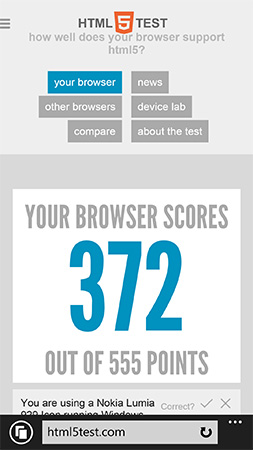
I’ve included a screenshot gallery showing the individual scores, but the new browser wins a lot of points by including support for things like WebGL. Despite adding WebGL support however, I couldn’t get the old aquarium test to actually animate on the device.
IE11 sees functional improvements compared to its predecessor as well. The refresh button at the bottom of the screen has been replaced by a tabs button (you can change it back if you’d like). You can now also swipe right/left to go back/forward through your history in a tab. There’s better YouTube support with IE11 as well. You can now play YouTube videos within an embedded page instead of always being forced out into a full screen mode.
Performance
Since its incarnation, Windows Phone has always been late in adopting high end silicon. It normally wouldn’t be a problem if the platform primarily targeted entry level and mainstream consumers, however for much of its recent life Windows Phone has pursued the high end particularly with Nokia’s flagship devices. The result was a platform that had a high end camera, but with a mainstream SoC. It wasn’t too long ago that Microsoft was parroting the dual-core isn’t necessary for performance and is bad for battery life mantra, but it’s good to see that’s now over with.
Qualcomm remains the sole silicon provider for Windows Phone, which is fine given their position of dominance and the lack of any appreciably better alternatives. With the GDR3 update to Windows Phone 8 Microsoft added support for Snapdragon 800. Although that SoC has since been superseded by the Snapdragon 801, Windows Phone 8/8.1 at least support the highest end mobile silicon family available today.
The Lumia Icon was my first Windows Phone experience on Snapdragon 800, and I have to say it is quite good. Launching and switching between apps is pretty quick and the OS as a whole feels nice and responsive. Having spent the past few weeks in Android and iOS 7.1 land, the Windows Phone 8.1 UI animations seem a bit excessive but no where near as bad as iOS 7.0. The platform overall is quite pleasant to use and never really feels slow, at least with the S800 under the hood.
There are a few native benchmarks available on the Windows Phone Store, which I used to track changes in system performance between WP8 and 8.1. I didn’t find much of a delta between the two platforms:
| Windows Phone 8.1 vs. 8.0 GDR3 Performance | ||||||
| BaseMark OS II | BaseMark X 1.1 (Medium, Overall) | GFXBench 2.7 (T-Rex HD, Onscreen) | ||||
| Windows Phone 8.1 (Lumia Icon) | 1046 | 25536 | 25 fps | |||
| Windows Phone 8.0 GDR3 (Lumia Icon) | 1033 | 24748 | 25 fps | |||
The individual BaseMark OS II scores are worth drilling down on as they expose the improvements in web rendering performance, as well as highlight a slight regression in some of the other areas:
| Windows Phone 8.1 vs. 8.0 GDR3 Basemark OS II Performance | |||||||
| System | Memory | Graphics | Web | ||||
| Windows Phone 8.1 (Lumia Icon) | 921 | 1492 | 1409 | 619 | |||
| Windows Phone 8.0 GDR3 (Lumia Icon) | 1146 | 1474 | 1192 | 566 | |||
The slight drop in system performance (these are mostly CPU bound tests) is unusual, but this is a dev preview of WP8.1. IO performance (memory suite) doesn't change, but graphics and web performance both go up. I suspect there are some improvements on the GPU driver front, which are responsible for the uptick in graphics performance. The increase in web rendering performance is also made evident here.


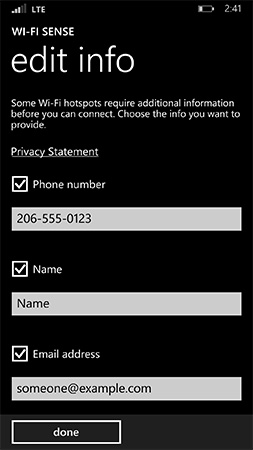


















111 Comments
View All Comments
Max(IT) - Saturday, April 19, 2014 - link
Lumia 800 is NOT windows phone 8 device dude ....Myrandex - Sunday, April 20, 2014 - link
Yea...comparing a WP7 device to the GS3...what would you expect. Although I used a Lumia 900 for a bit which was really similar to the 800 you mentioned and it was rather fast and stable. My son likes it now too.LemmingOverlord - Wednesday, April 16, 2014 - link
Let's make something very clear in the whole Windows Phone v. Android v. iOS debate - no-one in their right mind will say a good thing about Windows Phone 7.x or anything that predates 8.0. The problem for Microsoft is that it earned itself so many black marks trying to get it right, that they lost credibility. I have used iOS, Android (still do, in fact) and I am probably one of the biggest fans of Windows Phone 8, ever.Why?
Because I was a true skeptic and when I finally got my hands on it, it did not fail me where iOS and Android failed. You actually feel you are getting your money's worth from these devices (in particular Nokia Lumia).
Here are a few of the highlights together with the most common misconceptions about WP 8+ and my view on them:
Low hardware specs?
Here I disagree with Anand. Sure, trailing its rivals Apple and the Google ecosystem isn't doing Microsoft/Nokia marketing any favours, but anyone who's used WP 8 sees (and feels) that it runs smooth and doesn't choke on its own swill (no matter if it's a lowly Ascend W1 or a Lumia Icon/925), not even after months of installing / removing Apps, like Android does. I have to regularly factory-reset my Transformer TF300T pad to get it to work properly. My various junk android phones? The same. iPhone not so much, but then again, I hardly install stuff on it, nowadays.
Choking on RAM.
Android, in particular, seems to choke a lot on limited RAM and swapping data around. I don't fault Android completely for it, but probably the handset and tablet makers simply went full-retard when releasing hundreds of different SKUs with limited margins. Choices were made. BOMs were cut to the bone, etc etc. WP 8 does a brilliant job at multitasking and switching active apps. You don't feel it's loading up an app, you just smoothly slide into one.
The "limited" App store?
Well, I don't care about 5 million Apps, I care about the handful that really are worth having - and so far I have them all on WP 8. I'd say WP users have the luck of getting the apps worth having, after they've matured on Android or iOS. Laugh all you want, but push comes to shove, I've had no "software maturity" issues on WP 8 (well, all but one!). On the other hand, again, this won't do MS/Nokia any favours, but to be brutally honest, I'm glad I don't have to wade through a cesspool of crappy "official-but-not-really" apps. The exception I make is to an inexistant native Youtube player. For reasons no-one really understands Google and Microsoft have been banging heads over this, and (considering I haven't updated to 8.1 yet) I'm not sure this is sorted in the new update (as the Youtube player is listed under the "browser" features!). Yes, crappy youtube is a definite downside. But that's not even the sticking point for 99,9% of naysayers.
The "blocky" design.
Well, it's the smoothest scrolling, quickest and baddest interface I've used to date. Yeah, the tiles look weird at first, but you have to use it to believe it. It's smooth flowing, fast and just a joy to use. You might not like tiles, but they just work better for me. Try it out, suspend disbelief for a couple of minutes.
Native Office support
Yes. This is a cliché, but I have no issues reading, rendering or editing documents from desktop versions in the WP 8 Office. It's brilliant, and only someone who is held to a very low standard or completely disregards the basic need for a word processor, a spreadsheet or a powerpoint, will snub this. My experience on iOS and Android (pre-Office for iPad, mind you) is, in one word, atrocious.
There are a few other things you get for "free" with Windows Phone 8, in particular the Nokias. The camera software is fool-proof not to mention the quality on Nokia handsets is sooooo more "reliable" than the competitors. Yes, you have tons of "filter" apps for iOS, and the hipsters love it. :)
It boils down to this: WP 8 is all about suspension of disbelief. Microsoft did come through with something that is actually very polished. 8.1 seems to build on that without compromising "old" hardware. You can upgrade a low-specced Lumia 520 as well as your Nokia Icon. This kind of full-range compatibility is mind-blowing, these days. Android, the "open-source" mobile OS is on so many types of hardware that it's really hard to get KitKat on any device (and to be honest, when I moved to jelly bean, my 1GB of RAM on the TF300T seemed woefully inadequate for the OS... ie: at boot, a factory-reset Jelly Bean is eating up 33% more RAM than Ice Cream Sandwich.
dorekk - Saturday, June 21, 2014 - link
Actually, I like 7.5. I'm still on 7.5 because I haven't bought a new phone yet, and I would DAMN sure rather be using this phone than any other phone this old.MarkWebb - Wednesday, April 23, 2014 - link
I agree with your comments. Amazing how well the 520 works and how many times it is getting major updates. For a budget phone it can't be beat. What I can't understand, however, is why the new 630 will ship with the present low-rez screen. Well at least I might be able to dial a phone number on it without reading glasses. (2014 with resizeable screens, and designers still favor small fonts, small design elements.)usama_ah - Tuesday, April 15, 2014 - link
Try out the update? I've recommended to a few who love WP8 though I myself use Android. The simplicity of WP8 is what they enjoy. Still if you download the developer preview maybe you'll be satisfied with some of the updates?Jumangi - Tuesday, April 15, 2014 - link
Looks like the troll wasn't fed today...SoCalBoomer - Tuesday, April 15, 2014 - link
That's a shame, D1RTY - nearly all of the WP users I know (and, admittedly, there aren't too many of us) really enjoy our phones. My wife was really dubious but now she has her games and really enjoys her phone. To each his/her own. . .miahshodan - Wednesday, April 16, 2014 - link
I just switched from a Lumia 920 to a Moto X. It was worth it to save the $ on republic wireless vs. ATT, but otherwise I really miss my windows phone. It was smoother, had a better camera, and worked with Microsoft services (what I mostly use) better.Max(IT) - Saturday, April 19, 2014 - link
I could say quite the contrary: long time android and iOS user, I'm very happy about my Lumia wp experience