Windows Phone 8.1 Review
by Anand Lal Shimpi on April 14, 2014 10:00 PM EST- Posted in
- Smartphones
- Microsoft
- Mobile
- windows phone
- Windows Phone 8.1
Action Center
With Windows Phone 8.1, all three of the major smartphone platforms now have some form of a unified notification hub, all accessed by pulling a shade down from the top of the screen. Microsoft’s attempt is called Action Center, and like most aspects of Windows Phone it occupies a middle ground between Android and iOS.
Microsoft’s Action Center gives you direct access to four different shortcuts, the settings menu, and notifications from your apps. All aspects of Action Center are user definable. You can control what shortcuts appear at the top of the shade and you can choose what apps get to display their notifications.
The user customizable launch shortcuts are awesome, although I would like to have one or two more shortcuts to avoid scrolling through the mess that is the Windows Phone settings page.
There’s a clear all button in Action Center that not only wipes the screen clean of all notifications, but also propagates the clearing effect down to live tiles as well. In the screenshot below you see I have two emails in my AnandTech account and nine in my Gmail account:
Clearing all notifications in Action Center clears the unread email counter on both live tiles.
The emails remain unread in the apps themselves, which is what you’d expect. If you want to just clear notifications for a single app, just swipe anywhere over the notifications for that app.
Pulling down on the Action Center also reveals a little more information in the Windows Phone status bar. You now get a battery percentage indicator, today’s date and the name of the cellular network you’re connected to. The status bar no longer automatically hides itself either. WiFi and cellular signal strength, notification (if applicable) and battery indicators are all permanently on display.
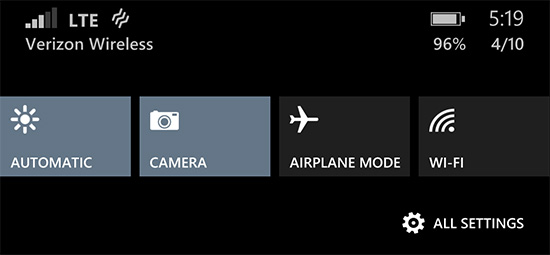
Microsoft also exposes individual volume controls for notifications (including the ringer) and media playback.
Cortana
Apple has Siri, Google has Google Now, and Microsoft has Cortana. Pulled straight out of the Halo universe, Cortana ends up being a mix of Siri and Google Now. Cortana launches in beta with the same sort of basic voice assistance you get with Siri in iOS. Hitting the search button will take you to Cortana, while holding it down automatically puts her in listening mode. You can set reminders (including those based on location), create/move calendar events, ask about nearby shops/restaurants, place calls and dictate text messages.
Anything that doesn’t fall into a category that guarantees a verbal response from Cortana triggers a Bing search. By default all Bing searches are aimed at the web but by swiping to the right you can redirect search towards your device itself. Phone search is universal and it’ll index everything from apps to text messages and emails. Cortana features integrated music recognition as well. Just tap the music icon and within a few seconds, if the track exists in the Xbox Music store it'll be identified.
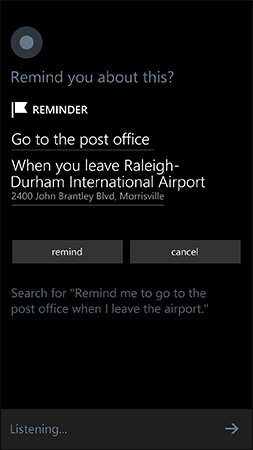 |
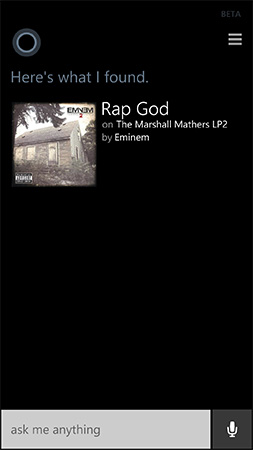 |
Cortana’s basics work well thanks to Microsoft’s extremely accurate (and speedy) voice recognition. You don’t have to use voice to interact with Cortana, typing is supported as well.
Cortana can prevent incoming notifications from surfacing while you sleep or are in a meeting using a feature called quiet hours. Similar to iOS6’s Do Not Disturb mode, Quiet Hours can be configured to allow certain contacts to break through. In an expansion over what iOS DND can do, Cortana can also instruct contacts who aren’t a part of your “inner circle” to text with a certain passphrase in order to break through quiet hours. Similarly, if any contact calls twice within a 3 minute period they’ll be exempted from quiet hours as well.
Unfortunately Cortana’s usefulness, much like Siri’s, can be quite limited. She’s great for settling alarms and creating meetings, but deeper natural language conversations just can’t happen yet. Cortana can save you from typing something, but that’s about the extent of her usefulness as a voice interaction tool.
This is where Cortana’s notebook comes in handy. If you allow her to, Cortana will look at your emails and monitor your behavior to determine what information she should float up to your attention. The result is a Google Now like experience, where you get things like reminders of upcoming flights based on emails in your inbox, as well as estimated commute time based on where Cortana thinks you live and work. You can give Cortana hints about your interests and she’ll use Bing news to grab headlines you might want to read. I feel like this is ultimately where these virtual digital assistants will end up, but we’re still at a very early stage in their evolution.
It’s interesting to note that Apple is now the only major smartphone player without a notebook/Google Now-like feature on its mobile platform. It’s no coincidence that the two players that do have that feature also derive revenue from selling advertising against user data. Once features like Cortana and Google Now get good enough, the obvious next step is to send highly targeted advertisements to the end user. It’s not necessarily a bad thing, but it’s clear that’s going to be the next major jump in advertising on mobile.


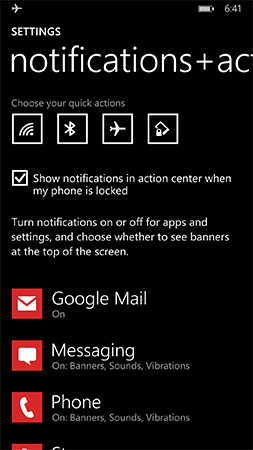
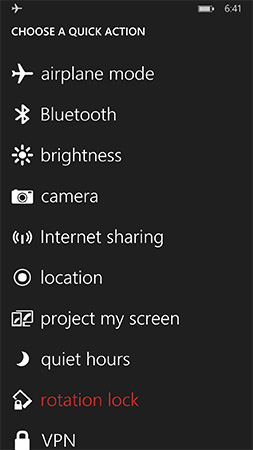

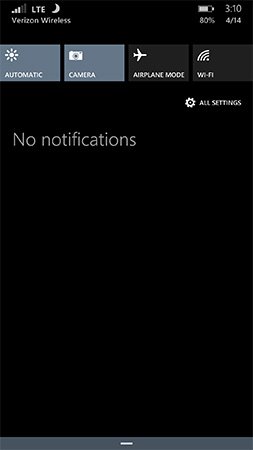

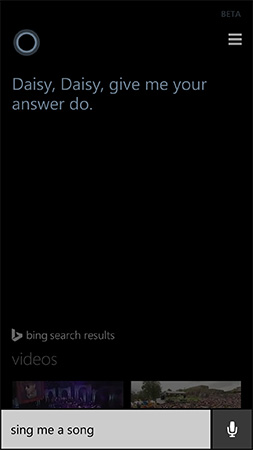
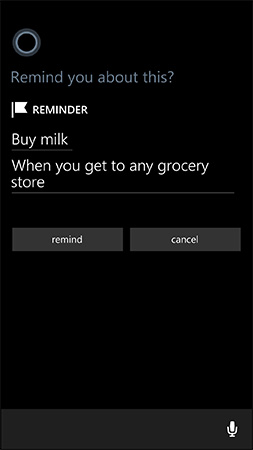
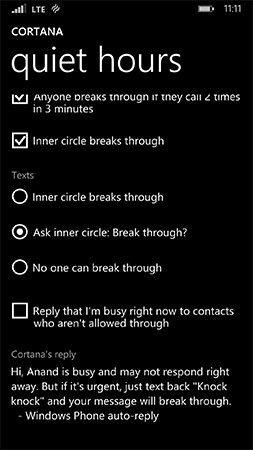

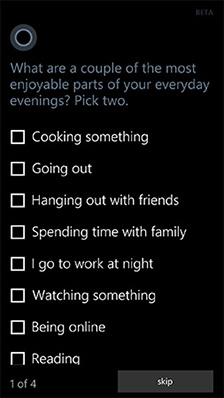
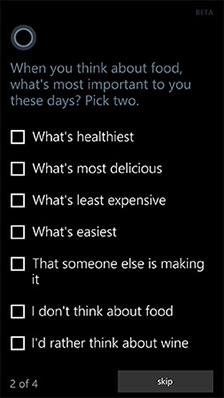









111 Comments
View All Comments
Max(IT) - Saturday, April 19, 2014 - link
Lumia 800 is NOT windows phone 8 device dude ....Myrandex - Sunday, April 20, 2014 - link
Yea...comparing a WP7 device to the GS3...what would you expect. Although I used a Lumia 900 for a bit which was really similar to the 800 you mentioned and it was rather fast and stable. My son likes it now too.LemmingOverlord - Wednesday, April 16, 2014 - link
Let's make something very clear in the whole Windows Phone v. Android v. iOS debate - no-one in their right mind will say a good thing about Windows Phone 7.x or anything that predates 8.0. The problem for Microsoft is that it earned itself so many black marks trying to get it right, that they lost credibility. I have used iOS, Android (still do, in fact) and I am probably one of the biggest fans of Windows Phone 8, ever.Why?
Because I was a true skeptic and when I finally got my hands on it, it did not fail me where iOS and Android failed. You actually feel you are getting your money's worth from these devices (in particular Nokia Lumia).
Here are a few of the highlights together with the most common misconceptions about WP 8+ and my view on them:
Low hardware specs?
Here I disagree with Anand. Sure, trailing its rivals Apple and the Google ecosystem isn't doing Microsoft/Nokia marketing any favours, but anyone who's used WP 8 sees (and feels) that it runs smooth and doesn't choke on its own swill (no matter if it's a lowly Ascend W1 or a Lumia Icon/925), not even after months of installing / removing Apps, like Android does. I have to regularly factory-reset my Transformer TF300T pad to get it to work properly. My various junk android phones? The same. iPhone not so much, but then again, I hardly install stuff on it, nowadays.
Choking on RAM.
Android, in particular, seems to choke a lot on limited RAM and swapping data around. I don't fault Android completely for it, but probably the handset and tablet makers simply went full-retard when releasing hundreds of different SKUs with limited margins. Choices were made. BOMs were cut to the bone, etc etc. WP 8 does a brilliant job at multitasking and switching active apps. You don't feel it's loading up an app, you just smoothly slide into one.
The "limited" App store?
Well, I don't care about 5 million Apps, I care about the handful that really are worth having - and so far I have them all on WP 8. I'd say WP users have the luck of getting the apps worth having, after they've matured on Android or iOS. Laugh all you want, but push comes to shove, I've had no "software maturity" issues on WP 8 (well, all but one!). On the other hand, again, this won't do MS/Nokia any favours, but to be brutally honest, I'm glad I don't have to wade through a cesspool of crappy "official-but-not-really" apps. The exception I make is to an inexistant native Youtube player. For reasons no-one really understands Google and Microsoft have been banging heads over this, and (considering I haven't updated to 8.1 yet) I'm not sure this is sorted in the new update (as the Youtube player is listed under the "browser" features!). Yes, crappy youtube is a definite downside. But that's not even the sticking point for 99,9% of naysayers.
The "blocky" design.
Well, it's the smoothest scrolling, quickest and baddest interface I've used to date. Yeah, the tiles look weird at first, but you have to use it to believe it. It's smooth flowing, fast and just a joy to use. You might not like tiles, but they just work better for me. Try it out, suspend disbelief for a couple of minutes.
Native Office support
Yes. This is a cliché, but I have no issues reading, rendering or editing documents from desktop versions in the WP 8 Office. It's brilliant, and only someone who is held to a very low standard or completely disregards the basic need for a word processor, a spreadsheet or a powerpoint, will snub this. My experience on iOS and Android (pre-Office for iPad, mind you) is, in one word, atrocious.
There are a few other things you get for "free" with Windows Phone 8, in particular the Nokias. The camera software is fool-proof not to mention the quality on Nokia handsets is sooooo more "reliable" than the competitors. Yes, you have tons of "filter" apps for iOS, and the hipsters love it. :)
It boils down to this: WP 8 is all about suspension of disbelief. Microsoft did come through with something that is actually very polished. 8.1 seems to build on that without compromising "old" hardware. You can upgrade a low-specced Lumia 520 as well as your Nokia Icon. This kind of full-range compatibility is mind-blowing, these days. Android, the "open-source" mobile OS is on so many types of hardware that it's really hard to get KitKat on any device (and to be honest, when I moved to jelly bean, my 1GB of RAM on the TF300T seemed woefully inadequate for the OS... ie: at boot, a factory-reset Jelly Bean is eating up 33% more RAM than Ice Cream Sandwich.
dorekk - Saturday, June 21, 2014 - link
Actually, I like 7.5. I'm still on 7.5 because I haven't bought a new phone yet, and I would DAMN sure rather be using this phone than any other phone this old.MarkWebb - Wednesday, April 23, 2014 - link
I agree with your comments. Amazing how well the 520 works and how many times it is getting major updates. For a budget phone it can't be beat. What I can't understand, however, is why the new 630 will ship with the present low-rez screen. Well at least I might be able to dial a phone number on it without reading glasses. (2014 with resizeable screens, and designers still favor small fonts, small design elements.)usama_ah - Tuesday, April 15, 2014 - link
Try out the update? I've recommended to a few who love WP8 though I myself use Android. The simplicity of WP8 is what they enjoy. Still if you download the developer preview maybe you'll be satisfied with some of the updates?Jumangi - Tuesday, April 15, 2014 - link
Looks like the troll wasn't fed today...SoCalBoomer - Tuesday, April 15, 2014 - link
That's a shame, D1RTY - nearly all of the WP users I know (and, admittedly, there aren't too many of us) really enjoy our phones. My wife was really dubious but now she has her games and really enjoys her phone. To each his/her own. . .miahshodan - Wednesday, April 16, 2014 - link
I just switched from a Lumia 920 to a Moto X. It was worth it to save the $ on republic wireless vs. ATT, but otherwise I really miss my windows phone. It was smoother, had a better camera, and worked with Microsoft services (what I mostly use) better.Max(IT) - Saturday, April 19, 2014 - link
I could say quite the contrary: long time android and iOS user, I'm very happy about my Lumia wp experience