Windows Phone 8.1 Review
by Anand Lal Shimpi on April 14, 2014 10:00 PM EST- Posted in
- Smartphones
- Microsoft
- Mobile
- windows phone
- Windows Phone 8.1
Wi-Fi and Data Sense
Windows Phone 8.1 includes automatic handling for a large number of WiFi hotspot captive portals. If enabled, your phone will automatically agree to any terms and even automatically provide a name and email address to get you past the portal.
The new Wi-Fi Sense feature also allows sharing of Wi-Fi credentials with other WP8.1/Wi-Fi Sense users. The users on the other end never see passwords, they’re just automatically allowed to join networks you choose to share. This is one feature I wasn’t able to test as I only had a single WP8.1 device.
Where Wi-Fi Sense attempts to make joining Wi-Fi networks easier, Data Sense tries to help you manage bandwidth usage on cellular networks. The new tool gives you insight into how much bandwidth all of your apps are using, down to a split between cellular and WiFi traffic.
You can input how much cellular data you’re allocated each month and Windows Phone 8.1 can automatically monitor your cellular data usage and respond appropriately as you approach your data limit. WP8.1 can restrict background data usage, as well as reduce bandwidth requirements for Internet Explorer.
With IE11 on Windows Phone 8.1 Microsoft introduced optional server side web page compression. Similar to Amazon’s Silk browser’s accelerated page loading, Microsoft’s Browser Optimization Service (BOS) uses a proxy server to compress images, HTML and JavaScript before sending the contents to your device. MS claims to not store any personal data during the process. When enabled (either manually or automatically triggered by Data Sense), Microsoft claims the compression can save up to 45% of your browsing data usage in standard savings mode or up to 70% in high savings mode.
I setup a web server and looked at the impact of BOS on image compression. Below are some samples taken from our Galaxy S 5 review when viewed in IE11 with BOS disabled, standard savings enabled and with high savings enabled.


With the most aggressive compression enabled, the impact on file size and image quality is pretty substantial. Microsoft provides a simple override if you want to load a full quality version of the page without diving back into the Data Sense settings.

Tap the override symbol (to the left of anandtech.com) to load the full web page
The standard compression image honestly doesn’t lose a ton of quality, but the savings on already compressed images aren’t huge.
| BSO Impact on Image Sizes | ||||||
| No Compression | Standard Compression | High Compression | ||||
| Night Shot (Image #1) | 57KB | 41KB (71.9%) | 38KB (66.7%) | |||
| Product Shot (Image #2) | 284KB | 253KB (89.1%) | 182KB (64.1%) | |||
In high savings mode IE11 will also prevent loading long pages and avoid loading some ads. Visiting AnandTech’s mobile site with BOS set to high revealed a mostly useless front page with nothing more than the main logo but that seemed to be the exception as we have a rather image heavy front page. As it’s optional, I can see BOS being important to some users on aggressively capped data plans.
IE11
There’s a running joke at AnandTech that the only thing mobile IE10 was optimized for was SunSpider. While javascript performance optimization has become a primary pursuit in Android and iOS, the only javascript test that seemed really fast on IE in Windows Phone 8 was SunSpider. If I ran any of our less well known js tests I either got scores that represented phones from a couple of years ago or the browser couldn’t complete the test. Windows Phone 8.1 integrates IE11 and with it comes a number of performance optimizations.
SunSpider doesn't show a meaningful increase in performance (likely because it's already thoroughly optimized for). The good news is the rest of our js suite does get substantially better:
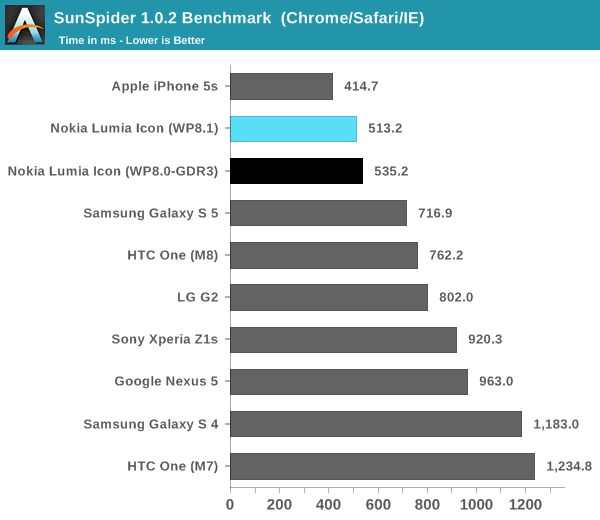
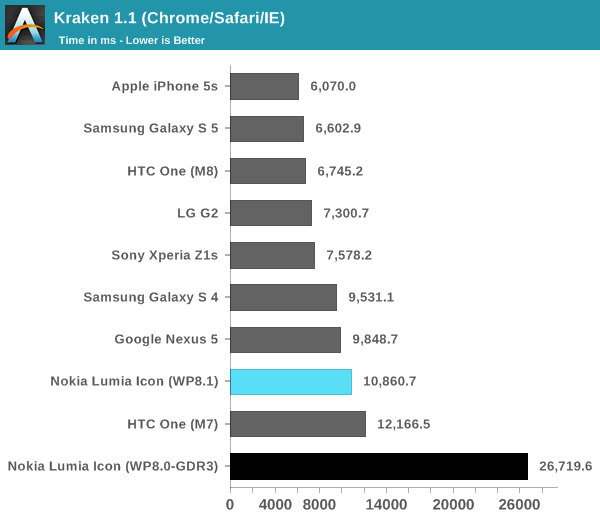
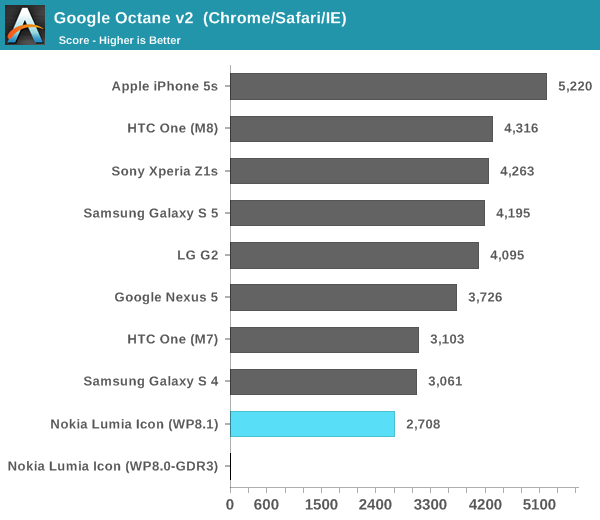
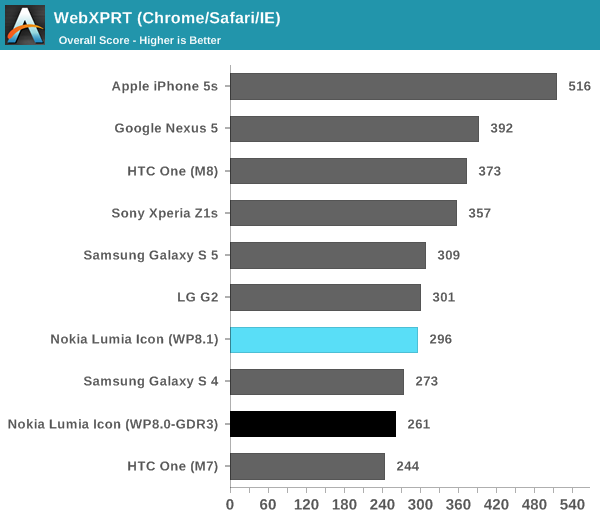
Kraken completes in less than half the time than it did in WP8.0. Octane actually completes now instead of hanging during the asm test, and WebXPRT sees a 13% increase in performance as well. IE11 definitely isn’t the fastest mobile browser on the planet, but it at least moves WP8.1 towards a more modern level of performance. Note in the case of WebXPRT running on the Lumia Icon, we're at performance that's nearly equal to the LG G2 - also using a Snapdragon 800 SoC. That's one of the slowest examples of S800 running Android however. The Nexus 5 by comparison does substantially better - there's still room for improvement in IE11's js performance.
I did notice improvements in actual page load times however it seems to me that there’s a bit of image compression going on even when I have Data Sense disabled which effectively invalidates any comparison results. It’s not clear to me if this is intentional or a bug with the dev preview at this point. In side by side comparisons, Mobile Safari running on the iPhone 5s still manages to load pages faster than IE11 running on the Lumia Icon, despite whatever image compression may be active on the WP8.1 device. It just goes to show you that having the fastest silicon does matter.
IE11 is more compatible than its predecessor. Running HTML5Test the new browser gets a score of 378, compared to 328 in IE10. Chrome for Android and Mobile Safari both score higher however.
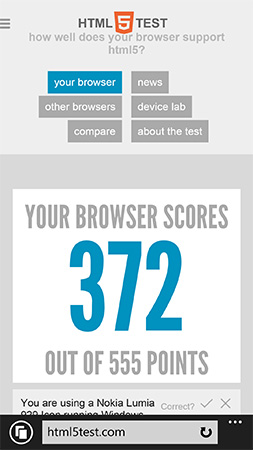
I’ve included a screenshot gallery showing the individual scores, but the new browser wins a lot of points by including support for things like WebGL. Despite adding WebGL support however, I couldn’t get the old aquarium test to actually animate on the device.
IE11 sees functional improvements compared to its predecessor as well. The refresh button at the bottom of the screen has been replaced by a tabs button (you can change it back if you’d like). You can now also swipe right/left to go back/forward through your history in a tab. There’s better YouTube support with IE11 as well. You can now play YouTube videos within an embedded page instead of always being forced out into a full screen mode.
Performance
Since its incarnation, Windows Phone has always been late in adopting high end silicon. It normally wouldn’t be a problem if the platform primarily targeted entry level and mainstream consumers, however for much of its recent life Windows Phone has pursued the high end particularly with Nokia’s flagship devices. The result was a platform that had a high end camera, but with a mainstream SoC. It wasn’t too long ago that Microsoft was parroting the dual-core isn’t necessary for performance and is bad for battery life mantra, but it’s good to see that’s now over with.
Qualcomm remains the sole silicon provider for Windows Phone, which is fine given their position of dominance and the lack of any appreciably better alternatives. With the GDR3 update to Windows Phone 8 Microsoft added support for Snapdragon 800. Although that SoC has since been superseded by the Snapdragon 801, Windows Phone 8/8.1 at least support the highest end mobile silicon family available today.
The Lumia Icon was my first Windows Phone experience on Snapdragon 800, and I have to say it is quite good. Launching and switching between apps is pretty quick and the OS as a whole feels nice and responsive. Having spent the past few weeks in Android and iOS 7.1 land, the Windows Phone 8.1 UI animations seem a bit excessive but no where near as bad as iOS 7.0. The platform overall is quite pleasant to use and never really feels slow, at least with the S800 under the hood.
There are a few native benchmarks available on the Windows Phone Store, which I used to track changes in system performance between WP8 and 8.1. I didn’t find much of a delta between the two platforms:
| Windows Phone 8.1 vs. 8.0 GDR3 Performance | ||||||
| BaseMark OS II | BaseMark X 1.1 (Medium, Overall) | GFXBench 2.7 (T-Rex HD, Onscreen) | ||||
| Windows Phone 8.1 (Lumia Icon) | 1046 | 25536 | 25 fps | |||
| Windows Phone 8.0 GDR3 (Lumia Icon) | 1033 | 24748 | 25 fps | |||
The individual BaseMark OS II scores are worth drilling down on as they expose the improvements in web rendering performance, as well as highlight a slight regression in some of the other areas:
| Windows Phone 8.1 vs. 8.0 GDR3 Basemark OS II Performance | |||||||
| System | Memory | Graphics | Web | ||||
| Windows Phone 8.1 (Lumia Icon) | 921 | 1492 | 1409 | 619 | |||
| Windows Phone 8.0 GDR3 (Lumia Icon) | 1146 | 1474 | 1192 | 566 | |||
The slight drop in system performance (these are mostly CPU bound tests) is unusual, but this is a dev preview of WP8.1. IO performance (memory suite) doesn't change, but graphics and web performance both go up. I suspect there are some improvements on the GPU driver front, which are responsible for the uptick in graphics performance. The increase in web rendering performance is also made evident here.


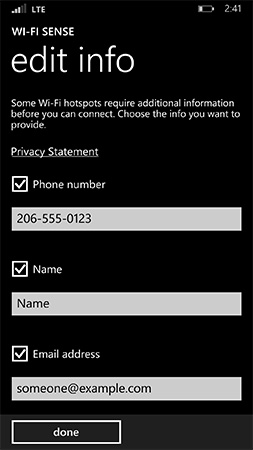


















111 Comments
View All Comments
rgba32bit - Saturday, April 19, 2014 - link
Really like my 8X can't wait for my contract to be up to get the Icon or similar. All the reviews pose the question can windows phone beat android, ios... what os is better or inferior. Like it needs to be black and white. I think it can now be said WP isn't going away and is firmly number 3. Personally android annoys me and just seems counter intuitive and the form factor of the iPhone was a nonstarter for me. I think it can be said at this point all three are good platforms and it will be better for everyone if it's a three horse race. When I got my 8x I almost never saw another wp but now I see many on the train. The only thing that really annoys me are when people make crazy blanket assertions like wp has no apps because it doesn't have this or that and that it doesn't go the other way at all. Some of my favorite apps aren't on android or ios and work much better for ME then their counterparts. In a world of coke and pepsi I think there's room sprite as well.mean_streets - Saturday, April 19, 2014 - link
I installed the 8.1 dev preview on my Lumia 810, and one of the first things that I noticed when looking at the action center was a "project" to external screen quick action. This seems like a great feature, but I haven't been able to find a word about it in any of the preview articles. I tried plugging in to the USB media connection on two Samsung TV's that we have, but got nothing.BMNify - Saturday, April 19, 2014 - link
Here are the detailed instructions for using "project to screen" feature on WP 8.1:http://www.wpcentral.com/project-your-windows-phon...
lmcd - Saturday, April 19, 2014 - link
I *liked* having games tucked away into the Game Hub -- any way to bring that back with a setting?YoshoMasaki - Tuesday, April 22, 2014 - link
Not currently. But WP8.1 is far from final and especially the decoupled hub apps are expected to see quick updates over the next few weeks until the RTM.rburnham - Wednesday, April 23, 2014 - link
I have 8.1 on my Lumia 920, and it's a mostly good update.I have some complaints though. The ability to use an image as wallpaper is neat, but the fact that some apps do not have transparent tiles interrupts the uniformity of the OS. Oddly enough, it is mostly Microsoft apps (One Note, Podcasts, Music) that lack transparent tiles.
I like that Microsoft replaced Music+Videos with apps for each type of media. The new Podcast app is a big step up from the limited functionality of Music+Video. I like not having to rely on the Store to get podcasts, and that you can add custom feed URLs. I love that you have the option to stream or download shows. It also seems that the download file size limit has increased, because I am seeing shows being downloaded over cellular that previously required WIFi.
However, the Podcast app is buggy. It crashes regularly, audio cuts out, it forgets that podcasts have already been played and downloads them again, and it doesn't automatically delete files. Once these bugs are ironed out, it will be an excellent podcast app. I have to admit that I was initially sour about the way WP8 handles podcasts when compared WP7, but I have completely changed my opinion with this new app.
Lastly, audio options seem to have changed. Before the update, my phone remembered different volume settings for different Bluetooth devices. In my case, it kept the audio level for my car stereo Bluetooth connection at maximum volume (30), and my Bluetooth headset at half volume (15). Now both devices share the same volume level. I would like to see them go back to how it was before.
Also Bluetooth will occasionally cut out completely when I pause a podcast, requiring me to use the Bluetooth settings to manually reconnect, or I have to reset the phone. To be fair, this was a problem before 8.1, so it just means they have not address the issue yet.
If they can iron out these bugs, that would be great. As is, it's still a really good mobile OS that I have enjoyed since WP7.
Fgne - Saturday, April 26, 2014 - link
I think that the force of WP8 is that it runs still extremely well and fast on a hundred dollars device, something that on android devices is simply fantasy, no comment for ios.whatsa - Sunday, April 27, 2014 - link
Nice to see a fair review from this site...The brightness issue? I have found the auto to be excellent on the 1520
I was outside the other day comparing some offline mapping with some people who were camping
and all three of us could see my screen and map clearly but the Iphone was impossible to read and only if it was 4" from you nose and sheilded from the sun. So we all just discussed it looking at my phone from different angles in the sun.
Is it perfect ...no but there are a lot of basic things it just does better.
But thanks again its good to see anandtech willing to look at WP stuff in a more serious way.
bloonsfreak2 - Monday, May 12, 2014 - link
Being a Windows Phone user since the beginning (Lumia 800, 900, 920), I have to admit that one of my favorite features was the integration with Facebook and Skype in the messaging hubs. However, for some odd reason, MSFT decided to remove that feature in Windows Phone 8.1 and now messaging is only for texting, even thought the social integration was probably the best part about it and set it apart from its iOS and Android counterparts. Does anyone know why they did this? Is there any particular reason that make me feel better? All of the other features are amazing, but the messaging hub just isn't really a hub anymore.hangfirew8 - Thursday, May 15, 2014 - link
The Lumia 800 was hardly the beginning of Windows Phone, the 800 debuted at 7.5. There was a lot of wasteland before that. We had a Dash (5/6) years ago, and even that wasn't the beginning.