Scaling Windows - The DPI Arms Race
by Brett Howse on April 15, 2014 2:00 PM EST- Posted in
- Operating Systems
- Windows
- Microsoft
- Windows 8.1
- High DPI
When It All Goes Really Wrong
As we’ve seen, Windows can use DPI Virtualization to correct applications that are DPI-unaware, and applications that choose to can opt out of the scaling features and perform their own. But so far we’ve really only seen applications that are slightly out of sync with the developer’s goal. Now it’s time to show some applications that are well and truly broken on High DPI systems.
There are more than this small selection, but the examples I have are all from Adobe. Adobe tends to write its own user interface, which it then can make cross platform. Unlike most applications that use at least some standard Windows tools like Windows Presentation Foundation (WPF) or Windows Forms, almost the entire UI is created by Adobe. As you can imagine, the results are not pretty at 3200x1800 and 200% scaling. First up – the Adobe downloader.
Adobe really wants you to know you are using their product. Even something as simple as an application to download Adobe Reader has its own custom UI. The text box is generally fine, but it's a bit difficult to read. Next is a commonly used application, Adobe Reader XI
Here the file menu is usable, but all of the shortcut icons are tiny. The Tools, Sign, and Comment panels are so small as to be practically unusable. It’s not pretty, and applications like this are a big reason why High DPI Windows systems get knocked during reviews. And our final call out of Adobe’s applications – Photoshop Elements
This application is the worst example of usability on a High DPI system that I’ve seen. Adobe has even replaced the file menu with a custom UI, meaning every single element of this application doesn’t scale at all.
The biggest travesty of Adobe applications not scaling is that their intended market is often media professionals, who are frequently early adopters of things like 4k displays and ultra-high resolution laptops. Hopefully they are working hard on a solution to these issues, but that will also mean anyone using Adobe’s products will likely be forced to update to the latest version – a potentially expensive proposition.
It may seem unfair to specifically call out Adobe, so be aware that there are other applications that also struggle. Remote Desktop sessions can be an issue, with the RDP session rendering at the DPI level of the server, but the resolution of the client. Luckily this has been addressed in the latest versions, but doing RDP sessions or RemoteApp connections to older versions of Windows Server may still be an issue. There are games that likewise have their own launchers that are fully custom and have no scaling (StarCraft II comes to mind), so they end up looking very small on a High DPI system.


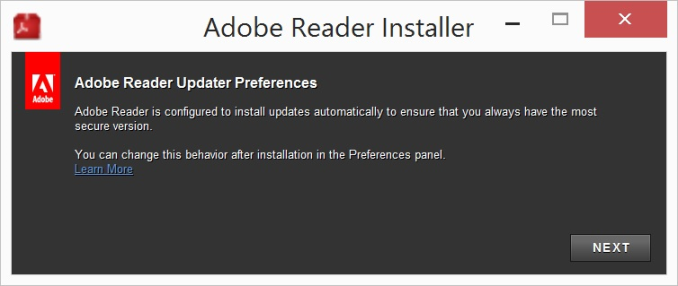
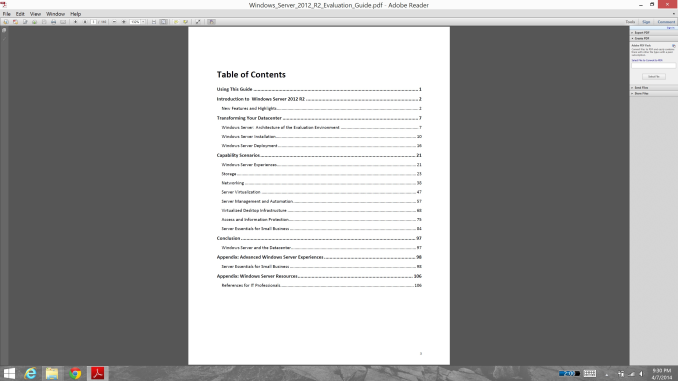
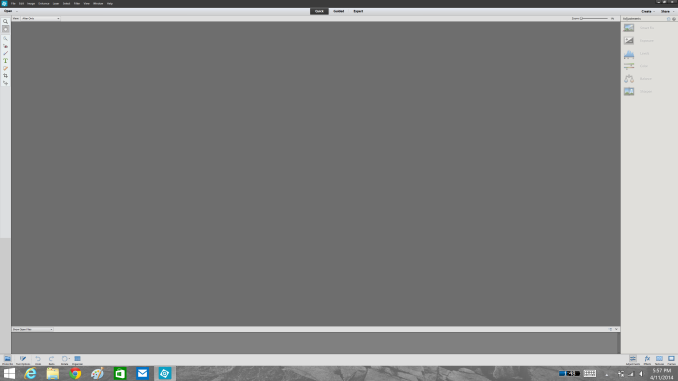








114 Comments
View All Comments
kasakka - Sunday, April 20, 2014 - link
Many monitors and TVs have reportedly messed up EDID data so it's probably not completely reliable.invinciblegod - Tuesday, April 15, 2014 - link
Now that I think about it, how would you side swipe with a windowed modern app (to access settings)? Would you sideswipe the application or the edge of the panel? If it's the edge of the panel, that would be sort of weird since it's not part of the window (ironically, Mac users would not find this dichotomy confusing as they already have one in the Menu bar).Brett Howse - Tuesday, April 15, 2014 - link
Always swipe the right side to access settings.If you have two metro apps (or more) open an snapped, it will do settings for the active (last used) window. If you're not sure which is active, the bar in between the two (or more) metro apps will have three dots and a bar, with the bar always on the side of the active app.
Brett Howse - Tuesday, April 15, 2014 - link
To specifically answer your question about windowed - obviously we're not sure yet what they will do but I imagine it will be the same as now with the active window having the settings but we won't know until we see some bits from Windows 9.Laststop311 - Tuesday, April 15, 2014 - link
poor dpi scaling has kept me away from high dpi notebooks. I'm hoping for an alienware 18" m18x with gtx 980m 20nm flagship maxwell in sli and a 4k ips screen. Even tho my personally upgraded m18x r1 is still goin strong with 4.2ghz core i7-2960xm + gtx 680m sli the massive battery gains i will get going to 1st gen 14nm broadwell + 1st gen 20nm maxwell from 2nd gen 32nm sandy bridge + 1st gen 28nm will make it worth it. Just hope sli gtx 980m is enough to game in 4k on at least 1 step below ultra settingsAntronman - Tuesday, April 15, 2014 - link
If you actually want an alienware, you don't the first thing about technology.Here, let me fill you in:
Alienwares = Overpriced, underperforming Dells.
bznotins - Tuesday, April 15, 2014 - link
I tried running Win8 in VM on a 13" MBP and even with the tweaks noted in this article, Chrome still doesn't look half as good as it does in OSX. I have no idea if this is a Win8 problem or a Chrome problem (or both), but regardless it keeps me from considering a high DPI Windows laptop. Or even running Win8 fulltime on my MBP. Hopefully they get it fixed at some point in the future.Accord99 - Tuesday, April 15, 2014 - link
Chrome probably, it used to work well in HiDPI back late last year but something that Google did broke Chrome completely for a period of time, then only partially fixed.I don't care too much because I prefer using Firefox which works well.
darthrevan13 - Wednesday, April 16, 2014 - link
It also could be the VM driver. It looks okay on a native windows machine with high DPIrxzlmn - Tuesday, April 15, 2014 - link
How about the other side of the high DPI development, hardware scaling? I have read multiple times on forums that high DPI screens would often not be able to properly scale down to a lower native resolution (i.e. that is an exact fraction of the original resolution), due to internal electronics still doing some kind of interpolation instead of pixel binning.For instance, I plan to buy a 4K laptop in the near future (the Lenovo Y50 probably), and one point why I want 4K and not 3K or something else is, that 4K would be able to natively scale down to both 720p (for games) and 1080p (for desktop stuff that is not usable via Windows DPI setting, yes, I'm looking at you Adobe).
Does anyone have any insight on whether a 4K display on a notebook would use pixel binning to scale down? Or not? And if so, why, and will this be an issue that is intrinsic to the monitor, or somehow be tweakable by SW?