Scaling Windows - The DPI Arms Race
by Brett Howse on April 15, 2014 2:00 PM EST- Posted in
- Operating Systems
- Windows
- Microsoft
- Windows 8.1
- High DPI
When It All Goes Really Wrong
As we’ve seen, Windows can use DPI Virtualization to correct applications that are DPI-unaware, and applications that choose to can opt out of the scaling features and perform their own. But so far we’ve really only seen applications that are slightly out of sync with the developer’s goal. Now it’s time to show some applications that are well and truly broken on High DPI systems.
There are more than this small selection, but the examples I have are all from Adobe. Adobe tends to write its own user interface, which it then can make cross platform. Unlike most applications that use at least some standard Windows tools like Windows Presentation Foundation (WPF) or Windows Forms, almost the entire UI is created by Adobe. As you can imagine, the results are not pretty at 3200x1800 and 200% scaling. First up – the Adobe downloader.
Adobe really wants you to know you are using their product. Even something as simple as an application to download Adobe Reader has its own custom UI. The text box is generally fine, but it's a bit difficult to read. Next is a commonly used application, Adobe Reader XI
Here the file menu is usable, but all of the shortcut icons are tiny. The Tools, Sign, and Comment panels are so small as to be practically unusable. It’s not pretty, and applications like this are a big reason why High DPI Windows systems get knocked during reviews. And our final call out of Adobe’s applications – Photoshop Elements
This application is the worst example of usability on a High DPI system that I’ve seen. Adobe has even replaced the file menu with a custom UI, meaning every single element of this application doesn’t scale at all.
The biggest travesty of Adobe applications not scaling is that their intended market is often media professionals, who are frequently early adopters of things like 4k displays and ultra-high resolution laptops. Hopefully they are working hard on a solution to these issues, but that will also mean anyone using Adobe’s products will likely be forced to update to the latest version – a potentially expensive proposition.
It may seem unfair to specifically call out Adobe, so be aware that there are other applications that also struggle. Remote Desktop sessions can be an issue, with the RDP session rendering at the DPI level of the server, but the resolution of the client. Luckily this has been addressed in the latest versions, but doing RDP sessions or RemoteApp connections to older versions of Windows Server may still be an issue. There are games that likewise have their own launchers that are fully custom and have no scaling (StarCraft II comes to mind), so they end up looking very small on a High DPI system.


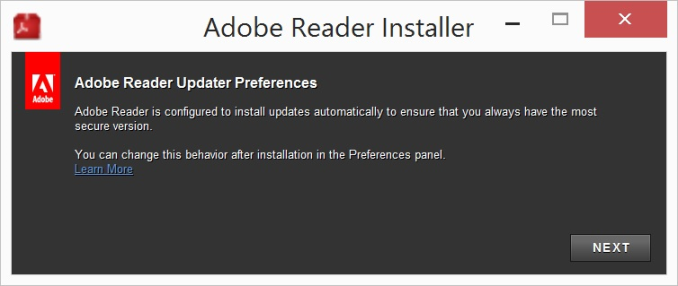
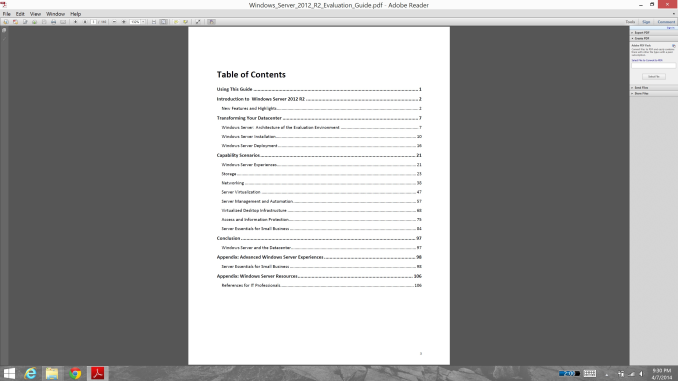
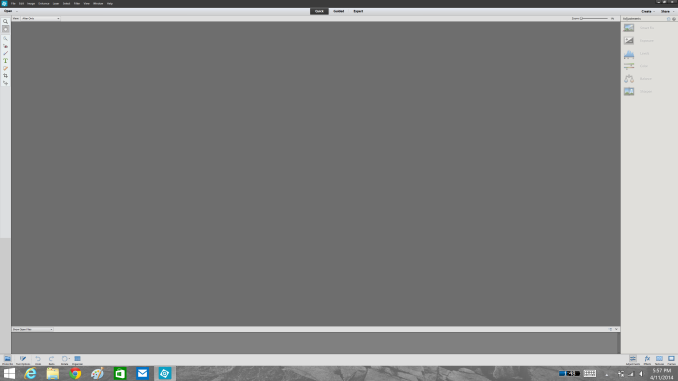








114 Comments
View All Comments
Lundmark - Wednesday, April 16, 2014 - link
People who like image quality should get a MacBook.wwwcd - Wednesday, April 16, 2014 - link
This numbers of DPI or/and PPI(which is the same thing) didn't make me satisfaction. I will wait for 8K(+) resolution for my next large dimensional PC/TV display.aron9621 - Wednesday, April 16, 2014 - link
Per display DPI scaling in Windows 8.1 is a joke. Try connecting a 180ppi Dell U2414Q and a 96ppi Dell 2413 to your computer, Windows is so dumb it doesn't even detect the correct DPI setting for the monitors, and worse, it doesn't allow you to change it. Oh yes, you can increase/decrease the DPI, but only for BOTH screens simultaneously, it doesn't matter if you have "Let me choose one scaling for all my displays" checked or unchecked, the only difference that setting makes is the way it breaks DPI unaware applications. So you are either stuck with one screen with normal elements and one with tiny ones, or with normal elements on the other screen and giant ones on the former one. And I yet have to figure out how Windows chooses which screen it opens the application on.caywen - Friday, April 18, 2014 - link
This. Windows seems to have no idea how big my 24" samsung monitor is. I even have samsung's monitor driver installed. In display settings, Windows thinks my Yoga 2 Pro's 13" screen is 4x larger than my 24", presumably because it's still assuming resolution == size.I really hope Microsoft fixes this. They should at least provide a way for us to say, "Windows, this monitor size is this big" and for Windows to say "righty ho, now I totally know this display's real DPI."
I feel like Microsoft is fumbling the ball. They give developers every gun to shoot their foot with, and give users useless tools to mitigate it.
Gigaplex - Wednesday, April 16, 2014 - link
"This application is the worst example of usability on a High DPI system that I’ve seen."I'd pick small elements over element cropping/overflow any day. It's especially annoying when OK/Cancel buttons on dialogs are off-screen because their location wasn't calculated correctly.
aeeroO - Wednesday, April 16, 2014 - link
960x480 WHAT KIND OF SORCERY IS THAT? Every apple fanboy knows it's 960x640...Anand, where are you?StrangerGuy - Wednesday, April 16, 2014 - link
I find it especially baffling how could people even defend DPI laziness...in mid 2014.What, you don't like progress, or are you still living in 2000?
valhar2000 - Wednesday, April 16, 2014 - link
So, once again, Microsoft gets blamed for the mistakes of other software developers. If only Adobe had a letter "s" in their name that could be easily replaced with a "$"...e_sandrs - Wednesday, April 16, 2014 - link
You could use the Euro sign for the e and/or the Thai Baht for the b and/or the Vietnam Dong for the d? That's the best I could do. :)A₫o฿€
berger0 - Wednesday, April 16, 2014 - link
Anyone know a work around to fix Chrome? In Chrome 35 they removed the HiDPI flag. I found some post that had me put the flag in the registry, but chrome looks really bad now. Anyone else running Chrome Beta or Canary seeing this issue? I am running the YogaPro 2