The Desktop Kabini Review Part 1: AMD Athlon 5350 (AM1) Tested
by Ian Cutress on April 9, 2014 8:00 AM ESTFinal Words
As mentioned in our test setup, the benchmark results in this preliminary article are only a small fraction of our normal coverage. Due to other commitments we were unable to run every test on all comparison systems, but we have the other Athlon and Sempron APUs as well as comparable Intel counterparts coming in for review.
The poignant place to start with the final analysis is AMD’s claim of ‘Quad Core for Less’. In this statement alone, they are not wrong. Intel cannot provide a socketed quad core processor for less than $36 (Sempron 3850). The cheapest all-in-one desktop quad-core system from Intel equips the Celeron J1900 onto a motherboard for $92, which is exactly where AMD sit with the top-end Kabini based Athlon 5350 with a motherboard. One of the issues to consider at this point however is that Intel offers several dual core options (non-Atom) around this $40-$60 price point, and in many cases the IPC and CPU speed advantage of these cores is greater than that provided by Kabini, particularly in single threaded applications. The only downsides to this solution are the power consumption is higher, and the motherboards are more expensive. For a competitive socketed Intel dual core, a motherboard plus CPU can be in the region of $110-$120 at 35W-55W.
The big upside and selling point from the AM1 Kabini platform should be upgradeability. If a user buys an AM1 platform now, they should be able to upgrade it in the future. While AMD has not yet confirmed if Beema is coming to the socketed platform, the roadmaps suggest that the laptop sockets are remaining consistent from Kabini to Beema. This should imply that if Beema gets a socketed version, it should also remain based on AM1/FS1b.
If we compare single threaded performance between Kabini and our J1800 test system, the benchmarks are almost even between the two, particularly when it comes to synthetics such as Cinebench, but falls behind on emulation such as the Dolphin Benchmark and 3DPM. The integrated graphics of the Kabini pull ahead when it comes to gaming, despite the single channel memory interface.
|
AMD Athlon 5350 vs. Intel Celeron J1800 Single Threaded |
||
| Athlon 5350 | Celeron J1800 | |
| Cinebench R10 | 1967 | 1917 |
| Cinebench R11.5 | 0.51 | 0.49 |
| Dolphin Benchmark | 40.4 | 38.02 |
| 3DPM | 53.29 | 69.20 |
When placing Kabini against any Intel Ivy Bridge socketed processor, the increased IPC and frequency pushes the system above the Kabini, in exchange for more power and a more expensive system overall. If we compare the Kabini single-threaded results to those of the Celeron G465, a Sandy Bridge based single core CPU at 1.9 GHz, the Celeron does pull ahead on the majority, but fails miserably in the graphical benchmark suite.
|
AMD Athlon 5350 vs. Intel Celeron G465 Single Threaded |
||
| Athlon 5350 | Celeron G465 | |
| Cinebench R10 | 1967 | 2975 |
| Cinebench R11.5 | 0.51 | 0.73 |
| Dolphin Benchmark | 40.4 | 38.8 |
| 3DPM | 53.29 | 59.98 |
Does it seem particularly odd that a modern Kabini architecture at 2 GHz cannot keep up with a 3 year old Sandy Bridge processor at 1.9 GHz at our simple benchmarks? AMD is leveraging on the fact that much of what we do on a computer as a casual user can leverage the fixed function units of the graphics center of the APU:
AMD’s key in all of this is leveraging the GPU. For non-GPU intensive tasks, on paper, the J1900 for $92 and 10W TDP would seem to be the choice if upgradability is not a concern. The remit of AM1 and Kabini could be extended if motherboard manufacturers decided to use those extra PCIe lanes. Consider an AM1 with controllers to make a nice routing system (4x NIC) or something based around storage (SATA controllers and hubs). But because Kabini is also a cost play for AMD at the low-end desktop segment, margins are going to be ultra-tight for motherboard manufacturers and I do not imagine that as much effort will be put into making innovative products as the rest of their product range on other sockets.
In order for the upgradability angle to work, AMD need to keep the sockets around for at least two generations. AM1 comes late in Kabini’s life cycle, given that Beema on the mobile side is due out later in 2014. It would make sense for AMD to release Beema desktop parts, but the big question there is when. AMD could launch new processors on day 1 of Beema, or further into the life cycle. I would imagine that depends on what the competition does. AMD does have that advantage of having an upgradeable platform before Intel; however Intel may see the market differently. It is a hard one to judge.
Stay tuned for our full benchmark suite on the other AMD Kabini APUs.


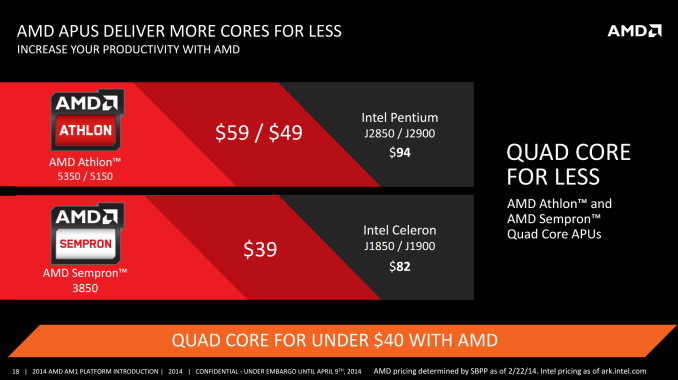
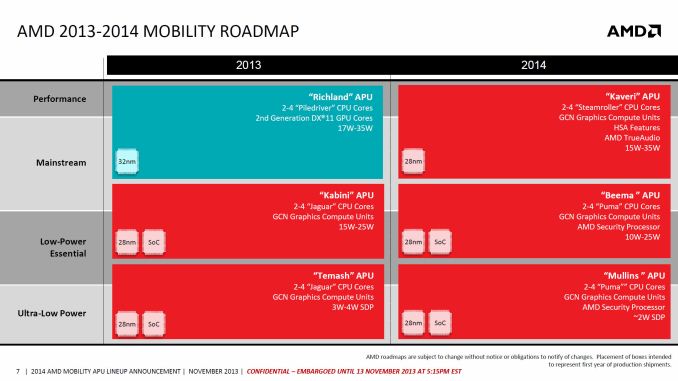
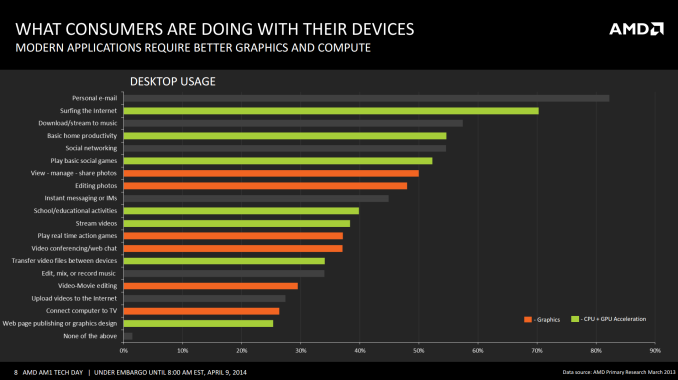
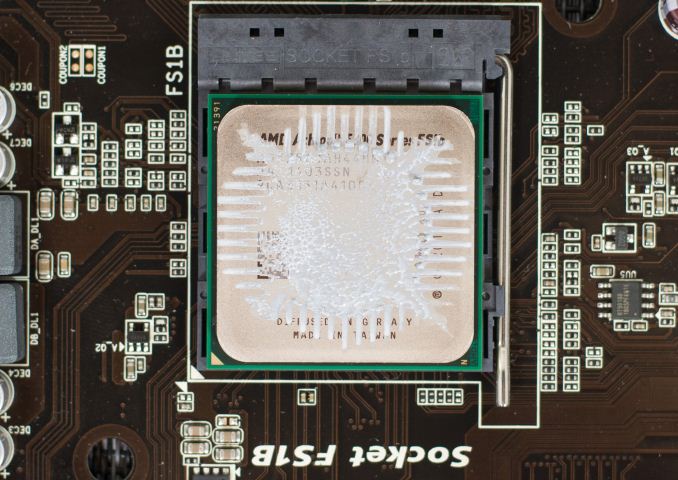








126 Comments
View All Comments
meacupla - Wednesday, April 9, 2014 - link
oh, god... semiporn is back...ViRGE - Wednesday, April 9, 2014 - link
There's a Duron joke in here somewhere...Death666Angel - Wednesday, April 9, 2014 - link
The good old days for AMD. That's when I got into PC stuff. Good times.nathanddrews - Wednesday, April 9, 2014 - link
Please tell me you are going to pair Kabini with 295x2. LOLscottjames_12 - Wednesday, April 9, 2014 - link
That WOULD be interesting! See how starved the monster GPU gets with an anemic CPU..nathanddrews - Wednesday, April 9, 2014 - link
I know that people are always trying to pair appropriate CPUs and GPUs together to avoid bottlenecks, but the honest truth is that a lot of people just leapfrog their builds every few years alternating between CPU and GPU upgrades. I don't know many people that buy/build a completely new system every 2 or 5 years. I know it happens plenty, but I know a lot of people running Conroe-era CPUs with modern GPUs. Up until a year ago, I was running an old GTX 470 on my 3570K. If money were no object, I would constantly be upgrading, but for now I wait until I absolutely need to.I'm probably just weird, but I spent a couple *hours* over the weekend watching YouTube videos of old PCI or AGP-based Pentium and Athlon systems playing modern games and modern OSs. Some are terrible while others are actually playable. Pushing old or slow hardware beyond the reasonable limits to see just what you can get away with is a fun pastime of mine.
NeatOman - Wednesday, April 9, 2014 - link
I always tell people to go a little overkill on the CPU in case later on they upgrade the GPU.. mostly because they wont be gaming on it most the time and i think its money better spent and later it won't give you much of a CPU bottleneck. Also because if you got a i7 from 6 years ago (yeah, they came out in 2008).. it would only be about 15%-20% slower. But a GPU that was $300 6 years ago lol, yeah right... a HD 3850 from around 6 years ago is about 1/3 the speed of a HD 7850 and twice the price. So over time a CPU holds it value and GPU can drop from year to year by up to half (for the high end models).I've found that spending more then $250 ($200 being the sweet spot) is a point of diminishing returns, and same goes for CPU's.
fokka - Wednesday, April 9, 2014 - link
i'd still go with a fast i5 instead of i7, except i've really got money to burn. i5 is where you get the best bang for your buck at intel, with a level of performance sufficient for the following years. paying 50% more for 10-20% increased performance doesn't seem very effective to me. this might have been a bit different with the first core-i CPUs.you're right about the GPUs though.
jonathanharrison - Thursday, April 10, 2014 - link
I wish they made more P-series chips, like the i5-3350P, that has the graphics core disabled, for gamers who are just going to get a discrete card(s) anyway. An i3-4370P (you could speed bump the core to 3.8, maybe 4.0GHz since you would be disabling the graphics core) would be nice. So would an i5-3570PK :) But that would just be tantamount to intel admitting failure at delivering 3D performance. Oh, this is an AMD article? Heh, I almost forgot with everyone talking about intel.tecknurd - Wednesday, April 9, 2014 - link
You may think that going "a little overkill on the CPU" may be a good suggestion, but it is not. I found over the years that it is better to spend on the storage system and memory. Back in 2012, I went with a i3-3225. I could go with an i5-3570 processor. That i5 processor will be a little overkill of what I do. The cost of that i5 processor just gives me a lot of grunt that I will rarely will use. That i5 processor will cut in my budget, so I can not go with a good storage system and/or go with a decent size of memory. If I add a graphics card, the med-end graphics models would not be bottleneck by my processor. If I go with a high-end graphics models, then yes the processor that I picked will bottleneck the high-end graphics card.A CPU only holds value if it is overclockable and the motherboard supports overclocking the processor. The storage system holds more value than any hardware in your computer because the reason why people went from hard drives to solid-state drives. A graphics card has no value since the technology of graphics changes dramatically. Also high quality or details of graphics during game play does not matter.