QNIX QX2710 LED DPmulti True10 Review
by Chris Heinonen on April 11, 2014 6:00 AM ESTDisplay Uniformity
The uniformity of the QNIX display is where we really start to see the cost savings become visible. As I've found when looking at the ultra-wide displays, the taller the monitor the harder it is to get a backlight uniform to within a certain tolerance. If you have a larger tolerance, it will be cheaper and easier to manufacturer but you'll have less uniform backlighting. This is why professional monitors can be so expensive, and it's an area where it looks like QNIX has managed to save on costs.
Looking at the black uniformity, while the two top corners have a large drop-off in light level, the lower right corner is quite bright.
Looking at the White Uniformity, the same drop-off in light occurs here. Somewhat surprisingly this fall-off occurs in the bright corner as well. The center measures in at 198 cd/m2 but most of the panel drops off below that. Corners fall as much as 22% which is clearly visible if you look for it. If a monitor is within 10% it is hard to tell the difference I find, but once you get to 20% you can notice it when you are viewing something that uses the whole screen.
This causes the contrast on the whole panel to max-out at 750:1. In the corners is can fall as low as 468:1 which is a rather washed out appearance. Overall the contrast is fairly consistent, but the contrast of 750:1 isn’t great to start with.
The real issue is the color uniformity of the QNIX panel. While the center is fine, the edges have visible color shifts. Since we consider a dE2000 error level of < 3.0 to be invisible when in motion, but only 1.0 when looking at still images, these are errors you will certainly see. When it comes to using the QNIX for photo editing and other color critical work, it really won’t work well because of these uniformity issues.
The uniformity is where the QNIX really falters. It’s the first display with color uniformity errors that fall into the red zone in multiple regions. This could be just my sample, or it could be that the tolerances are lower for backlight alignment, allowing more monitors to pass inspection and lowering prices. I can't be certain but it seems that uniformity is a major area where costs have been saved.


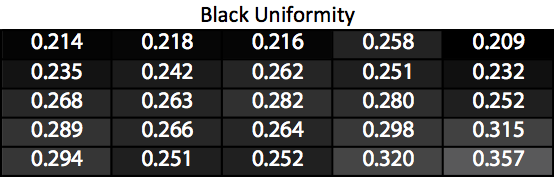
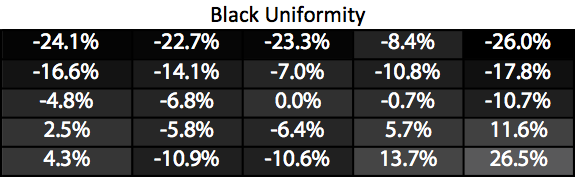
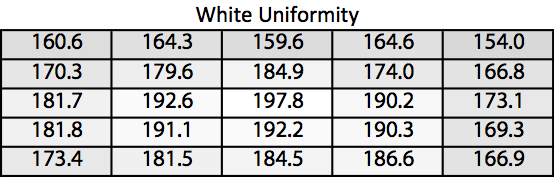
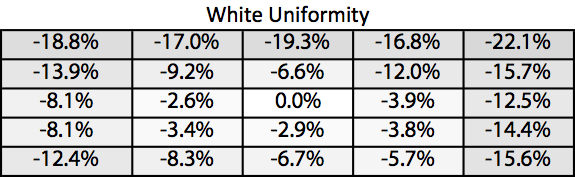
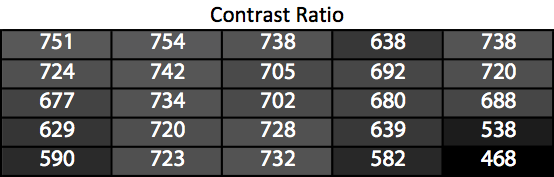
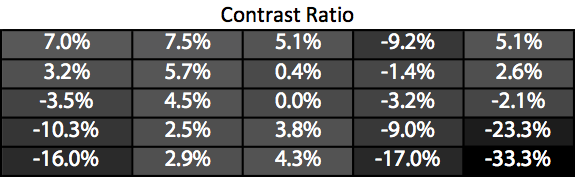
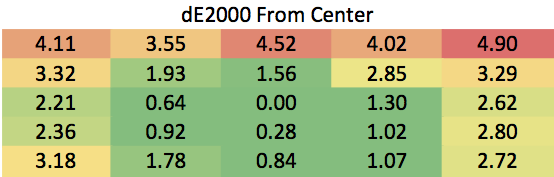








85 Comments
View All Comments
JarredWalton - Saturday, April 12, 2014 - link
"At a time when a $700 monitor was considered cheap in the United States, these were available on Ebay for around $300 and utilized the same panel as more expensive offerings, though often with a lower grade panel."What's confusing about that? Several years ago, the cheapest QHD panels in the US cost $700+, but you could find a Korean brand display off of eBay for $300. They used the same panel (as there are only a few companies that actually manufacture LCD panels -- AUO, Chi Mei, LG, and Samsung are the biggest), but panels are also graded on quality as well. So the same panel out of LG will have a set resolution and generally similar characteristics, but if it's not very uniform or has a few dead pixels it would receive a lower grade. The shortened form of this explanation given in the article is due to the fact that this is all generally common knowledge, so we don't tend to go into a lengthy explanation every time we talk about a display.
And as to the 4K vs. QHD aspect... sorry if you're not up to speed on acronyms, but QHD has always been 2560x1440. QHD+ is sometimes called 3K (but there are multiple "3K" resolutions) whereas 4K is generally referred to as UHD (and again, there are multiple "4K" resolutions). Here's a link covering nearly every commonly used resolution: http://en.wikipedia.org/wiki/Graphics_display_reso...
pattycake0147 - Sunday, April 13, 2014 - link
I hardly believe insulting the readers is the best way for one of the authors to express himself. It's unprofessional and goes against everything I have read or heard from Anand when he refers to the readers.Yes it's true that not everyone who reads this site is familiar with all of the terminology, and in this case the terminology even stumped Google because the first thing I did when I came across QHD was a search and the first result was the 2160p article on Wikipedia. Perhaps referring to the vertical pixels early on would have been helpful in this case, because a number (1440) is a lot harder to confuse than letters when describing the number of pixels on a monitor.
z0phi3l - Sunday, April 20, 2014 - link
Since when did stating FACTS become insulting? Get your terminology right and there will less "confusion"brucek2 - Monday, April 14, 2014 - link
"Same panel" and "lower grade panel" appear mutually exclusive to a casual reader or to a literal one (with the latter heavily represented here, I bet.). A lower graded panel of the same model family is still not the "same panel" anywhere outside of a used car lot.At best this was a sloppily constructed sentence and more realistically it was unnecessarily confusing to a lot of readers.
vgu - Tuesday, April 15, 2014 - link
2560x1440 panels are called QHD, while 4K are called UHD.By grade, the author means that they are not rated A or A+.
A panel with a defect, like a dead pixel or a tiny scratch is rated below this, and OEMS like Samsung or Apple won't accept them. Local companies buy them and manufacture monitors like this.
skuul88 - Thursday, January 15, 2015 - link
quad hd means 4 times as many pixels on the screen as 720p ie 1280x720 (921600 pixels) 2560x1440 (3686400 pixels) is quad hd. 4k is a stupid misleading term.jaydee - Friday, April 11, 2014 - link
Could you please review the new Microcenter Auria EQ276WN?dylan522p - Friday, April 11, 2014 - link
Pretty much same panel and monitor.QuantumPion - Friday, April 11, 2014 - link
I have an X-Star DP2710 and my results are quite a bit different from this review.-My model is the DVI-only version which I got because they supposedly have lower input lag. I don't have a way of testing the input lag, but I have not perceptually noticed any, coming from a 120 hz VA LCD previously.
-My model has no OSD, only brightness up/down buttons.
-My model overclocks to 120hz, however overclocking severely affects the gamma and contrast.
-Similar to the article, my panel has bad uniformity issues and only average contrast.
-My model has nearly perfect gamma calibration right out of the box. This monitor has the best default calibration settings I've ever seen. I don't have a color calibrator but this guy's review indicates similarly that these panels have excellent default color calibration: http://www.youtube.com/watch?v=0EMmNmvFcAA
I wonder if I just got lucky and got a good batch, or did they change their product since last year or what.
DanNeely - Friday, April 11, 2014 - link
These are low grade panels. There's probably a lot more variation between individual screens than with a Dell or Apple branded monitor; never mind professional level NEC or Eizo monitors.