Samsung Galaxy S 5 Review
by Anand Lal Shimpi & Joshua Ho on April 8, 2014 12:00 AM EST- Posted in
- Smartphones
- Samsung
- Mobile
- Galaxy S 5
WiFi, Cellular & Download Booster
At MWC this year Broadcom announced its BCM4354 802.11ac 2x2 MIMO WiFi combo chip for smartphones/tablets, which found its way into the GS5. The result is a smartphone capable of negotiating with an 802.11ac AP at 867Mbps, and transferring data at up to 436Mbps.
Although peak performance is nice, there are also power benefits to being able to transfer data quickly over WiFi (race to sleep applies to network interfaces as well).
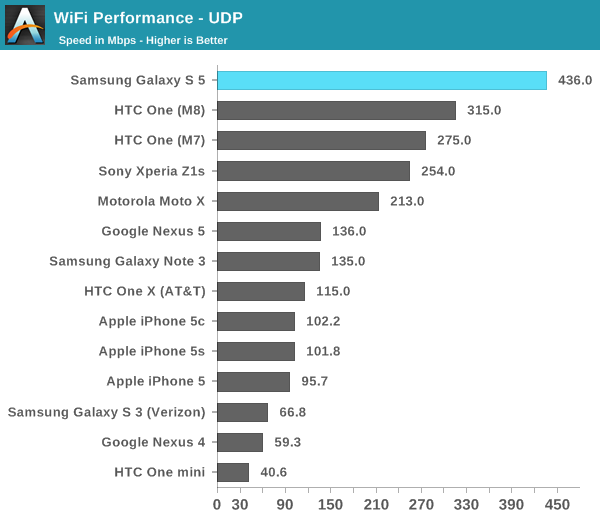
The Snapdragon 801 features Qualcomm's integrated category 4 LTE 9x25 modem core. As I mentioned in our power analysis, Samsung also chose to include Qualcomm's QFE1100 envelope tracker (just like in the Galaxy Note 3). The GS5 is also the first flagship Samsung device to include support for 2 carrier aggregation on supported LTE networks. Samsung doesn't appear to be using Qualcomm's antenna tuner or any other RF360 components in the Galaxy S 5.
Seamless transition between network interfaces is one component of Qualcomm's vision of the future of connected devices. The problem is presently more of a software one than a hardware challenge. Samsung is beginning to explore software abstraction of underlying network interfaces with the GS5's software stack. There's now an option to prevent transitioning to WiFi networks that don't offer an improved network experience compared to your broadband connection. I haven't had a ton of time to test this feature out yet but it's something I plan on messing with more over the coming weeks.
The other big feature is what Samsung is calling Download booster. If enabled and under the right conditions, download booster allows you to combine WiFi and cellular network interfaces to accelerate large file downloads. All you have to do is enable download booster and you'll get a notification if it's active and working:
Download booster uses HTTP range requests to divide up files between the two network links. The feature can migrate data sessions from one link to another (WiFi to LTE, LTE to WiFi). Supported apps include the Play Store, YouTube, Facebook photo/video downloads, Samsung apps and standard HTTP web browsing (both Samsung's own browser and third party browsers). FTP and UDP aren't supported, nor is HTTPS.
There are other limitations as well. File downloads smaller than 30MB won't trigger download booster. Similarly, if one of the interfaces is substantially faster than the other download booster won't activate either. My home internet connection can regularly pull files down at 50 - 60Mbps, compared to < 10Mbps for T-Mobile LTE. When I was getting ~7Mbps over LTE and 50Mbps over WiFi, download booster automatically turned itself off. If I throttled my home network to 22Mbps however, download booster did its thing and gave me a healthy combined download speed of 30Mbps.
Download booster is a neat feature, although of limited use for those of us without truly unlimited high speed data plans. That being said, if you need to speed up a download in a pinch it's a great way to do that. I'm often at a press event wanting to download a benchmark onto a device as quickly as possible, usually without great WiFi or cellular reception - I can see download booster being very useful there at least.


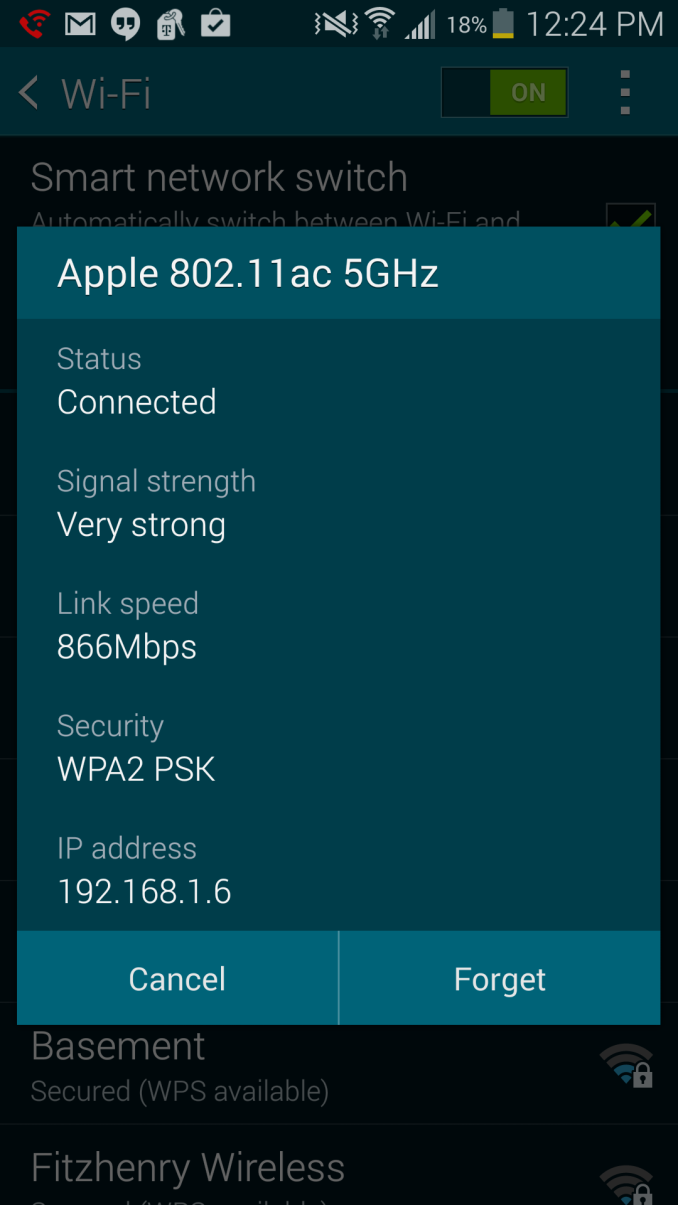
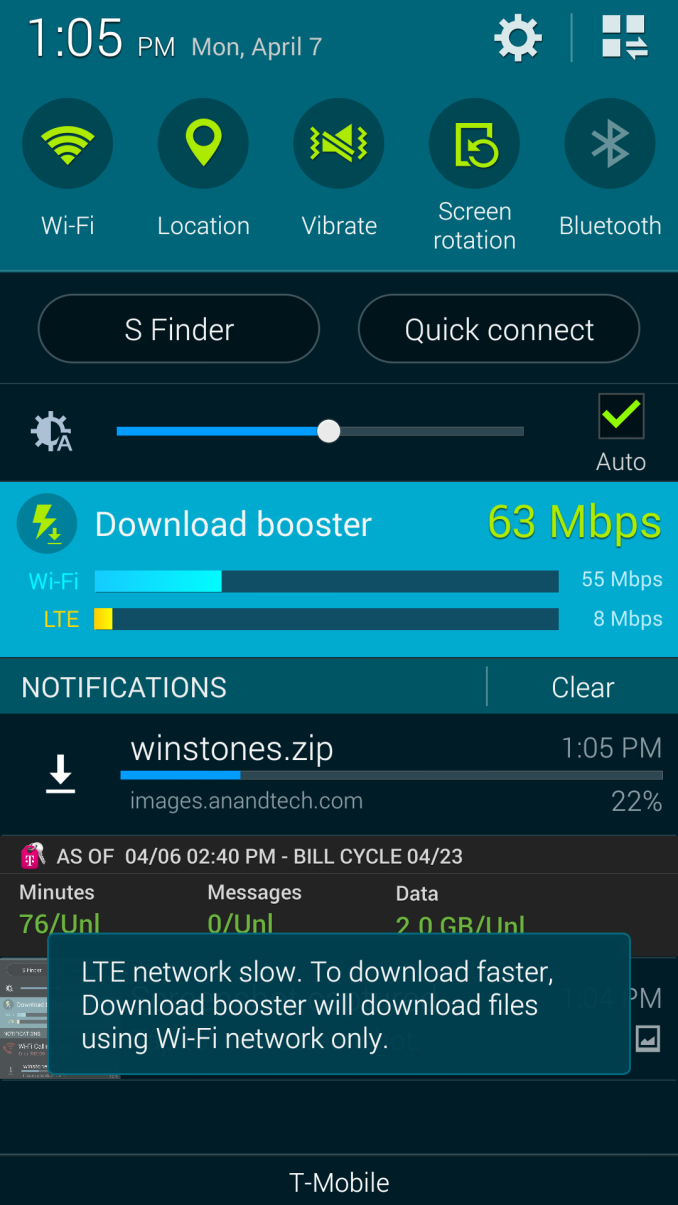
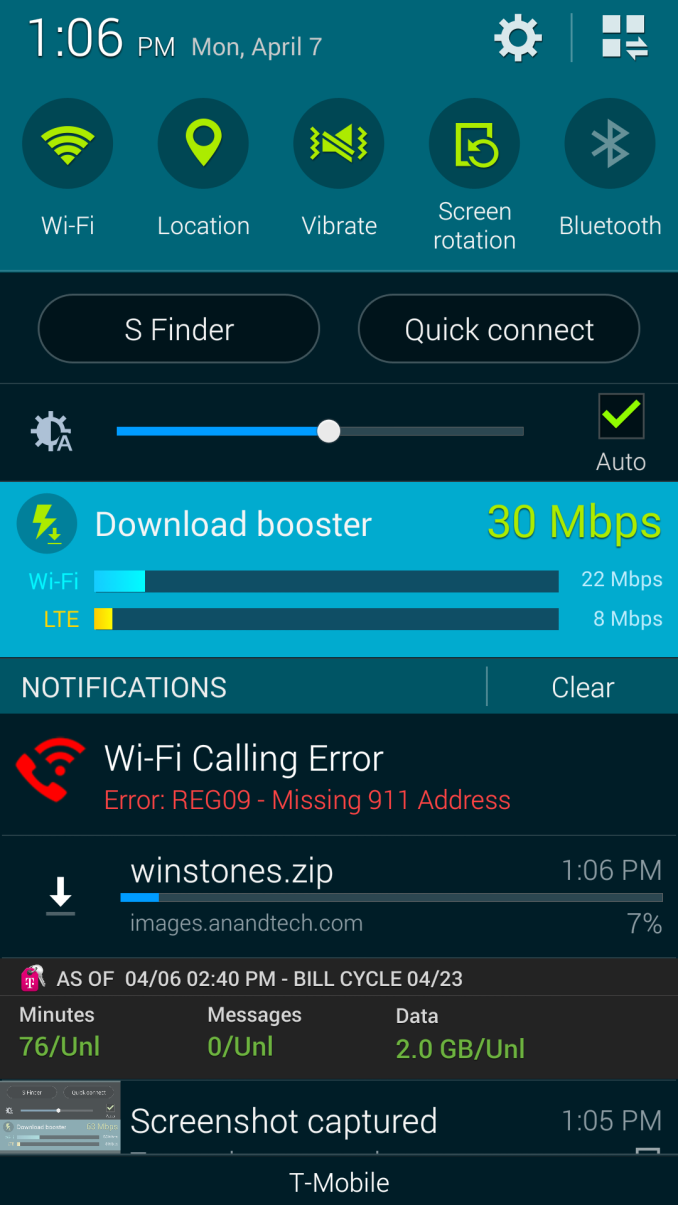








296 Comments
View All Comments
Saltank - Wednesday, April 9, 2014 - link
Not a single word about actually making phone calls? No call quality / HD Voice stuff? I was awestruck by how awesome my iPhone 5 handles regular non-HDVoice calls, and the GS3 was good, too, but my old HTC One was subpar.Also, how come camera comparisons don't take WP's in to account? No Lumia 1020/1520/930?
Lightstorm66 - Wednesday, April 9, 2014 - link
I thought Anandt ech knew that the Samsung Browser is faster than chrome and achieves in the Galaxy S5 even better results than the iphone 5s in sunspider.Galaxy S5: 385,8 ms
iphone 5s: 414,7 ms
ryanmt - Wednesday, April 9, 2014 - link
The LG G2 is the unsung camera hero here. It outperforms it all. Why are only the HTC M8 and 5S called out for their good low light performance when the G2 is actually (subjectively) better?echo9251 - Wednesday, April 9, 2014 - link
There should be more talk about the lack of a 64MB option. I have a 64MB HTC One (M7) and enjoy never having to worry about running out of storage for apps, etc. Losing half my storage is a big disincentive to "upgrading" to a new phone.Brian Z - Wednesday, April 9, 2014 - link
Well they did include a micro SD card that supports up to 128gb.I am not going to make the case that having more storage considering the outrageous prices of the these devices. But at a point it gets a ridiculous. People complain loud OMG no external storage. No buy. Then they make 32gb device with expandable storage. People still complain
Streamlined - Thursday, April 17, 2014 - link
Uh, because SD cards are dog slow compared to storage on the motherboard. SD CARDS SUCK and that is why HTC includes larger storage options. Just another reason the M8 is the best Android phone money can buy.Myrandex - Wednesday, April 9, 2014 - link
I'm disappointed no Nokia's showed up in the camera tests. I've love to see how this lined up with my Lumia 920, particularly in the low light tests. My wife's 1020 is a beast too.Souka - Wednesday, April 9, 2014 - link
Here's a another way to test durability and take apart a S5https://www.youtube.com/watch?v=newNF1UsOcw
dlang1234 - Wednesday, April 9, 2014 - link
What I'm most impressed by, is how well the LG G2 is performing at these benchmarks against much newer phones. I have had my G2 for a while now, and it is an awesome phone.. so much so that these phones look more like side grades than upgrades even though, I mean it was released September 12, 2013 and now almost 6 months later, the epic increases of speed in mobile seems to be subsiding some.chrcoluk - Wednesday, April 9, 2014 - link
agreed.I own a S3 and a galaxy ace.
The galaxy ace has cyanogen mod 7.2 installed on it.
The S3 has touchwiz based on android 4.3
In terms of hardware spec the S3 is many multiples more powerful than the ace.
However many basic functions are much snappier on the ace, in particurly using it as a phone, bringing up the call log, scrolling the call log, making calls, answering calls, opening contacts, all these functions much faster on the ace. The ace also wakes up immediatly whilst the S3 has wake lag, the ace has much longer lasting battery even tho it has a weaker battery. However the ace does suck when it comes to using it for the internet/gaming most 3rd party apps as thats where its hw spec hits it, but its limitations are mostly down to its lack of ram. IT seems to always have more spare cpu cycles than the S£ as the S3 is bogged down by touchwiz.
So why havent I got the S3 on AOSP. google edition etc? the problem is the contacts/dialer app on AOSP sucks really bad, its aweful. Especially with the default white background. Samsung have at least maintained a half decent UI design in their dialer/contacts the problem is its mega laggy. But sadly UI design wins over performance. CM7.2 has the best ever dialer/contacts I have seen on a android phone but new phones cannot use CM7.2.
I have recently decided to start using the ace as my main phone (its easier to use out and about also due to its smaller size) and primarily use the S3 as a portable computing device. That way I can stick AOSP on the S3 and not worry about the crappy contacts app.
Do samsung deliberatly make their interface laggy? not sure, its certianly possible tho as they want to give a people a reason to upgrade to the next phone every year.
Also notice how every new software update increases the fotn size as well, to give people a reason to want the higher DPI. The relative font size looks equal on my ace vs the S3 even tho the S3 has a way higher resolution.