Plextor M6S & M6M (256GB) Review
by Kristian Vättö on April 10, 2014 6:00 AM ESTRandom Read/Write Speed
The four corners of SSD performance are as follows: random read, random write, sequential read and sequential write speed. Random accesses are generally small in size, while sequential accesses tend to be larger and thus we have the four Iometer tests we use in all of our reviews.
Our first test writes 4KB in a completely random pattern over an 8GB space of the drive to simulate the sort of random access that you'd see on an OS drive (even this is more stressful than a normal desktop user would see). We perform three concurrent IOs and run the test for 3 minutes. The results reported are in average MB/s over the entire time.
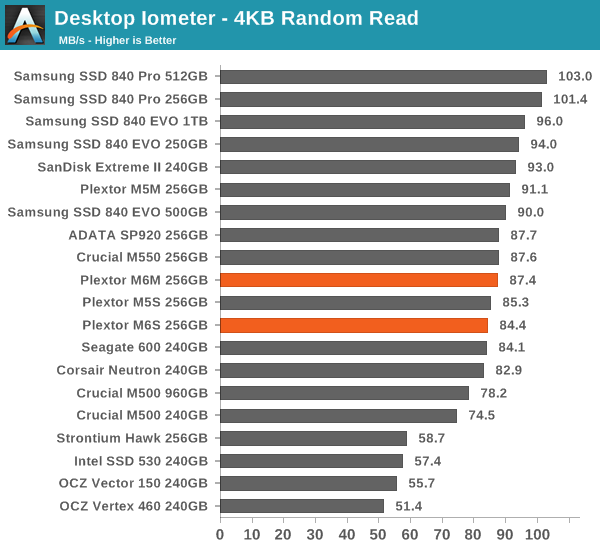
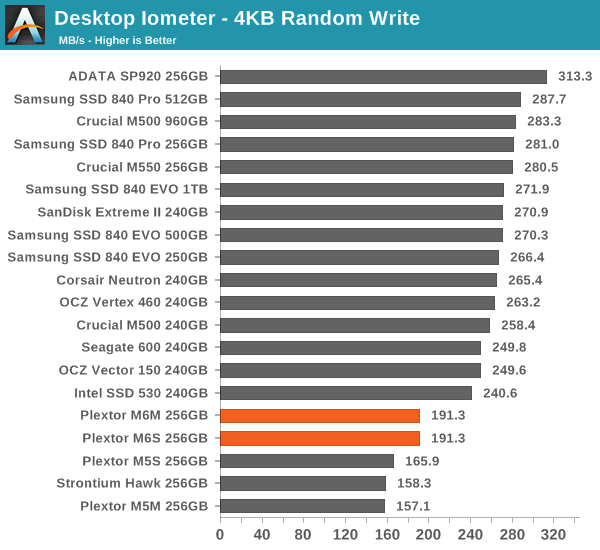
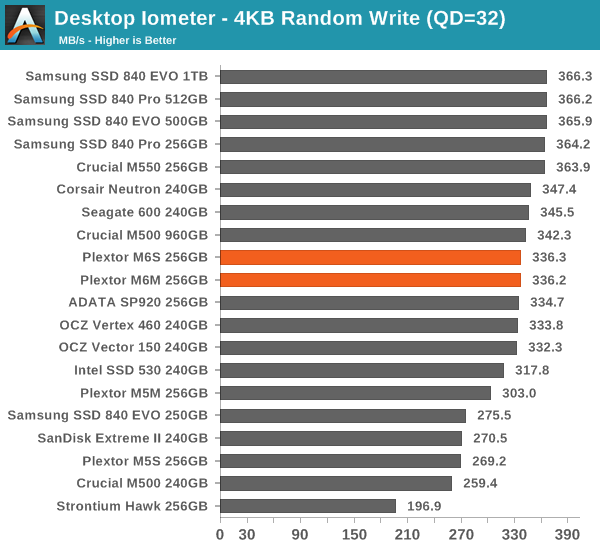
While random read speed remains unchanged from the M5 days, random write performance is nicely up. We are still not seeing very high random write performance at low queue depths but some improvement is always better than nothing.
Sequential Read/Write Speed
To measure sequential performance we run a 1 minute long 128KB sequential test over the entire span of the drive at a queue depth of 1. The results reported are in average MB/s over the entire test length.
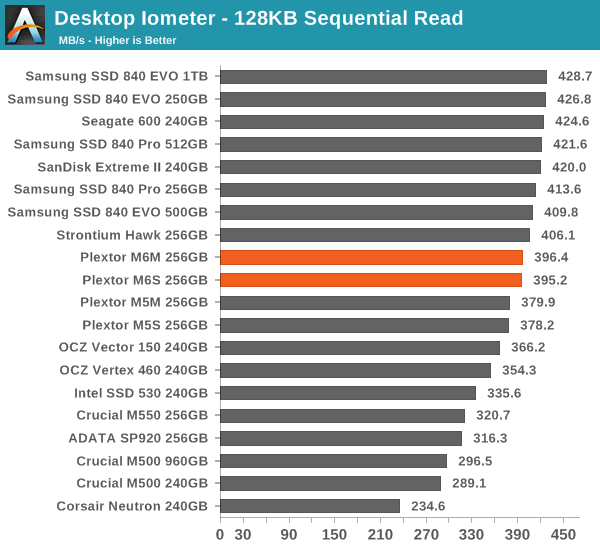
Both sequential read and write performance are up slightly compared to the M5S and M5M. Even though the improvements are rather marginal (4-13%) at least the performance is going up even though we are dealing with smaller lithography NAND and a more limited controller.
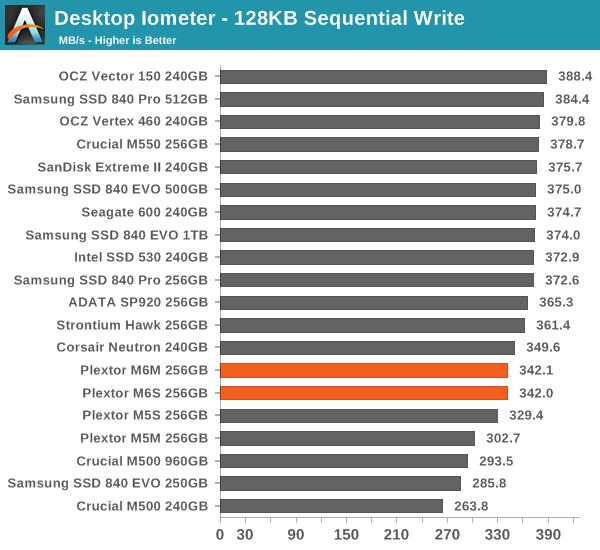
AS-SSD Incompressible Sequential Read/Write Performance
The AS-SSD sequential benchmark uses incompressible data for all of its transfers. The result is a pretty big reduction in sequential write speed on SandForce based controllers. In AS-SSD the sequential read performance actually takes a small hit, although it's could be just normal test variation. In any case, we are bottlenecked by the SATA 6Gbps interface when it comes to read performance anyway. Write performance, on the other hand, is up by up to 24%, which is rather significant.
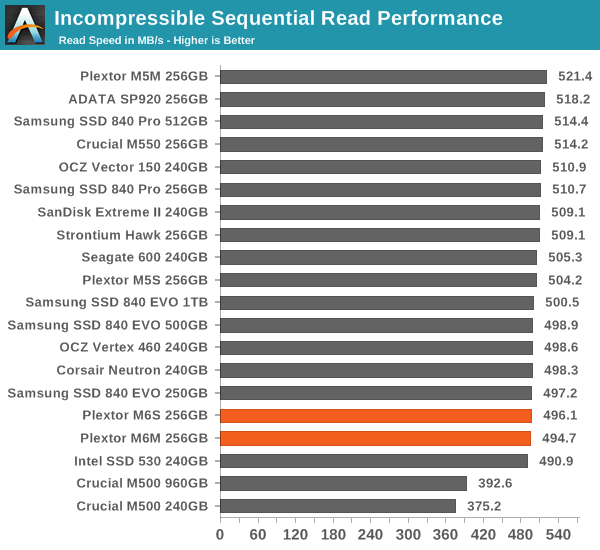
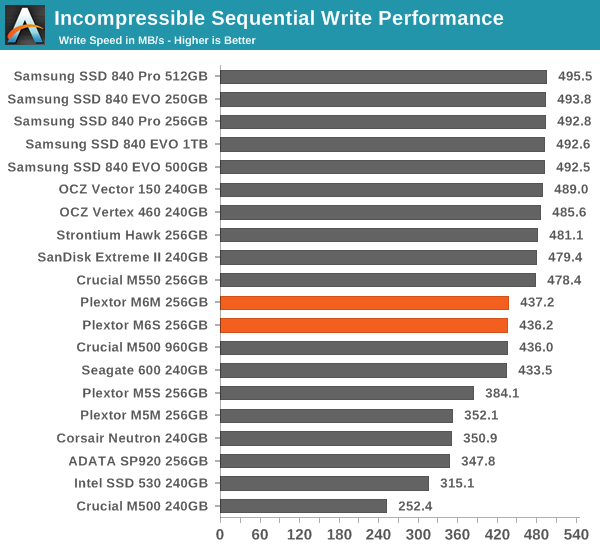










30 Comments
View All Comments
Kristian Vättö - Friday, April 11, 2014 - link
Yes, there will be a review of the M6e. There has been some issues with testing and hence it's taking this long but it'll be my first priority as soon as we are able to overcome the issues.n3cw4rr10r - Thursday, April 10, 2014 - link
The prices for SSDs are still high imo. I am surprised they are still holding @ approx $1/gb in most cases.philipma1957 - Thursday, April 10, 2014 - link
samsung evo is far below $1 a gb and crucial M550's are far below $1 a gbssj3gohan - Thursday, April 10, 2014 - link
Finally actual proper idle power consumption results! It only took you a bit more than 5 years!HIPM and DIPM have been supported on all desktop systems - all desktop OSes as well as all hardware platforms - since the Athlon 64 X2 and first generation Core 2 (i945 chipset) times. I have been measuring SSD power consumption since they first came out - and yes, ever since the first SSDs, most of them supported the full gamut of power management - and have always been baffled that no review site on the internet has ever published accurate idle power consumption data. You are - aside from a few blogs I have come across - the first one. Congratulations!
Now, it's true that the first instances of especially DIPM were frought with latency issues and for a long time DIPM was turned off by default on Linux kernels (although Windows always forces it on in anything but the 'performance' power profile since Vista). Also, and this is probably the biggest issue, lots of BIOSes do not properly report SATA LPM or have it off by default. As it is usually fairly well hidden away it is not something many people think to turn on.
SATA ALPM is not at all a mobile feature. It has never been. Since support was baked in it has always been available to both laptop and desktop users. And with SSDs spending >>99% in idle, it represents easy and harmless power savings both in the SSD as well as the SATA I/O on the motherboard.
zodiacsoulmate - Thursday, April 10, 2014 - link
wow nice info!chubbypanda - Friday, April 11, 2014 - link
That's right. I always wondered why SSD reviewers at AnandTech claim it's mobile only. It's available at least on Denlow platform for sure.By the way, HIPM/DIPM feature itself is easy to control in Windows with simple registry update:
https://communities.intel.com/message/225489
Kristian Vättö - Friday, April 11, 2014 - link
"Also, and this is probably the biggest issue, lots of BIOSes do not properly report SATA LPM or have it off by default."That is the issue I had previously. The motherboard in my old testbed doesn't have the option to enable link power management and hence I couldn't perform those tests.
Ethos Evoss - Thursday, April 10, 2014 - link
Don't understand your tests ...It is all bollocks.. so few months back M5M was best and now it is on bottom ? that is all BULLCRAP
DanNeely - Thursday, April 10, 2014 - link
The M5M was reviewed a year ago. It's performance was underwhelming compared to sata drives then; but at the time getting an mSata drive at retail was much easier said than done; and at the time it was still a reasonable buy for its money. Since then much better mSata drives have came out and Plextor is trying to charge a premium device price while providing performance much worse than that of competing products that are significantly cheaper.http://anandtech.com/show/6722/plextor-m5m-256gb-m...
Ethos Evoss - Thursday, April 10, 2014 - link
Then M6M is NOT big step from M5M .. I have 2x M5M 256GB and they fliesI am not replacing then .. not worth ..