The HTC One (M8) Review
by Anand Lal Shimpi & Joshua Ho on March 26, 2014 7:00 PM EST- Posted in
- Smartphones
- HTC
- Mobile
- HTC One
Camera Architecture & Duo Cam
The last HTC phone I used with two rear facing cameras was the EVO 3D. Thankfully the M8 One doesn’t fall victim to the 3D fad of the early 2010s. I remember seeing Intel demos years ago (think Moorestown timeframe) that showed a smartphone with two rear cameras, each with a different lens system, in order to computationally improve image quality. Unfortunately, the M8’s Duo Cam system doesn’t go that far either.
| HTC One Cameras | ||||
| HTC One (M7) | HTC One (M8) | |||
| Front Camera | 2.1MP | 5.0MP | ||
| Front Camera - Sensor | OV2722 (1.4µm, 1/5.8") |
S5K5E2 (1.12µm, 1/5") |
||
| Front Camera - Focal Length | 1.59mm | 1.83mm | ||
| Front Camera - Max Aperture | F/2.0 | F/2.0 | ||
| Rear Camera - Sensor | ST VD6869 (2.0 µm, 1/3") |
OV4688 (2.0 µm, 1/3") |
||
| Rear Camera - Focal Length | 3.82mm (28mm eff) | 3.82mm (28mm eff) | ||
| Rear Camera - Max Aperture | F/2.0 | F/2.0 | ||
| Secondary Rear Camera - Sensor | - | OV2722 (1.4µm, 1/5.8") |
||
The architecture is pretty simple. The primary shooter is still the 4MP UltraPixel camera from last year, without optical image stabilization (more on this later). The secondary sensor is actually the front facing camera module from the M7 (OmniVision OV2722, 1080p sensor with 1.4µm pixels).
Assuming you’re shooting in the right conditions, both sensors capture an image although only the image from the primary sensor is displayed. The second sensor captures what appears to be a wider field of view, as well as stores some depth information about the scene. This added data is stored outside of the normal address space for a JPEG file, and allegedly in a non-readable format (although my guess is with enough time you’d be able to extract the secondary image).
Images captured with Duo Cam enabled end up being around 60% larger than those shot with the rear sensor alone. Around 40% of the added file size is due to the secondary 1080p image, while the remaining 60% of the data is depth information.
HTC uses this depth information to enable a number of post processing effects that can be done on the One itself. Simply take a picture using the rear facing camera, tap edit, then effects and you’re presented with a list of all of the Duo Cam effects available on the One.
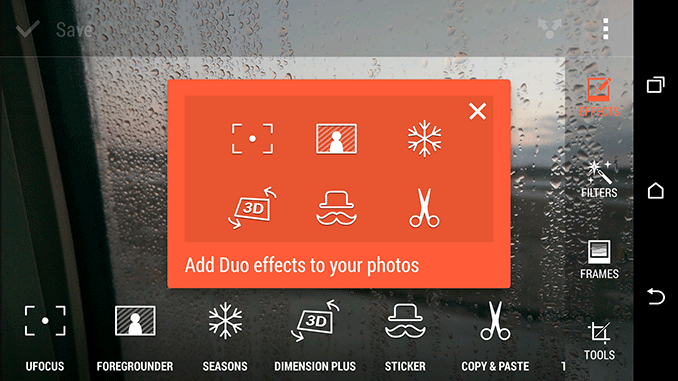
UFocus allows you to change the part of the scene in focus, either using the focus plane of the primary or secondary sensor. This isn’t completely open ended where you can selectively focus on anything in a scene. Instead, you’re basically toggling between focus captured by the primary or secondary sensor with the rest of the scene computationally put in/out of focus from what I can tell. In portraiture you end up with simulated bokeh, giving you heavily blurred backgrounds while keeping your subject in sharp focus. I was sitting across a table from Scott Wasson at a coffee shop and decided to snap a photo of him. Then I fired up UFocus, tapped on his face, and in about a second I had a processed result. I've embedded both images below, click on the buttons to toggle between the two images:

It’s an awesome effect, something that would take considerable time in post normally (not to mention time on a PC). You’ll notice the effect isn’t perfect though. Pay attention to the top of his left shoulder (on the right side of the image). There are clearly some difficulties determining boundaries between foreground and background. Scott then turned the camera on me. With my back to a scene with more depth enabling UFocus around took much longer to process, a matter of a few seconds. The result was even more impressive:

Here I’m clearly separated from the background. You can see some of the limitations of UFocus here as I’m not the only subject in focus. The table to my right is also in focus. It’s still impressive, and something that would be very difficult to do with manual editing (without multiple exposures).
UFocus is easily one of the most compelling applications for the Duo Cam. There’s no real flexibility with the feature though. Moving focus to the background is basically useless. And you can forget about using UFocus for anything other than a portrait. In most other scenes you end up with awkward focus boundaries.
Foregrounder is a pretty neat effect. Similar to UFocus you select a subject to be the focal point, but instead of blurring the rest of the scene HTC uses the depth information to apply shading effects to the rest of the scene. The result can be pretty dramatic if you’re shooting the right scene.
I came across this burrito shop in downtown San Jose, home of the Burritozilla:
The scene itself made for a great photo, but have a look at what happens when I use HTC’s Duo Cam to select the sign and apply an effect to everything physically behind it:

In the right scene the effect can be pretty cool.
Seasons is a bit cheesier although I can see it being quite popular with some folks. Here HTC uses the depth information as well as the image from the second sensor to create a panning effect through a scene while computationally adding in some element of a season (e.g. falling leaves or oversized snowflakes). The effect is best shown off in a video:
Dimension Plus uses the second sensor to enable a parallax effect on a given scene, allowing you to tilt the One in any direction to manipulate the effect. Unlike the other effects, this one can’t be easily exported to a video or other commonly used file format.
Stickers let you apply props to an image:
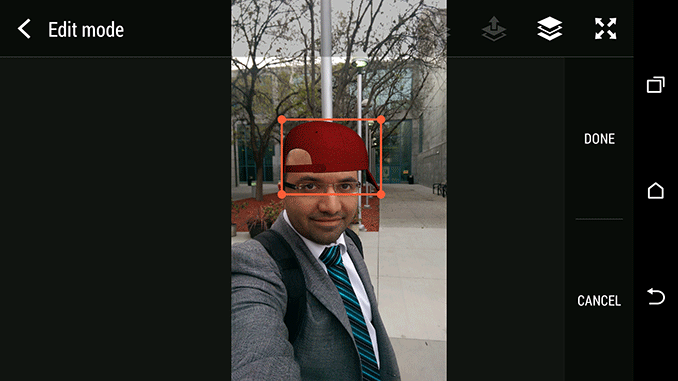
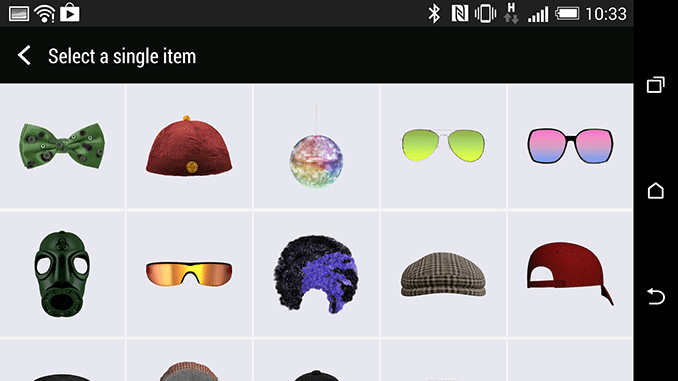
 |
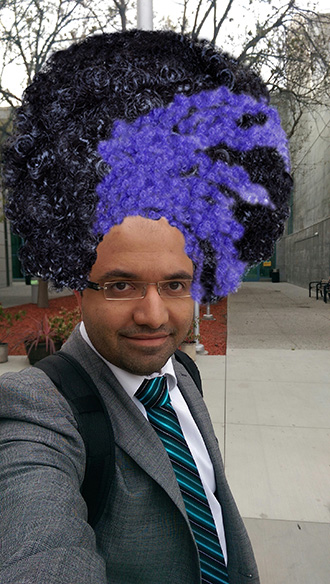 |
 |
 |
Copy and paste lets you quickly copy a person from one image and paste him/her into another. Even here, HTC is using the depth information captured from the secondary sensor to quickly separate the subject from the background. Typically these types of functions involve the user manually selecting the area of interest, here HTC is using the second sensor and a bunch of compute to do that for you. In practice even HTC’s Duo Cam approach requires user intervention, but not a ton if you’re fine with sharing an unpolished image. I figure many of these effects have pretty high comedic value, so something that’s a little less polished likely isn’t a problem.
Applying any of the Duo Cam effects is non destructive to the source image. You can cancel at any time, and hitting save creates a copy of the image - the original always remains intact (images with effects just get a numerical suffix e.g. _2).
There are a number of situations where Duo Cam won’t work. If you cover up the secondary sensor you’ll get a warning, but you’re still able to take shots. I’ve found the secondary sensor is pretty sensitive to things even partially occluding the image. The less obvious situations where Duo Cam disables itself automatically make sense when you think about the architecture of the setup.
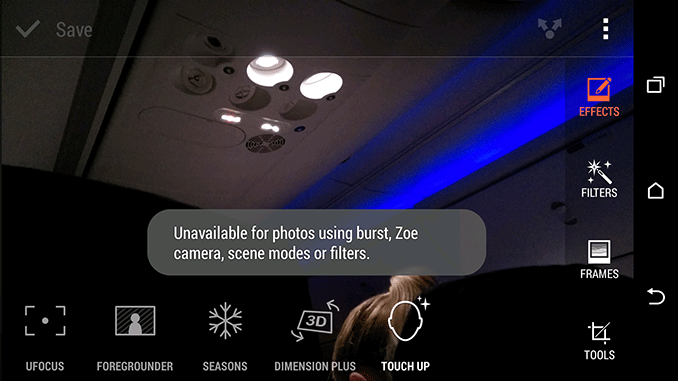
Very low light and macro photography both disable Duo Cam. In the former case you’re dealing with a fairly small 1080p sensor that likely becomes useless as noise levels rise. In the latter case, there’s just nothing left for the secondary sensor to do. Burst mode also disables the second sensor, probably because all of the ISP’s bandwidth is being used for delivering throughput for the primary sensor and can’t be split between the two. Dual capture (front + primary rear sensors in tandem) disables Duo Cam, probably for the same ISP limitations. Finally, Duo Cam also won’t work if the flash fires.
I can see many of the Duo Cam effects being fun things to play around with. I originally wrote them off pretty early on, but just in writing this section alone I can see them resonating very well with some users. They are fun. The good news is that most of the Duo Cam effects can be shared as simple JPEGs or videos with anyone, the bad news is they don’t really do much to further improve image quality. And ultimately that’s one of the biggest challenges with using the M8 to further increase marketshare at the high end.


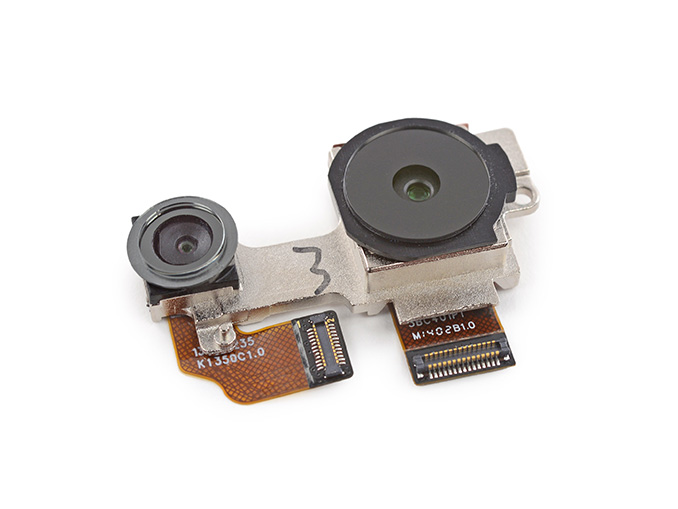

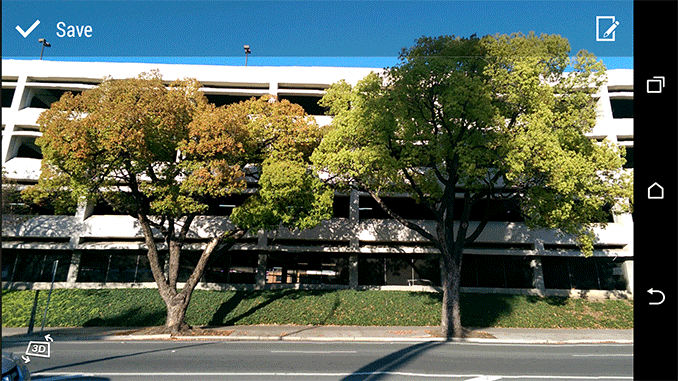








222 Comments
View All Comments
thedenti5t - Thursday, March 27, 2014 - link
Got this phone today and absolutley love it. It is the best phone Ive ever used hands down. To answer 2 questions I keep seeing. 1) It does have blinkfeed but you can remove it from you screens. 2) The 3 buttons have been moved to the screen but dissapear when actually using an app or watching a movie. I dont care about the camera as much as others, but it does take nice pictures. You can also crop which is another point I keep seeing people make.vv007420 - Friday, March 28, 2014 - link
Ok I have HTC One (M7) which is around 9 months old.....its still fast and zippy but do you guys think it will be a worthy upgrade to M8...(mind you Im in India and there are no contracts here...we have to pay full price for the phone downright)HangFire - Friday, March 28, 2014 - link
I'm sticking with my M7. It gets down to, is there feature of the M8 you can't live without?asaini007 - Saturday, March 29, 2014 - link
I wouldn't say it's worth the upgrade. Wait till the M9 imosynaesthetic - Friday, March 28, 2014 - link
I'm going to reserve judgment until iFixit posts a teardown. The last HTC One was virtually impossible to disassemble without destroying it. I realize I probably sound silly, but I don't buy anything I can't repair myself.I feel very strongly about our electronic waste problem and I believe a good way to help reduce e-waste is to encourage manufacturers to make things that can be (relatively) easy to take apart and repair. Unfortunately this flies in the face of "planned obsolescence," so it'll take a lot of people to actually make it happen... :/
HangFire - Friday, March 28, 2014 - link
Do you rebuild your own automatic transmissions? Just curious.synaesthetic - Tuesday, April 1, 2014 - link
I don't own a car. :P When I did own a car, I had a manual and yes, I either did the work on it myself or had someone else repair it for the stuff I couldn't fix. Cars are still something of a durable good (less so than they used to be, though) and aren't nearly as steeped in planned obsolescence as consumer electronics...Anyway it's just a personal preference, especially since I tend to keep the same phone for two years on average. It's nice to be able to, at the end of those two years, clean everything up, replace the battery, wipe the device and sell it to someone. Keeps the device out of a landfill for a while longer and helps me pay for a new one. :)
Alexey291 - Friday, March 28, 2014 - link
I am really confused.When sammy (we all dislike sammy so fair play i suppose) makes a rehash - its boring and crap and so on.
When HTC essentially makes a larger, less comfortable version (top button? really?) of last years phone (which didn't sell) - it's doing things to design that nobody else does! It's great and amazing! Righto.
And if one remembers that last year's One (m7 or whatever) scratched off the metal finish and turned ugly in literally a month... Yeah design...
Essentially: Camera's meh. Screen's pretty standard, battery pretty normal for the recent crop of devices. Benchmarks are "optimised". Ergonomics are worse. This is going to be a boring year for droid smartphones....
And I love a bit of anecdotal evidence at the end. Very fitting for a serious review. /s
HangFire - Friday, March 28, 2014 - link
You're wrong about the "metal finish". You must be thinking of one of the One variants, because the One doesn't have a finish to be scratched off, it's solid metal (over a plastic sandwich), anyone who read the M7 review knows that. I've had mine for over 3 months and it still looks new.Personally I prefer a top button, I can silence a ringing phone in my breast pocket without even looking at it, my pen prevents me from doing that with a side button, but I realize this is a matter of personal preference.
Alexey291 - Saturday, March 29, 2014 - link
My mate's one was black (you know the usual anodized bs) and yup it scratched off in literally 2 or 3 weeks.And yeah I agree the silver-metallic version is certainly difficult to scratch (well at least not via rubbing it lol) but I personally would have gone for the black one. If I was going to support a dying company that is :)
As for the top button well that really is a matter of preference naturally. Except ofc after however many years of using a side power button one gets used to it. (And that's aside from having to really REACH for it whenever u want to shut the screen off.)
Either way. Not enticing. Neither is S5. Z2 looks ok but is likely meh too. Good thing I still have a year on my contract xD