Dell XPS 15 Haswell Edition: QHD+ with a Refined Design
by Jarred Walton on March 6, 2014 7:00 AM ESTDell XPS 15: Gaming Performance
With that lengthy preface about throttling, let’s just make it clear that all of the benchmark results here are from post-reboot testing, so throttling should not be present. What we find is that the GT 750M is a reasonable mainstream mobile GPU that can easily handle our “Value” settings and outside of the most demanding titles (e.g. Metro: Last Light) it can run our “Mainstream” settings as well. Not surprisingly, “Enthusiast” quality is mostly out of the question, except with older and/or less demanding titles. As for gaming at the native 3200x1800 resolution, that’s generally more than you can hope to get out of the GT 750M. Some games will certainly break 30 FPS at low to moderate settings, but in most cases opting for a lower resolution with higher quality settings will provide the better experience.
I also want to make note here that with 2014, we’re going to be reducing the number of games we test in our laptop reviews. There’s a real concern that running too many GPU-centric tests can distract from the overall target market for a device. While I’ve gone ahead and included most of the games from our 2013 test suite in Mobile Bench, moving forward we have decided to focus on just four games. Our current list consists of Bioshock Infinite, GRID 2, Metro: Last Light, and StarCraft II: Heart of the Swarm. These should provide a sufficient amount of data that we’ll be able to say how well a system handles gaming workloads. In some reviews we will also include other titles (e.g. if there’s a new GPU that warrants additional investigative work), including some less demanding games that will better illustrate the “casual gaming” aspect.
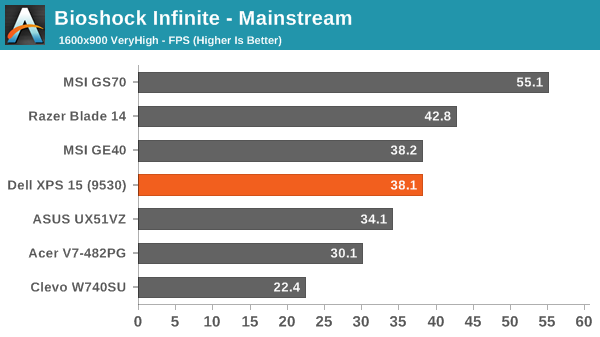
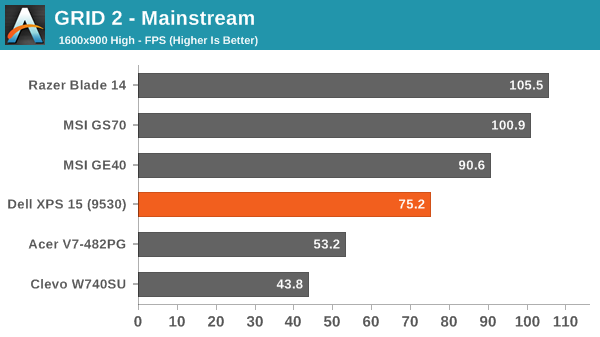
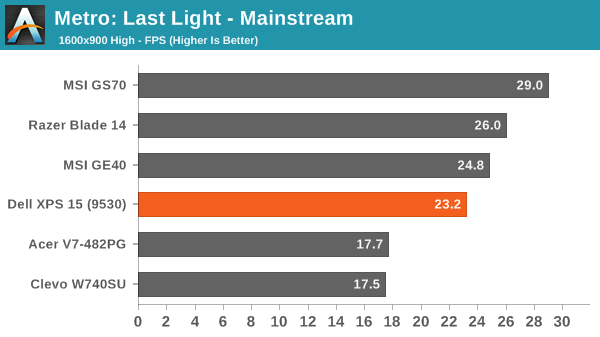
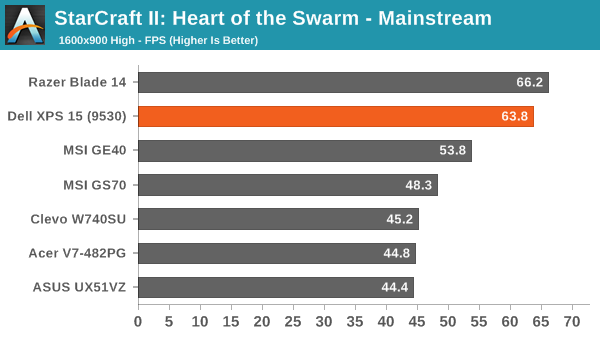
Considering this isn’t really being targeted at a gaming audience – Dell has their Alienware brand if that’s what you’re after – the XPS 15 still manages to hold its own in the gaming tests. Throttling concerns aside, when the fans and GPU are running as expected, gaming at one fourth the native resolution and high detail settings is easily accomplished, and even 1080p medium/high detail is possible.










152 Comments
View All Comments
wazx - Friday, March 7, 2014 - link
How's Linux support?jphughan - Friday, March 7, 2014 - link
Apparently the hardest thing is getting Optimus running correctly, and battery life isn't nearly as good for some reason, but otherwise a few people on the NotebookReview threads have gotten it working just fine. I think there's even a Wiki now with instructions.hasseb64 - Friday, March 7, 2014 - link
Geezz!Your picture functionality in this article is below standard!
"return to article"
Returns me to page 1.
wazx - Friday, March 7, 2014 - link
Does the CPU throttle a lot under CPU only loads?jphughan - Friday, March 7, 2014 - link
No, in fact multiple people have observed that the CPU never even drops out of Turbo mode even under high-CPU load.JarredWalton - Friday, March 7, 2014 - link
Yeah, this is one of my complaints: if the GPU is at 100% load, throttling the CPU (and GPU as well if needed) would be the smart thing to do. Right now, the CPU never throttles, and most of the time is at max Turbo if it's being used (i.e. not mostly idle).yacoub35 - Friday, March 7, 2014 - link
Bad thermals and a terribly high price for mediocre performance? No thanks. Good review though.editorsorgtfo - Friday, March 7, 2014 - link
recently i lost my password for an old dell xps and could not get in.. tried searching this website, couldnt find anything . doesnt help that forums have a different login but anyway this software worked for me http://windowsrecoverpassword.com/ if anyone runs into the same password problem for referencemsahni - Friday, March 7, 2014 - link
Hi ..Just wished to find out if Samsung Magician with the RAPID mode would support the Samsung PM841 msata..... Would be a great enhancement if it did....
Cheers....
jphughan - Saturday, March 8, 2014 - link
The machine in 512GB form comes with the SM841 (using MLC flash), not the PM841 (using TLC flash), although newer ones appear to be coming with the PM851 (also using TLC). From what I can tell, those units are based on the 840 Pro, 840, and 840 Evo, respectively.Regardless, neither RAPID nor firmware updates seem to be available because Samsung does my directly support drives sold to OEMs and never to retail. Firmware updates might be available from Dell later, but I doubt RAPID will be. Then again some reviews indicate that RAPID actually decreases performance sometimes, and this SSD is plenty fast in real-world usage anyway, so I'm not worried.