The NVIDIA GeForce GTX 750 Ti and GTX 750 Review: Maxwell Makes Its Move
by Ryan Smith & Ganesh T S on February 18, 2014 9:00 AM ESTOverclocking: When Headroom Exceeds Clockspeed Limits
Last but not least we have our customary look at overclocking performance. With all 3 of our cards being based on the same reference design, we expect to see some relatively consistent results between the cards. At the same time NVIDIA has told us that GTX 750 has some very interesting overclocking properties, and boy they weren’t kidding.
On a quick note, as a GPU Boost 2.0 product, overclocking on the GTX 750 series is not any different than on other GTX 700 series cards. It’s still based on offset overclocking, with the user adjusting offsets for the final overclock. But with that said there are two things to point out. The first is that the power target is limited to 100% on all cards. Because these are sub-75W cards, NVIDIA is not allowing anyone to exceed the card’s default TDP, so you only have as much power to play with as you started with. Second of all, none of our cards had available overvoltage bins. Apparently some cards do, but ours did not, so our voltage bins maxed out at the default bins you see listed.
Finally, all 3 cards have a maximum clock offset of 135MHz. This will be an important fact in a little bit.
| GeForce GTX 750 Series Overclocking | |||||
| GTX 750 Ti (Ref) | Zotac GTX 750 Ti | Zotac GTX 750 | |||
| Shipping Core Clock | 1020MHz | 1033MHz | 1033MHz | ||
| Shipping Max Boost Clock | 1150MHz | 1175MHz | 1163MHz | ||
| Shipping Memory Clock | 5.4GHz | 5.4GHz | 5.0GHz | ||
| Shipping Max Boost Voltage | 1.168v | 1.137v | 1.187v | ||
| Overclock Core Clock | 1155MHz | 1168MHz | 1168MHz | ||
| Overclock Max Boost Clock | 1285MHz | 1310MHz | 1298MHz | ||
| Overclock Memory Clock | 6.3GHz | 6.1GHz | 6.0GHz | ||
| Overclock Max Boost Voltage | 1.168v | 1.137v | 1.187v | ||
As we can quickly see, two patterns emerge. The first is that with every card equipped with 6GHz memory (though we remain unsure which mode the Zotac GTX 750’s is in), each and every card hits at least 6GHz, and sometimes a bit more. With the 128-bit memory bus generally providing the biggest bottleneck for GM107, the fact that there is 12%+ overclocking headroom here is going to be very helpful in feeding the tiny beast that is GM107.
More significantly however is the core overclock. We maxed out every single one. Every card, from the NVIDIA reference card to the Zotac cards, had no trouble overclocking by the full 135MHz to their respective maximum overclocks. The Zotac GTX 750 Ti, having the highest maximum boost clock by default, is technically the winner here at 1310MHz. But at this point everyone is a winner. Going by the maximum boost clock, every card is capable of an 11% core overclock, to go with that tasty 12% memory overclock.
The fact of the matter is that this is not something we normally encounter. Sub-75W cards are not poor overclockers, but they’re not usually strong overclockers either, which is why a 135MHz offset limit makes sense at first glance. But it’s clear that NVIDIA underestimated their own overclocking potential here when setting the specifications for these cards, as there’s seeming some headroom left untapped. Without additional offset room it’s impossible to say just how much more overclocking headroom remains – it may not be very much – but there should be room for at least some additional overclocking.
At this point with cards already in the pipeline we’ll have to take a look at individual cards and see what manufacturers have set their offset limits at. If they have followed NVIDIA’s specifications, then they’ll be equally limited. But hopefully with the launch now behind them, NVIDIA’s partners can work with NVIDIA on making greater offsets available on newer batches of cards.
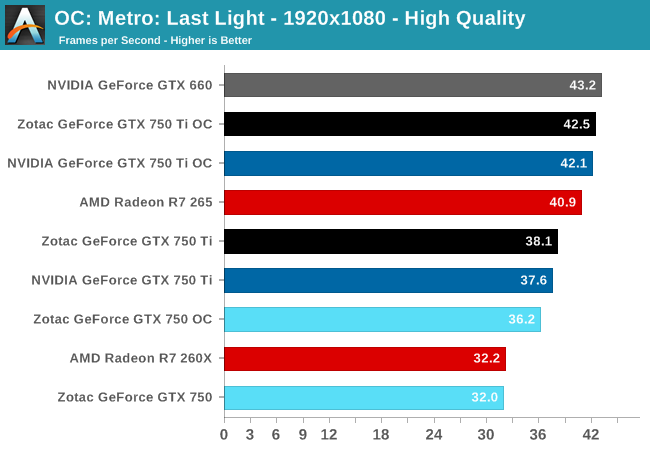
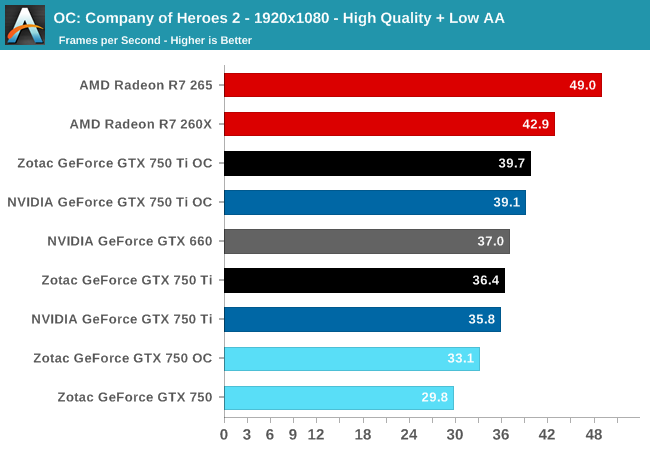
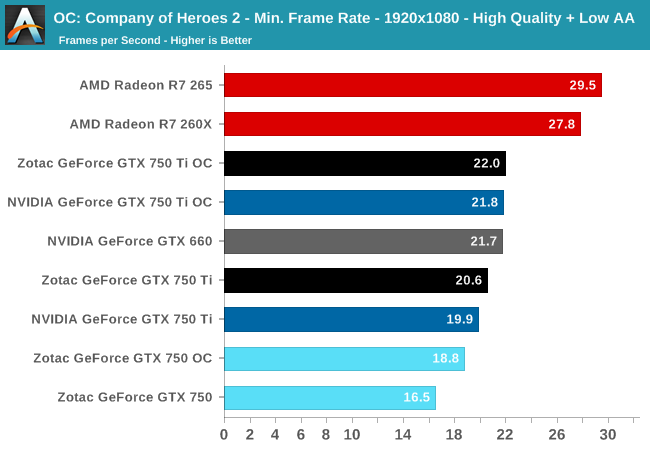
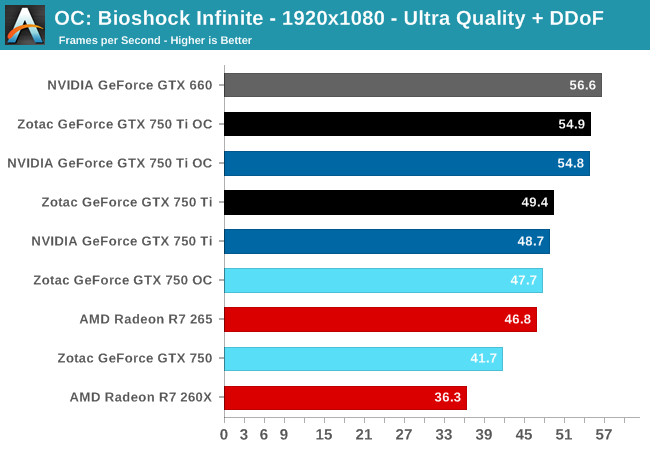
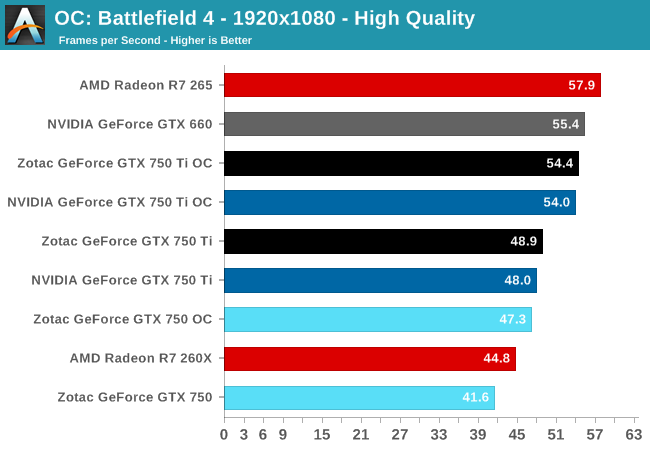
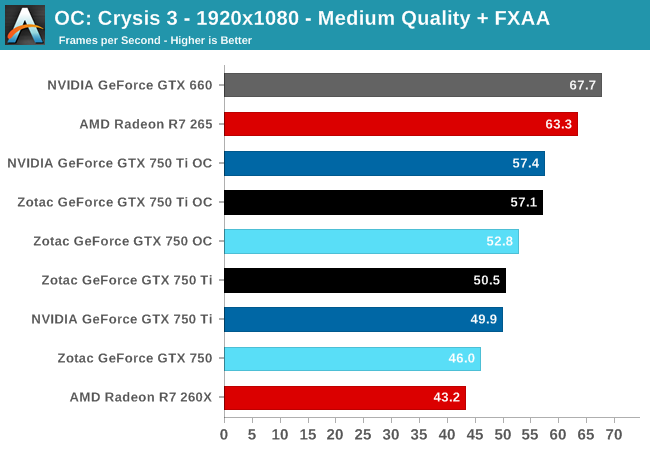
Depending on the game being used, the benefits from overclocking range from 9% to 12%, roughly in-line with our overclocks. For the GTX 750 this is sometimes enough to catch the stock clocked R7 260X, but even with this overclock the GTX 750 Ti will still generally trail the R7 265.
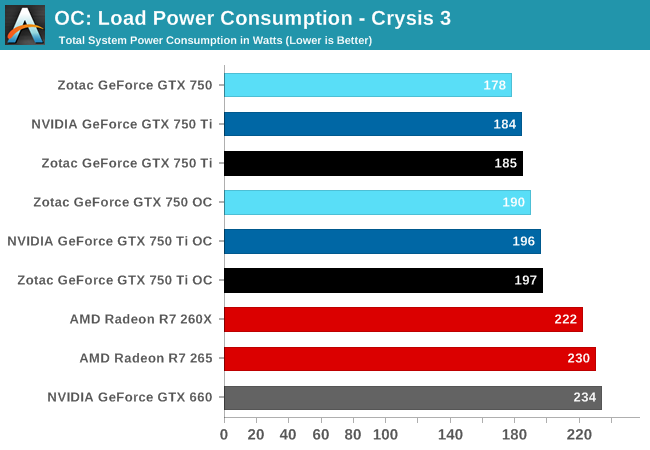
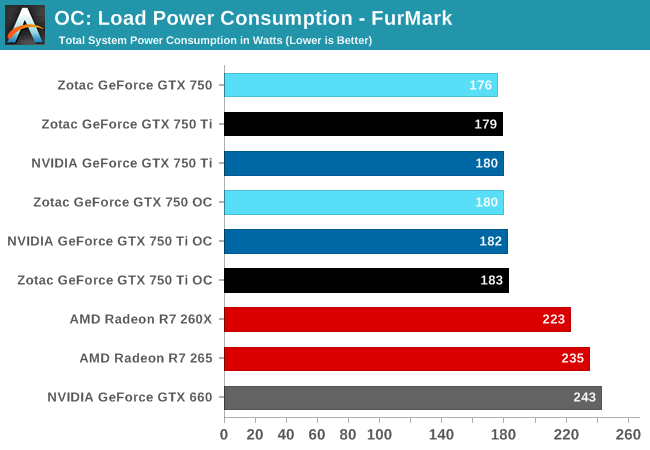
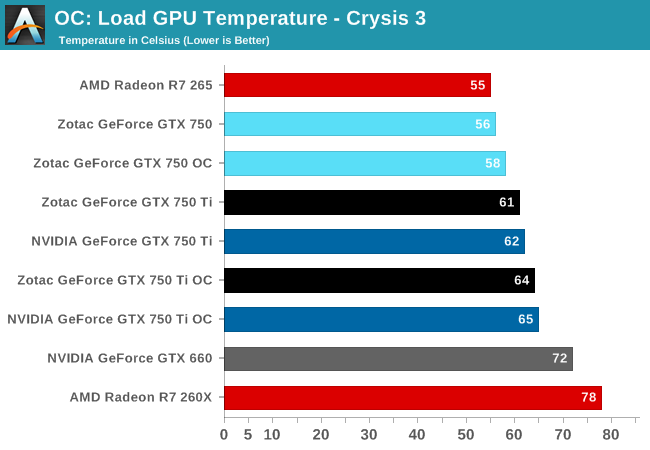
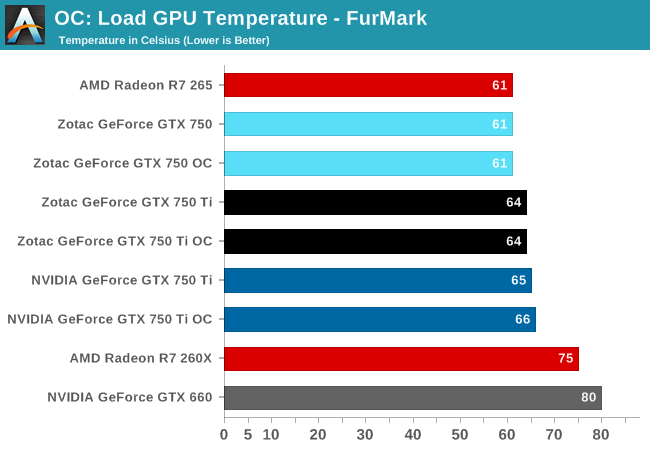
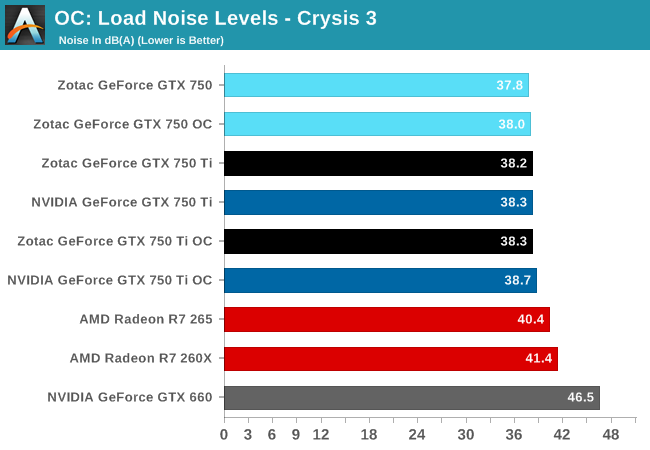
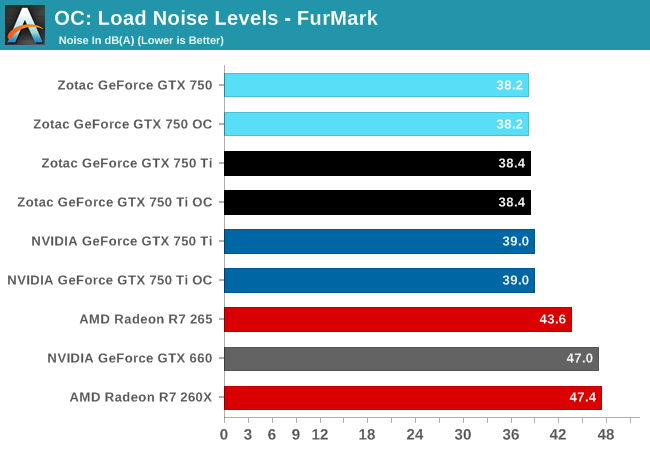
On the other hand, because of the hard TDP limit of 100%, this extra performance is relatively cheap. Video card power consumption moves by only a few watts, and then a few watts of CPU time on top of that. For all practical purposes overclocking can extend NVIDIA’s already incredible performance-per-watt ratio by another 10% with no meaningful impact on noise. Given the consistency of overclocking headroom we’ve seen in our GTX 750 series samples, this is one of those scenarios where overclocking is going to be a reasonable and (relatively) fool proof action to take.










177 Comments
View All Comments
RealiBrad - Tuesday, February 18, 2014 - link
If you were to run the AMD card 10hrs a day with the avg cost of electricity in the US, you would pay around $22 more a year in electricity. The AMD card gives a %19 boost in power for a %24.5 boost in power usage. That means that the Nvidia card is around %5 more efficient. Its nice that they got the power envelope so low, but if you look at the numbers, not huge.The biggest factor is the supply coming out of AMD. Unless they start making more cards, the the 750Ti will be the better buy.
Homeles - Tuesday, February 18, 2014 - link
Your comment is very out of touch with reality, in regards to power consumption/efficiency:http://www.techpowerup.com/reviews/NVIDIA/GeForce_...
It is huge.
mabellon - Tuesday, February 18, 2014 - link
Thank you for that link. That's an insane improvement. Can't wait to see 20nm high end Maxwell SKUs.happycamperjack - Wednesday, February 19, 2014 - link
That's for gaming only, it's compute performance/watt is still horrible compared to AMD though. I wonder when can Nvidia catch up.bexxx - Wednesday, February 19, 2014 - link
http://media.bestofmicro.com/9/Q/422846/original/L...260kh/s at 60 watts is actually very high, that is basically matching 290x in kh/watt ~1000/280watts, and beating out r7 265 or anything... if you only look at kh/watt.
ninjaquick - Thursday, February 20, 2014 - link
To be honest, all nvidia did was increase the granularity of power gating and core states, so in the event of pure burn, the TDP is hit, and the perf will (theoretically) droop.The reason the real world benefits from this is simply the way rendering works, under DX11. Commands are fast and simple, so increasing the number of parallel queues allows for faster completion and lower power (Average). So the TDP is right, even if the working wattage per frame is just as high as any other GPU. AMD doesn't have that granularity implemented in GCN yet, though they do have the tech for it.
I think this is fairly silly, Nvidia is just riding the coat-tails of massive GPU stalling on frame-present.
elerick - Tuesday, February 18, 2014 - link
Since the performance charts have 650TI Boost i looked up the TDP of 140W. When compared to the Maxwell 750TI with 60W TDP I am in awe of the performance per watt. I sincerely hope that the 760/770/780 with 20nm to give the performance a sharper edge but even if they are not it will still give people with older graphics cards more of a reason to finally upgrade since driver performance tuning will start favoring Maxwell over the next few years.Lonyo - Tuesday, February 18, 2014 - link
The 650TI/TI Boost aren't cards designed to be efficient. They are cut down cards with sections of the GPU disabled. While 2x perf per watt might be somewhat impressive, it's not that impressive given the comparison is made to inefficient cards.Comparing it to something like a GTX650 regular, which is a fully enabled GPU, might be more apt of a comparison, and probably wouldn't give the same perf/watt increases.
elerick - Tuesday, February 18, 2014 - link
Thanks, I haven't been following lower end model cards for either camp. I usually buy $200-$300 class cards.bexxx - Thursday, February 20, 2014 - link
Still just over 1.8x higher perf/watt: http://www.techpowerup.com/reviews/NVIDIA/GeForce_...